本方法UE5,VS studio2022
一.VS studio2022创建一个动态库:命名myDll1
1.在头文件中新建TesLlib.h
#pragma once #define DLL_API _declspec(dllexport) class DLL_API TesLlib { public: int Add(int a, int b); };
在源文件中新建TesLlib.cpp
#include "pch.h" #include "TesLlib.h" int TesLlib::Add(int a, int b) { return a + b; }
2.编译成功后,其中有三个文件很重要,分别是TesLlib.h,myDll1.lib,myDll1.dll
..myDll1\x64\Debug文件下有.lib,.dll
...\myDll1\myDll1文件下有.h
拷贝这三个文件后面要用。
二.新建一个UE C++项目,成功后
1.将.dll拷贝到项目的..\Binaries\Win64文件夹下
2.在..\Source\myDllTest文件夹下新建ThirdParty文件夹,再新建include和lib文件夹
3.分别将.h放入include中,将.lib放入lib中,然后更新项目打开C++文件,可以在目录中看到ThirdParty文件内容
4.在..\Source\myDllTest文件下有myDllTest.Build.cs打开文件写入代码
// Copyright Epic Games, Inc. All Rights Reserved. using UnrealBuildTool; using System.IO; public class myDllTest : ModuleRules { private string ModulePath { get { return ModuleDirectory; } } private string ThirdPartyPath { get { return Path.GetFullPath(Path.Combine(ModulePath,"ThirdParty")); } } public myDllTest(ReadOnlyTargetRules Target) : base(Target) { PCHUsage = PCHUsageMode.UseExplicitOrSharedPCHs; PublicDependencyModuleNames.AddRange(new string[] { "Core", "CoreUObject", "Engine", "InputCore" }); PrivateDependencyModuleNames.AddRange(new string[] { }); // Uncomment if you are using Slate UI // PrivateDependencyModuleNames.AddRange(new string[] { "Slate", "SlateCore" }); // Uncomment if you are using online features // PrivateDependencyModuleNames.Add("OnlineSubsystem"); PublicIncludePaths.Add(Path.Combine(ThirdPartyPath, "include")); PublicAdditionalLibraries.Add(Path.Combine(ThirdPartyPath, "lib", "myDll1.lib")); // To include OnlineSubsystemSteam, add it to the plugins section in your uproject file with the Enabled attribute set to true } }
红色为新加入的代码。然后编译,成功!
5.在UE中新建C++类继承蓝图函数库,打开代码在.h文件中写入代码
#include "CoreMinimal.h" #include "Kismet/BlueprintFunctionLibrary.h" #include "MyBlueprintFL1.generated.h" /** * */ UCLASS() class MYDLLTEST_API UMyBlueprintFL1 : public UBlueprintFunctionLibrary { GENERATED_BODY() public: UFUNCTION(BlueprintCallable,Category="My Library") static int BFL_Add(int a,int b); };
红色为新加入的代码。在.cpp中写入代码
#include "MyBlueprintFL1.h" #include "ThirdParty/include/TesLlib.h" int UMyBlueprintFL1::BFL_Add(int a, int b) { TesLlib* testlib = new TesLlib(); int result = testlib->Add(a, b); delete testlib; return result; }
然后编译,成功后打开UE蓝图
6.在关卡蓝图中,写入
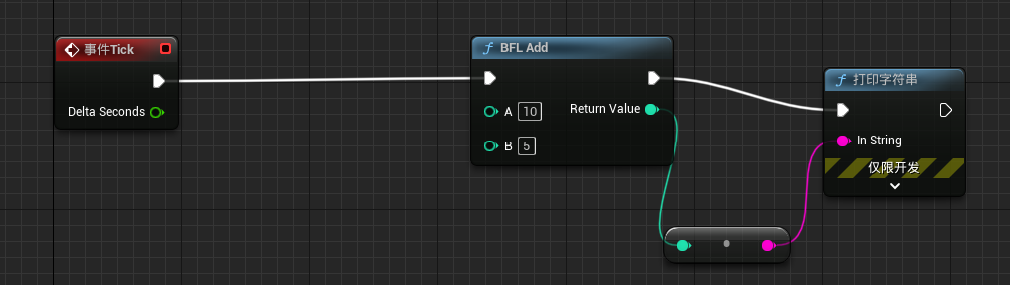
点击运行,成功显示结果。表示成功
三.参考文献
1.【详细全流程】UE4调用第三方库 动态链接库 dll C++_ue4 第三方库_虚数魔方的博客-CSDN博客
2.【UE5】UE项目中静态库还没整明白吧,动态链接库又来了_哔哩哔哩_bilibili