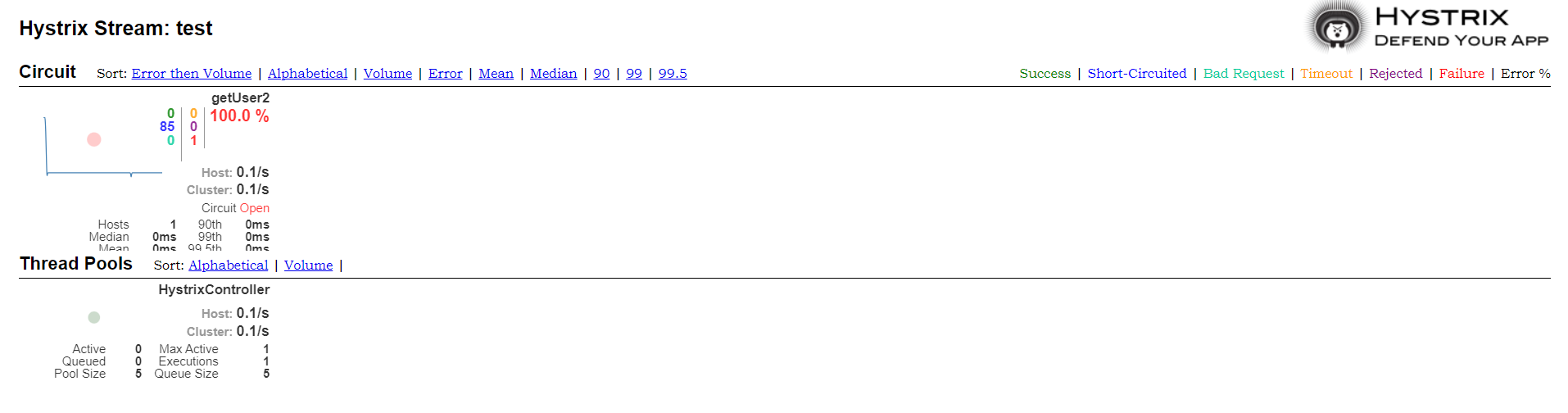Hystrix提供了一个可视化的监测工具,可以用来实时监测和查看Hystrix断路器的状态和指标。该工具称为Hystrix Dashboard。
使用Hystrix Dashboard可以将应用程序的Hystrix数据以图形化界面的形式展示,包括线程池、请求统计和熔断器等信息,从而更直观地了解和分析系统的性能和稳定性。
下面是使用Hystrix Dashboard进行可视化监测的一般步骤:
一、添加依赖:
在项目的pom.xml文件中添加Hystrix Dashboard的依赖。

1 <dependency> 2 <groupId>org.springframework.cloud</groupId> 3 <artifactId>spring-cloud-starter-netflix-hystrix-dashboard</artifactId> 4 </dependency>
二、配置启用Hystrix Dashboard
在启动类上使用@EnableHystrixDashboard注解来启用Hystrix Dashboard。

1 import com.netflix.hystrix.contrib.metrics.eventstream.HystrixMetricsStreamServlet; 2 import org.springframework.boot.SpringApplication; 3 import org.springframework.boot.autoconfigure.SpringBootApplication; 4 import org.springframework.boot.web.servlet.ServletRegistrationBean; 5 import org.springframework.cloud.client.circuitbreaker.EnableCircuitBreaker; 6 import org.springframework.cloud.netflix.hystrix.EnableHystrix; 7 import org.springframework.cloud.netflix.hystrix.dashboard.EnableHystrixDashboard; 8 import org.springframework.cloud.openfeign.EnableFeignClients; 9 import org.springframework.context.annotation.Bean; 10 11 /** 12 * @Classname HystrixApplication 13 * @Created by Michael 14 * @Date 2023/7/17 15 * @Description 服务降级 16 */ 17 @SpringBootApplication 18 @EnableFeignClients 19 //@EnableHystrix 20 @EnableCircuitBreaker 21 @EnableHystrixDashboard 22 public class HystrixApplication { 23 /** 24 * 启用hystrix的/actuator/hystrix.stream地址映射 25 * @return 26 */ 27 @Bean 28 public ServletRegistrationBean getServlet(){ 29 HystrixMetricsStreamServlet streamServlet = new HystrixMetricsStreamServlet(); 30 ServletRegistrationBean registrationBean = new ServletRegistrationBean(streamServlet); 31 registrationBean.setLoadOnStartup(1); 32 registrationBean.addUrlMappings("/actuator/hystrix.stream"); 33 registrationBean.setName("HystrixMetricsStreamServlet"); 34 35 return registrationBean; 36 } 37 38 public static void main(String[] args) { 39 SpringApplication.run(HystrixApplication.class,args); 40 } 41 }
注意,这里需要手动注入Bean对象,Hystrix Dashboard无法监测。
三、访问Hystrix Dashboard
启动应用程序后,可以通过访问http://localhost:port/hystrix来打开Hystrix Dashboard的监测页面,其中port是应用程序的端口号。
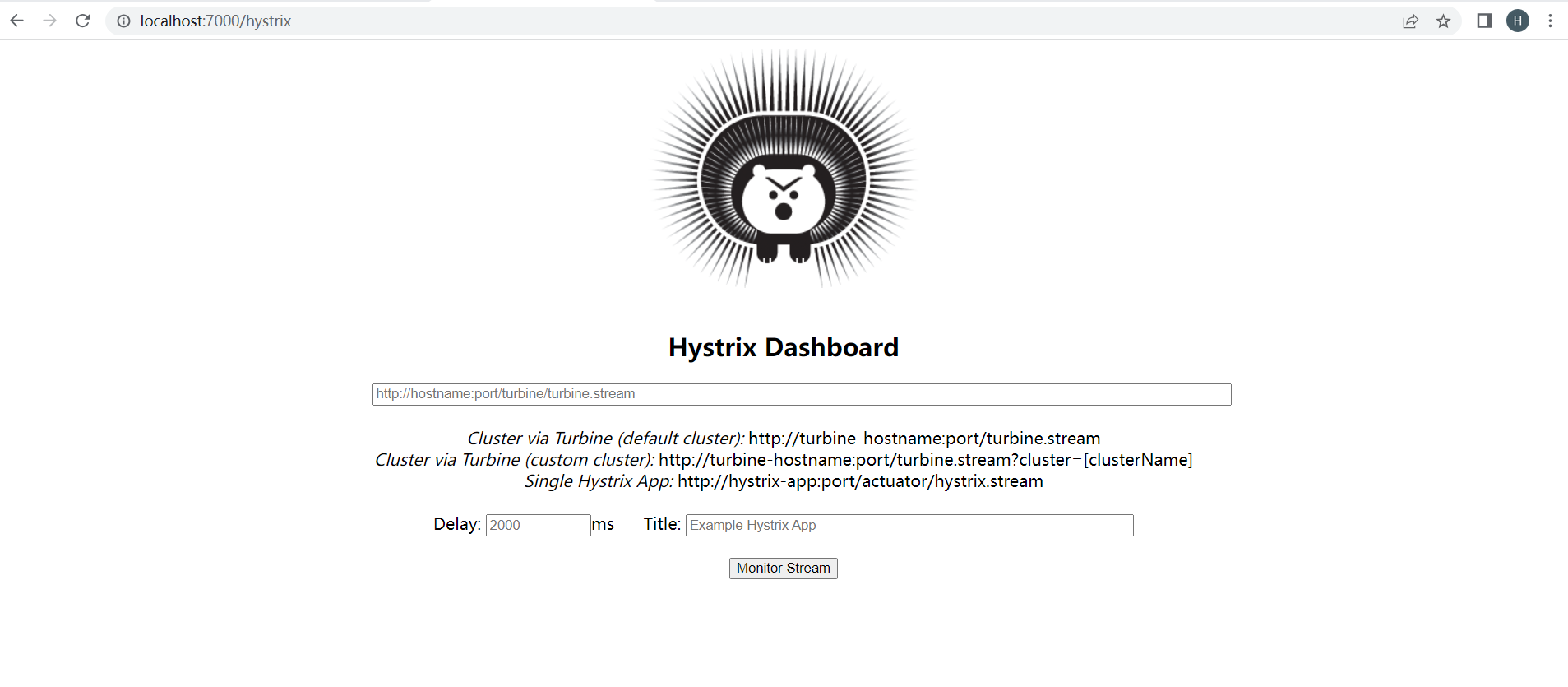
四、输入要监测的应用程序地址
在Hystrix Dashboard的监测页面中,可以看到一个输入框。在输入框中输入要监测的应用程序地址(如http://127.0.0.1:8080/hystrix.stream),然后点Monitor Stream"按钮。我本地输入localhost是不行的,输入IP地址可以。
五、查看监测数据
当成功连接到要监测的应用程序后,Hystrix Dashboard将开始显示该应用程序的监测数据,并以图形和指标的形式展示。