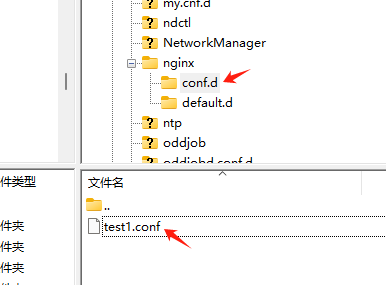nginx无所谓版本了
需要指定版本的话,需要配置nginx源,再继续。
# 安装
yum -y install nginx
# 启动
systemctl start nginx
设置开机自启动:
systemctl enable nginx.service
查看是否正确启动:
systemctl list-unit-files |grep nginx
看下如下图就成功启动了
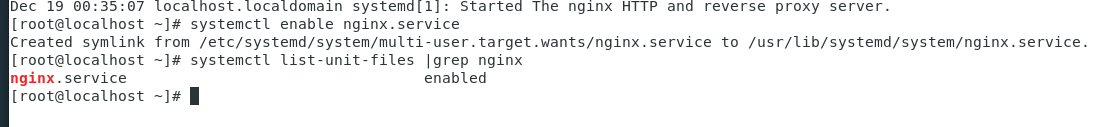
安装php扩展 php-fpm
yum -y install php-fpm
设置开机重启
systemctl enable php-fpm.service

这里我修改成www用户和www用户组,后面给www配置权限方便,原来的那个没办法配置权限。
新增用户www,查看用户的用户组
groups <用户名>
修改后,重启php-fpm
systemctl restart php-fpm.service

需要关闭防火墙!才能访问,或者开放端口。
server {
listen 8080;
server_name 192.168.2.128;
root /usr/share/nginx/html/test1;
location / {
index index.php index.html index.htm;
if (!-e $request_filename) {
rewrite ^(.*)$ /index.php?s=/$1 last;
break;
}
}
location ~ \.(php|phar)(/.*)?$ {
fastcgi_split_path_info ^(.+\.(?:php|phar))(/.*)$;
fastcgi_intercept_errors on;
fastcgi_index index.php;
include fastcgi_params;
fastcgi_param SCRIPT_FILENAME $document_root$fastcgi_script_name;
fastcgi_param PATH_INFO $fastcgi_path_info;
fastcgi_pass 127.0.0.1:9000;
}
}