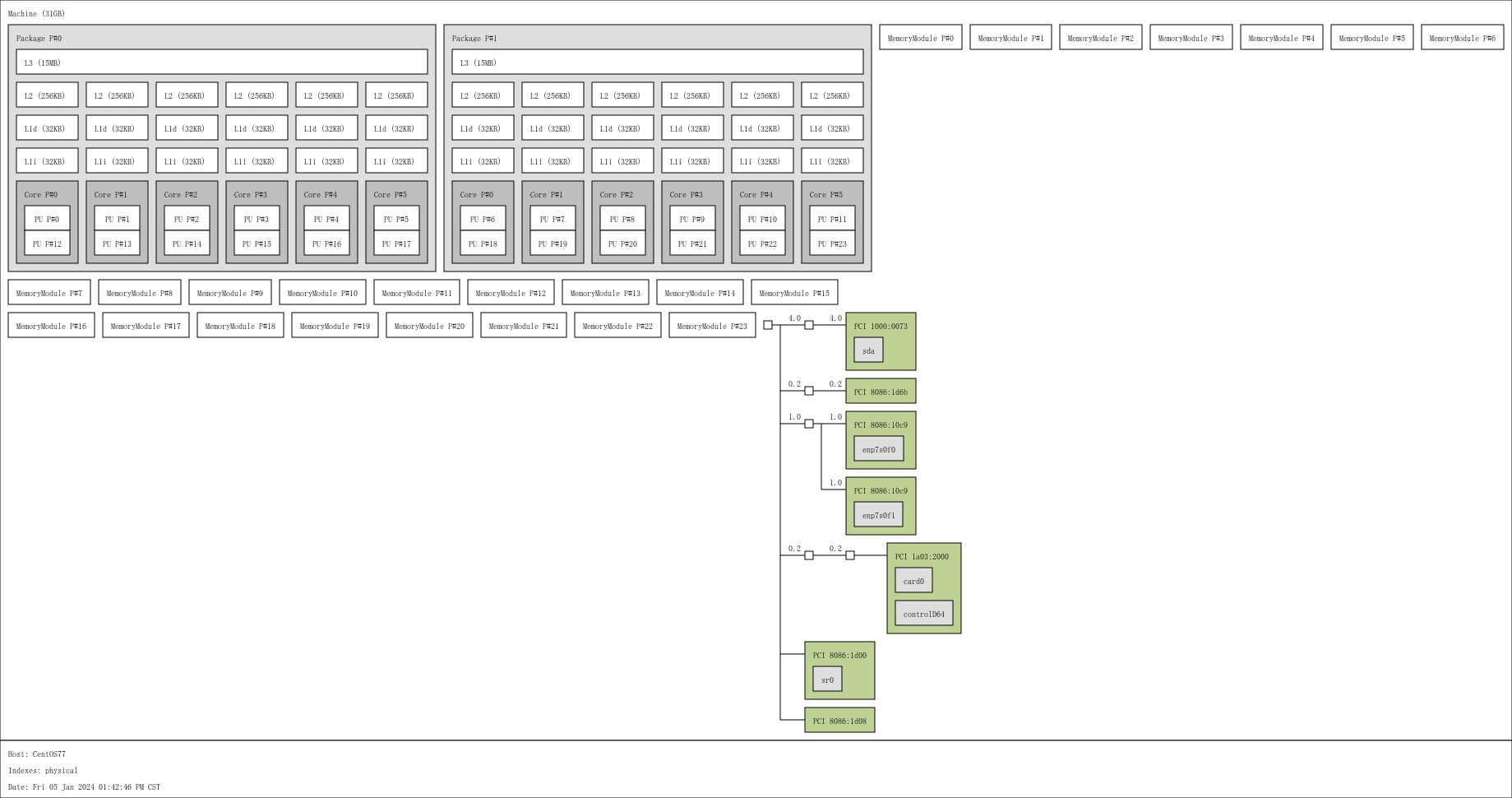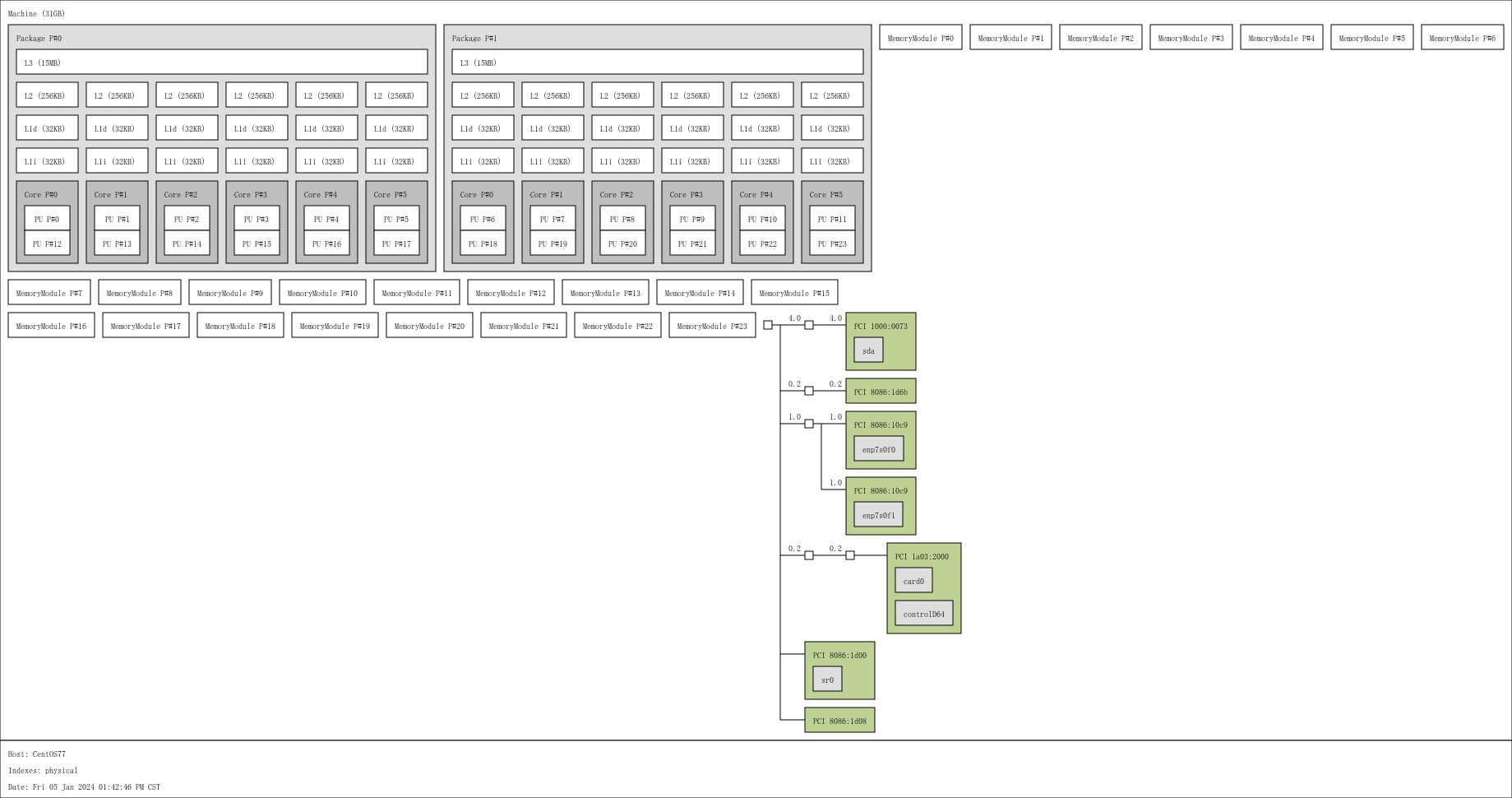CPU信息查看的工具
背景
信创国产化如火如荼.
CPU的型号其实越来越多
lscpu出来的结果其实太抽象, 对CPU的缓存架构显示不充分
今天在看大佬的文章是看到了一个工具:
hwloc
感觉非常优秀.
想学习一下
https://plantegg.github.io/2023/12/23/几款不同的CPU一些数据--备查5/
第一步安装
yum install hwloc* -y
注意于原文不太一样, 显示图片需要安装gui组件.
另外这个软件包 base 包里面就有 安装还是比较简单的.
简单使用
lstopo
部分参数介绍
*PU P#*是处理单元处理器# - 这些是CPU核心内的处理元素,从图片中我们可以看到4个核心,每个核心有2个处理元素(超线程),总共有8个,但实际是4个。
L#i代表指令高速缓存。
L#d代表数据高速缓存。
L1代表1级缓存。
L2代表第2级高速缓存。
L3代表三级缓存。
链接:https://juejin.cn/post/7117544110856077343
可以使用 lstopo zhaobsh.png 直接转储成图片.
查看内存信息
dmidecode -t memory
其实可以如下处理:
dmidecode -t
dmidecode: option requires an argument -- 't'
Type number or keyword expected
Valid type keywords are:
bios
system
baseboard
chassis
processor
memory
cache
connector
slot
其实可以根据类型进行查看
比如dmidecode -t cache
查看缓存等信息
查看帮助
lstopo --help
Usage: lstopo [ options ] ... [ filename.format ]
See lstopo(1) for more details.
Default output is graphical (X11) if DISPLAY is set, console otherwise.
Supported output file formats: console, ascii, fig, pdf, ps, png, svg, xml, synthetic
Formatting options:
-l --logical Display hwloc logical object indexes
(default for console output)
-p --physical Display physical object indexes
(default for graphical output)
Output options:
--output-format <format>
--of <format> Force the output to use the given format
-f --force Overwrite the output file if it exists
Textual output options:
--only <type> Only show objects of the given type in the textual output
-v --verbose Include additional details
-s --silent Reduce the amount of details to show
-c --cpuset Show the cpuset of each object
-C --cpuset-only Only show the cpuset of each object
--taskset Show taskset-specific cpuset strings
Object filtering options:
--ignore <type> Ignore objects of the given type
--no-caches Do not show caches
--no-useless-caches Do not show caches which do not have a hierarchical
impact
--no-icaches Do not show instruction caches
--merge Do not show levels that do not have a hierarchical
impact
--no-collapse Do not collapse identical PCI devices
--restrict <cpuset> Restrict the topology to processors listed in <cpuset>
--restrict binding Restrict the topology to the current process binding
--restrict-flags <n> Set the flags to be used during restrict
--no-io Do not show any I/O device or bridge
--no-bridges Do not any I/O bridge except hostbridges
--whole-io Show all I/O devices and bridges
Input options:
--input <XML file>
-i <XML file> Read topology from XML file <path>
--input <directory>
-i <directory> Read topology from chroot containing the /proc and /sys
of another system
--input "node:2 2"
-i "node:2 2" Simulate a fake hierarchy, here with 2 NUMA nodes of 2
processors
--input-format <format>
--if <format> Enforce input format among xml, fsroot, synthetic
--thissystem Assume that the input topology provides the topology
for the system on which we are running
--pid <pid> Detect topology as seen by process <pid>
--whole-system Do not consider administration limitations
Graphical output options:
--fontsize 10 Set size of text font
--gridsize 10 Set size of margin between elements
--horiz[=<type,...>] Horizontal graphical layout instead of nearly 4/3 ratio
--vert[=<type,...>] Vertical graphical layout instead of nearly 4/3 ratio
--rect[=<type,...>] Rectangular graphical layout with nearly 4/3 ratio
--index=[<type,...>] Display indexes for the given object types
--no-index=[<type,.>] Do not display indexes for the given object types
--attrs=[<type,...>] Display attributes for the given object types
--no-attrs=[<type,.>] Do not display attributes for the given object types
--no-legend Remove the text legend at the bottom
--append-legend <s> Append a new line of text at the bottom of the legend
Miscellaneous options:
--export-synthetic-flags <n>
Set flags during the synthetic topology export
--ps --top Display processes within the hierarchy
--version Report version and exit
简单效果为: