接口的开发:
根据片区名模糊查询
-
其中设计到单张表(Tbarea表)
-
我在后台管理的中有一个功能是查询功能,这里就涉及到这个模糊的查询,填写的参数只有一个
-
Controller
-
/**
* 根据区域名模糊查询
* @param areaName
* @return
*/
-
-
ITbareaService
-
/**
* 模糊查询
* @param areaName
* @return
*/
public List<TbArea> likeSelec(String areaName);
-
-
TbareaServiceImpl
-
/**
* 根据区域名模糊查询
* @param areaName
* @return
*/
-
问题及解决
前端会出现的一个bug
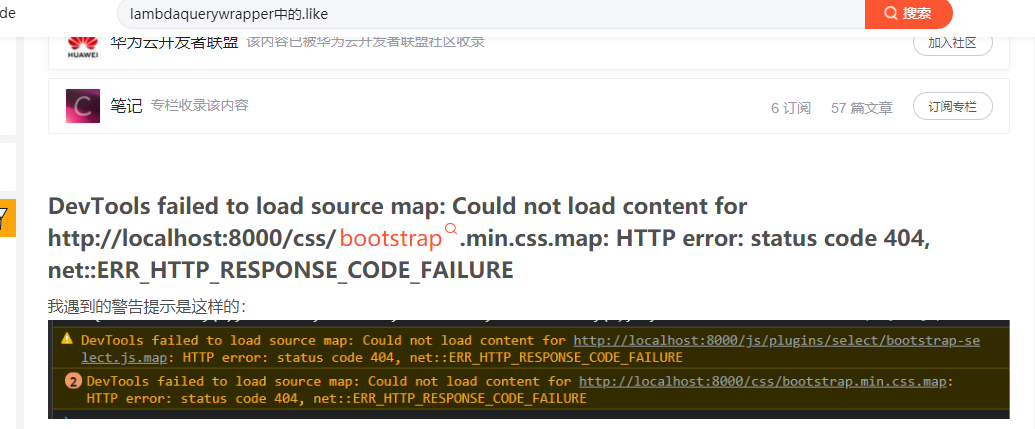
解析:这个bug不是重点,应该是在反馈数据的时候。我们在页面中能显示上面的菜单栏,但是一直在转圈加载不出来。其实在若依的后台要反馈列表的数据的时候要将总数也要反馈出来,不然会报错。
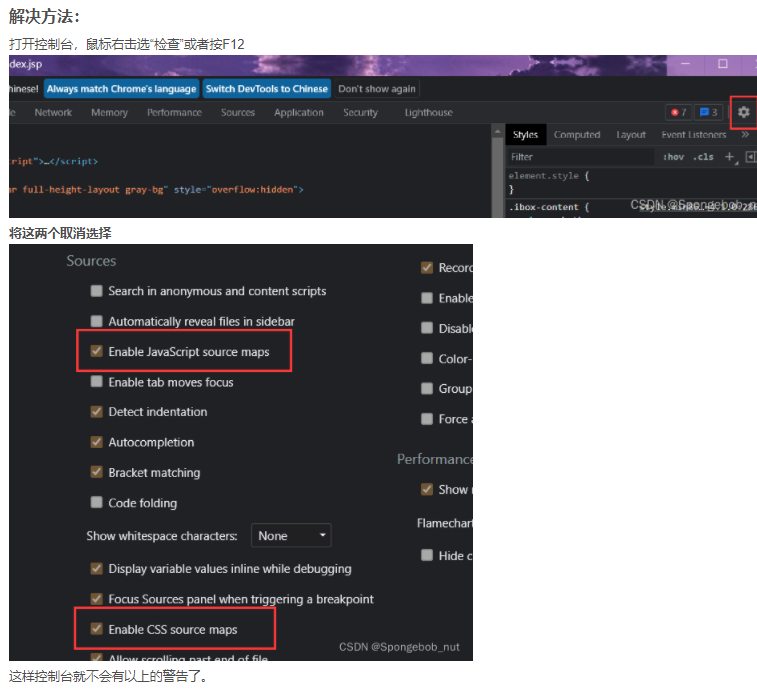
学习重点及理解
片区管理的开发
新增接口调用
-
js中我们要修改的是路径,参数改为params,还有下面的params
-
Vue中当传入的值id为空就是调用新增的功能,将其数据添加进去addArea({areaName: this.form.areaName});
-
area.js
-
// 新增片区
export function addArea(params) {
return request({
url: '/system/area/add',
method: 'post',
params
})
}
-
-
area.index.vue
-
/** 新增按钮操作 */
handleAdd() {
this.reset();
this.open = true;
this.title = "添加片区";
},
/** 提交按钮 */
submitForm() {
this.$refs["form"].validate(valid => {
//当areaId为空的时候就是新增的功能
if(this.form.areaId==null){
addArea({areaName: this.form.areaName});
this.$modal.msgSuccess("新增成功");
this.open = false;
setTimeout(() => {this.getList();}, 500);
}else{
updateArea({areaName: this.form.areaName,areaId: this.form.areaId});
this.$modal.msgSuccess("修改成功");
this.open = false;
setTimeout(() => {this.getList();}, 500);
}
});
},
-
修改接口调用
-
js中我们要修改的是路径,参数改为params,还有下面的params
-
Vue中分为两个步骤一个是数据的回显,一个是修改接口的调用,在修改按钮中的那些参数就是要一个一个添加进去,这个步骤就是数据的回显;提交按钮中,就是当id有值就是修改的功能,调用接口,输入其参数({areaName: this.form.areaName,areaId: this.form.areaId});
-
area.js
-
// 修改片区
export function updateArea(params) {
return request({
url: '/system/area/update',
method: 'put',
params
})
}
-
-
area.index.vue
-
/** 修改按钮操作 */
handleUpdate(row) {
this.reset();
const areaId = row.areaId || this.ids
const areaName = row.areaName || this.ids
// getArea(areaId).then(response => {
this.form.areaId = areaId;
this.form.areaName = areaName;
this.open = true;
this.title = "修改片区";
// });
},
/** 提交按钮 */
submitForm() {
this.$refs["form"].validate(valid => {
if(this.form.areaId==null){
addArea({areaName: this.form.areaName});
this.$modal.msgSuccess("新增成功");
this.open = false;
setTimeout(() => {this.getList();}, 500);
}else{
updateArea({areaName: this.form.areaName,areaId: this.form.areaId});
this.$modal.msgSuccess("修改成功");
this.open = false;
setTimeout(() => {this.getList();}, 500);
}
});
},
-
删除接口调用
-
js中我们要修改的是路径,参数改为params,还有下面的params
-
Vue中我们要将改为这样的格式 return delArea({areaId: areaIds});,即可实现效果
-
area.js
-
// 删除【请填写功能名称】
export function delArea(params) {
return request({
url: '/system/area/delect',
method: 'delete',
params
})
}
-
-
area.index.vue
-
/** 删除按钮操作 */
handleDelete(row) {
const areaIds = row.areaId || this.ids;
this.$modal.confirm('是否确认删除片区编号为"' + areaIds + '"的数据项?').then(function() {
return delArea({areaId: areaIds});
}).then(() => {
this.getList();
this.$modal.msgSuccess("删除成功");
}).catch(() => {});
},
-
模糊查询接口掉用
-
js中我们要修改的是路径,参数改为params,还有下面的params
-
vue中我们要改的是添加一个likeList的方法,将进行模糊查询的参数添加到里面likeList(areaName),后面getArea这种方法要调用正确getArea({areaName: areaName})后面的{}中的参数我们要加载进去
-
area.js
-
/
/ 查询片区模糊查询详细
export function getArea(params) {
return request({
url: '/system/area/likeselect',
method: 'get',
params
})
}
-
-
area.index.vue
-
likeList(areaName){
this.loading = true;
getArea({areaName: areaName}).then(response => {
this.areaList = response.data.slice((this.queryParams.pageNum-1)*this.queryParams.pageSize,(this.queryParams.pageNum-1)*this.queryParams.pageSize+this.queryParams.pageSize);
this.total = response.total;
this.loading = false;
});
},
/** 搜索按钮操作 */
handleQuery() {
this.queryParams.pageNum = 1;
this.likeList(this.queryParams.areaName)
},
-
扩展学习
AjaxResult的改动
我们在查询全部的时候,需要一个总数,方便后台管理的中一些的分页的功能。所有我将AjaxResult中的方法进行重写,增加了一个总数的参数。
public class AjaxResult extends HashMap<String, Object>
{
private static final long serialVersionUID = 1L;
/** 状态码 */
public static final String CODE_TAG = "code";
/** 返回内容 */
public static final String MSG_TAG = "msg";
/** 数据对象 */
public static final String DATA_TAG = "data";
/**总数*/
public static final String TOTAL_TAG = "total";
/**
* 初始化一个新创建的 AjaxResult 对象,使其表示一个空消息。
*/
public AjaxResult()
{
}
/**
* 初始化一个新创建的 AjaxResult 对象
*
* @param code 状态码
* @param msg 返回内容
*/
public AjaxResult(int code, String msg)
{
super.put(CODE_TAG, code);
super.put(MSG_TAG, msg);
}
/**
* 初始化一个新创建的 AjaxResult 对象
*
* @param code 状态码
* @param msg 返回内容
* @param data 数据对象
*/
public AjaxResult(int code, String msg, Object data)
{
super.put(CODE_TAG, code);
super.put(MSG_TAG, msg);
if (StringUtils.isNotNull(data))
{
super.put(DATA_TAG, data);
}
}
public AjaxResult(int code, String msg, Object data,int total)
{
super.put(CODE_TAG, code);
super.put(MSG_TAG, msg);
if (StringUtils.isNotNull(data))
{
super.put(DATA_TAG, data);
super.put(TOTAL_TAG,total);
}
}
/**
* 返回成功消息
*
* @return 成功消息
*/
public static AjaxResult success()
{
return AjaxResult.success("操作成功");
}
/**
* 返回成功数据
*
* @return 成功消息
*/
public static AjaxResult success(Object data)