本文仅描述.net 6环境下如何安装和使用Hangfire进行后台作业任务调度。
1、首先安装需要的Nuget包:
Hangfire.AspNetCore、
如果有持久化需求的话,还需要安装其它包,hangfire支持存储在SQLserver、redis、memory中,
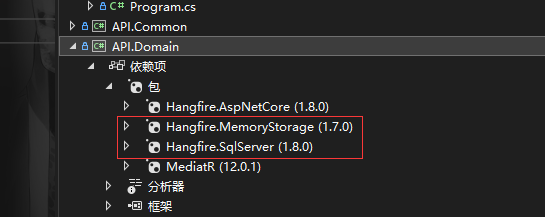
本文演示使用的是SQLserver数据库,需要先在数据库中创建名为HangfireTest的数据库,然后配置连接字符串
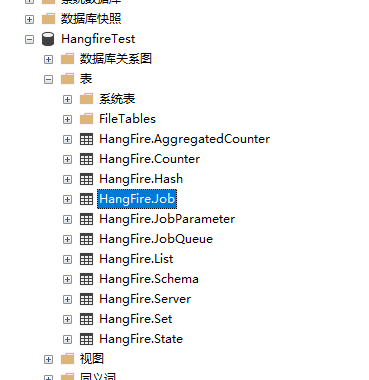
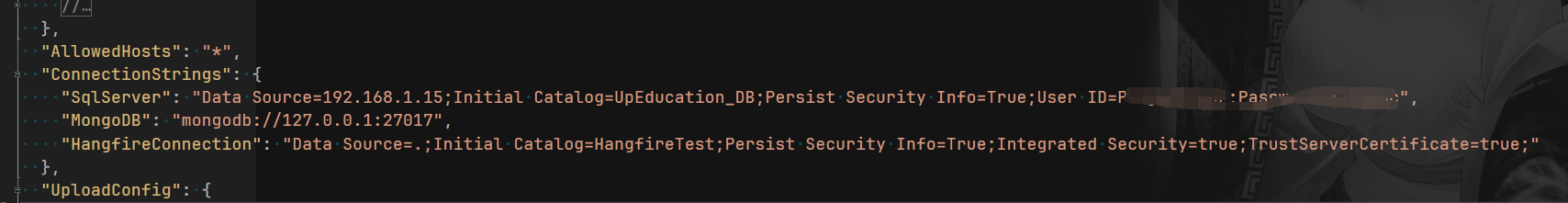
2、注入Hangfire相关的服务
1 public static IServiceCollection ConfigHangfire(this IServiceCollection services, IConfiguration configuration) 2 { 3 //注册Hangfir配置 4 services.AddHangfire(config => 5 { 6 config.UseSerilogLogProvider(); //设置使用serilog来记录相关日志 可以更换其他 7 config.SetDataCompatibilityLevel(CompatibilityLevel.Version_180); 8 config.UseSimpleAssemblyNameTypeSerializer(); 9 config.UseRecommendedSerializerSettings(); 10 config.UseFilter(new LogHangfireFailureAttribute()); //使用过滤器,当失败重试次数达到最大时记录日志 11 config.UseFilter(new LogHangfirePerformAttribute()); //使用过滤器,当作业执行时触发 12 //config.UseMemoryStorage(); //使用本地内存来存储相关数据,也可更换redis和SQL 13 config.UseSqlServerStorage(configuration.GetConnectionString("HangfireConnection")) 14 .WithJobExpirationTimeout(TimeSpan.FromDays(1)); //设置使用SQL数据库来存储数据,并且设置过期时间(默认最少为24小时) 必须跟在UseXXXStorage后使用 15 }); 16 // Add the processing server as IHostedService 17 services.AddHangfireServer(); 18 //注册自定义的后台作业 19 services.AddTransient<IHangfireJob, HelloHangfireJob>(); 20 21 return services; 22 }
1 public static IApplicationBuilder UseHangfire(this IApplicationBuilder app, IWebHostEnvironment environment) 2 { 3 //判断是否开发环境 4 if (environment.IsDevelopment()) 5 { 6 //启用hangfire仪表盘管理功能 7 app.UseHangfireDashboard("/hangfire", new DashboardOptions 8 { 9 DashboardTitle = "Hangfire Dashboard Manage", //页面标题 10 AppPath = "http://localhost:5249/swagger", 11 //IsReadOnlyFunc = context => true //设置控制面板仅用于预览 12 }); 13 } 14 //var jobId = BackgroundJob.Enqueue(() => Debug.WriteLine("fire-and-forgot job start")); 15 //BackgroundJob.ContinueJobWith(jobId, () => Debug.WriteLine("continue job start")); 16 17 //注册后台启动的作业 18 using (var scope = app.ApplicationServices.CreateScope()) 19 { 20 var helloHangfireJob = scope.ServiceProvider.GetRequiredService<IHangfireJob>(); 21 BackgroundJob.Schedule(() => helloHangfireJob.RunSendEmailJob(), TimeSpan.FromMinutes(1)); 22 RecurringJob.AddOrUpdate("closeUnPayOrder", () => helloHangfireJob.RunCloseUnpayOrder(), Cron.Minutely(), new RecurringJobOptions 23 { 24 //TimeZone = TimeZoneInfo.Local 25 }); 26 } 27 return app; 28 }
//注册HangFire相关服务 builder.Services.ConfigHangfire(builder.Configuration);
//启用hangfire中间件 app.UseHangfire(app.Environment);
3、使用
1 public interface IHangfireJob 2 { 3 public Task RunSendEmailJob(); 4 5 public Task RunCloseUnpayOrder(); 6 } 7 8 public class HelloHangfireJob : IHangfireJob 9 { 10 private readonly IEmailHelper _emailHelper; 11 12 public HelloHangfireJob(IEmailHelper emailHelper) 13 { 14 _emailHelper = emailHelper; 15 } 16 17 [LogHangfireFailure] 18 public Task RunCloseUnpayOrder() 19 { 20 //从数据库获取未支付已过期的订单数据 21 Console.WriteLine($"{DateTime.Now} 处理未支付已过期的订单"); 22 23 return Task.CompletedTask; 24 } 25 26 [LogHangfireFailure] 27 [LogHangfirePerform] 28 public async Task RunSendEmailJob() 29 { 30 await _emailHelper.Send(new EmailData("96@qq.com", "zjj", "templateCode", new List<string> { "zjj@gmail.com" }, "测试发送邮件", "测试测试", EmailType.QQ)); 31 } 32 }
1 [HttpGet] 2 public ApiResult TestHangfire() 3 { 4 var jobId = BackgroundJob.Enqueue(() => Debug.WriteLine("fire-and-forgot job start")); 5 BackgroundJob.ContinueJobWith(jobId, () => Debug.WriteLine("continue job start")); 6 BackgroundJob.Schedule(() => Debug.WriteLine("delay job start"), TimeSpan.FromMinutes(1)); 7 return new Success(); 8 }
运行效果演示:

浏览器中查看仪表盘页面:
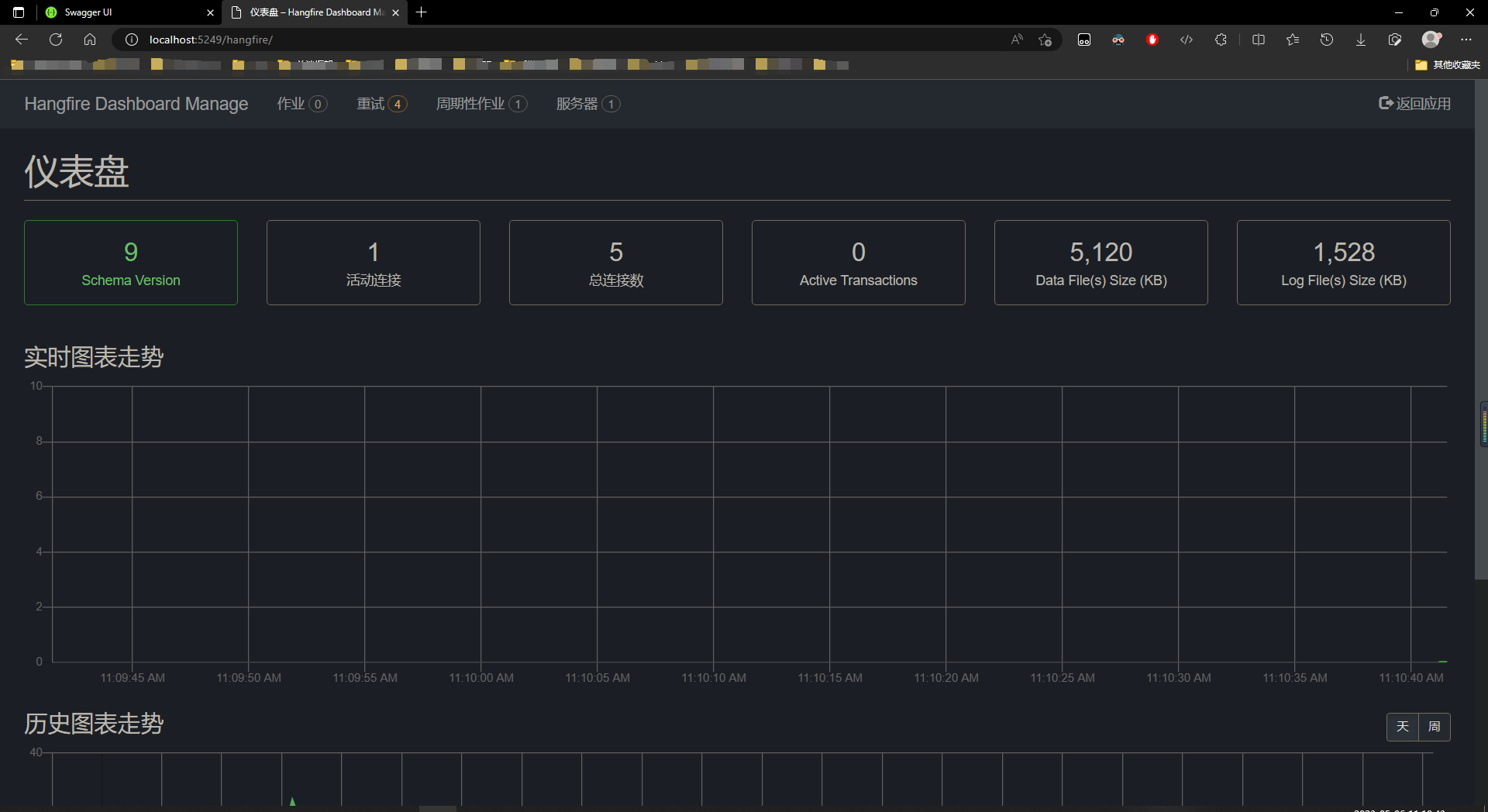
查看数据库表,可以看到有数据了
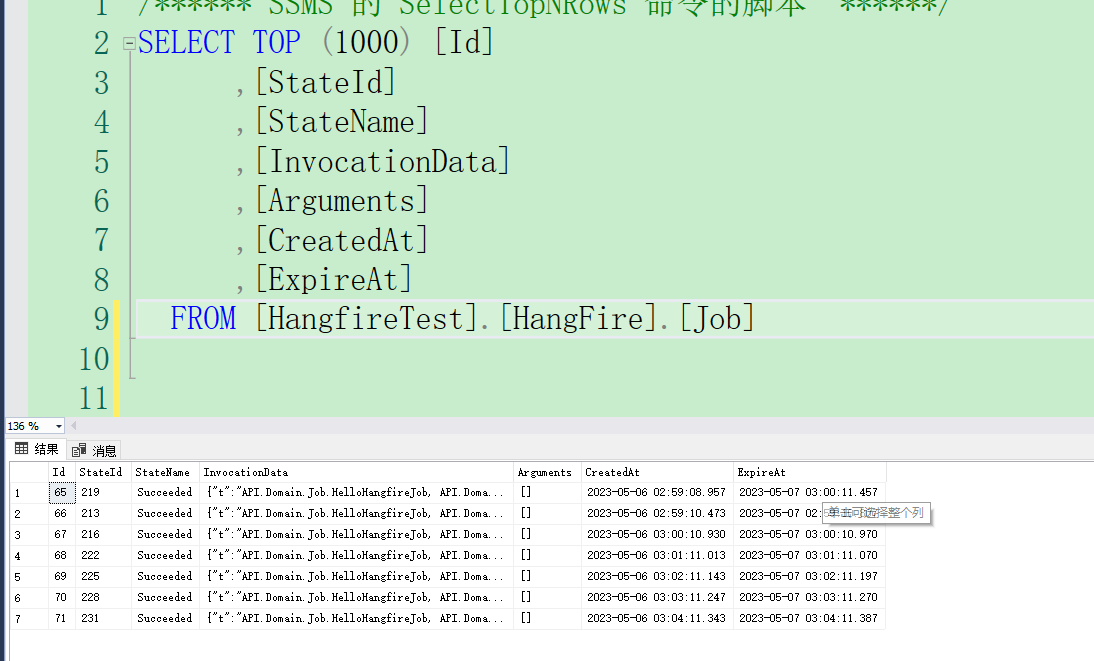
引用资料: