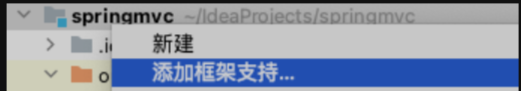问题如下:
1.我们在添加web框架时,如图:
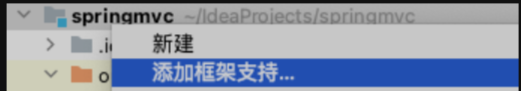
2.在添加完框架,和配置完Tomcat我们开始运行项目,发现没有target文件和out文件下classes文件下什么都没有

原因:
出现这种情况,很可能是因为未加载的模块出现在了 iml 文件中,导致生成 taget 的时候出错,进而导致 out 文件内 class 文件的缺失,所以我们只需在 iml 文件中,把相应的配置信息删除即可
解决方案:
1.找到 xxx.iml 文件,文件内容大概像这样:
<?xml version="1.0" encoding="UTF-8"?>
<module type="JAVA_MODULE" version="4">
<component name="FacetManager">
<facet type="web" name="Web">
<configuration>
<descriptors>
<deploymentDescriptor name="web.xml" url="file://$MODULE_DIR$/src/main/webapp/WEB-INF/web.xml" />
</descriptors>
<webroots>
<root url="file://$MODULE_DIR$/src/main/webapp" relative="/" />
</webroots>
<sourceRoots>
<root url="file://$MODULE_DIR$/src/main/java" />
<root url="file://$MODULE_DIR$/src/main/resources" />
</sourceRoots>
</configuration>
</facet>
</component>
<component name="NewModuleRootManager" inherit-compiler-output="true">
<exclude-output />
<content url="file://$MODULE_DIR$" />
<orderEntry type="inheritedJdk" />
<orderEntry type="sourceFolder" forTests="false" />
</component>
</module>
2.我们只需要删除一部分代码即可,将下述代码删除
<component name="NewModuleRootManager" inherit-compiler-output="true">
<exclude-output />
<content url="file://$MODULE_DIR$" />
<orderEntry type="inheritedJdk" />
<orderEntry type="sourceFolder" forTests="false" />
</component>
</module>
最后我们重新编译一下程序,out文件下的classes文件就会把Java类加进去了
注意点: 在idea中lib很有可能没有加载到out文件中,所以需要我们在项目结构中进行导入.这个教程网上很多可以去搜索.给你们一个参考链接: