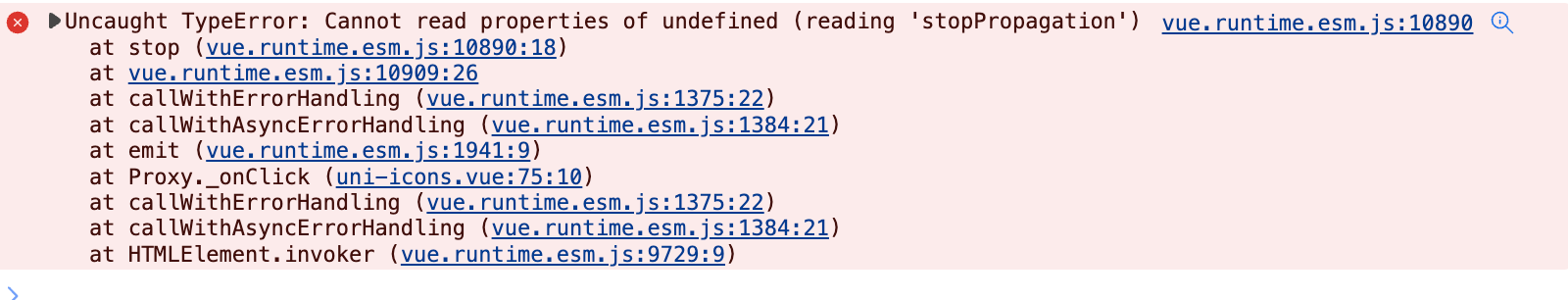
点进去看了一下uni-icons的源码 @click的方法其实是他假装是个原生click的方法,执行 emit(click)给父组件 可以理解为uni-icons只至此click事件 不支持click.stop事件 解决办法也很简单 包一层view
<view @click.stop="editFn()">
<uni-icons type="compose" color="#ccc" size="20"></uni-icons>
</view>
// 这里是uni-icons的源码
<template>
<!-- #ifdef APP-NVUE -->
<text :style="{ color: color, 'font-size': iconSize }" class="uni-icons" @click="_onClick">{{unicode}}</text>
<!-- #endif -->
<!-- #ifndef APP-NVUE -->
<text :style="{ color: color, 'font-size': iconSize }" class="uni-icons" :class="['uniui-'+type,customPrefix,customPrefix?type:'']" @click="_onClick"></text>
<!-- #endif -->
</template>
<script>
import icons from './icons.js';
const getVal = (val) => {
const reg = /^[0-9]*$/g
return (typeof val === 'number' || reg.test(val) )? val + 'px' : val;
}
// #ifdef APP-NVUE
var domModule = weex.requireModule('dom');
import iconUrl from './uniicons.ttf'
domModule.addRule('fontFace', {
'fontFamily': "uniicons",
'src': "url('"+iconUrl+"')"
});
// #endif
/**
* Icons 图标
* @description 用于展示 icons 图标
* @tutorial https://ext.dcloud.net.cn/plugin?id=28
* @property {Number} size 图标大小
* @property {String} type 图标图案,参考示例
* @property {String} color 图标颜色
* @property {String} customPrefix 自定义图标
* @event {Function} click 点击 Icon 触发事件
*/
export default {
name: 'UniIcons',
emits:['click'],
props: {
type: {
type: String,
default: ''
},
color: {
type: String,
default: '#333333'
},
size: {
type: [Number, String],
default: 16
},
customPrefix:{
type: String,
default: ''
}
},
data() {
return {
icons: icons.glyphs
}
},
computed:{
unicode(){
let code = this.icons.find(v=>v.font_class === this.type)
if(code){
return unescape(`%u${code.unicode}`)
}
return ''
},
iconSize(){
return getVal(this.size)
}
},
methods: {
_onClick() {
this.$emit('click')
}
}
}
</script>
- stopPropagation properties uni-icons undefined readingstoppropagation properties uni-icons undefined properties undefined reading cannot properties typeerror undefined reading taro properties undefined reading properties undefined echart5 reading properties undefined reading echart properties undefined substring reading 路由properties undefined reading properties undefined nodename reading offsetwidth properties undefined reading