内容回顾:
1.Ajax
1 ##Ajax 2 url: 3 type: 4 data: 5 1.value不能是字典:{k1:v1,k2:[1,2,3],k3:JSON.stringify({})} 6 2.$('').serialize() 7 dataType: 'JSON' #text,html,xml 8 traditional: 9 success:function (arg){ 10 11 } 12 error:function (){ 13 14 }
2.序列化
1 ##序列化 2 把一个对象保存在硬盘上 -->> 序列化 3 JavaScript: 4 JSON.parse() 5 JSON.stringify() 6 Django: 7 json.dumps() 8 json.loads() 9 问题:只能对数据的基本类型处理,例如对QuerySet这种对象就不行了 10 serialize: models.TB.objects.all() 11 12 json: list(models.TB.objects.values()) 13 json: list(models.TB.objects.values_list())
3.Form
1 作用:用于验证+生成HTML+保留上次提交数据+初始化页面数据 2 使用: 3 -1. 创建类 4 -2. 创建字段 5 -3. 验证用户输入: 6 obj = Form(request.POST,request.FILES) 7 if obj.is_valid(): 8 obj.cleaned_data 9 else: 10 obj.errors 11 // 自定义扩展验证 12 -4. clean_字段 #单个字段 13 -5. clean() _post_clean() #整体 14 15 ps:__all__ #整体错误信息
4.分页
1 Paginator Page类 2 a.内置 3 b.扩展 4 c.自定义
5.XSS攻击: 跨站脚本攻击
1 防止攻击: 2 -其他人输入的内容:不用safe ->> 例如用户评论 3 -自己输入的内容: 可用safe 4 5 <script> 6 for(var i=0;i<999;i++){ 7 alert(i) 8 } 9 </script> 10 11 <script> 12 获取本地cookie,发送到另一个网站 13 </script>
文件上传:
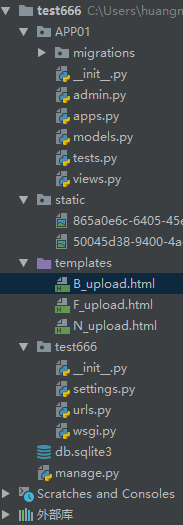
#正常形式文件上传
1 from django.shortcuts import render,HttpResponse 2 import os,uuid 3 # Create your views here. 4 5 #正常方式文件上传 6 def N_upload(request): 7 if request.method == "GET": 8 return render(request,"N_upload.html") 9 elif request.method == "POST": 10 nid = str(uuid.uuid4()) 11 name = request.POST.get('user') 12 pwd = request.POST.get('pwd') 13 img = request.FILES.get('img') 14 print(name) 15 print(pwd) 16 print(img.name) 17 print(img.size) 18 file_path = os.path.join('static',nid+img.name) 19 f = open(file_path,'wb') 20 for line in img.chunks(): 21 f.write(line) 22 f.close() 23 return HttpResponse('upload success')
1 <!DOCTYPE html> 2 <html lang="en"> 3 <head> 4 <meta charset="UTF-8"> 5 <title>Title</title> 6 </head> 7 <body> 8 <form action="/N_upload.html/" method="post" enctype="multipart/form-data"> 9 <input type="text" name="user"> 10 <input type="password" name="pwd"> 11 <input type="file" name="img"> 12 <input type="submit" value="提交"> 13 </form> 14 </body> 15 </html>
#制作精美的上传按钮
1 #制作精美的上传文件按钮 2 def B_upload(request): 3 if request.method == "GET": 4 return render(request,"B_upload.html") 5 elif request.method =="POST": 6 return HttpResponse('精美的上传按钮')
1 <!DOCTYPE html> 2 <html lang="en"> 3 <head> 4 <meta charset="UTF-8"> 5 <title>Title</title> 6 </head> 7 <body> 8 <form action="/B_upload.html/" method="post" enctype="multipart/form-data"> 9 <input type="text" name="user"> 10 <input type="password" name="pwd"> 11 <div style="position: relative;"> 12 <a>上传</a> 13 <input type="file" name="img" style="opacity: 0;position: absolute;top: 0;left: 0;"> // 重点在a标签和input标签部分重合,且input标签看不见 14 </div> 15 <input type="submit" value="提交"> 16 </form> 17 </body> 18 </html>
#Form组件上传文件
1 from django import forms 2 from django.forms import fields 3 from django.forms import widgets 4 5 class UploadForm(forms.Form): 6 user = fields.CharField() 7 pwd = fields.CharField() 8 img = fields.FileField() 9 10 #Form组件上传文件 11 def F_upload(request): 12 if request.method == "GET": 13 obj = UploadForm() 14 return render(request,"F_upload.html",{'obj':obj}) 15 elif request.method == "POST": 16 obj = UploadForm(request.POST,request.FILES) 17 if obj.is_valid(): 18 print(obj.cleaned_data) 19 user = obj.cleaned_data['user'] 20 pwd = obj.cleaned_data['pwd'] 21 img = obj.cleaned_data['img'] 22 print(user) 23 print(pwd) 24 # img是对象(文件大小,文件名称,文件内容) 25 print(img.name) 26 print(img.size) 27 nid = str(uuid.uuid4()) 28 file_path = os.path.join('static',nid+img.name) 29 f = open(file_path,'wb') 30 for line in img.chunks(): 31 f.write(line) 32 f.close() 33 return HttpResponse('upload success') 34 else: 35 print(obj.errors) 36 return HttpResponse('upload failed')
1 <!DOCTYPE html> 2 <html lang="en"> 3 <head> 4 <meta charset="UTF-8"> 5 <title>Title</title> 6 </head> 7 <body> 8 <form action="/F_upload.html/" method="post" enctype="multipart/form-data"> 9 <p>{{ obj.user }}</p> 10 <p>{{ obj.pwd }}</p> 11 <p>{{ obj.img }}</p> 12 <input type="submit" value="提交"> 13 </form> 14 </body> 15 </html>
ps ========= Ajax上传文件并显示在前端上的功能 ,敬请期待Ajax专题