首先启动顺序:先启动zookeeper,然后启动hadoop 在启动hbase
我启动睡的时候一直报错,然后找错,首先保证hbase.site.xml文件内容如下
<?xml version="1.0"?>
<?xml-stylesheet type="text/xsl" href="configuration.xsl"?>
<!--
/*
* Licensed to the Apache Software Foundation (ASF) under one
* or more contributor license agreements. See the NOTICE file
* distributed with this work for additional information
* regarding copyright ownership. The ASF licenses this file
* to you under the Apache License, Version 2.0 (the
* "License"); you may not use this file except in compliance
* with the License. You may obtain a copy of the License at
*
* http://www.apache.org/licenses/LICENSE-2.0
*
* Unless required by applicable law or agreed to in writing, software
* distributed under the License is distributed on an "AS IS" BASIS,
* WITHOUT WARRANTIES OR CONDITIONS OF ANY KIND, either express or implied.
* See the License for the specific language governing permissions and
* limitations under the License.
*/
-->
<configuration>
<!--
The following properties are set for running HBase as a single process on a
developer workstation. With this configuration, HBase is running in
"stand-alone" mode and without a distributed file system. In this mode, and
without further configuration, HBase and ZooKeeper data are stored on the
local filesystem, in a path under the value configured for `hbase.tmp.dir`.
This value is overridden from its default value of `/tmp` because many
systems clean `/tmp` on a regular basis. Instead, it points to a path within
this HBase installation directory.
Running against the `LocalFileSystem`, as opposed to a distributed
filesystem, runs the risk of data integrity issues and data loss. Normally
HBase will refuse to run in such an environment. Setting
`hbase.unsafe.stream.capability.enforce` to `false` overrides this behavior,
permitting operation. This configuration is for the developer workstation
only and __should not be used in production!__
See also https://hbase.apache.org/book.html#standalone_dist
-->
<!-- HBase数据在HDFS中的存放的路径 -->
<property>
<name>hbase.rootdir</name>
<value>hdfs://node1.itcast.cn:8020/hbase</value>
</property>
<!-- Hbase的运行模式。false是单机模式,true是分布式模式。若为false,Hbase和Zookeeper会运行在同一个JVM里面 -->
<property>
<name>hbase.cluster.distributed</name>
<value>true</value>
</property>
<!-- ZooKeeper的地址 -->
<property>
<name>hbase.zookeeper.quorum</name>
<value>node1.itcast.cn,node2.itcast.cn,node3.itcast.cn</value>
</property>
<!-- ZooKeeper快照的存储位置 -->
<property>
<name>hbase.zookeeper.property.dataDir</name>
<value>/export/data/zkdata</value>
</property>
<!-- V2.1版本,在分布式情况下, 设置为false -->
<property>
<name>hbase.unsafe.stream.capability.enforce</name>
<value>false</value>
</property>
<!-- 支持HBase命名空间映射 -->
<property>
<name>phoenix.schema.isNamespaceMappingEnabled</name>
<value>true</value>
</property>
<!-- 支持索引预写日志编码 -->
<property>
<name>hbase.regionserver.wal.codec</name>
<value>org.apache.hadoop.hbase.regionserver.wal.IndexedWALEditCodec</value>
</property>
<property>
<name>hbase.tmp.dir</name>
<value>./tmp</value>
</property>
</configuration>
存放路径的名称一样,还有zookeeper的映射位置不再是zookeeper的安装目录
然后
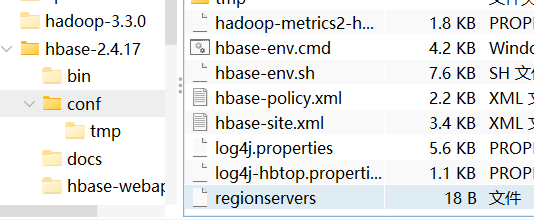
这个regionservers文件里面的必须为node1node2就是你打开窗口上面的名字
还有就是
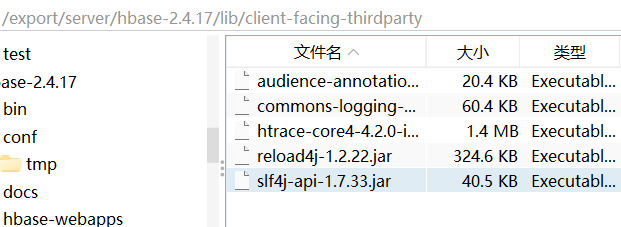
这个路径下面必须长这样,多余的文件删掉
然后还启动不成功就使用命令
:
/export/server/zookeeper/bin/zkCli.sh
进入zookeeper命令
输入:
ls / 然后如果有hbase执行: rmr /hbase 如果rmr命令没用就换成 deleteall /hbase
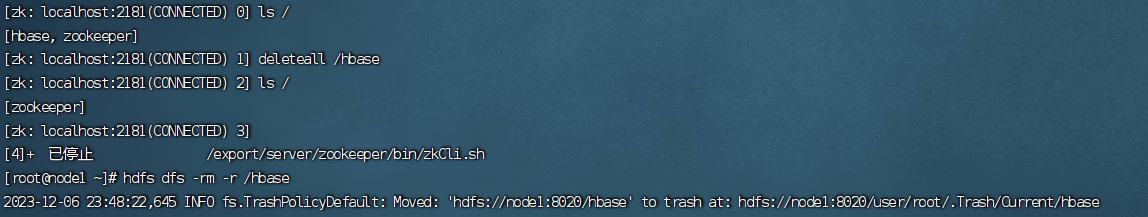
然后上面的命令:
hdfs dfs -rm -r /hbase
执行成功之后,重启hbase就行了。
参考:https://blog.csdn.net/qq_46548855/article/details/106203616