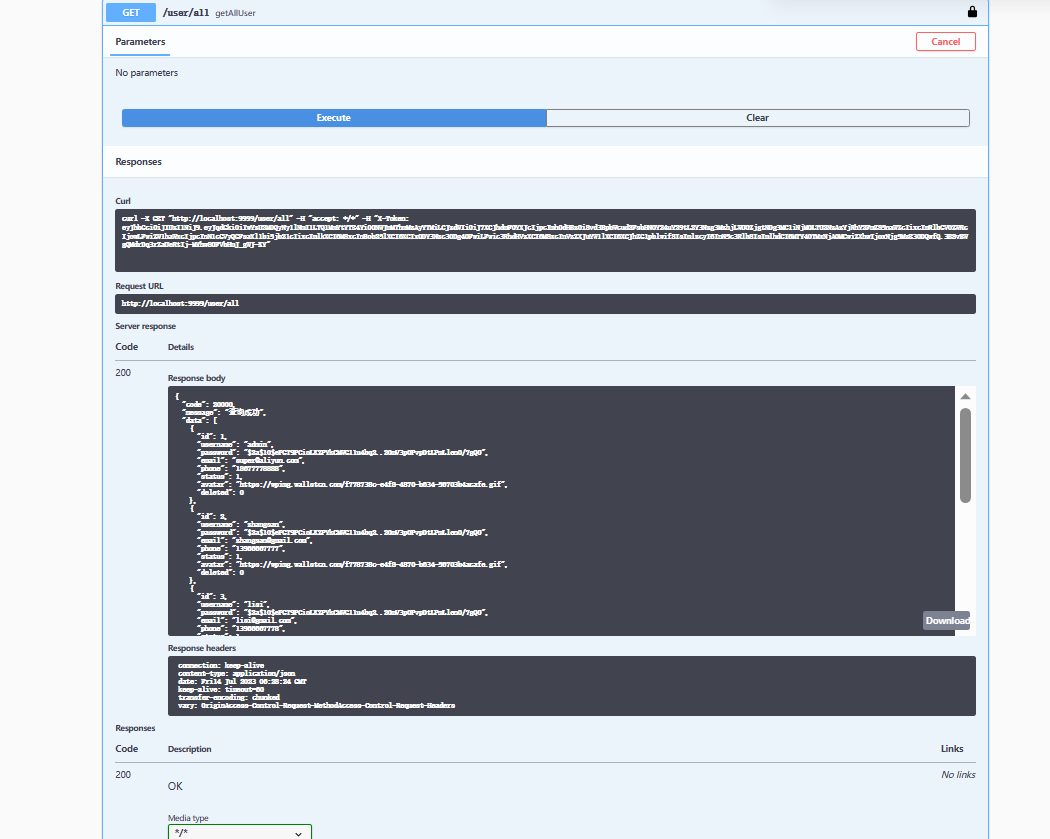1. 配置依赖
点击查看代码
<!--Swagger文档工具-->
<dependency>
<groupId>io.springfox</groupId>
<artifactId>springfox-boot-starter</artifactId>
<version>3.0.0</version>
</dependency>
- swagger配置类
点击查看代码
package com.example.config;
import org.springframework.context.annotation.Bean;
import org.springframework.context.annotation.Configuration;
import org.springframework.web.servlet.config.annotation.EnableWebMvc;
import springfox.documentation.builders.ApiInfoBuilder;
import springfox.documentation.builders.PathSelectors;
import springfox.documentation.builders.RequestHandlerSelectors;
import springfox.documentation.oas.annotations.EnableOpenApi;
import springfox.documentation.service.ApiInfo;
import springfox.documentation.service.Contact;
import springfox.documentation.spi.DocumentationType;
import springfox.documentation.spring.web.plugins.Docket;
@Configuration
@EnableOpenApi
@EnableWebMvc
public class MySwaggerConfig {
@Bean
public Docket api() {
return new Docket(DocumentationType.OAS_30)
.apiInfo(apiInfo())
.select()
.apis(RequestHandlerSelectors.basePackage("com.example"))
.paths(PathSelectors.any())
.build();
}
private ApiInfo apiInfo() {
return new ApiInfoBuilder()
.title("神盾局特工管理系统接口文档")
.description("全网最简单的SpringBoot+Vue前后端分离项目实战")
.version("1.0")
.contact(new Contact("qqcn", "http://www.qqcn.cn", "qqcn@aliyun.com"))
.build();
}
}
3. 暂时注释拦截器
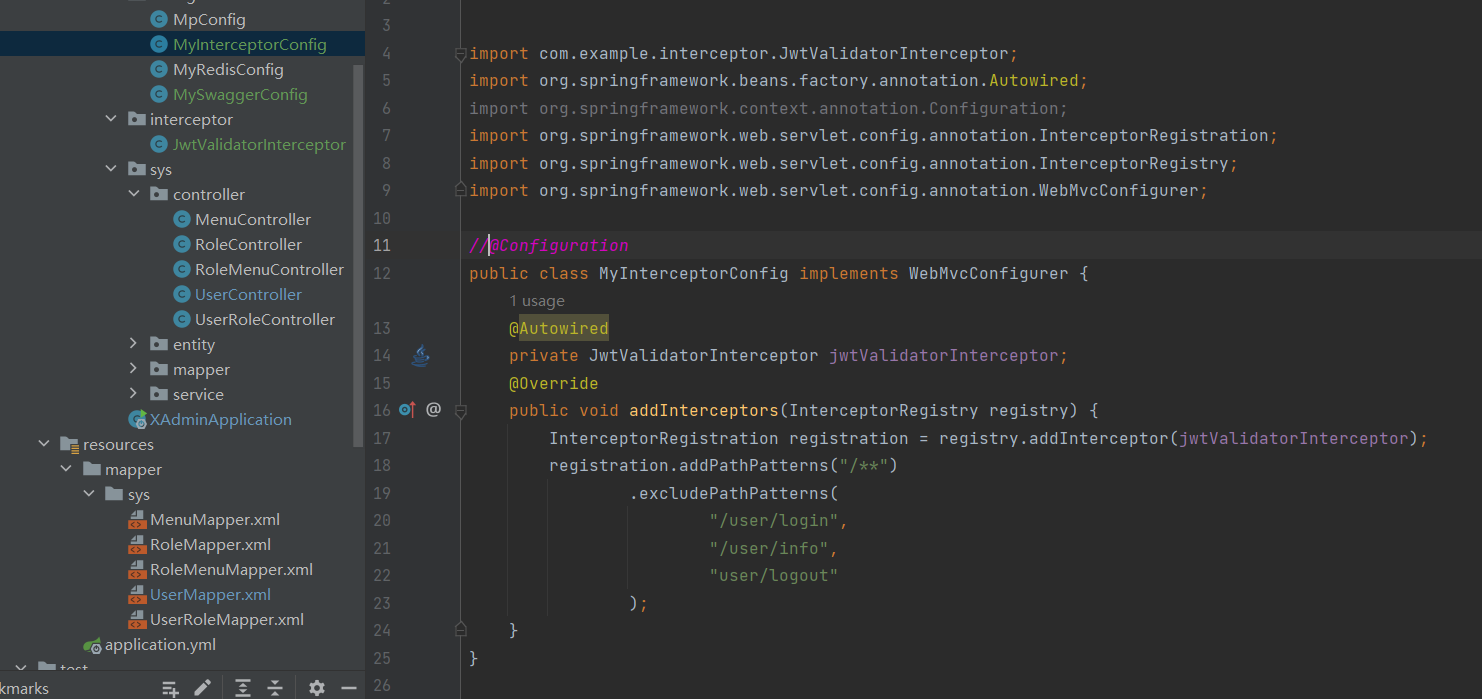
4. 进入文档

4.1. 打开控制器
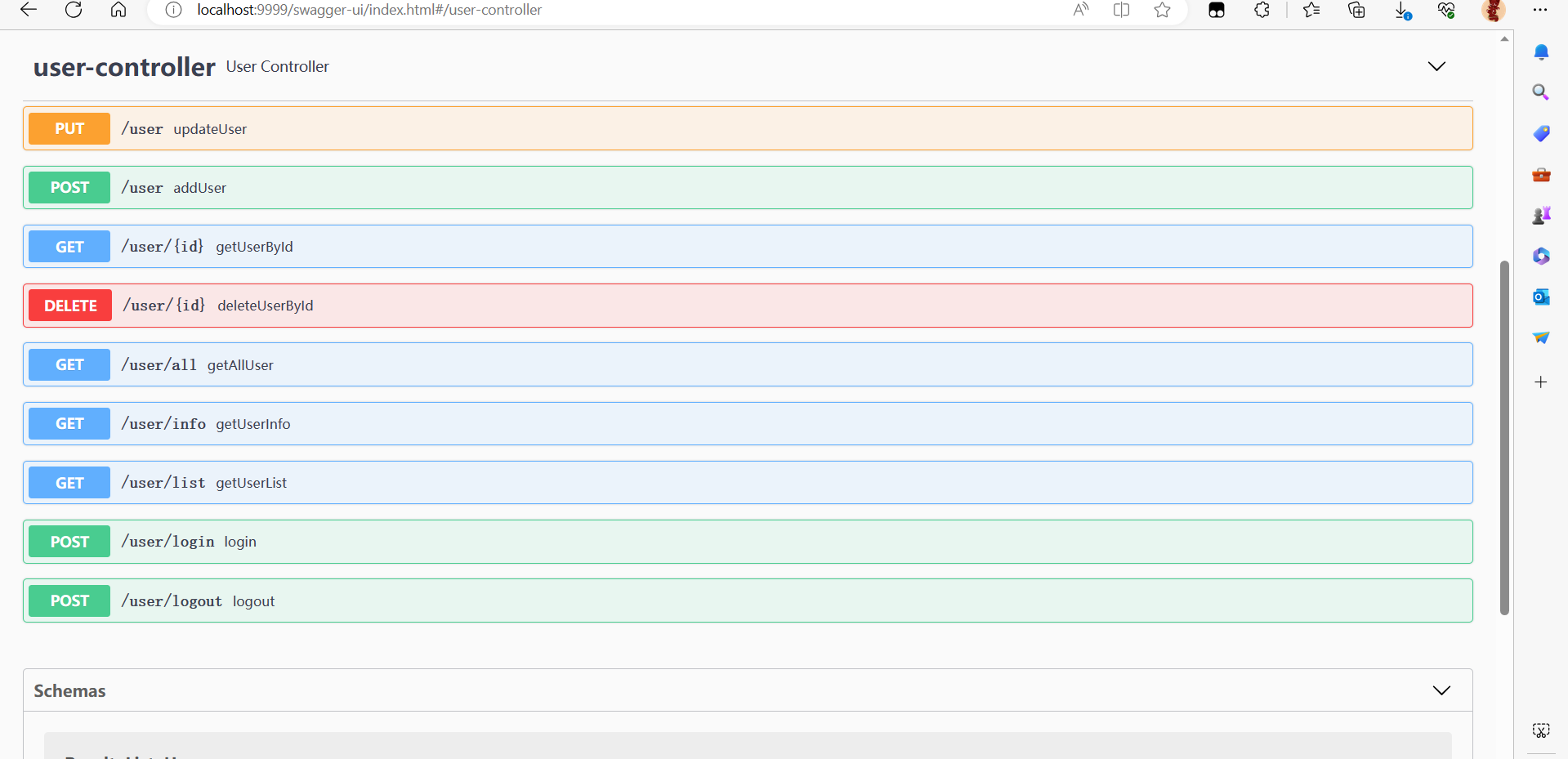
4.2. 加入api
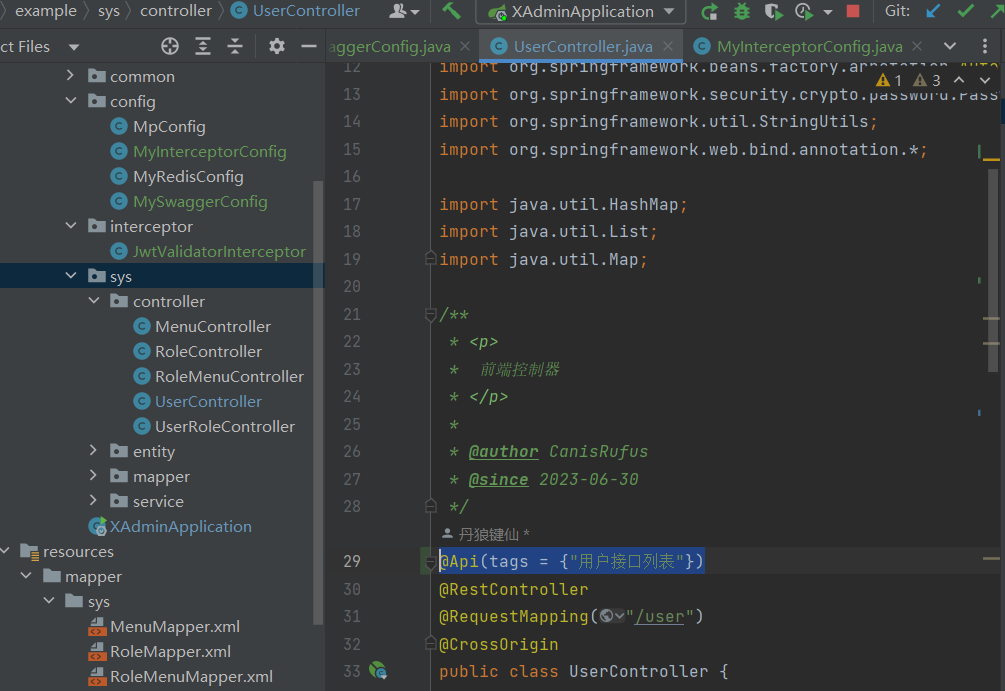
4.3. 重启刷新
发现用户登录那里有了中文的说明,没有注解说明的就是默认接口方法名
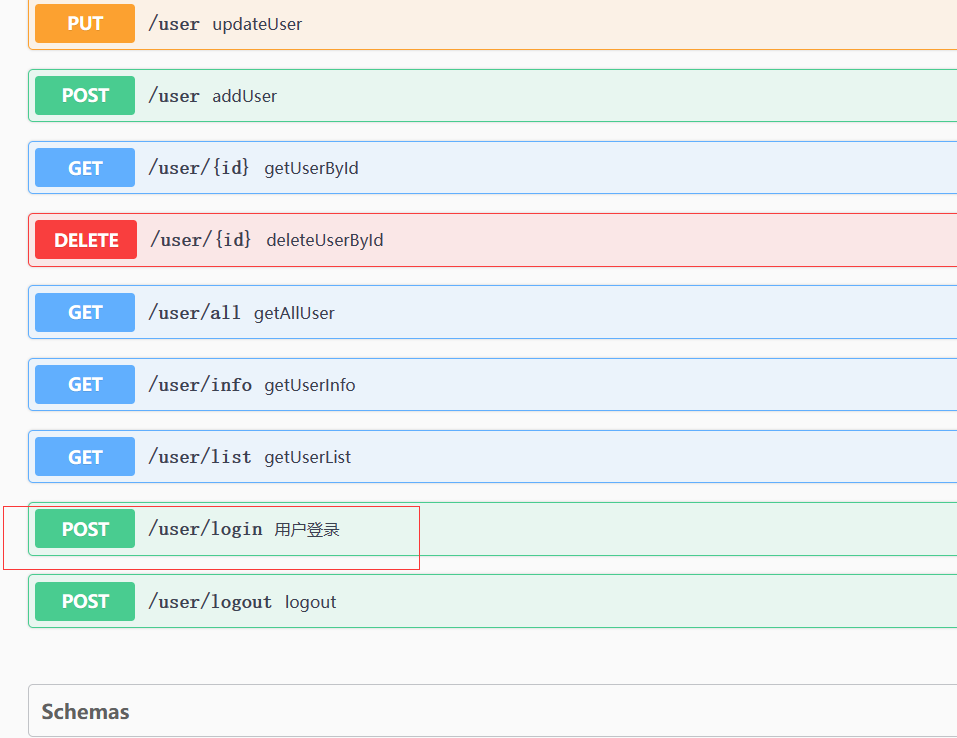
4.4. 测试
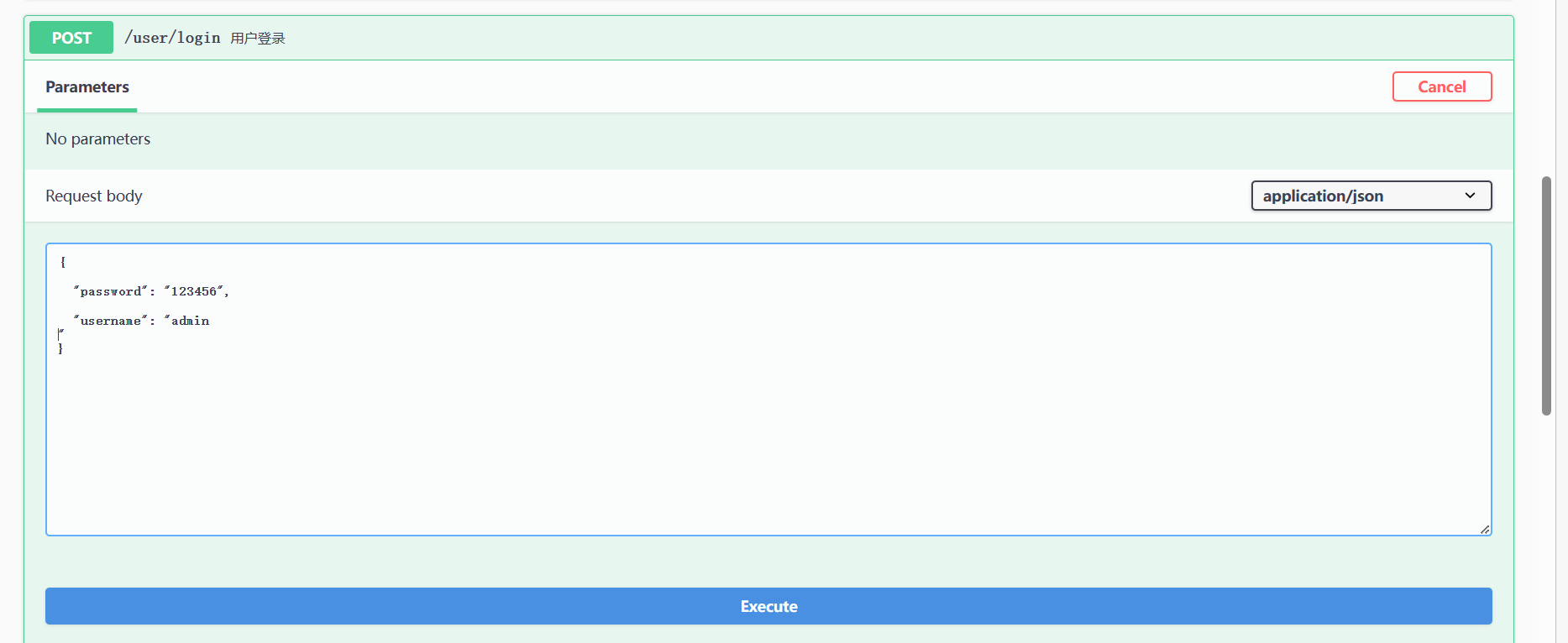
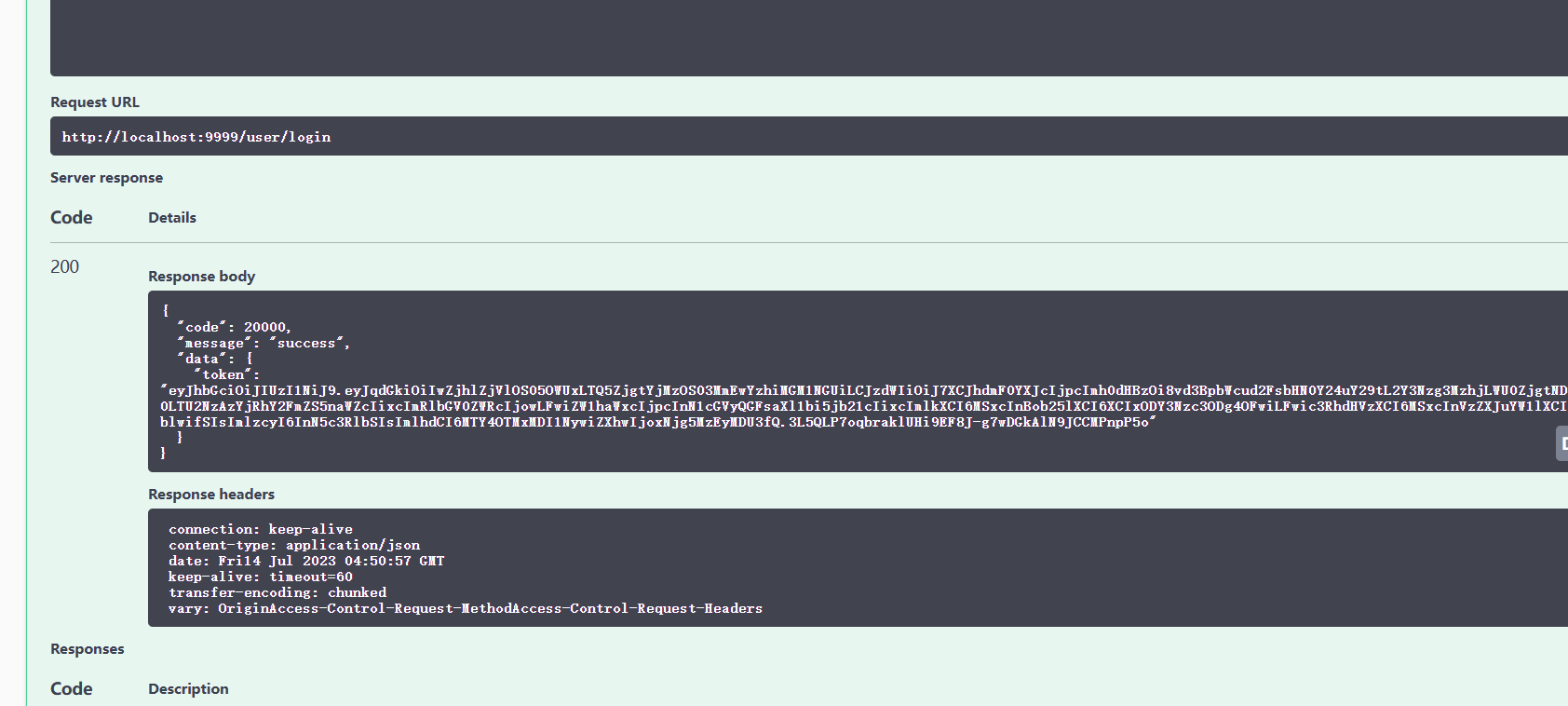
5. 加入拦截器
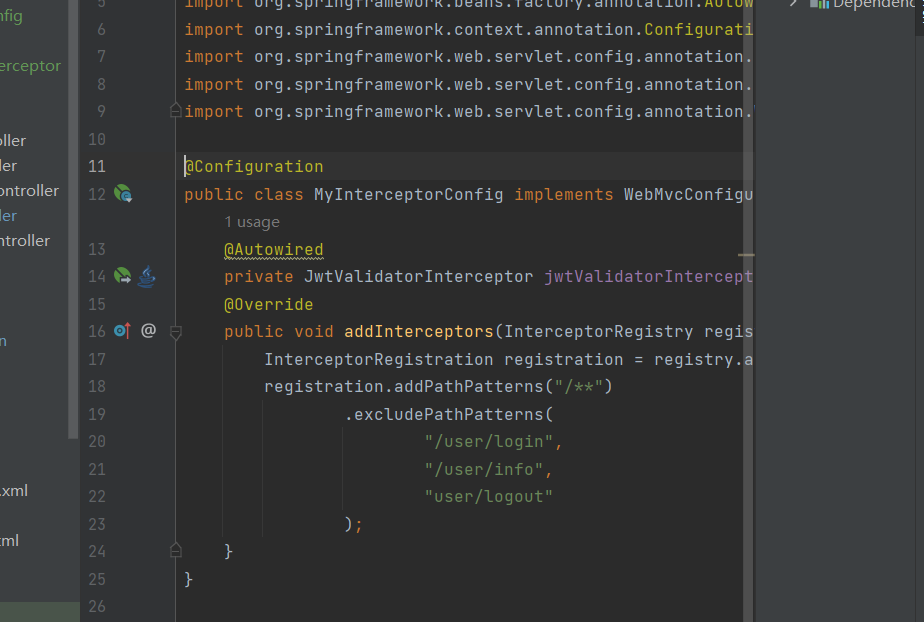
很明显因为没有注册所以登录失败了
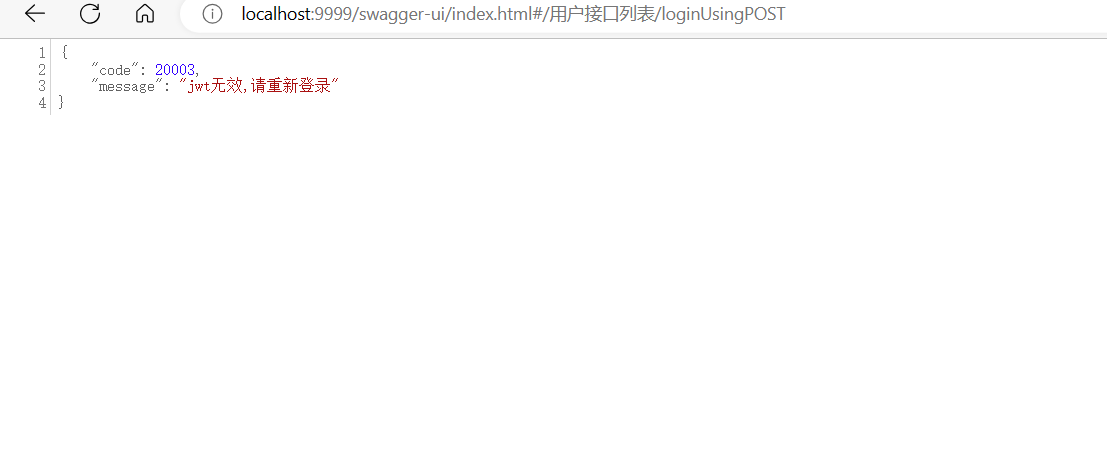
现在来注册拦截器
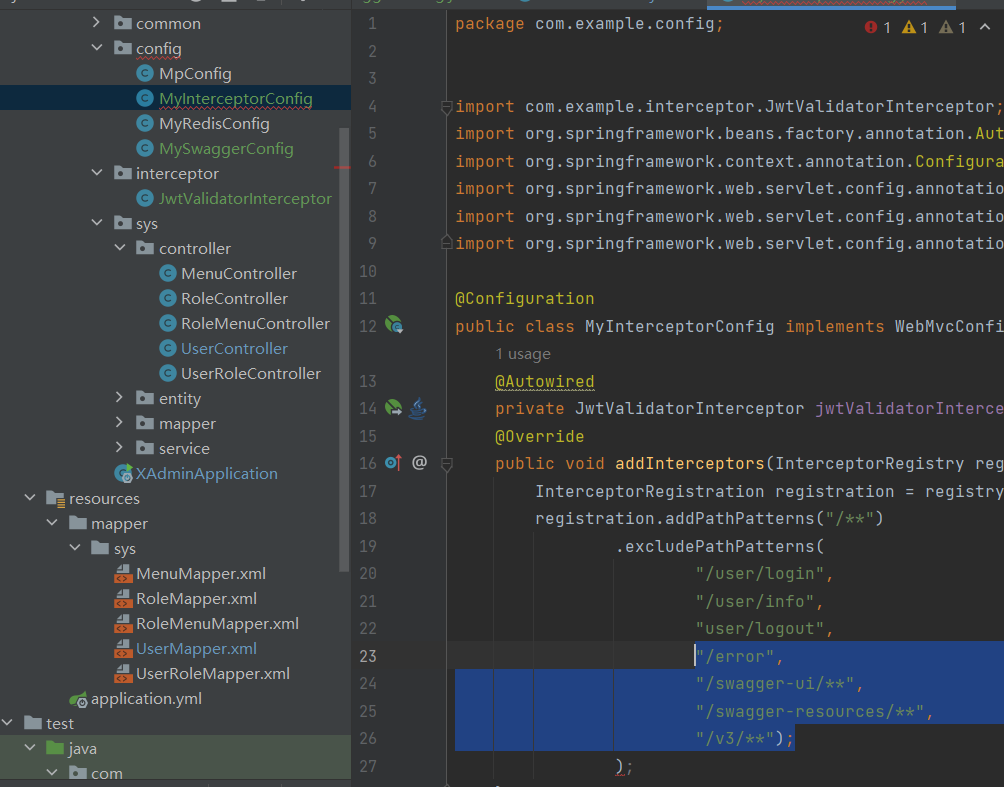
测试,成功

6. 测试其他接口
测试查询所有用户接口
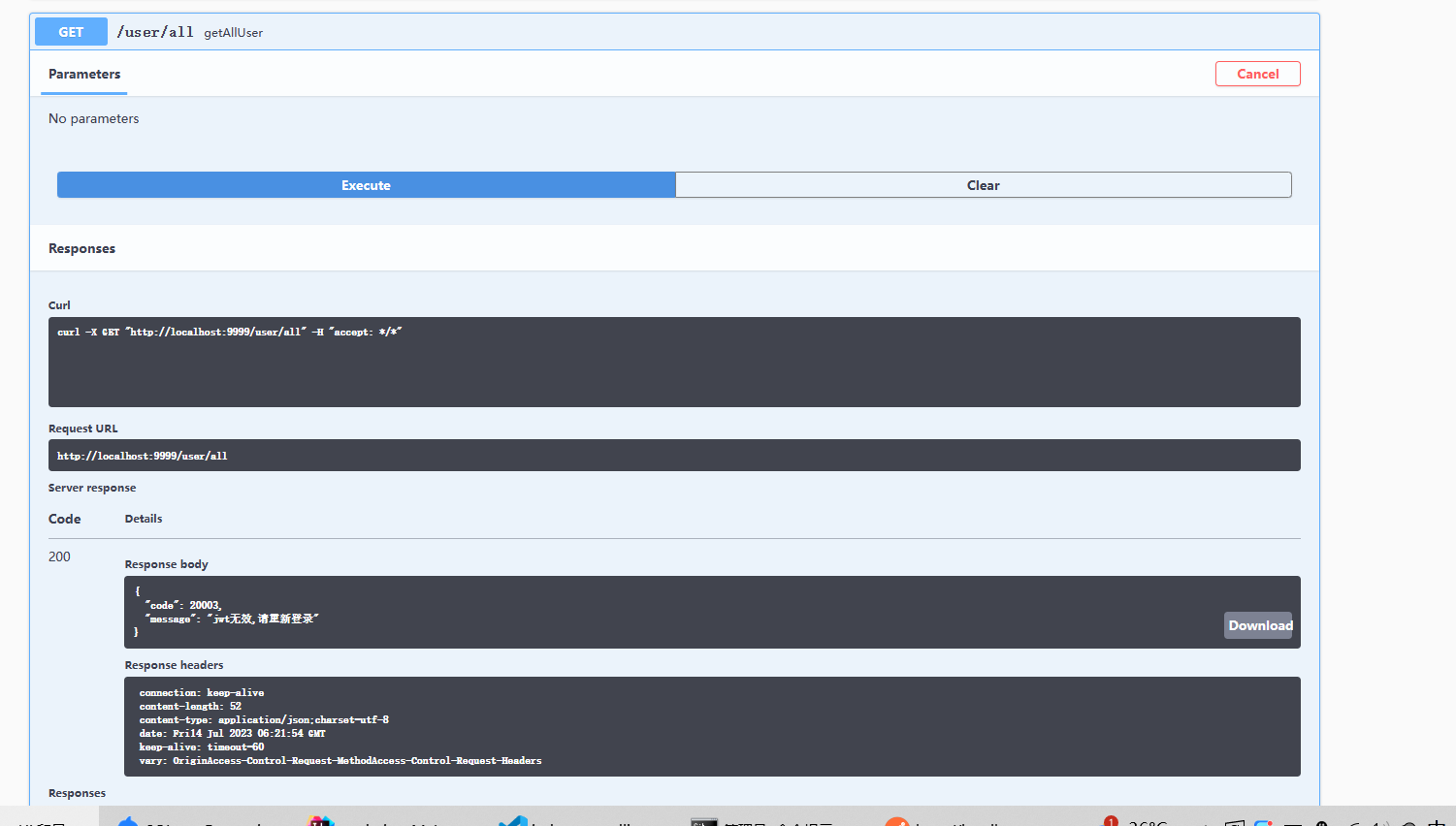
找到MySwaggerConfig
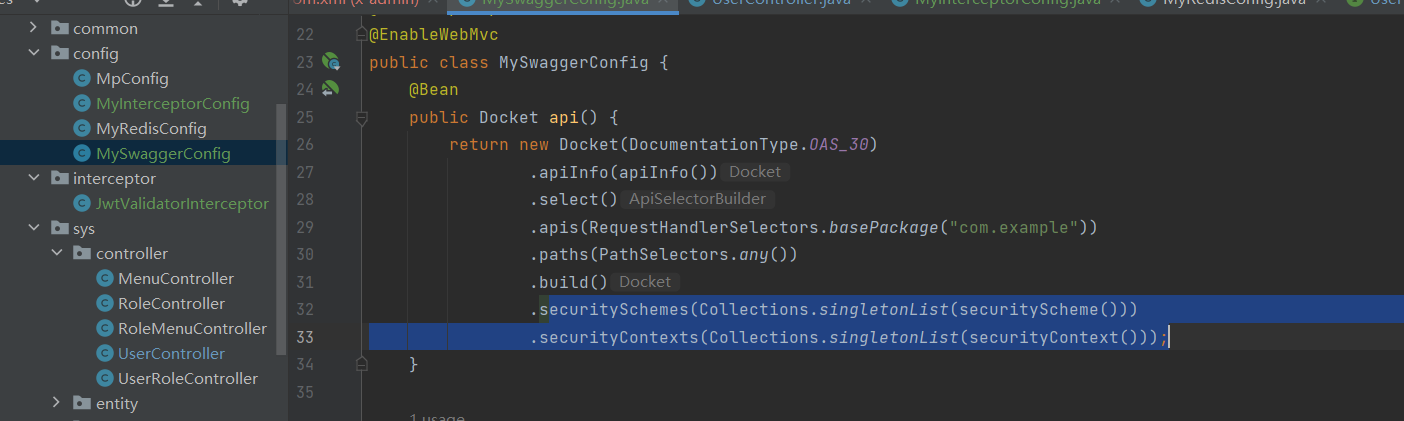
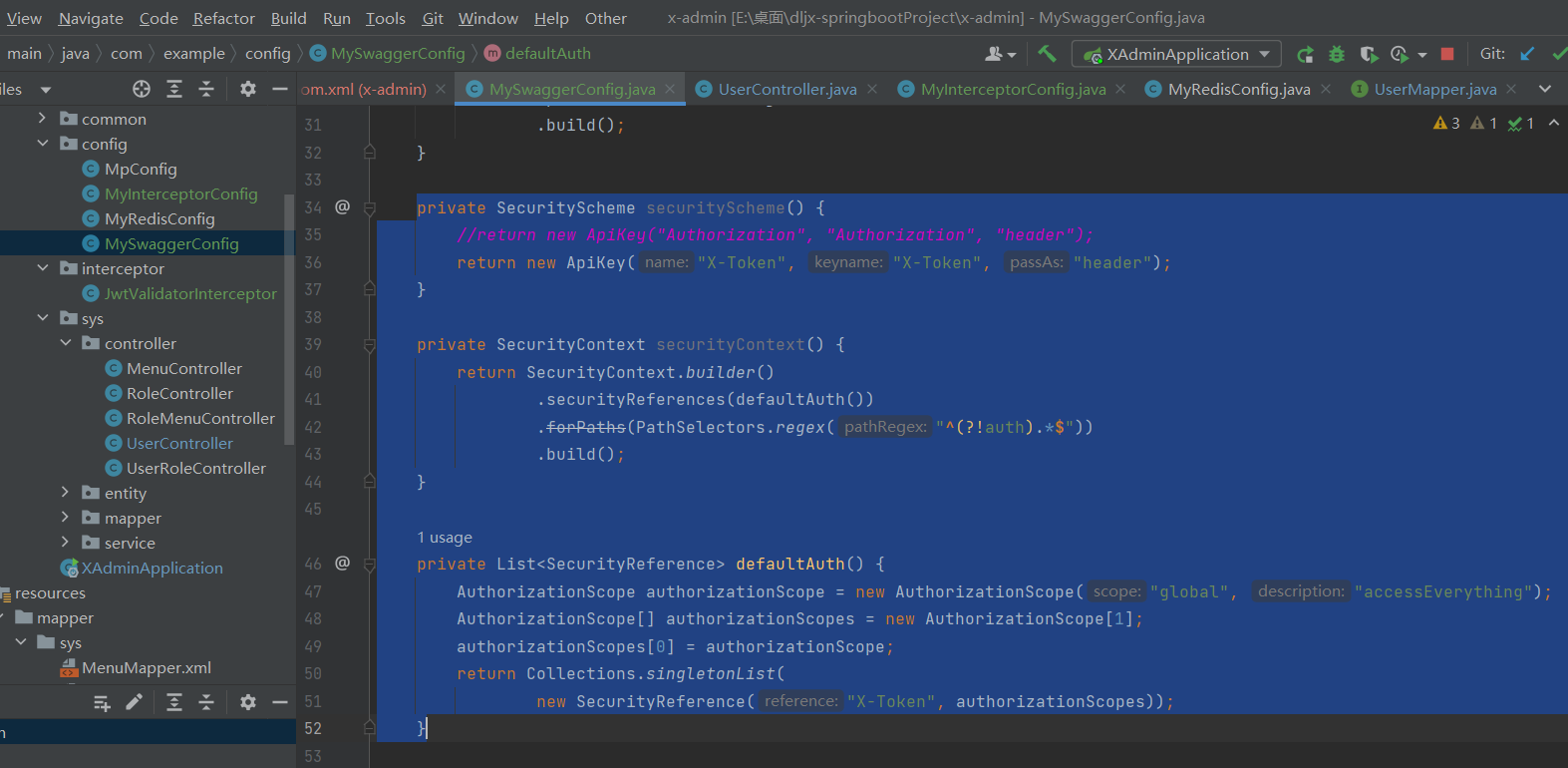
认证按钮
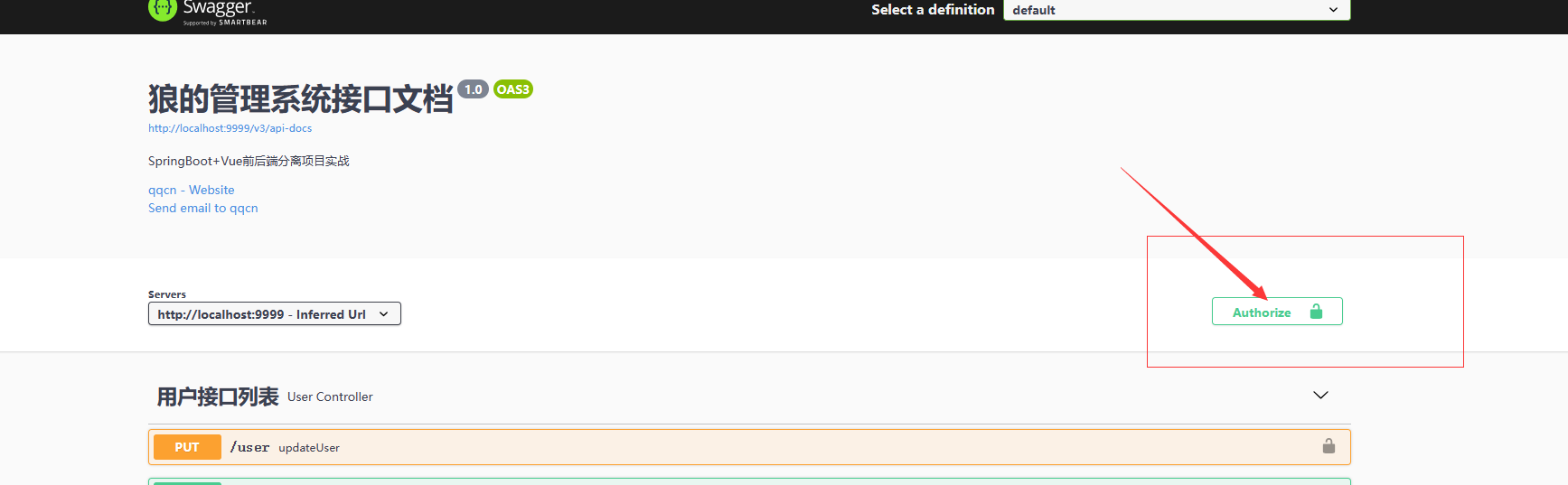
把token贴上去
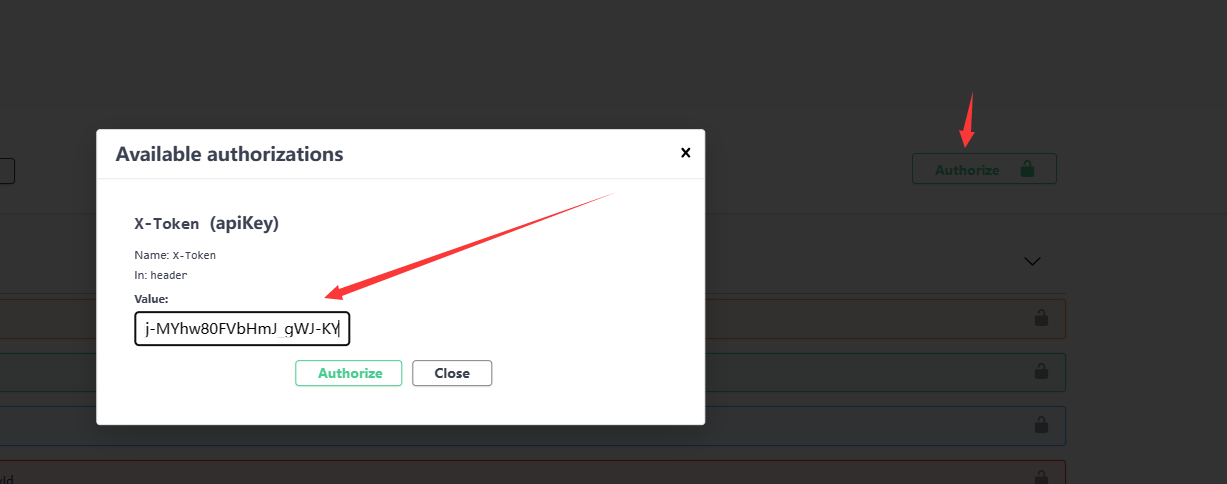
再次测试其他接口,成功