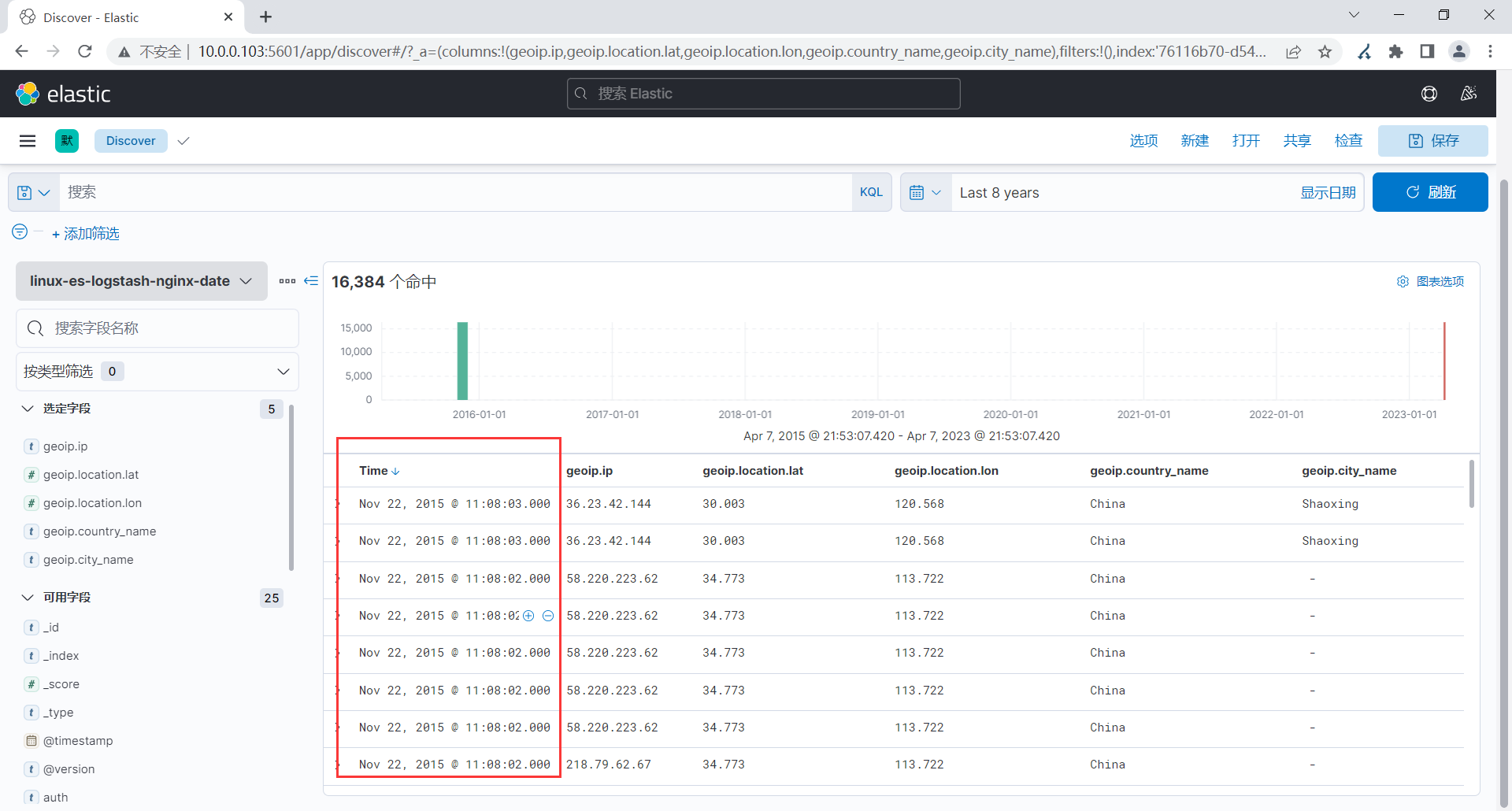logstash
一、部署
1.基于rpm方式安装logstash
#下载软件包
[root@elk101.com ~]# ll
-rw-r--r-- 1 root root 34965920 Apr 6 11:19 filebeat-7.17.5-x86_64.rpm
#安装logstash
[root@elk103.com ~]# rpm -ivh logstash-7.17.5-x86_64.rpm
#验证logstash版本
[root@elk103.com ~]# ln -svf /usr/share/logstash/bin/logstash /usr/local/sbin
‘/usr/local/sbin/logstash’ -> ‘/usr/share/logstash/bin/logstash’
[root@elk103.com ~]# logstash -V
Using JAVA_HOME defined java: /es/softwares/jdk1.8.0_291
WARNING: Using JAVA_HOME while Logstash distribution comes with a bundled JDK.
DEPRECATION: The use of JAVA_HOME is now deprecated and will be removed starting from 8.0. Please configure LS_JAVA_HOME instead.
logstash 7.17.5
#基于命令行启动logstash实例
[root@elk103.com ~]# logstash -e "input { stdin { type => stdin } } output { stdout { codec => rubydebug } }"
2.基于二进制安装
#下载软件包
[root@elk101.com ~]# ll
-rw-r--r-- 1 root root 363609474 Apr 7 14:42 logstash-7.17.5-linux-x86_64.tar.gz
#解压软件包
[root@elk101.com ~]# tar xf logstash-7.17.5-linux-x86_64.tar.gz -C /es/softwares/
#验证logstash版本
[root@elk101.com ~]# ln -svf /es/softwares/logstash-7.17.5/bin/logstash /usr/local/sbin/
‘/usr/local/sbin/logstash’ -> ‘/es/softwares/logstash-7.17.5/bin/logstash’
[root@elk101.com ~]# logstash -V
Using JAVA_HOME defined java: /es/softwares/jdk1.8.0_291
WARNING: Using JAVA_HOME while Logstash distribution comes with a bundled JDK.
DEPRECATION: The use of JAVA_HOME is now deprecated and will be removed starting from 8.0. Please configure LS_JAVA_HOME instead.
#基于命令行启动logstash实例
[root@elk101.com ~]# logstash -e "input { stdin { type => stdin } } output { stdout {} }"
二、编写logstash配置文件
1.标准输入输出
[root@elk101.com ~]# mkdir config
[root@elk101.com ~/config]# cat stdin-to-stdout.conf
input {
stdin { type => stdin }
}
output {
stdout {}
}
#启动logstash
[root@elk101.com ~]# logstash -f config/stdin-to-stdout.conf
The stdin plugin is now waiting for input:
[2023-04-07T21:12:00,721][INFO ][logstash.agent ] Pipelines running {:count=>1, :running_pipelines=>[:main], :non_running_pipelines=>[]}
q111
{
"@timestamp" => 2023-04-07T13:12:21.968Z,
"message" => "q111",
"@version" => "1",
"host" => "elk101.com",
"type" => "stdin"
}
2.logstash搭配filebeat实战案例
[root@elk101.com ~/config]# cat beats-to-stdout.conf
input {
# 指定输入的类型是一个beats
beats {
# 指定监听的端口号
port => 8888
}
}
output {
# 将数据在标准输出显示
stdout {}
# 将数据写入ES集群
elasticsearch {
# 指定ES主机地址
hosts => ["http://localhost:9200"]
# 指定索引名称
index => "linux-es-logstash"
}
}
[root@elk101.com ~]# logstash -rf config/beats-to-stdout.conf
#启动filebeat
[root@elk103.com /es/softwares/filebeat-7.17.5-linux-x86_64/config]# cat nginx-to-logstash.yaml
filebeat.inputs:
- type: log
paths:
- /var/log/nginx/access.log*
# 将数据输出到logstash中
output.logstash:
# 指定logstash的主机和端口
hosts: ["10.0.0.101:8888"]
[root@elk103.com /es/softwares/filebeat-7.17.5-linux-x86_64]# filebeat -e -c config/nginx-to-logstash.yaml
温馨提示
logstash:
-r 热加载,修改完配置文件,自动重新加载
-f 指定配置文件
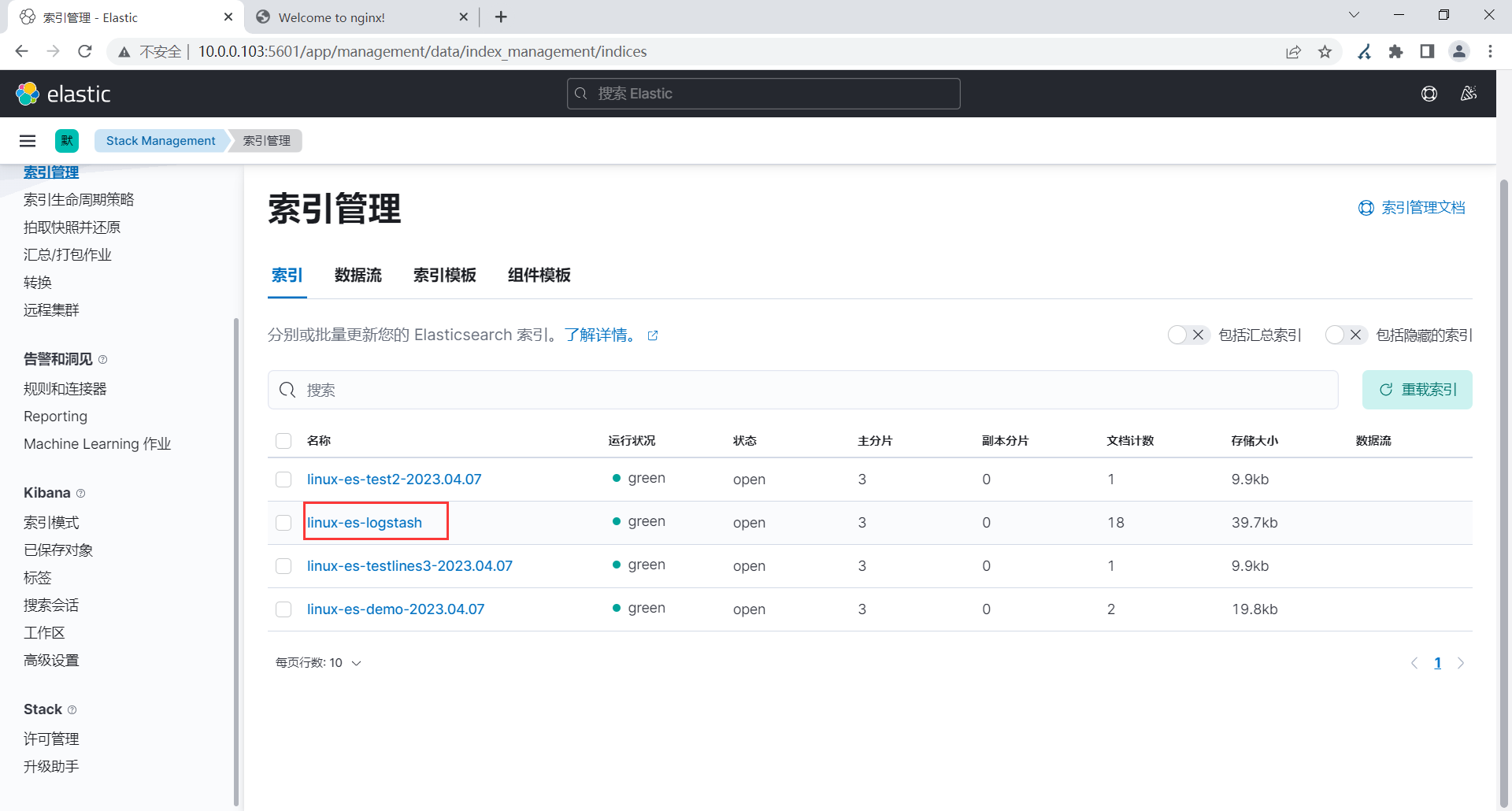
3.logstash的过滤插件之geoip实战案例
[root@elk103.com /es/softwares/filebeat-7.17.5-linux-x86_64/config]# cat /var/log/nginx/access.log
{"@timestamp":"2023-04-06T16:17:43+08:00","host":"10.0.0.103","clientip":"110.110.110.110","SendBytes":615,"responsetime":0.000,"upstreamtime":"-","upstreamhost":"-","http_host":"10.0.0.103","uri":"/index.html","domain":"10.0.0.103","xff":"-","referer":"-","tcp_xff":"-","http_user_agent":"curl/7.29.0","status":"200"}
{"@timestamp":"2023-04-06T18:18:18+08:00","host":"10.0.0.103","clientip":"101.231.54.100","SendBytes":0,"responsetime":0.000,"upstreamtime":"-","upstreamhost":"-","http_host":"10.0.0.103","uri":"/index.html","domain":"10.0.0.103","xff":"-","referer":"-","tcp_xff":"-","http_user_agent":"Mozilla/5.0 (iPad; CPU OS 13_3 like Mac OS X) AppleWebKit/605.1.15 (KHTML, like Gecko) CriOS/87.0.4280.77 Mobile/15E148 Safari/604.1","status":"304"}
{"@timestamp":"2023-04-07T08:18:32+08:00","host":"10.0.0.103","clientip":"219.141.136.10","SendBytes":0,"responsetime":0.000,"upstreamtime":"-","upstreamhost":"-","http_host":"10.0.0.103","uri":"/index.html","domain":"10.0.0.103","xff":"-","referer":"-","tcp_xff":"-","http_user_agent":"Mozilla/5.0 (iPhone; CPU iPhone OS 13_2_3 like Mac OS X) AppleWebKit/605.1.15 (KHTML, like Gecko) Version/13.0.3 Mobile/15E148 Safari/604.1","status":"304"}
{"@timestamp":"2023-04-07T10:18:52+08:00","host":"10.0.0.103","clientip":"221.118.208.184","SendBytes":0,"responsetime":0.000,"upstreamtime":"-","upstreamhost":"-","http_host":"10.0.0.103","uri":"/index.html","domain":"10.0.0.103","xff":"-","referer":"-","tcp_xff":"-","http_user_agent":"Mozilla/5.0 (iPhone; CPU iPhone OS 13_2_3 like Mac OS X) AppleWebKit/605.1.15 (KHTML, like Gecko) Version/13.0.3 Mobile/15E148 Safari/604.1","status":"304"}
{"@timestamp":"2023-04-07T12:19:07+08:00","host":"10.0.0.103","clientip":"21.118.208.84","SendBytes":0,"responsetime":0.000,"upstreamtime":"-","upstreamhost":"-","http_host":"10.0.0.103","uri":"/index.html","domain":"10.0.0.103","xff":"-","referer":"-","tcp_xff":"-","http_user_agent":"Mozilla/5.0 (Linux; Android 10; SM-G981B) AppleWebKit/537.36 (KHTML, like Gecko) Chrome/80.0.3987.162 Mobile Safari/537.36","status":"404"}
#logstash配置文件
[root@elk101.com ~/config]# cat beats-geoip-es.conf
input {
# 指定输入的类型是一个beats
beats {
# 指定监听的端口号
port => 8888
}
}
filter {
# 根据IP地址分析客户端的经纬度,国家,城市信息等。
geoip {
source => "clientip"
remove_field => [ "agent","log","input","host","ecs","tags" ]
}
}
output {
# 将数据在标准输出显示
stdout {}
# 将数据写入ES集群
elasticsearch {
# 指定ES主机地址
hosts => ["http://localhost:9200"]
# 指定索引名称
index => "linux-es-logstash-ip"
}
}
#启动logstash
[root@elk101.com ~]# logstash -rf config/beats-geoip-es.conf
#filebeat采集数据到logstash
[root@elk103.com /es/softwares/filebeat-7.17.5-linux-x86_64/config]# cat nginx-to-logstash.yaml
filebeat.inputs:
- type: log
paths:
- /var/log/nginx/access.log*
json.keys_under_root: true
json.add_error_key: true
# 将数据输出到logstash中
output.logstash:
# 指定logstash的主机和端口
hosts: ["10.0.0.101:8888"]
#启动filebeat
[root@elk103.com /es/softwares/filebeat-7.17.5-linux-x86_64]# filebeat -e -c config/nginx-to-logstash.yaml
{
"http_host" => "10.0.0.103",
"upstreamhost" => "-",
#geoip解析的内容
"geoip" => {
"country_name" => "United States",
"country_code3" => "US",
"continent_code" => "NA",
"longitude" => -97.822,
"latitude" => 37.751,
"country_code2" => "US",
"ip" => "21.118.208.84",
"timezone" => "America/Chicago",
"location" => {
"lon" => -97.822,
"lat" => 37.751
}
},
"clientip" => "21.118.208.84",
"http_user_agent" => "Mozilla/5.0 (Linux; Android 10; SM-G981B) AppleWebKit/537.36 (KHTML, like Gecko) Chrome/80.0.3987.162 Mobile Safari/537.36",
"@timestamp" => 2023-04-07T13:29:44.170Z,
"xff" => "-",
"domain" => "10.0.0.103",
"tcp_xff" => "-",
"uri" => "/index.html",
"upstreamtime" => "-",
"responsetime" => 0,
"status" => "404",
"referer" => "-",
"@version" => "1",
"SendBytes" => 0
}
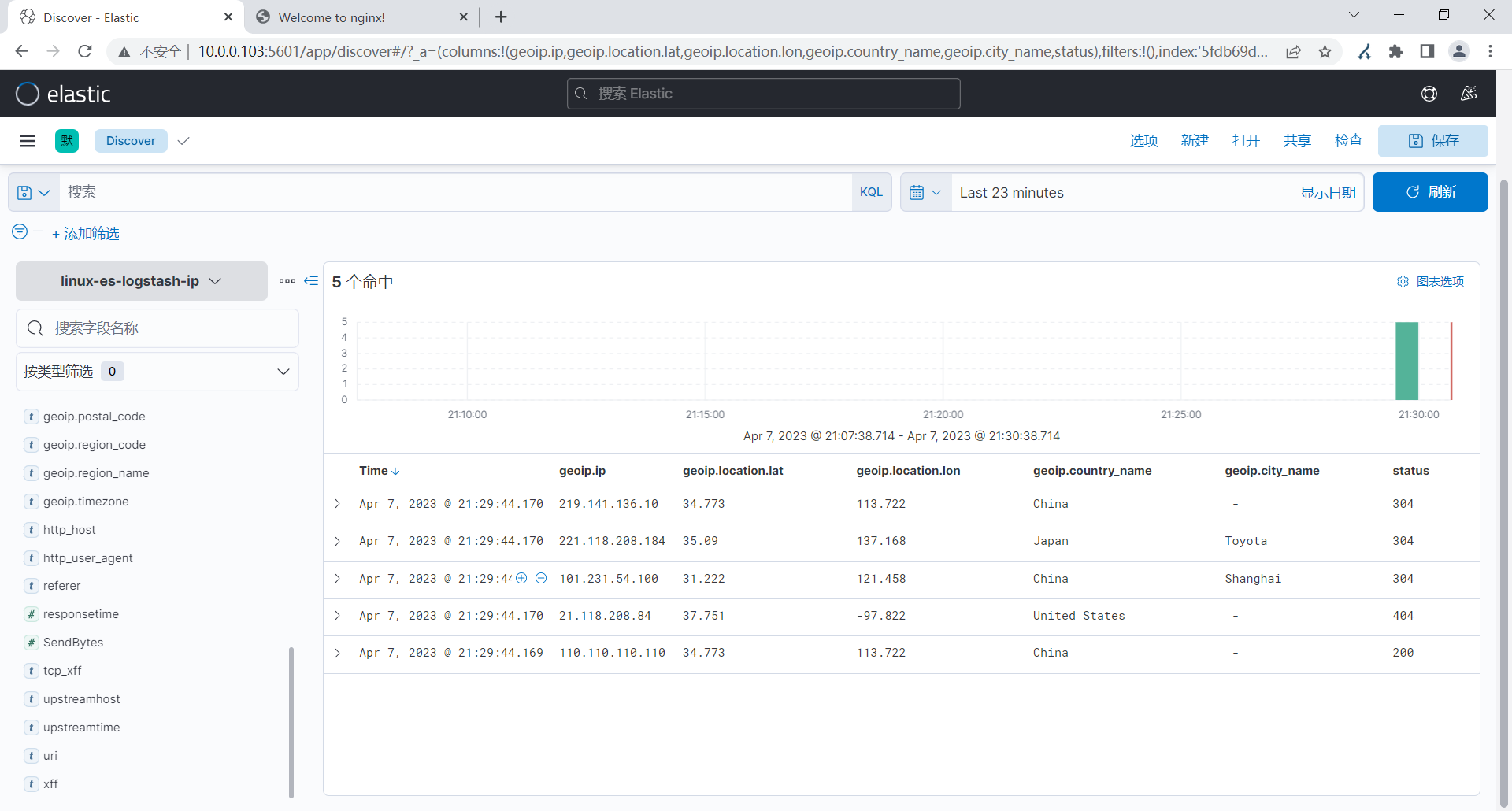
4.logstash解析nginx原生日志并分析IP地址实战
#原生日志,没有修改过配置文件的,不是json的
[root@elk101.com ~/config]# cat beats-grok_geoip-es.conf
input {
beats {
port => 8888
}
}
filter {
grok {
match => { "message" => "%{HTTPD_COMBINEDLOG}" }
remove_field => [ "agent","log","input","host","ecs","tags" ]
}
geoip {
source => "clientip"
}
}
output {
# stdout {}
elasticsearch {
hosts => ["http://localhost:9200"]
index => "linux-es-logstash-nginx"
}
}
#启动logstash
[root@elk101.com ~]# logstash -rf config/beats-grok_geoip-es.conf
#修改filebeat配置文件
[root@elk103.com /es/softwares/filebeat-7.17.5-linux-x86_64/config]# cat nginx-to-logstash.yaml
filebeat.inputs:
- type: log
paths:
- /tmp/test-filebeat/access.log
# 将数据输出到logstash中
output.logstash:
# 指定logstash的主机和端口
hosts: ["10.0.0.101:8888"]
[root@elk103.com /es/softwares/filebeat-7.17.5-linux-x86_64]# filebeat -e -c config/nginx-to-logstash.yaml
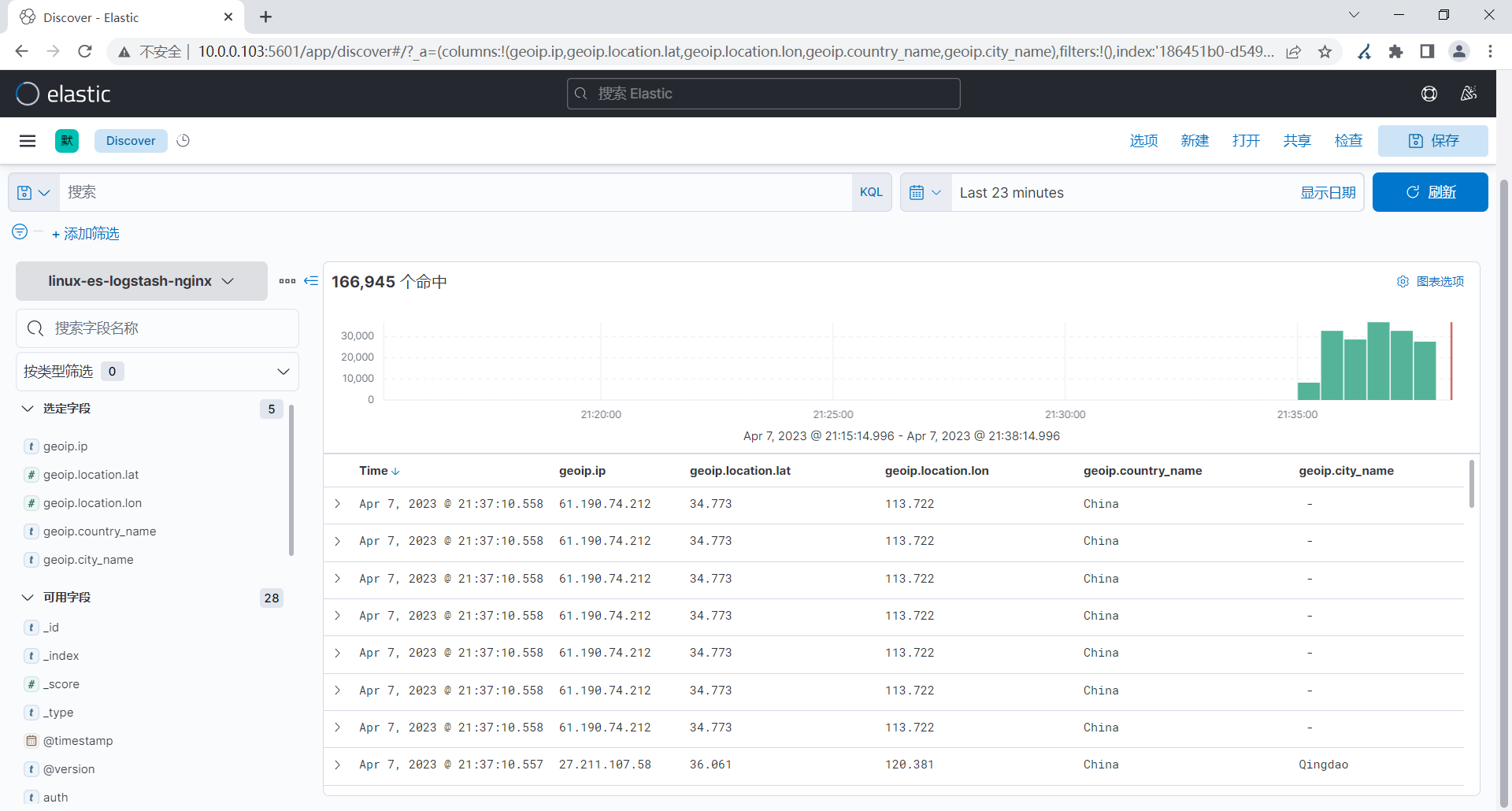 5.logstash解析将实际写入时间更正案例
5.logstash解析将实际写入时间更正案例
[root@elk101.com ~/config]# cat beats-grok_geoip_date-es.conf
input {
beats {
port => 8888
}
}
filter {
grok {
match => { "message" => "%{HTTPD_COMBINEDLOG}" }
remove_field => [ "agent","log","input","host","ecs","tags" ]
}
geoip {
source => "clientip"
}
date {
# 匹配时间字符串字段并格式化
# "22/Nov/2015:11:57:34 +0800"
match => [ "timestamp", "dd/MMM/yyyy:HH:mm:ss Z" ]
# 匹配时区
timezone => "Asia/Shanghai"
# 将转后的日期替换为指定字段,若不指定,则默认值为"@timestamp"
target => "linux-es-date"
}
}
output {
#stdout {}
elasticsearch {
hosts => ["http://localhost:9200"]
index => "linux-es-logstash-nginx-date"
}
}
#启动logstash
[root@elk101.com ~]# logstash -rf config/beats-grok_geoip_date-es.conf
#logbeat配置
[root@elk103.com /es/softwares/filebeat-7.17.5-linux-x86_64/config]# cat nginx-to-logstash.yaml
filebeat.inputs:
- type: log
paths:
- /tmp/test-filebeat/access.log
# 将数据输出到logstash中
output.logstash:
# 指定logstash的主机和端口
hosts: ["10.0.0.101:8888"]
[root@elk103.com /es/softwares/filebeat-7.17.5-linux-x86_64]# filebeat -e -c config/nginx-to-logstash.yaml
#logstash输出
{
"message" => "27.159.21.216 - - [22/Nov/2015:11:03:35 +0800] \"GET /online/oldboyonline/images/ad/20151111/L2.png HTTP/1.1\" 200 44624 \"http://www.papaonline.com.cn/online/index.jsp?lang=zh_CN\" \"Mozilla/5.0 (Windows NT 6.1; WOW64) AppleWebKit/537.36 (KHTML, like Gecko) Chrome/31.0.1650.63 Safari/537.36\"",
"clientip" => "27.159.21.216",
"timestamp" => "22/Nov/2015:11:03:35 +0800",
"response" => "200",
"verb" => "GET",
"@version" => "1",
"referrer" => "\"http://www.papaonline.com.cn/online/index.jsp?lang=zh_CN\"",
"httpversion" => "1.1",
"geoip" => {
"location" => {
"lat" => 34.7732,
"lon" => 113.722
},
"continent_code" => "AS",
"country_name" => "China",
"country_code2" => "CN",
"ip" => "27.159.21.216",
"country_code3" => "CN",
"timezone" => "Asia/Shanghai",
"latitude" => 34.7732,
"longitude" => 113.722
},
"bytes" => "44624",
"auth" => "-",
"@timestamp" => 2023-04-07T13:47:27.888Z,
"ident" => "-",
#装换之后的日期
"linux-es-date" => 2015-11-22T03:03:35.000Z,
"request" => "/online/oldboyonline/images/ad/20151111/L2.png"
}
补充
[root@elk101.com ~/config]# cat beats-grok_geoip_date-es.conf input { beats { port => 8888 } } filter { grok { match => { "message" => "%{HTTPD_COMBINEDLOG}" } remove_field => [ "agent","log","input","host","ecs","tags" ] } geoip { source => "clientip" } date { # 匹配时间字符串字段并格式化 # "22/Nov/2015:11:57:34 +0800" match => [ "timestamp", "dd/MMM/yyyy:HH:mm:ss Z" ] # 匹配时区 timezone => "Asia/Shanghai" # 将转后的日期替换为指定字段,若不指定,则默认值为"@timestamp" #补充:如果不设置的话,在建立索引模式的时候就可以选择timetamp #@timestamp会变成日志的访问时间 #target => "linux-es-date" } } output { #stdout {} elasticsearch { hosts => ["http://localhost:9200"] index => "linux-es-logstash-nginx-date" } }
6. grok自定义正则模式
#先定义正则的格式
#进入logstash的配置文件目录
[root@elk101.com ~]# cd config/
#创建一个目录专门放正则的文件
[root@elk101.com ~/config]# mkdir -p patterns
#创建正则的文件
[root@elk101.com ~/config]# cat patterns/test
YEAR [\d]{4}
CLASSROOMNUMBER [0-9]{2}
TEACHER [A-Z]+
#创建logstash配置文件
[root@elk101.com ~/config]# cat tcp-grok_custom_pattern-es.conf
input {
tcp {
port => 9999
type => "tcp"
}
}
filter {
grok {
# 指定加载pattern匹配模式的目录,可以是相对路径,也可以是绝对路径
#相对路径的话,要和执行命令的目录在一起
patterns_dir => ["/root/config/patterns"]
# 基于指定字段进行匹配
# match => { "message" => "%{TEACHER:teacher}school%{YEAR:year} 教室%{CLASSROOMNUMBER:classroom_number}"}
match => { "message" => "%{TEACHER:teacher}.{6}%{YEAR:year} 教室%{CLASSROOMNUMBER:classroom_number}"}
add_field => {"custom-type" => "jiaoshi07-tcp"}
}
}
output {
stdout {}
}
#启动logstash
[root@elk101.com ~]# logstash -rf config/tcp-grok_custom_pattern-es.conf
#测试tcp
[root@elk103.com ~]# echo "LINUXschool2003 教室07" |nc 10.0.0.101 9999
#logstash输出
{
"host" => "elk103.com",
"@timestamp" => 2023-04-09T12:44:28.345Z,
"message" => "LINUXschool2003 教室07",
"@version" => "1",
"type" => "tcp",
"custom-type" => "jiaoshi07-tcp",
"port" => 41786,
"teacher" => "LINUX",
"classroom_number" => "07",
"year" => "2003"
}
7.logstash单分支和双分支
#logstash配置文件
[root@elk101.com ~/config]# cat tcp-grok_custom_pattern_if-es.conf
input {
beats {
port => 8888
type => "beats"
}
tcp {
port => 9999
type => "tcp"
}
http {
#默认8080端口
type => "http"
}
}
filter {
if [type] == "beats" {
grok {
match => { "message" => "%{HTTPD_COMBINEDLOG}" }
remove_field => [ "agent","log","input","host","ecs","tags" ]
}
geoip {
source => "clientip"
add_field => {"custom-type" => "jiaoshi07-beats"}
}
date {
match => [ "timestamp", "dd/MMM/yyyy:HH:mm:ss Z" ]
timezone => "Asia/Shanghai"
target => "linux-es-date"
}
}
if [type] == "tcp" {
grok {
# 指定加载pattern匹配模式的目录,可以是相对路径,也可以是绝对路径
patterns_dir => ["/root/config/patterns"]
# 基于指定字段进行匹配
# match => { "message" => "%{TEACHER:teacher}school%{YEAR:year} 教室%{CLASSROOMNUMBER:classroom_number}"}
match => { "message" => "%{TEACHER:teacher}.{6}%{YEAR:year} 教室%{CLASSROOMNUMBER:classroom_number}"}
add_field => {"custom-type" => "jiaoshi07-tcp"}
}
}else {
mutate {
add_field => {
"school" => "linuxschool"
"class" => "linux85"
"custom-type" => "jiaoshi07-http"
}
}
}
}
output {
stdout {}
}
#启动logstash
[root@elk101.com ~]# logstash -rf config/tcp-grok_custom_pattern_if-es.conf
#测试
#tcp测试
[root@elk103.com ~]# echo "LINUXschool2003 教室07" |nc 10.0.0.101 9999
#logstash输出
{
"@timestamp" => 2023-04-09T12:52:11.314Z,
"teacher" => "LINUX",
"port" => 41790,
"year" => "2003",
"classroom_number" => "07",
"@version" => "1",
"host" => "elk103.com",
"type" => "tcp",
"message" => "LINUXschool2003 教室07",
"custom-type" => "jiaoshi07-tcp"
}
#http测试
POST 10.0.0.101:8080
{
"name":"stu01",
"age": 18
}
#logstash输出
{
"class" => "linux85",
"@timestamp" => 2023-04-09T12:53:25.784Z,
"headers" => {
"content_length" => "40",
"postman_token" => "d8590dde-8ddb-4b86-8a03-00aa0efe5698",
"accept_encoding" => "gzip, deflate, br",
"connection" => "keep-alive",
"http_user_agent" => "PostmanRuntime/7.26.10",
"content_type" => "application/json",
"http_version" => "HTTP/1.1",
"http_host" => "10.0.0.101:8080",
"http_accept" => "*/*",
"request_method" => "POST",
"request_path" => "/"
},
"name" => "stu01",
"@version" => "1",
"age" => 18,
"host" => "10.0.0.1",
"type" => "http",
"school" => "linuxschool",
"custom-type" => "jiaoshi07-http"
}
#filebeat测试
[root@elk103.com /tmp/test-filebeat]# cat access.log
101.226.61.184 - - [22/Nov/2015:11:02:00 +0800] "GET /mobile/sea-modules/gallery/zepto/1.1.3/zepto.js HTTP/1.1" 200 24662 "http://m.linuxyuan.com.cn/mobile/theme/oldboy/home/index.html" "Mozilla/5.0 (Linux; U; Android 5.1.1; zh-cn; HUAWEI CRR-UL00 Build/HUAWEICRR-UL00) AppleWebKit/533.1 (KHTML, like Gecko)Version/4.0 MQQBrowser/5.4 TBS/025478 Mobile Safari/533.1 MicroMessenger/6.3.7.51_rbb7fa12.660 NetType/3gnet Language/zh_CN"
#filebeat配置文件
[root@elk103.com /es/softwares/filebeat-7.17.5-linux-x86_64/config]# cat nginx-to-logstash-if.yaml
filebeat.inputs:
- type: log
paths:
- /tmp/test-filebeat/access.log
output.logstash:
hosts: ["10.0.0.101:8888"]
#启动filebeat
[root@elk103.com /es/softwares/filebeat-7.17.5-linux-x86_64]# filebeat -e -c config/nginx-to-logstash-if.yaml
#logstash输出
{
"ident" => "-",
"bytes" => "24662",
"verb" => "GET",
"timestamp" => "22/Nov/2015:11:02:00 +0800",
"referrer" => "\"http://m.linuxyuan.com.cn/mobile/theme/oldboy/home/index.html\"",
"httpversion" => "1.1",
"geoip" => {
"country_code3" => "CN",
"country_name" => "China",
"continent_code" => "AS",
"ip" => "101.226.61.184",
"timezone" => "Asia/Shanghai",
"country_code2" => "CN",
"location" => {
"lat" => 34.7732,
"lon" => 113.722
},
"longitude" => 113.722,
"latitude" => 34.7732
},
"clientip" => "101.226.61.184",
"message" => "101.226.61.184 - - [22/Nov/2015:11:02:00 +0800] \"GET /mobile/sea-modules/gallery/zepto/1.1.3/zepto.js HTTP/1.1\" 200 24662 \"http://m.linuxyuan.com.cn/mobile/theme/oldboy/home/index.html\" \"Mozilla/5.0 (Linux; U; Android 5.1.1; zh-cn; HUAWEI CRR-UL00 Build/HUAWEICRR-UL00) AppleWebKit/533.1 (KHTML, like Gecko)Version/4.0 MQQBrowser/5.4 TBS/025478 Mobile Safari/533.1 MicroMessenger/6.3.7.51_rbb7fa12.660 NetType/3gnet Language/zh_CN\"",
"custom-type" => [
[0] "jiaoshi07-beats",
[1] "jiaoshi07-http"
],
"school" => "linuxschool",
"@timestamp" => 2023-04-09T13:03:50.679Z,
"response" => "200",
"linux-es-date" => 2015-11-22T03:02:00.000Z,
"@version" => "1",
"type" => "beats",
"request" => "/mobile/sea-modules/gallery/zepto/1.1.3/zepto.js",
"class" => "linux85",
"auth" => "-"
}
#从custom-type标签可以看出,他不仅执行了单独的if,还执行了下边的else条件
"custom-type" => [
[0] "jiaoshi07-beats",
[1] "jiaoshi07-http"
]
8.logstash的多分支
#logstash配置文件
[root@elk101.com ~/config]# cat tcp-grok_custom_pattern_eles_if-es.conf
input {
beats {
port => 8888
type => "beats"
}
tcp {
port => 9999
type => "tcp"
}
http {
#默认8080端口
type => "http"
}
}
filter {
if [type] == "beats" {
grok {
match => { "message" => "%{HTTPD_COMBINEDLOG}" }
remove_field => [ "agent","log","input","host","ecs","tags" ]
}
geoip {
source => "clientip"
add_field => {"custom-type" => "jiaoshi07-beats"}
}
date {
match => [ "timestamp", "dd/MMM/yyyy:HH:mm:ss Z" ]
timezone => "Asia/Shanghai"
target => "linux-es-date"
}
#####################修改为else if#######################
}else if [type] == "tcp" {
grok {
# 指定加载pattern匹配模式的目录,可以是相对路径,也可以是绝对路径
patterns_dir => ["/root/config/patterns"]
# 基于指定字段进行匹配
# match => { "message" => "%{TEACHER:teacher}school%{YEAR:year} 教室%{CLASSROOMNUMBER:classroom_number}"}
match => { "message" => "%{TEACHER:teacher}.{6}%{YEAR:year} 教室%{CLASSROOMNUMBER:classroom_number}"}
add_field => {"custom-type" => "jiaoshi07-tcp"}
}
}else {
mutate {
add_field => {
"school" => "linuxschool"
"class" => "linux85"
"custom-type" => "jiaoshi07-http"
}
}
}
}
output {
stdout {}
}
#启动logstash
[root@elk101.com ~]# logstash -rf config/tcp-grok_custom_pattern_eles_if-es.conf
#测试
#tcp测试
[root@elk103.com ~]# echo "LINUXschool2003 教室07" |nc 10.0.0.101 9999
#logstash输出
{
"type" => "tcp",
"teacher" => "LINUX",
"host" => "elk103.com",
"year" => "2003",
"@timestamp" => 2023-04-09T13:08:47.716Z,
"message" => "LINUXschool2003 教室07",
"classroom_number" => "07",
"@version" => "1",
"port" => 41798,
"custom-type" => "jiaoshi07-tcp"
}
#http测试
POST 10.0.0.101:8080
{
"name":"stu01",
"age": 18
}
#logstash输出
{
"type" => "http",
"name" => "stu01",
"age" => 18,
"headers" => {
"accept_encoding" => "gzip, deflate, br",
"http_host" => "10.0.0.101:8080",
"connection" => "keep-alive",
"http_accept" => "*/*",
"content_length" => "40",
"http_version" => "HTTP/1.1",
"http_user_agent" => "PostmanRuntime/7.26.10",
"request_method" => "POST",
"content_type" => "application/json",
"postman_token" => "b84fb99a-d4d1-4627-a011-39923767265a",
"request_path" => "/"
},
"host" => "10.0.0.1",
"@timestamp" => 2023-04-09T13:09:00.354Z,
"@version" => "1",
"class" => "linux85",
"custom-type" => "jiaoshi07-http",
"school" => "linuxschool"
}
#filebeat测试
[root@elk103.com /tmp/test-filebeat]# cat access.log
101.226.61.184 - - [22/Nov/2015:11:02:00 +0800] "GET /mobile/sea-modules/gallery/zepto/1.1.3/zepto.js HTTP/1.1" 200 24662 "http://m.linuxyuan.com.cn/mobile/theme/oldboy/home/index.html" "Mozilla/5.0 (Linux; U; Android 5.1.1; zh-cn; HUAWEI CRR-UL00 Build/HUAWEICRR-UL00) AppleWebKit/533.1 (KHTML, like Gecko)Version/4.0 MQQBrowser/5.4 TBS/025478 Mobile Safari/533.1 MicroMessenger/6.3.7.51_rbb7fa12.660 NetType/3gnet Language/zh_CN"
#filebeat配置文件
[root@elk103.com /es/softwares/filebeat-7.17.5-linux-x86_64/config]# cat nginx-to-logstash-else-if.yaml
filebeat.inputs:
- type: log
paths:
- /tmp/test-filebeat/access.log
output.logstash:
hosts: ["10.0.0.101:8888"]
#启动filebeat
[root@elk103.com /es/softwares/filebeat-7.17.5-linux-x86_64]# filebeat -e -c config/nginx-to-logstash-else-if.yaml
#logstash输出
{
"custom-type" => "jiaoshi07-beats",
"type" => "beats",
"httpversion" => "1.1",
"geoip" => {
"ip" => "101.226.61.184",
"latitude" => 34.7732,
"longitude" => 113.722,
"location" => {
"lat" => 34.7732,
"lon" => 113.722
},
"country_code2" => "CN",
"country_code3" => "CN",
"country_name" => "China",
"timezone" => "Asia/Shanghai",
"continent_code" => "AS"
},
"linux-es-date" => 2015-11-22T03:02:00.000Z,
"auth" => "-",
"request" => "/mobile/sea-modules/gallery/zepto/1.1.3/zepto.js",
"bytes" => "24662",
"message" => "101.226.61.184 - - [22/Nov/2015:11:02:00 +0800] \"GET /mobile/sea-modules/gallery/zepto/1.1.3/zepto.js HTTP/1.1\" 200 24662 \"http://m.linuxyuan.com.cn/mobile/theme/oldboy/home/index.html\" \"Mozilla/5.0 (Linux; U; Android 5.1.1; zh-cn; HUAWEI CRR-UL00 Build/HUAWEICRR-UL00) AppleWebKit/533.1 (KHTML, like Gecko)Version/4.0 MQQBrowser/5.4 TBS/025478 Mobile Safari/533.1 MicroMessenger/6.3.7.51_rbb7fa12.660 NetType/3gnet Language/zh_CN\"",
"@timestamp" => 2023-04-09T13:10:01.230Z,
"clientip" => "101.226.61.184",
"ident" => "-",
"@version" => "1",
"verb" => "GET",
"timestamp" => "22/Nov/2015:11:02:00 +0800",
"response" => "200",
"referrer" => "\"http://m.linuxyuan.com.cn/mobile/theme/oldboy/home/index.html\""
}
#从custom-type标签可以看出,他这次只执行了单独的if
"custom-type" => "jiaoshi07-beats",
补充:使用多分支语法分别将"beat,tcp,http"这3个输入类型写入ES集群对应不同的索引:
output { # stdout {} if [type] == "beats" { elasticsearch { hosts => ["http://localhost:9200"] index => "linux-es-beats" } } else if [type] == "tcp" { elasticsearch { hosts => ["http://localhost:9200"] index => "linux-es-tcp" } } else { elasticsearch { hosts => ["http://localhost:9200"] index => "linux-es-http" } } }
9.多实例案例:拆分logstash配置文件
[root@elk101.com ~/config]# cat multiple_instance-http.conf
input {
http {
type => "http"
}
}
filter {
mutate {
add_field => {
"school" => "linuxschool"
"class" => "linux85"
"custom-type" => "jiaoshi07-http"
}
}
}
output {
stdout {}
}
[root@elk101.com ~/config]# cat multiple_instance-tcp.conf
input {
tcp {
port => 9999
type => "tcp"
}
}
filter {
grok {
# 指定加载pattern匹配模式的目录,可以是相对路径,也可以是绝对路径
patterns_dir => ["/root/config/patterns"]
# 基于指定字段进行匹配
# match => { "message" => "%{TEACHER:teacher}school%{YEAR:year} 教室%{CLASSROOMNUMBER:classroom_number}"}
match => { "message" => "%{TEACHER:teacher}.{6}%{YEAR:year} 教室%{CLASSROOMNUMBER:classroom_number}"}
add_field => {"custom-type" => "jiaoshi07-tcp"}
}
}
output {
stdout {}
}
[root@elk101.com ~/config]# cat multiple_instance-beats.conf
input {
beats {
port => 8888
type => "beats"
}
}
filter {
grok {
match => { "message" => "%{HTTPD_COMBINEDLOG}" }
remove_field => [ "agent","log","input","host","ecs","tags" ]
}
geoip {
source => "clientip"
add_field => {"custom-type" => "jiaoshi07-beats"}
}
date {
match => [ "timestamp", "dd/MMM/yyyy:HH:mm:ss Z" ]
timezone => "Asia/Shanghai"
target => "linux-es-date"
}
}
output {
stdout {}
}
#多实例运行,需要指定不同的path.data,要不就会报错
[root@elk101.com ~]# logstash -rf config/multiple_instance-tcp.conf --path.data /tmp/linux-es-tcp
[root@elk101.com ~]# logstash -rf config/multiple_instance-http.conf --path.data /tmp/linux-es-http
[root@elk101.com ~]# logstash -rf config/multiple_instance-beats.conf --path.data /tmp/linux-es-beats
10.logstash的pipline案例
[root@elk101.com ~/config]# cat pipeline-http.conf
input {
http {
type => "http"
}
}
filter {
mutate {
add_field => {
"school" => "linuxschool"
"class" => "linux85"
"custom-type" => "jiaoshi07-http"
}
}
}
output {
stdout {}
}
[root@elk101.com ~/config]# cat pipeline-tcp.conf
input {
tcp {
port => 9999
type => "tcp"
}
}
filter {
grok {
# 指定加载pattern匹配模式的目录,可以是相对路径,也可以是绝对路径
patterns_dir => ["/root/config/patterns"]
# 基于指定字段进行匹配
# match => { "message" => "%{TEACHER:teacher}school%{YEAR:year} 教室%{CLASSROOMNUMBER:classroom_number}"}
match => { "message" => "%{TEACHER:teacher}.{6}%{YEAR:year} 教室%{CLASSROOMNUMBER:classroom_number}"}
add_field => {"custom-type" => "jiaoshi07-tcp"}
}
}
output {
stdout {}
}
[root@elk101.com ~/config]# cat pipeline-beats.conf
input {
beats {
port => 8888
type => "beats"
}
}
filter {
grok {
match => { "message" => "%{HTTPD_COMBINEDLOG}" }
remove_field => [ "agent","log","input","host","ecs","tags" ]
}
geoip {
source => "clientip"
add_field => {"custom-type" => "jiaoshi07-beats"}
}
date {
match => [ "timestamp", "dd/MMM/yyyy:HH:mm:ss Z" ]
timezone => "Asia/Shanghai"
target => "linux-es-date"
}
}
output {
stdout {}
}
#修改pipline的配置文件
#id名字只要不重复即可
[root@elk101.com ~]# cat /es/softwares/logstash-7.17.5/config/pipelines.yml
- pipeline.id: linux-es-pipeline-beats
path.config: "/root/config/pipeline-beats.conf"
- pipeline.id: linux-es-pipeline-tcp
path.config: "/root/config/pipeline-tcp.conf"
- pipeline.id: linux-es-pipeline-http
path.config: "/root/config/pipeline-http.conf"
#启动logstash
[root@elk101.com ~]# logstash
补充:
logstash启动时不-f指定配置文件的话,会默认加载logstash-7.17.5/config/pipelines.yml
#指定配置文件会有如下提示 [2023-04-09T21:23:36,494][WARN ][logstash.config.source.multilocal] Ignoring the 'pipelines.yml' file because modules or command line options are specified
11.logstash的useragent过滤器
#logstash配置文件
[root@elk101.com ~/config]# cat beats-grok_geoip_date_useragent-es.conf
input {
beats {
port => 8888
}
}
filter {
mutate {
remove_field => [ "agent","log","input","host","ecs","tags" ]
}
geoip {
source => "clientip"
}
date {
match => [ "timestamp", "dd/MMM/yyyy:HH:mm:ss Z" ]
timezone => "Asia/Shanghai"
}
# 用于分析客户端设备类型的插件
useragent {
source => "http_user_agent"
#指定将解析的数据放在哪个字段,若不指定,则默认放在顶级字段中
#target => "linux-es-agent"
}
}
output {
stdout {}
}
#启动logstash
[root@elk101.com ~]# logstash -rf config/beats-grok_geoip_date_useragent-es.conf
#filebeat配置文件
[root@elk103.com /es/softwares/filebeat-7.17.5-linux-x86_64/config]# cat nginx_useragent-to-logstash.yaml
filebeat.inputs:
- type: log
paths:
- /var/log/nginx/access.log*
json:
keys_under_root: true
add_error_key: true
overwrite_keys: true
output.logstash:
hosts: ["10.0.0.101:8888"]
#启动filebeat
[root@elk103.com /es/softwares/filebeat-7.17.5-linux-x86_64]# filebeat -e -c config/nginx_useragent-to-logstash.yaml
#测试
#filebeat的nginx文件
[root@elk103.com /tmp/test-filebeat]# cat /var/log/nginx/access.log-20230408
{"@timestamp":"2023-04-08T15:19:24+08:00","host":"10.0.0.103","clientip":"221.218.208.84","SendBytes":555,"responsetime":0.000,"upstreamtime":"-","upstreamhost":"-","http_host":"10.0.0.103","uri":"/favicon.ico","domain":"10.0.0.103","xff":"-","referer":"http://10.0.0.103/","tcp_xff":"-","http_user_agent":"Mozilla/5.0 (Windows NT 10.0; Win64; x64) AppleWebKit/537.36 (KHTML, like Gecko) Chrome/112.0.0.0 Safari/537.36","status":"404"}
#logstash输出
{
"tcp_xff" => "-",
"responsetime" => 0,
"uri" => "/favicon.ico",
"@timestamp" => 2023-04-08T07:19:24.000Z,
"patch" => "0",
"os_full" => "Windows 10",
"os_name" => "Windows",
"os" => "Windows",
"status" => "404",
"device" => "Other",
"geoip" => {
"latitude" => 39.9143,
"region_name" => "Beijing",
"ip" => "221.218.208.84",
"timezone" => "Asia/Shanghai",
"region_code" => "BJ",
"city_name" => "Beijing",
"country_code3" => "CN",
"country_name" => "China",
"longitude" => 116.3861,
"location" => {
"lat" => 39.9143,
"lon" => 116.3861
},
"continent_code" => "AS",
"country_code2" => "CN"
},
"http_user_agent" => "Mozilla/5.0 (Windows NT 10.0; Win64; x64) AppleWebKit/537.36 (KHTML, like Gecko) Chrome/112.0.0.0 Safari/537.36",
"referer" => "http://10.0.0.103/",
"os_major" => "10",
"@version" => "1",
"upstreamtime" => "-",
"clientip" => "221.218.208.84",
"name" => "Chrome",
"os_version" => "10",
"SendBytes" => 555,
"xff" => "-",
"major" => "112",
"minor" => "0",
"version" => "112.0.0.0",
"http_host" => "10.0.0.103",
"upstreamhost" => "-",
"domain" => "10.0.0.103"
}
12.logstash的mutate
#mutate组件数据准备-python脚本
cat > generate_log.py <<EOF
#!/usr/bin/env python
# -*- coding: UTF-8 -*-
# @author : wh
import datetime
import random
import logging
import time
import sys
LOG_FORMAT = "%(levelname)s %(asctime)s [com.yuanlinux.%(module)s] - %(message)s "
DATE_FORMAT = "%Y-%m-%d %H:%M:%S"
# 配置root的logging.Logger实例的基本配置
logging.basicConfig(level=logging.INFO, format=LOG_FORMAT, datefmt=DATE_FORMAT, filename=sys.argv[1]
, filemode='a',)
actions = ["浏览页面", "评论商品", "加入收藏", "加入购物车", "提交订单", "使用优惠券", "领取优惠券",
"搜索", "查看订单", "付款", "清空购物车"]
while True:
time.sleep(random.randint(1, 5))
user_id = random.randint(1, 10000)
# 对生成的浮点数保留2位有效数字.
price = round(random.uniform(15000, 30000),2)
action = random.choice(actions)
svip = random.choice([0,1])
logging.info("DAU|{0}|{1}|{2}|{3}".format(user_id, action,svip,price))
EOF
[root@elk103.com /tmp/test-filebeat]# cat generate_log.py
#!/usr/bin/env python
# -*- coding: UTF-8 -*-
# @author : wh
import datetime
import random
import logging
import time
import sys
LOG_FORMAT = "%(levelname)s %(asctime)s [com.yuanlinux.%(module)s] - %(message)s "
DATE_FORMAT = "%Y-%m-%d %H:%M:%S"
# 配置root的logging.Logger实例的基本配置
logging.basicConfig(level=logging.INFO, format=LOG_FORMAT, datefmt=DATE_FORMAT, filename=sys.argv[1]
, filemode='a',)
actions = ["浏览页面", "评论商品", "加入收藏", "加入购物车", "提交订单", "使用优惠券", "领取优惠券",
"搜索", "查看订单", "付款", "清空购物车"]
while True:
time.sleep(random.randint(1, 5))
user_id = random.randint(1, 10000)
# 对生成的浮点数保留2位有效数字.
price = round(random.uniform(15000, 30000),2)
action = random.choice(actions)
svip = random.choice([0,1])
logging.info("DAU|{0}|{1}|{2}|{3}".format(user_id, action,svip,price))
#运行脚本
[root@elk103.com /tmp/test-filebeat]# python generate_log.py /tmp/app.log
#后台运行nohup python generate_log.py /tmp/app.log &>/dev/null &
#作用就是生成日志
[root@elk103.com /es/softwares/filebeat-7.17.5-linux-x86_64/config]# cat /tmp/app.log
INFO 2023-04-09 21:50:00 [com.yuanlinux.generate_log] - DAU|3235|领取优惠券|1|28507.86
INFO 2023-04-09 21:50:04 [com.yuanlinux.generate_log] - DAU|3011|付款|0|20234.68
INFO 2023-04-09 21:50:06 [com.yuanlinux.generate_log] - DAU|5890|加入收藏|1|23764.09
INFO 2023-04-09 21:50:08 [com.yuanlinux.generate_log] - DAU|4794|评论商品|1|22223.06
INFO 2023-04-09 21:50:10 [com.yuanlinux.generate_log] - DAU|5464|浏览页面|1|23107.91
INFO 2023-04-09 21:50:12 [com.yuanlinux.generate_log] - DAU|638|查看订单|1|27998.74
#logstash配置文件
[root@elk101.com ~/config]# cat beats-mutate-es.conf
input {
beats {
port => 9999
}
}
filter {
mutate {
remove_field => [ "agent","log","input","host","ecs","tags" ]
}
mutate {
# 将message字段使用"|"进行切分
split => { "message" => "|" }
}
mutate {
add_field => {
userid => "%{[message][1]}"
verb => "%{[message][2]}"
svip => "%{[message][3]}"
price => "%{[message][4]}"
}
}
mutate {
#重命名
rename => {
"verb" => "action"
}
}
mutate {
#转换类型
convert => {
"userid" => "integer"
#将1和2装化为true和flase
"svip" => "boolean"
"price" => "float"
}
}
}
output {
stdout {}
}
#运行logstash
[root@elk101.com ~]# logstash -rf config/beats-mutate-es.conf
#filebeat配置文件
[root@elk103.com /es/softwares/filebeat-7.17.5-linux-x86_64/config]# cat apps-to-logstash.yaml
filebeat.inputs:
- type: log
paths:
- /tmp/app.log
output.logstash:
hosts: ["10.0.0.101:9999"]
#运行filebeat
[root@elk103.com /es/softwares/filebeat-7.17.5-linux-x86_64]# filebeat -e -c config/apps-to-logstash.yaml
#logstash输出数据
{
"message" => [
[0] "INFO 2023-04-09 22:00:20 [com.yuanlinux.generate_log] - DAU",
[1] "6064",
[2] "使用优惠券",
[3] "0",
[4] "20900.52 "
],
"svip" => false,
"price" => 20900.52,
"@version" => "1",
"action" => "使用优惠券",
"@timestamp" => 2023-04-09T14:00:21.028Z,
"userid" => 6064
}
#输出数据到es
[root@elk101.com ~/config]# cat beats-mutate-es.conf
input {
beats {
port => 9999
}
}
filter {
mutate {
remove_field => [ "agent","log","input","host","ecs","tags" ]
}
mutate {
# 将message字段使用"|"进行切分
split => { "message" => "|" }
}
mutate {
add_field => {
userid => "%{[message][1]}"
verb => "%{[message][2]}"
svip => "%{[message][3]}"
price => "%{[message][4]}"
}
}
mutate {
rename => {
"verb" => "action"
}
}
mutate {
convert => {
"userid" => "integer"
"svip" => "boolean"
"price" => "float"
}
}
}
output {
elasticsearch {
hosts => ["http://localhost:9200"]
index => "linux-es-logstash-mutate"
}
}
13. mutate案例和kibana结合
13.1 查看索引
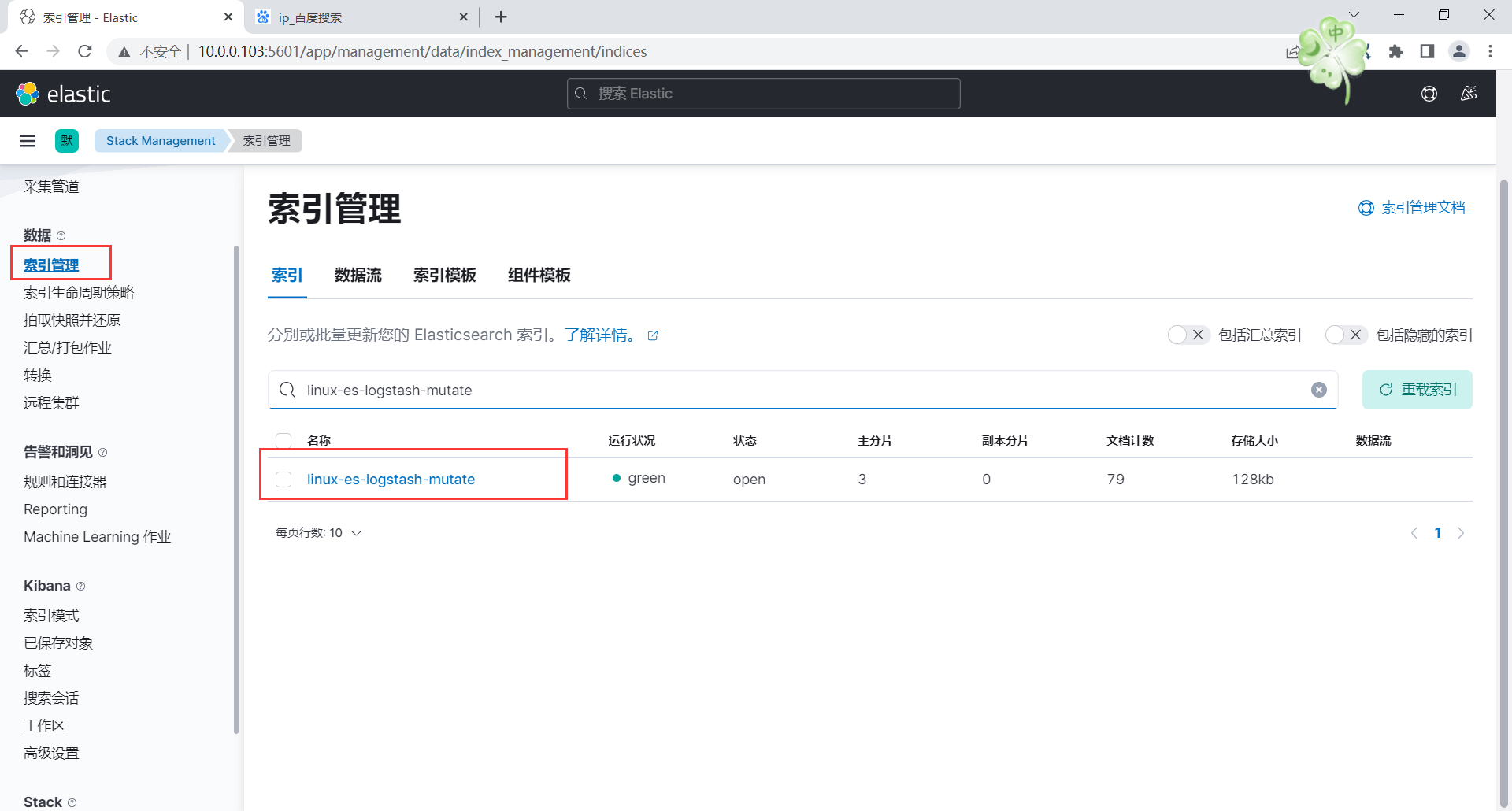
13.2 创建索引模式
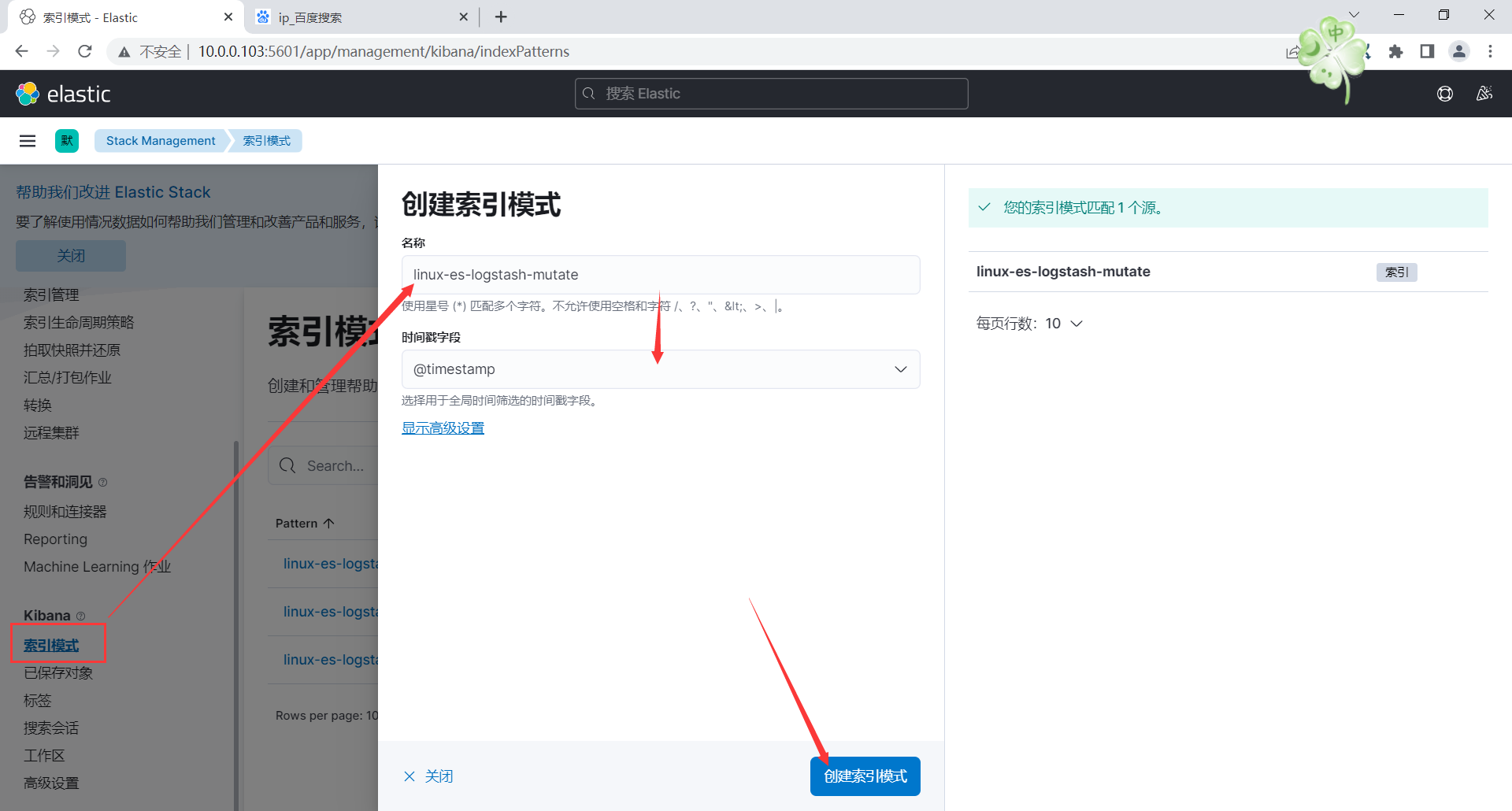
13.3 创建discover
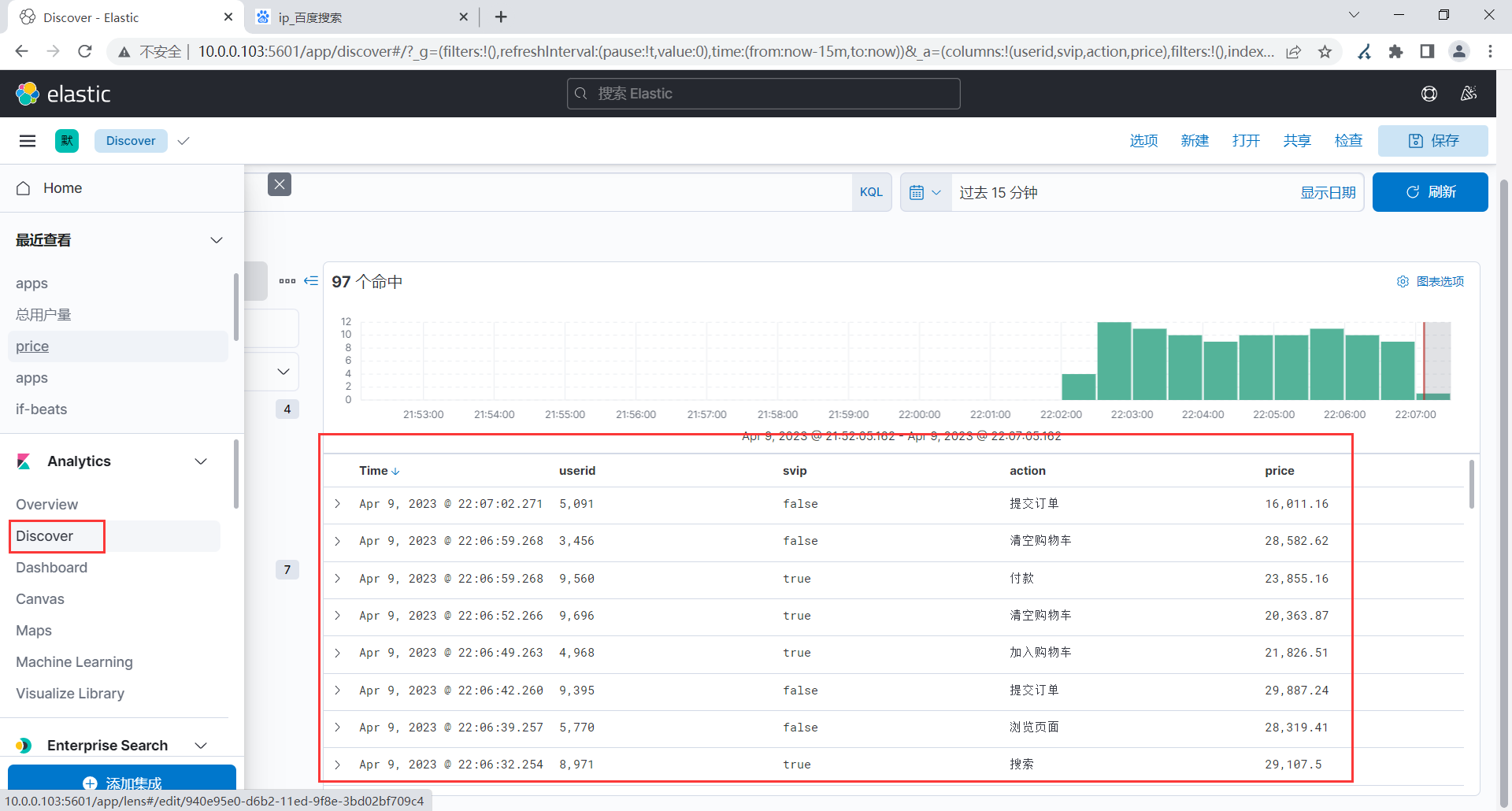
13.4 设置自动刷新时间
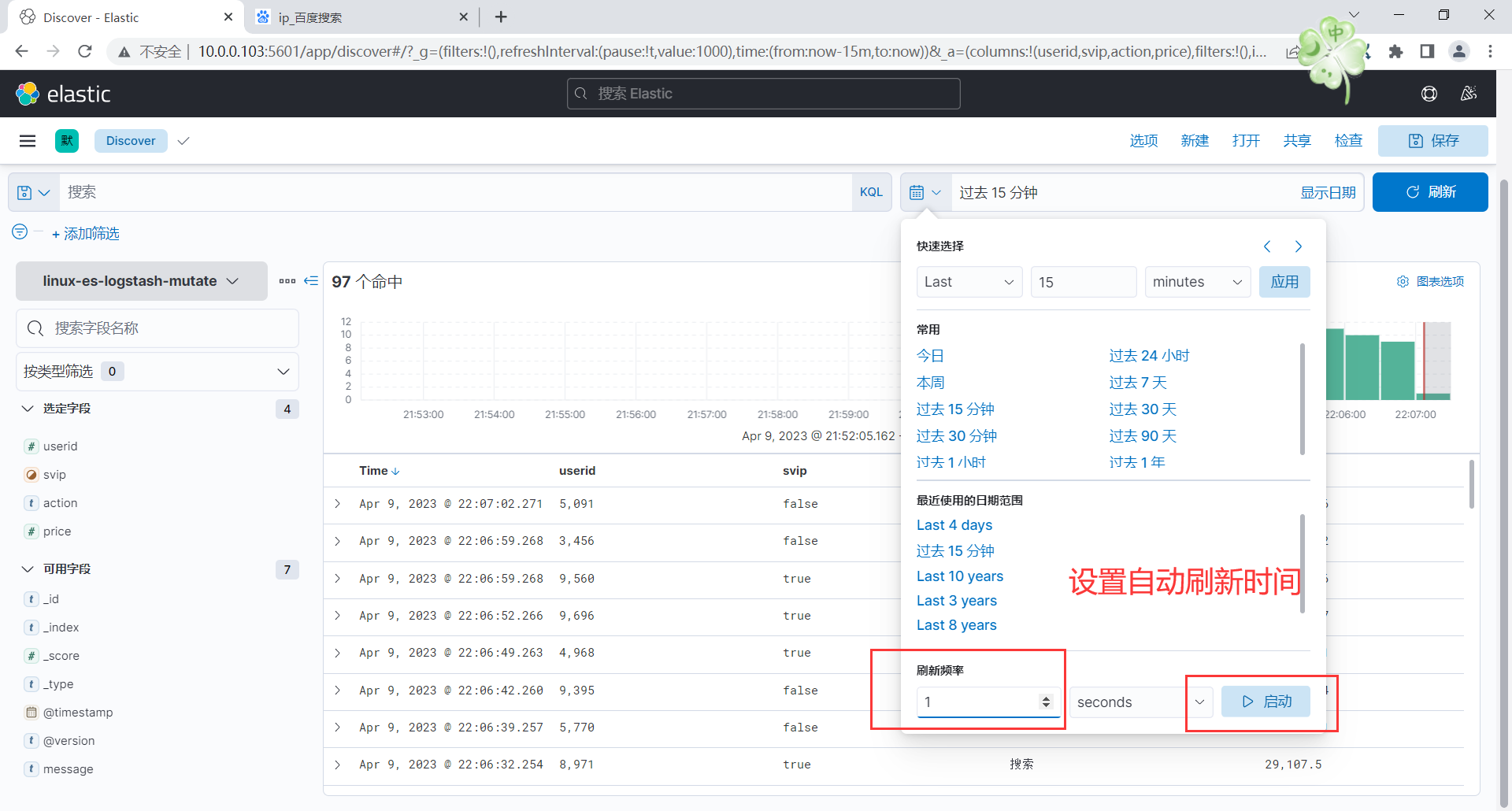
13.5 保存discover
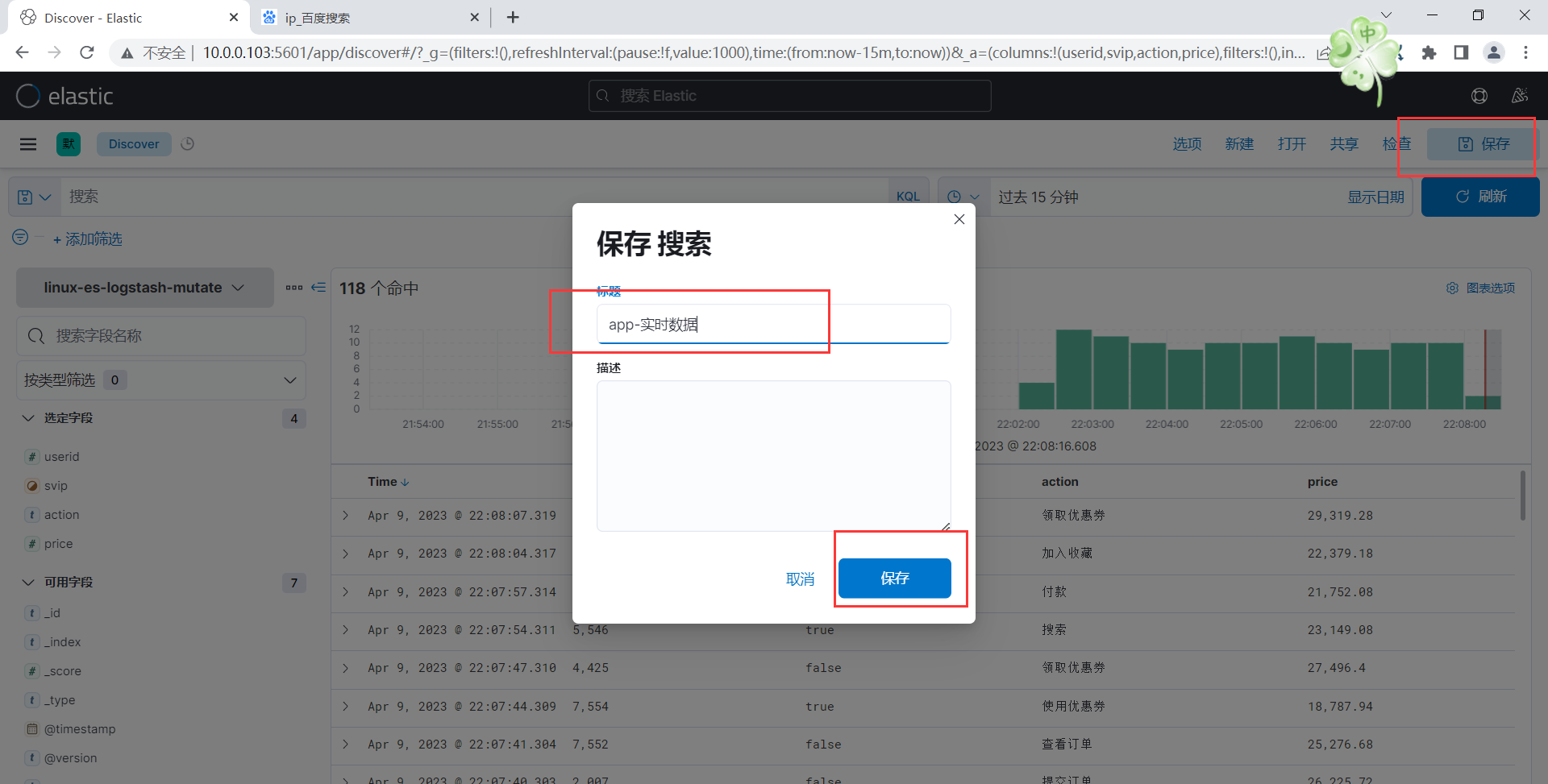
13.6 创建可视图
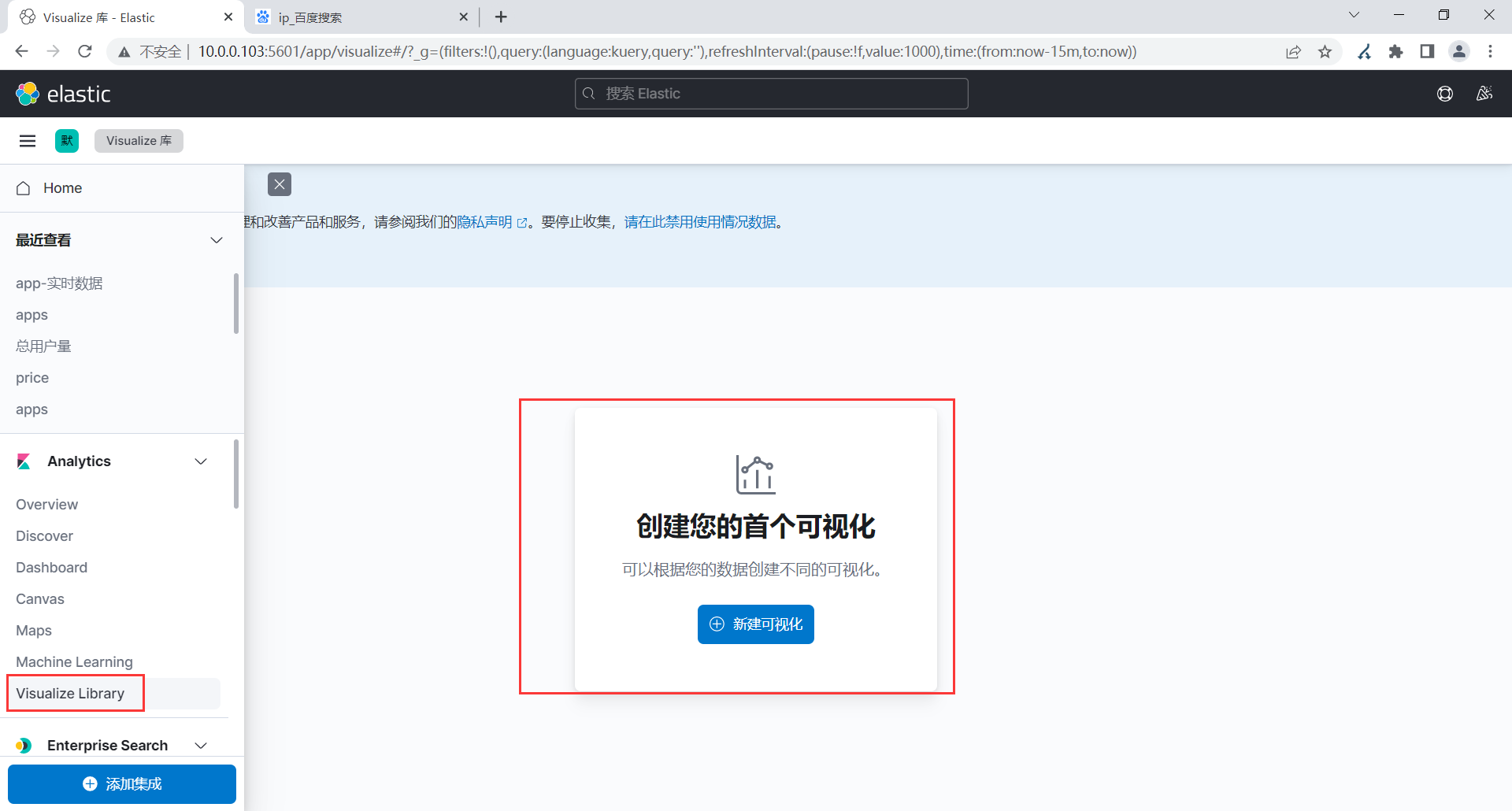
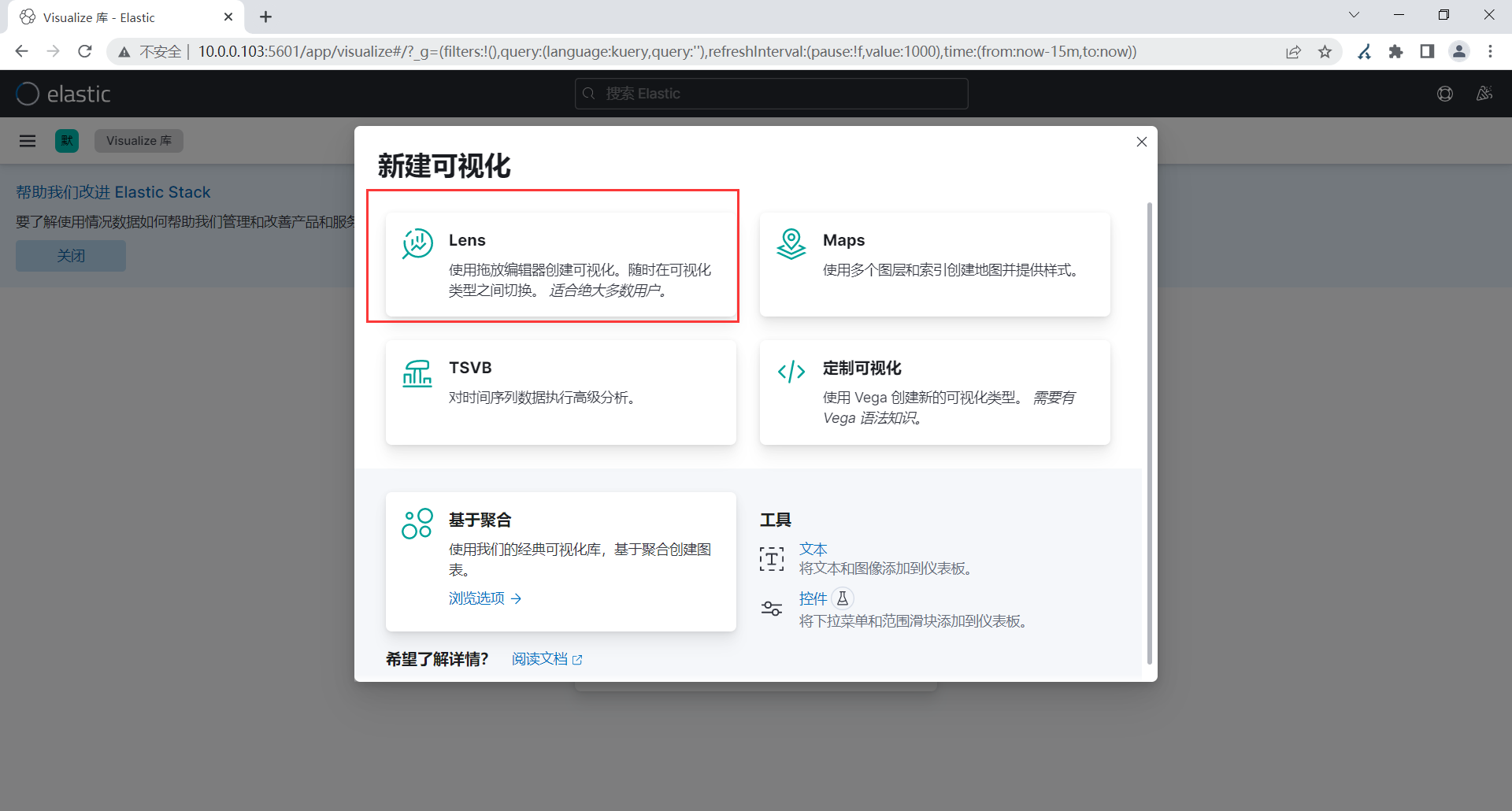
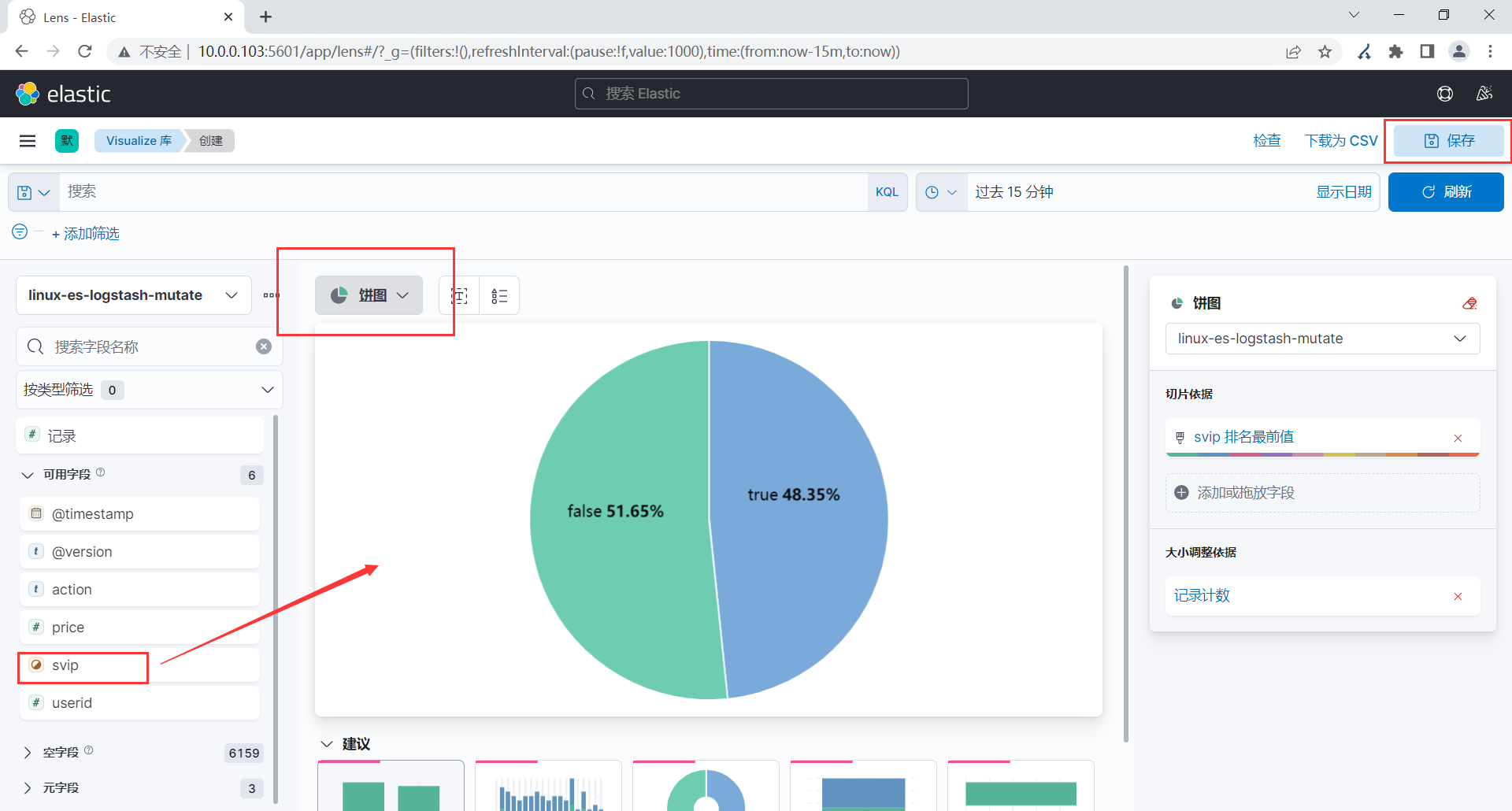
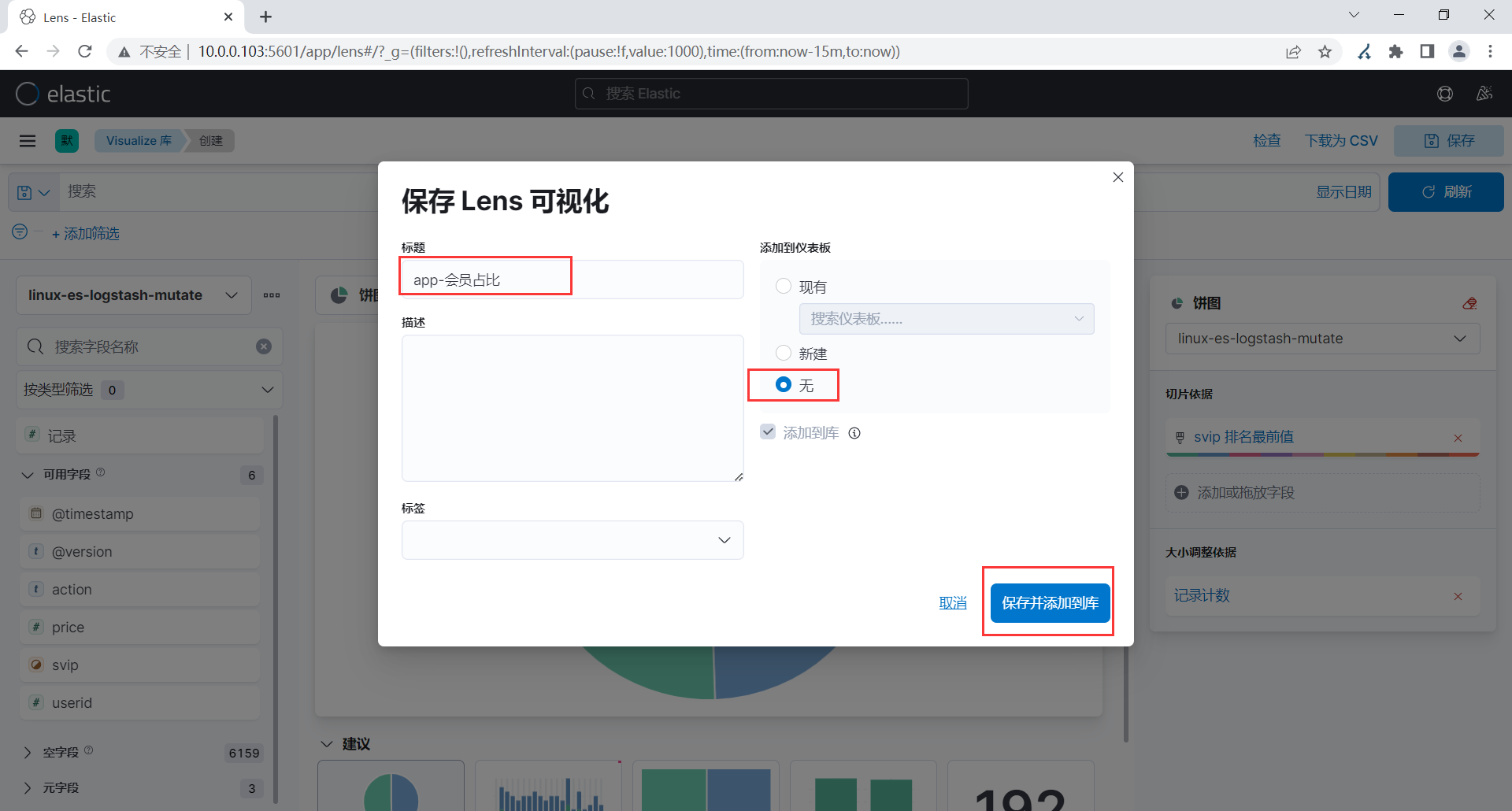

13.7 创建仪表盘
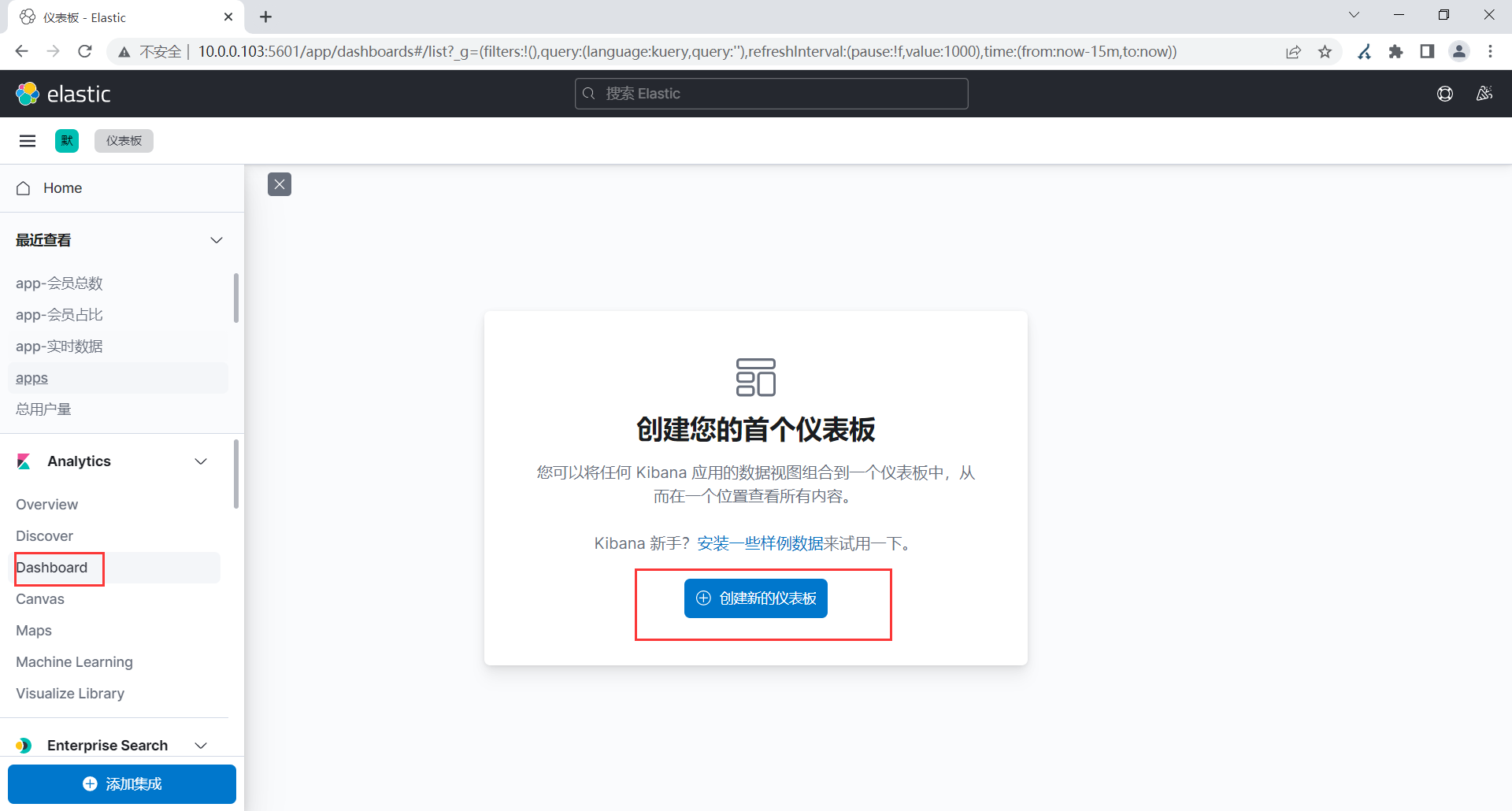
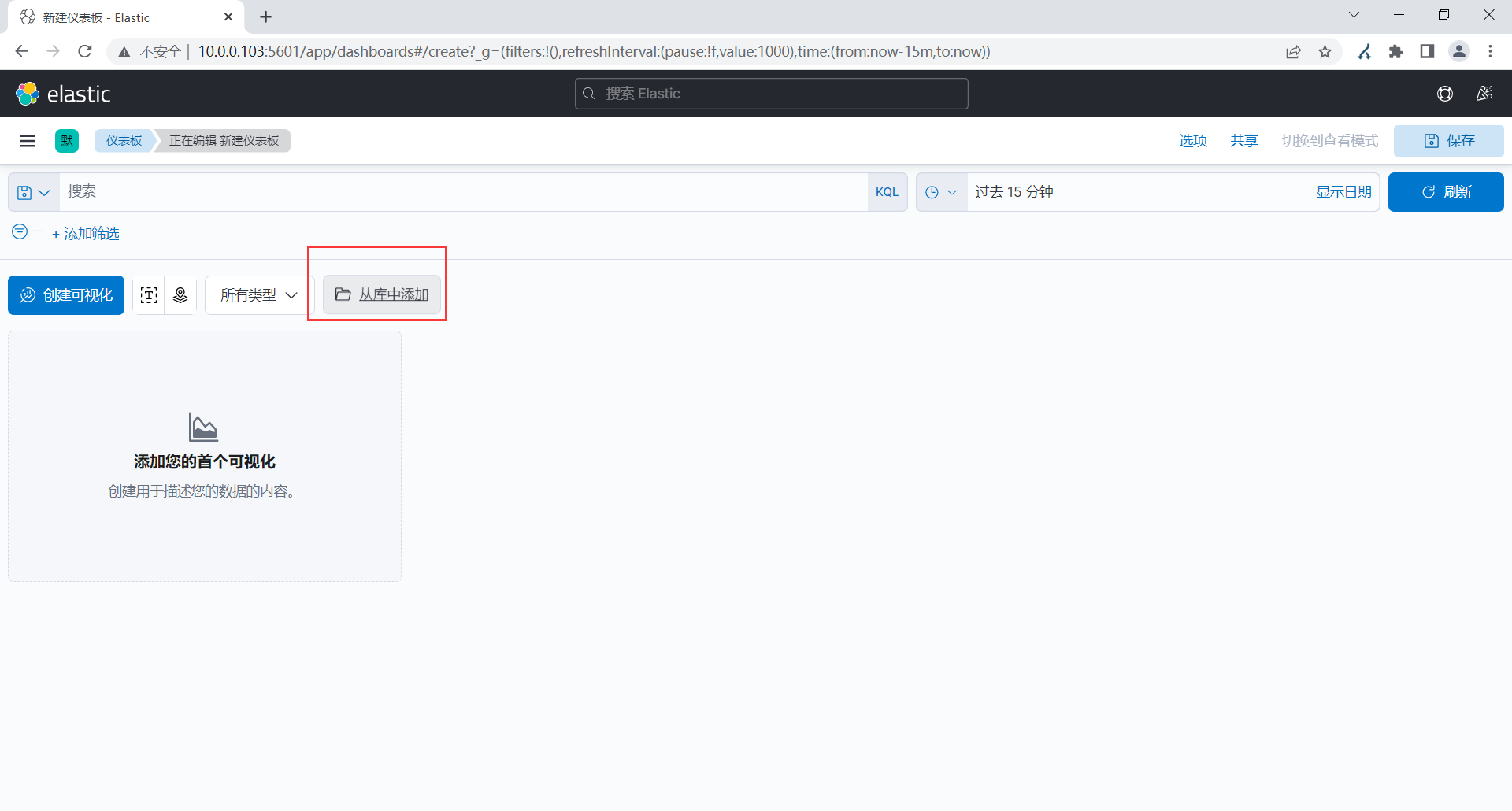
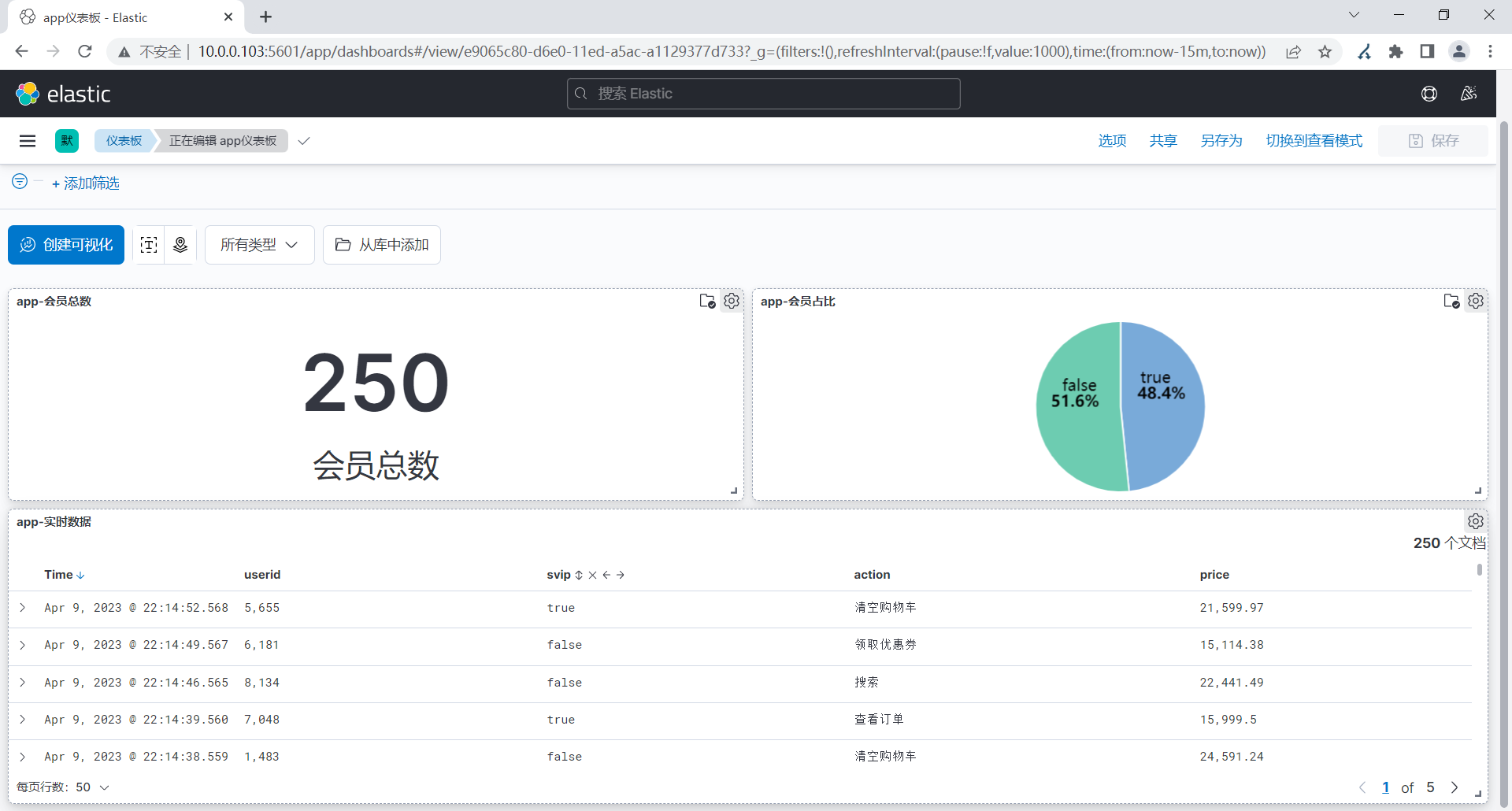
14. 地理位置案例
#测试
#01-创建索引映射
PUT http://10.0.0.103:9200/linux-es-map
{
"mappings": {
"properties": {
"location": {
"type": "geo_point"
}
}
}
}
#02-写入地理位置-lat代表纬度,lon代表经度
POST http://10.0.0.103:9200/linux-es-map/_doc
{
"location": {
"lat": 39.914,
"lon": 116.386
}
}
15. 修复nginx日志解析经纬度问题故障演练
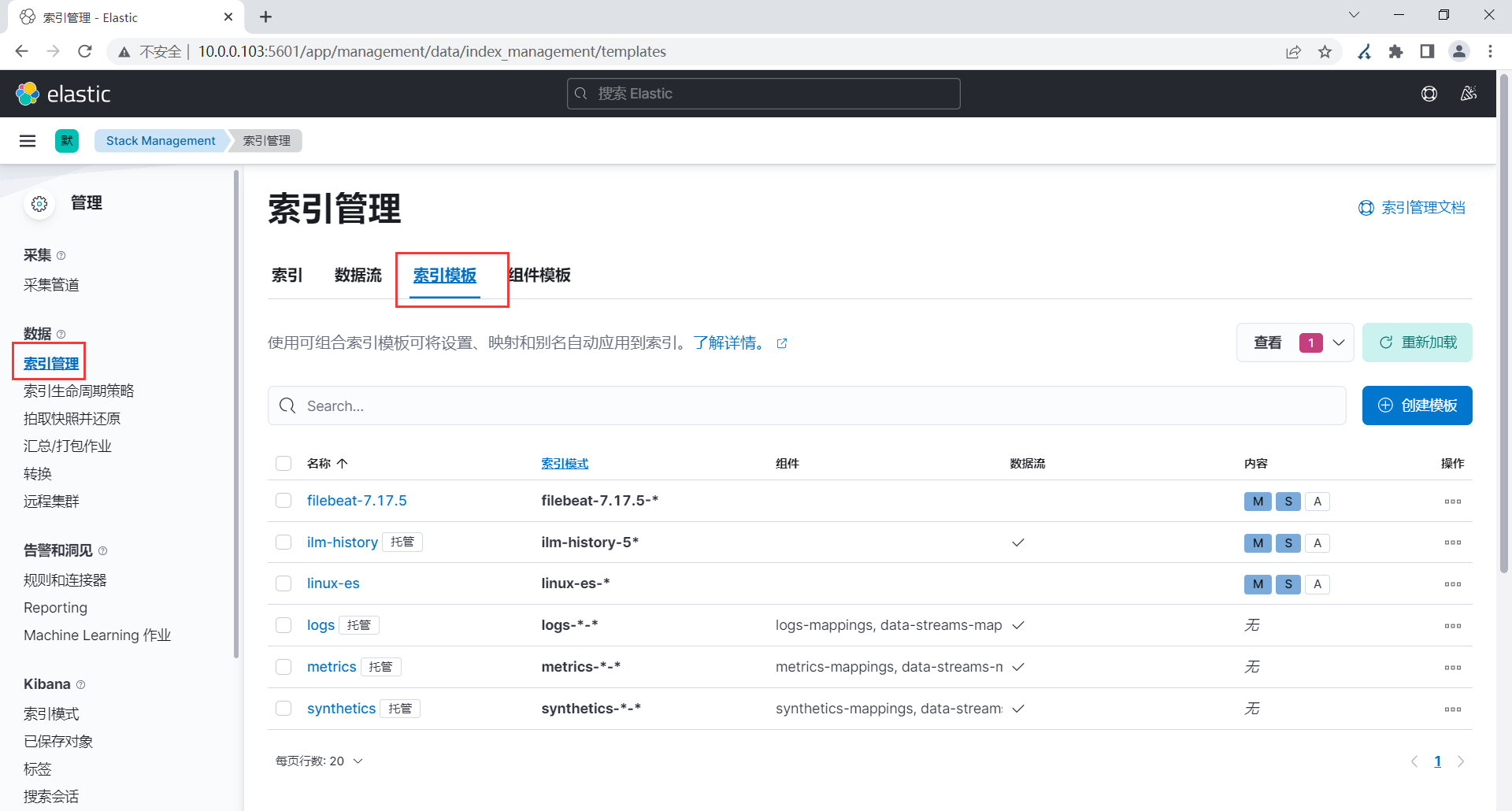
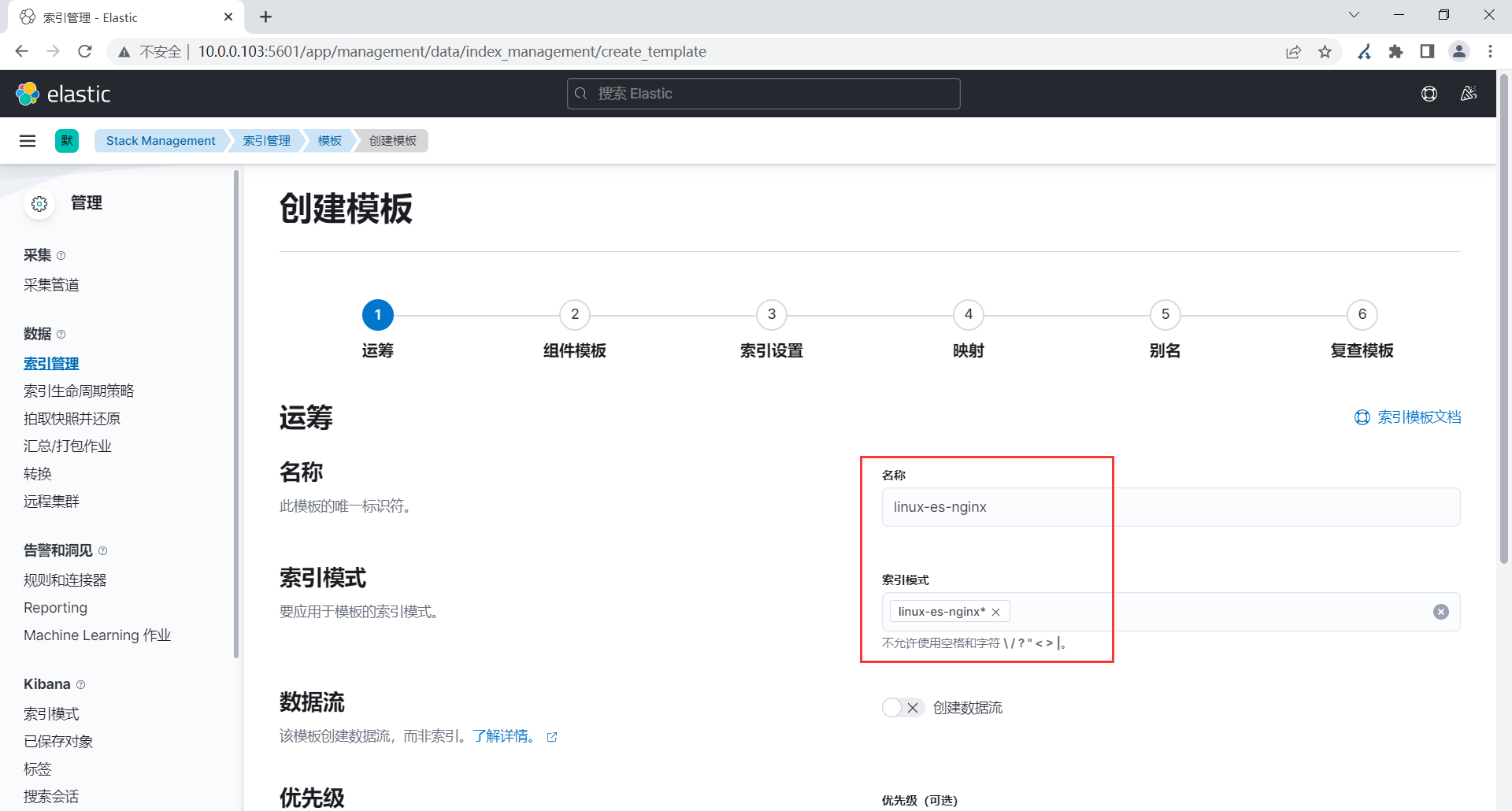
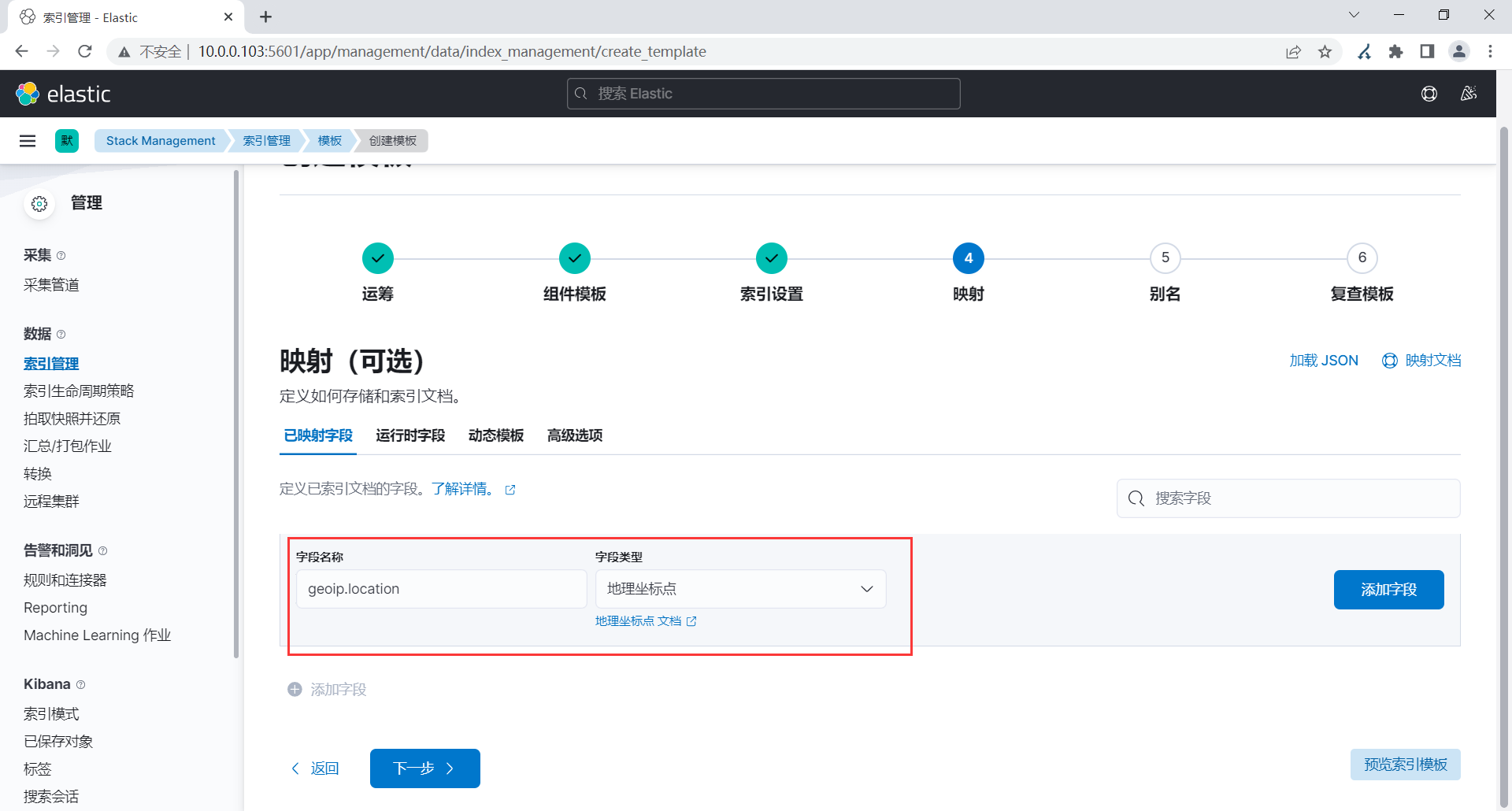
14.将nginx日志分析,通过kibana展示数据,pv,带宽总量,公网IP的Top10统计等信息。
[root@elk101.com ~/config]# cat beats-grok_geoip_date_useragent_100wdata-es.conf
input {
beats {
port => 8888
}
}
filter {
grok {
match => { "message" => "%{HTTPD_COMBINEDLOG}" }
}
mutate {
remove_field => [ "agent","log","input","host","ecs","tags" ]
}
geoip {
source => "clientip"
}
date {
match => [ "timestamp", "dd/MMM/yyyy:HH:mm:ss Z" ]
timezone => "Asia/Shanghai"
}
# 用于分析客户端设备类型的插件
useragent {
source => "http_user_agent"
#会把解析的数据放在这个字段里
#target => "linux-es-agent"
}
}
output {
elasticsearch {
hosts => ["http://localhost:9200"]
index => "linux-es-nginx-project"
#虚拟机扛不住,按日期分类
#index => "linux-es-nginx-project-%{+yyyy-MM-dd}"
#这里要获取地址,所以要取得名字能匹配上设置完地址的那个ip索引模板
}
}
#启动logstash
[root@elk101.com ~]# logstash -rf config/beats-grok_geoip_date_useragent_100wdata-es.conf
[root@elk103.com /es/softwares/filebeat-7.17.5-linux-x86_64/config]# cat nginx-100wdata-logstash.yaml
filebeat.inputs:
- type: log
paths:
- /tmp/test-filebeat/access100w.log
# 将数据输出到logstash中
output.logstash:
# 指定logstash的主机和端口
hosts: ["10.0.0.101:8888"]