半年没碰服务器了,没想到还是挂了,卡在BIOS过不去
NUC因为没有主板电池,所以还特地找了下怎么重置,没想到是拔出主板上的黄色保护器,使两个针脚空接
和我想象中的不太一样,照理来说应该是针脚对接,才能重置才对
因为这样子的话,这个黄色保护套就不能随意丢弃了,感觉这个主板的设计有问题
折腾了两小时怒气上来了,干脆重装得了hhh
配件
配件还是NUC9然后加上TESLA P40那个配置,一般人还是别和我一个显卡了,这个显卡折腾得要死
配置
安装过程略过
配置订阅源,禁用两个,添加一个No-Subscription订阅
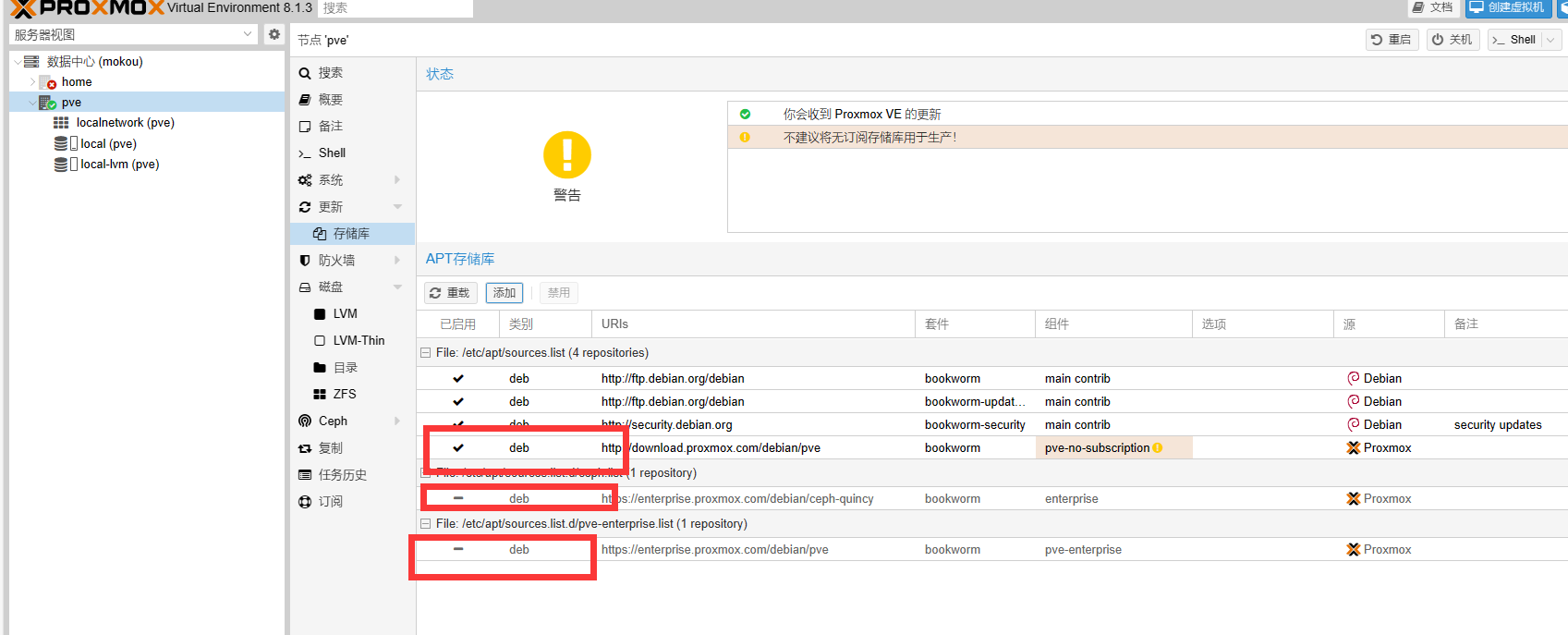
nano /etc/default/grub
GRUB_CMDLINE_LINUX_DEFAULT="quiet intel_iommu=on iommu=pt pcie_acs_override=downstream"
修改内核,更新grub
echo -e "vfio\nvfio_iommu_type1\nvfio_pci\nvfio_virqfd" >> /etc/modules
apt update
nano /etc/apt/sources.list
deb https://mirrors.ustc.edu.cn/debian/ bookworm main contrib non-free non-free-firmware
deb https://mirrors.ustc.edu.cn/debian/ bookworm-updates main contrib non-free non-free-firmware
deb https://mirrors.ustc.edu.cn/debian/ bookworm-backports main contrib non-free non-free-firmware
deb https://mirrors.ustc.edu.cn/debian-security bookworm-security main
deb https://mirrors.ustc.edu.cn/proxmox/debian bookworm pve-no-subscription
apt update
apt dist-upgrade
apt install -y git build-essential dkms pve-headers mdevctl
apt install -y git build-essential dkms pve-headers mdevctl//这句是给VGPU用的,因为我用的P40
update-grub
update-initramfs -u -k all
reboot
上传wrt镜像,创建虚拟机,赋予名字,不使用任何介质,机型Q35,删掉硬盘,CPU选择host,核心我给4个,内存给个2G
qm importdisk 101 /var/lib/vz/template/iso/这里是openwrt文件名字.img,也有可能是iso local-lvm
然后在应建立将硬盘改为SATA类型,在选项里面的引导修改为刚才的硬盘,开机自启动也勾上,然后启动虚拟机,用ifconfig看看IP,果然是192.168.2.1,根据不同网段自己设置一下吧
ifconfig eth0 192.168.1.251 netmask 255.255.255.0 gateway 192.168.1.1
具体进去再设置,密码password,修改好接口后在网络诊断里测试一下,看能不能通网
后面懂的都懂
安装黑群晖的话看之前的教程