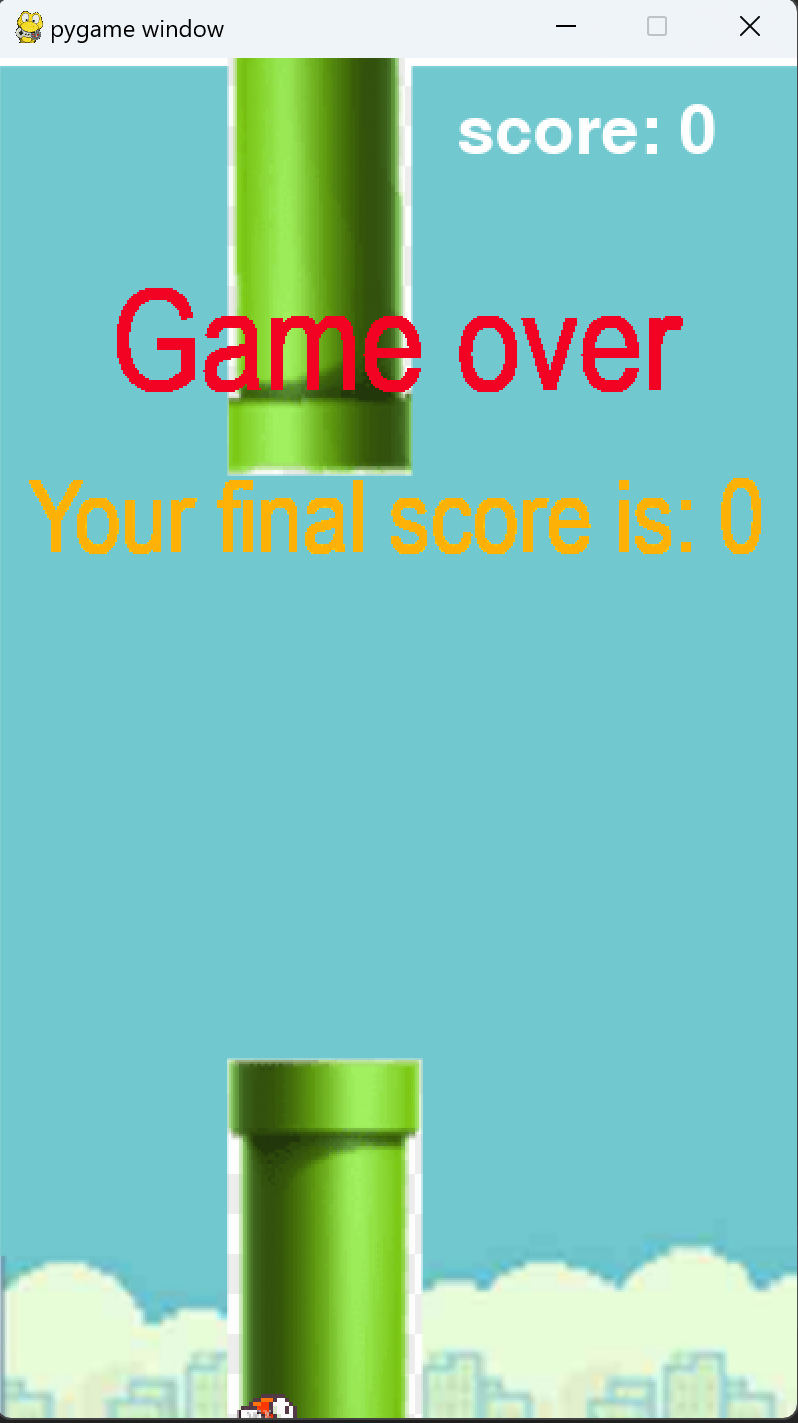输入:
1 import pygame 2 import sys 3 import random 4 # 素材参考地址:https://www.aigei.com/s?q=flappy+bird&type=2d 5 print("学号后两位03") 6 7 class Bird(object): 8 """定义一个鸟类""" 9 def __init__(self): 10 """定义初始化方法""" 11 self.birdRect = pygame.Rect(65, 50, 50, 50) # 鸟的矩形 12 # 定义鸟的3种状态列表 13 self.birdStatus = [pygame.image.load("bird.png"), 14 pygame.image.load("bird2.png"), 15 pygame.image.load("bird3.png")] 16 self.status = 0 # 默认飞行状态 17 self.birdX = 120 # 鸟所在X轴坐标 18 self.birdY = 350 # 鸟所在Y轴坐标,即上下飞行高度 19 self.jump = False # 默认情况小鸟自动降落 20 self.jumpSpeed = 10 # 跳跃高度 21 self.gravity = 5 # 重力 22 self.dead = False # 默认小鸟生命状态为活着 23 24 def birdUpdate(self): 25 if self.jump: 26 # 小鸟跳跃 27 self.jumpSpeed -= 1 # 速度递减,上升越来越慢 28 self.birdY -= self.jumpSpeed # 鸟Y轴坐标减小,小鸟上升 29 else: 30 # 小鸟坠落 31 self.gravity += 0.02 # 重力递增,下降越来越快 32 self.birdY += self.gravity # 鸟Y轴坐标增加,小鸟下降 33 self.birdRect[1] = self.birdY # 更改Y轴位置 34 35 class Pipeline(object): 36 """定义一个管道类""" 37 def __init__(self): 38 """定义初始化方法""" 39 self.wallx = 400 # 管道所在X轴坐标 40 self.pineUp = pygame.image.load("top guandao.png") # 加载上管道图片 41 self.pineDown = pygame.image.load("down guandao.png") # 加载下管道图片 42 43 def updatePipeline(self): 44 """管道水平移动方法""" 45 self.wallx -= 5 # 管道X轴坐标递减,即管道向左移动 46 # 当管道运行到一定位置,即小鸟飞越管道,分数加1,并且管道重置 47 if self.wallx < -80: 48 global score 49 score += 1 50 self.wallx = 400 51 52 def createMap(screen, background, font): 53 """定义创建地图的方法""" 54 screen.fill((255, 255, 255)) # 填充颜色 55 screen.blit(background, (0, 0)) # 填入到背景 56 57 # 显示管道 58 screen.blit(Pipeline.pineUp, (Pipeline.wallx, -100)) # 上管道坐标位置(X,Y) 59 screen.blit(Pipeline.pineDown, (Pipeline.wallx, 500)) # 下管道坐标位置(X,Y) 60 Pipeline.updatePipeline() # 管道移动 61 62 # 显示小鸟 63 if Bird.dead: # 撞管道状态 64 Bird.status = 2 65 elif Bird.jump: # 起飞状态 66 Bird.status = 1 67 screen.blit(Bird.birdStatus[Bird.status], (Bird.birdX, Bird.birdY)) # 设置小鸟的坐标 68 Bird.birdUpdate() # 鸟移动 69 70 # 显示分数 71 screen.blit(font.render("score: " + str(score), -1, (255, 255, 255)), (230, 20)) # 设置颜色及坐标位置 72 73 pygame.display.update() # 更新显示 74 75 def checkDead(): 76 # 上方管子的矩形位置 77 upRect = pygame.Rect(Pipeline.wallx, -100, Pipeline.pineUp.get_width() - 10, Pipeline.pineUp.get_height()) 78 # 下方管子的矩形位置 79 downRect = pygame.Rect(Pipeline.wallx, 500, Pipeline.pineDown.get_width() - 10, Pipeline.pineDown.get_height()) 80 # 检测小鸟与上下方管子是否碰撞 81 if upRect.colliderect(Bird.birdRect) or downRect.colliderect(Bird.birdRect): 82 Bird.dead = True 83 return True 84 else: 85 return False 86 87 def getResult(): 88 final_text1 = "Game over" 89 final_text2 = "Your final score is: " + str(score) 90 ft1_font = pygame.font.SysFont("Arial", 70) # 设置第一行文字字体 91 ft1_surf = ft1_font.render(final_text1, 1, (242, 3, 36)) # 设置第一行文字的颜色 92 ft2_font = pygame.font.SysFont("Arial", 50) # 设置第二行文字字体 93 ft2_surf = ft2_font.render(final_text2, 1, (253, 177, 6)) # 设置第二行文字颜色 94 # 设置第一行文字显示位置 95 screen.blit(ft1_surf, [screen.get_width() / 2 - ft1_surf.get_width() / 2, 100]) 96 # 设置第二行文字显示位置 97 screen.blit(ft2_surf, [screen.get_width() / 2 - ft2_surf.get_width() / 2, 200]) 98 99 pygame.display.flip() # 更新整个待显示的Surface对象到屏幕上 100 101 if __name__ == "__main__": 102 """主程序""" 103 pygame.init() # 初始化pygame 104 pygame.font.init() # 初始化字体 105 font = pygame.font.SysFont(None, 50) # 设置默认字体和大小 106 size = width, height = 400, 680 # 设置窗口 107 screen = pygame.display.set_mode(size) # 显示窗口 108 clock = pygame.time.Clock() # 设置时钟 109 Pipeline = Pipeline() # 实例化管道类 110 Bird = Bird() # 实例化鸟类 111 score = 0 # 初始化分数 112 while True: 113 clock.tick(60) # 每秒执行60次 114 # 轮询事件 115 for event in pygame.event.get(): 116 if event.type == pygame.QUIT: 117 sys.exit() 118 if (event.type == pygame.KEYDOWN or event.type == pygame.MOUSEBUTTONDOWN) and not Bird.dead: 119 Bird.jump = True # 跳跃 120 Bird.gravity = 5 # 重力 121 Bird.jumpSpeed = 10 # 跳跃速度 122 background = pygame.image.load("background.png") # 加载背景图片 123 if checkDead(): # 检测小鸟生命状态 124 getResult() # 如果小鸟死亡,游戏结束,显示游戏总分数 125 else: 126 createMap(screen, background, font) # 绘制地图 127 pygame.quit() # 退出
输出: