001、间隔2
[root@pc1 test1]# ls a.txt [root@pc1 test1]# cat a.txt ## 测试数据 1 2 3 4 5 6 7 8 9 10 [root@pc1 test1]# awk '{if(NR % 2 == 1) {count++}; if(NR % 2 == 1 && count % 2 != 0) {row = NR + 2}; if(NR < row) {print $0}}' a.txt 1 2 5 6 9 10
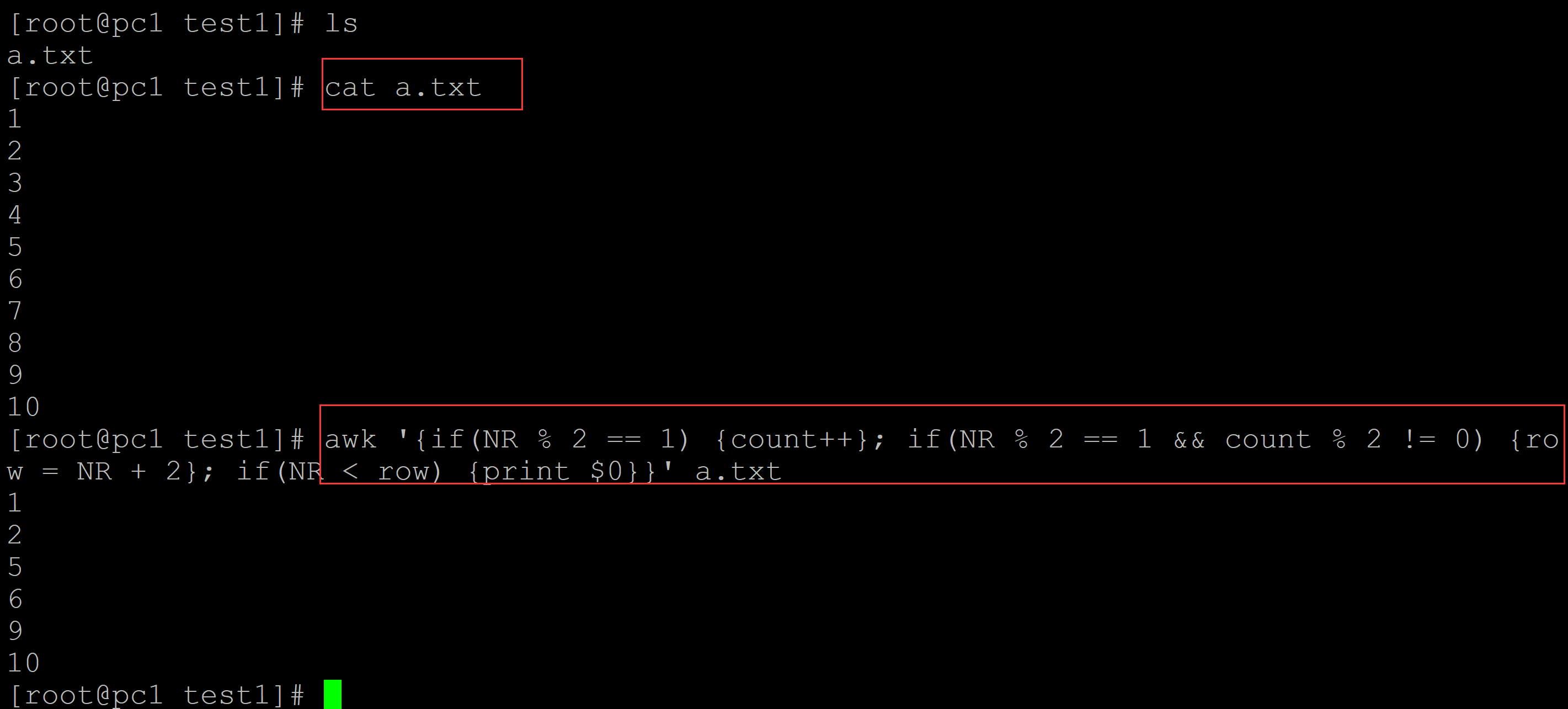
002、间隔3
[root@pc1 test1]# ls a.txt [root@pc1 test1]# cat a.txt ## 测试数据 1 2 3 4 5 6 7 8 9 10 [root@pc1 test1]# awk '{if(NR % 3 == 1) {count++}; if(NR % 3 == 1 && count % 2 != 0) {row = NR + 3}; if(NR < row) {print $0}}' a.txt 1 ## 间隔3 2 3 7 8 9
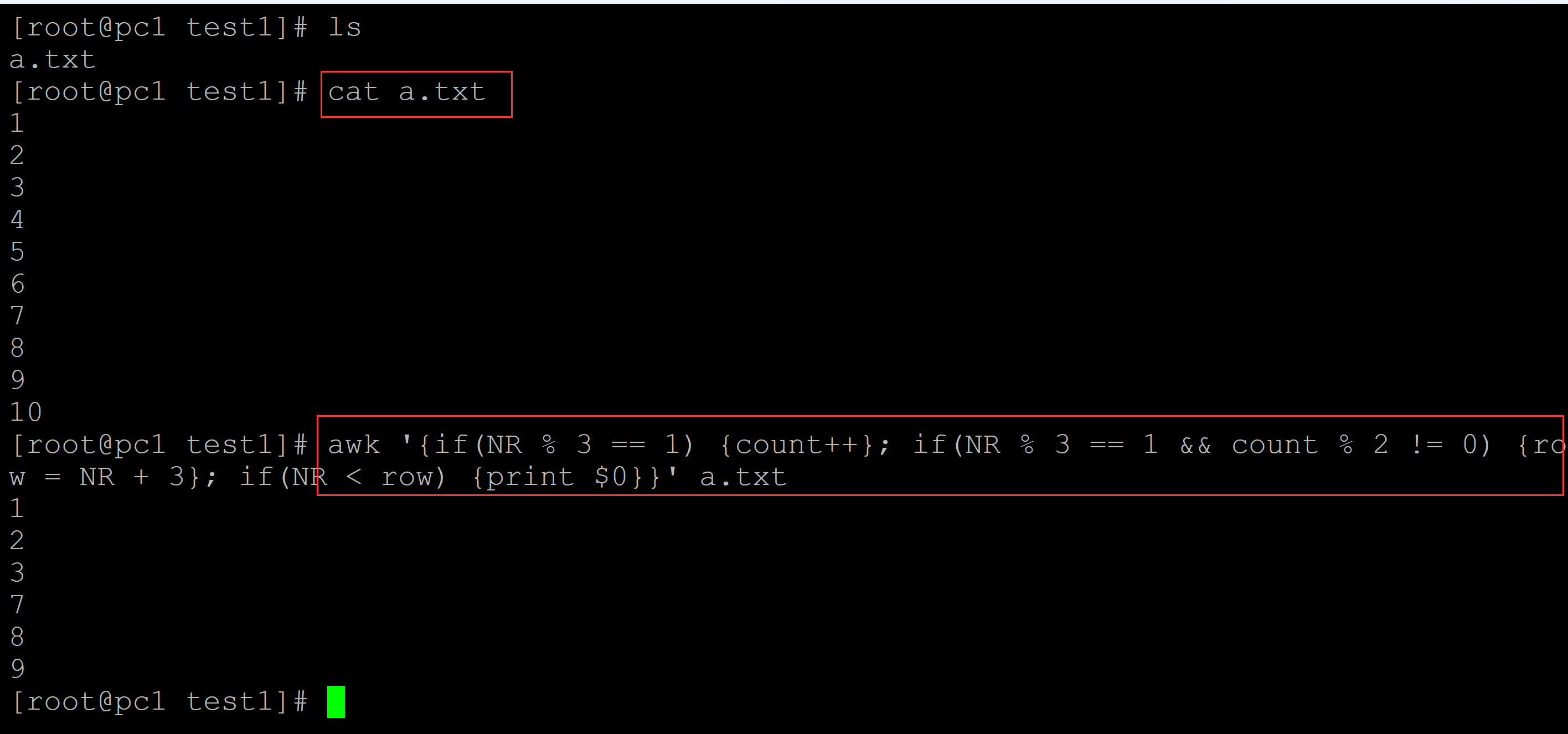
003、间隔4
[root@pc1 test1]# ls a.txt [root@pc1 test1]# cat a.txt ## 测试数据 1 2 3 4 5 6 7 8 9 10 [root@pc1 test1]# awk '{if(NR % 4 == 1) {count++}; if(NR % 4 == 1 && count % 2 != 0) {row = NR + 4}; if(NR < row) {print $0}}' a.txt 1 ## 间隔4 2 3 4 9 10
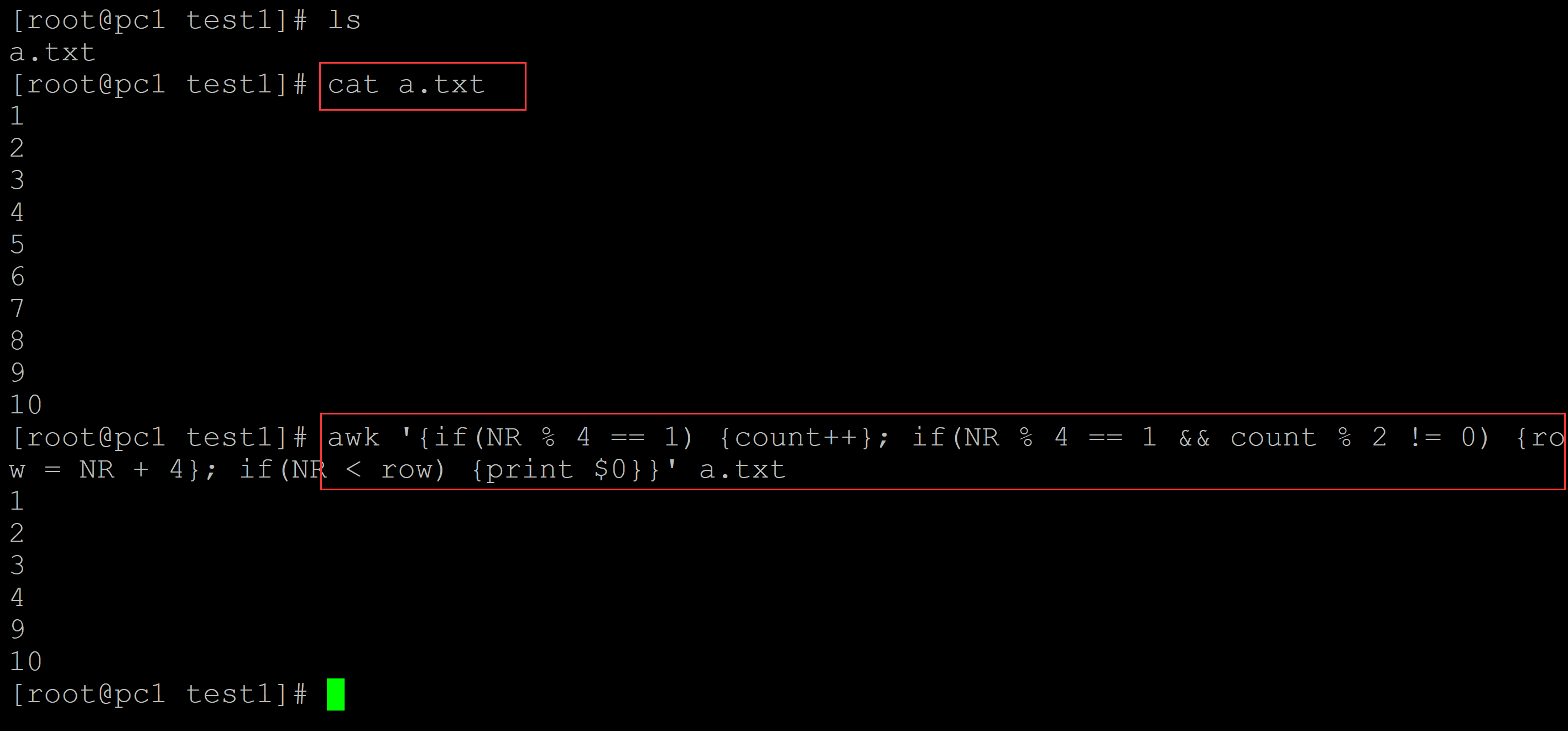
004、从第二个分割开始,间隔2
[root@pc1 test1]# ls a.txt [root@pc1 test1]# cat a.txt ## 测试数据 1 2 3 4 5 6 7 8 9 10 [root@pc1 test1]# awk '{if(NR % 2 == 1) {count++}; if(NR % 2 == 1 && count % 2 == 0) {row = NR + 2}; if(NR < row) {print $0}}' a.txt 3 ## 间隔2 4 7 8
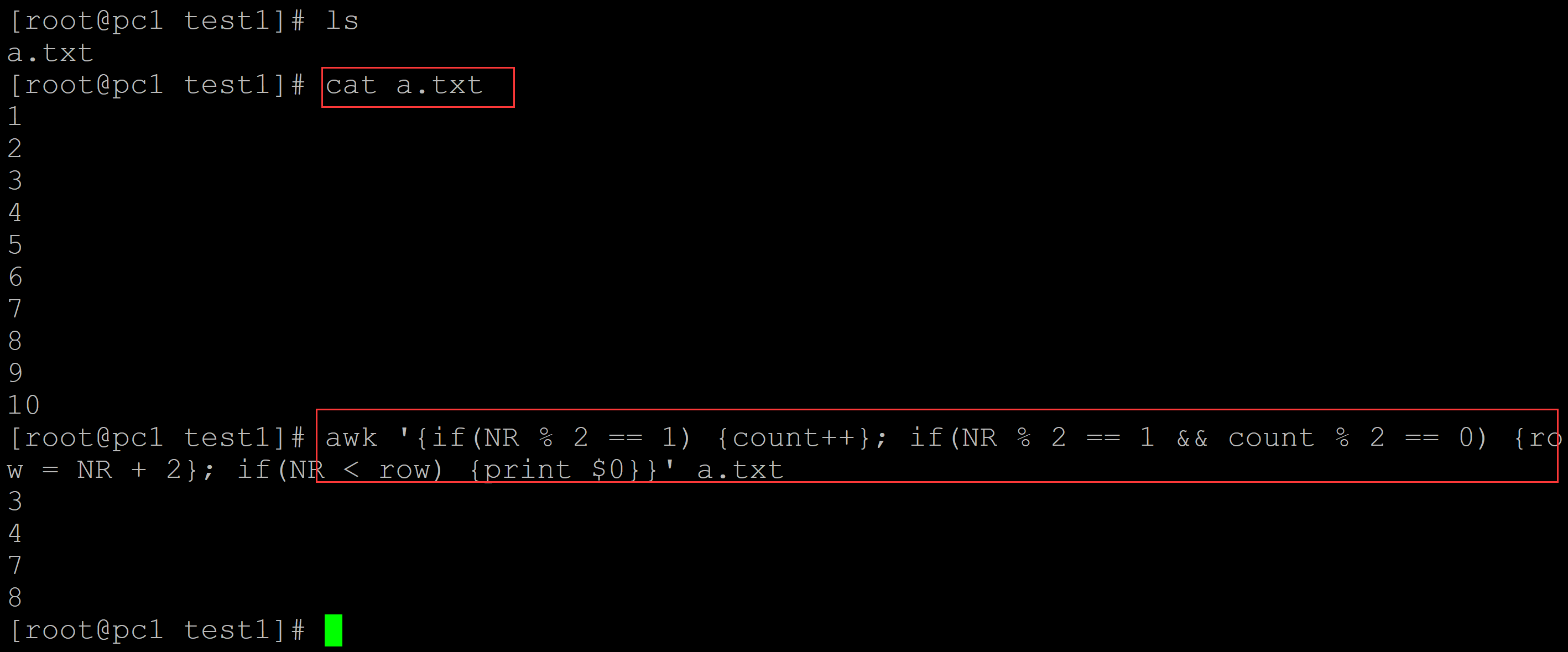
005、从第二个间隔开始,间隔3
[root@pc1 test1]# ls a.txt [root@pc1 test1]# cat a.txt ## 测试数据 1 2 3 4 5 6 7 8 9 10 [root@pc1 test1]# awk '{if(NR % 3 == 1) {count++}; if(NR % 3 == 1 && count % 2 == 0) {row = NR + 3}; if(NR < row) {print $0}}' a.txt 4 ## 间隔3 5 6 10
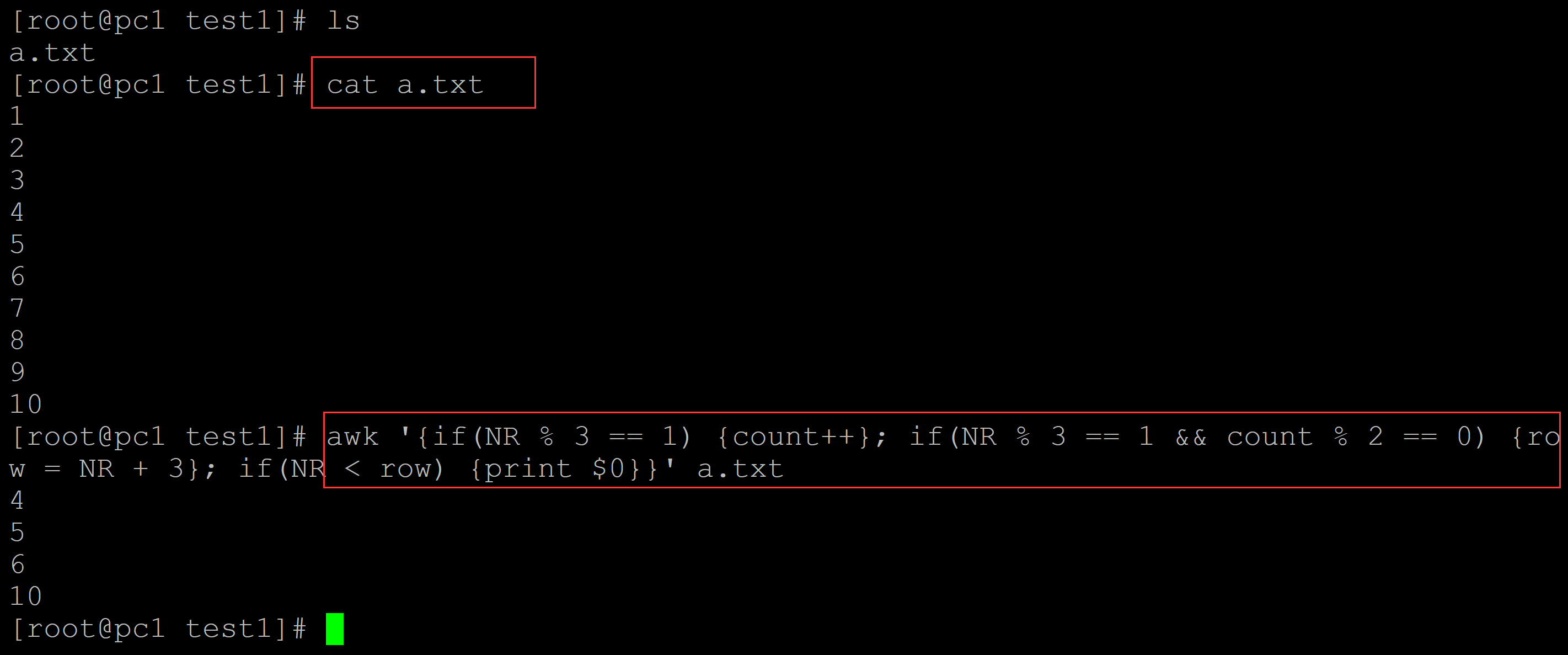
。