npm ERR! code 128 npm ERR! An unknown git error occurre如何解决

1.发现问题
我在通过git工具clone vue-element-admin之后,需要下载相关的第三方包
- 所以我就在对应目录下执行
npm install开始下载文件
在安装依赖包node_models开始报错无法安装
npm ERR! code 128 npm ERR! An unknown git error occurred npm ERR! command git clone git@gitee.com:panjiachen/vue-admin-template.git hrsaas npm ERR! git@github.com: Permission denied (publickey). npm ERR! fatal: Could not read from remote repository. npm ERR! npm ERR! Please make sure you have the correct access rights npm ERR! and the repository exists. npm ERR! A complete log of this run can be found in: npm ERR! D:\Develo\nodejs\node_cache\_logs\2022-02-23T03_34_18_949Z-debug-0.log
翻译了一下意思是:
npm犯错!代码128 npm犯错!发生了未知的git错误 npm犯错!命令git——no-replace-objects ls-remote ssh://git@github.com/adobe-webplatform/eve.git npm犯错!git@github.com:拒绝权限(publickey)。 npm犯错!致命的:无法从远程存储库读取。 npm犯错! npm犯错!请确保您拥有正确的访问权限 npm犯错!而且存储库已经存在。
错误原因是因为没有gitlab权限和已经有存储库
2.解决方案
2.1方案一:ssh更换为https
1、使用下面的命令,达到,把地址里的 ssh://git@ 换成 https:// 的目的
git config --global url."https://".insteadOf ssh://git@
2、需要填写gielab的账号和密码,Select a credential helper弹框选择manager
3、然后重新通过 npm install 安装项目依赖
npm install
2.2方案二:重新部署ssh公钥

2.输入命名生成ssh公钥
ssh-keygen -t rsa -C "xxxxx@xxxxx.com"//此处填写你的git账号邮箱,我的是gitee账号
出现以下代码,敲一下回车即可
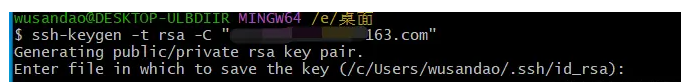
出现以下代码,再敲一下回车即可

出现以下代码,再敲一下回车即可
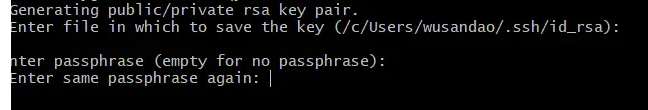
最后结果如图,表示ssh秘钥生成成功
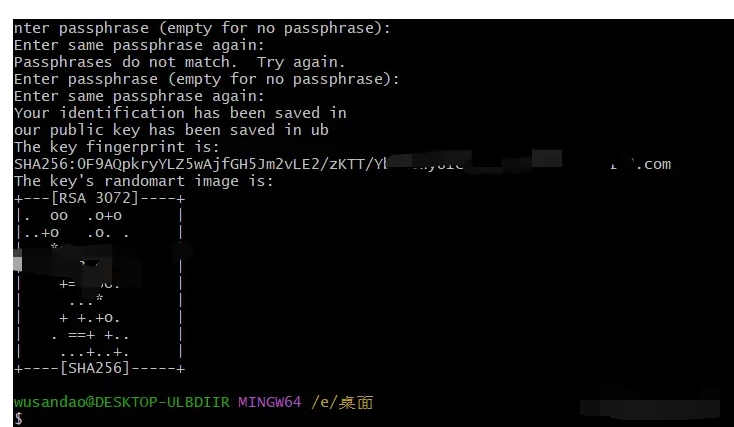
3.获取公钥
cat ~/.ssh/id_rsa.pub
获取到ssh公钥

制这串公钥到gitlab的公钥管理处
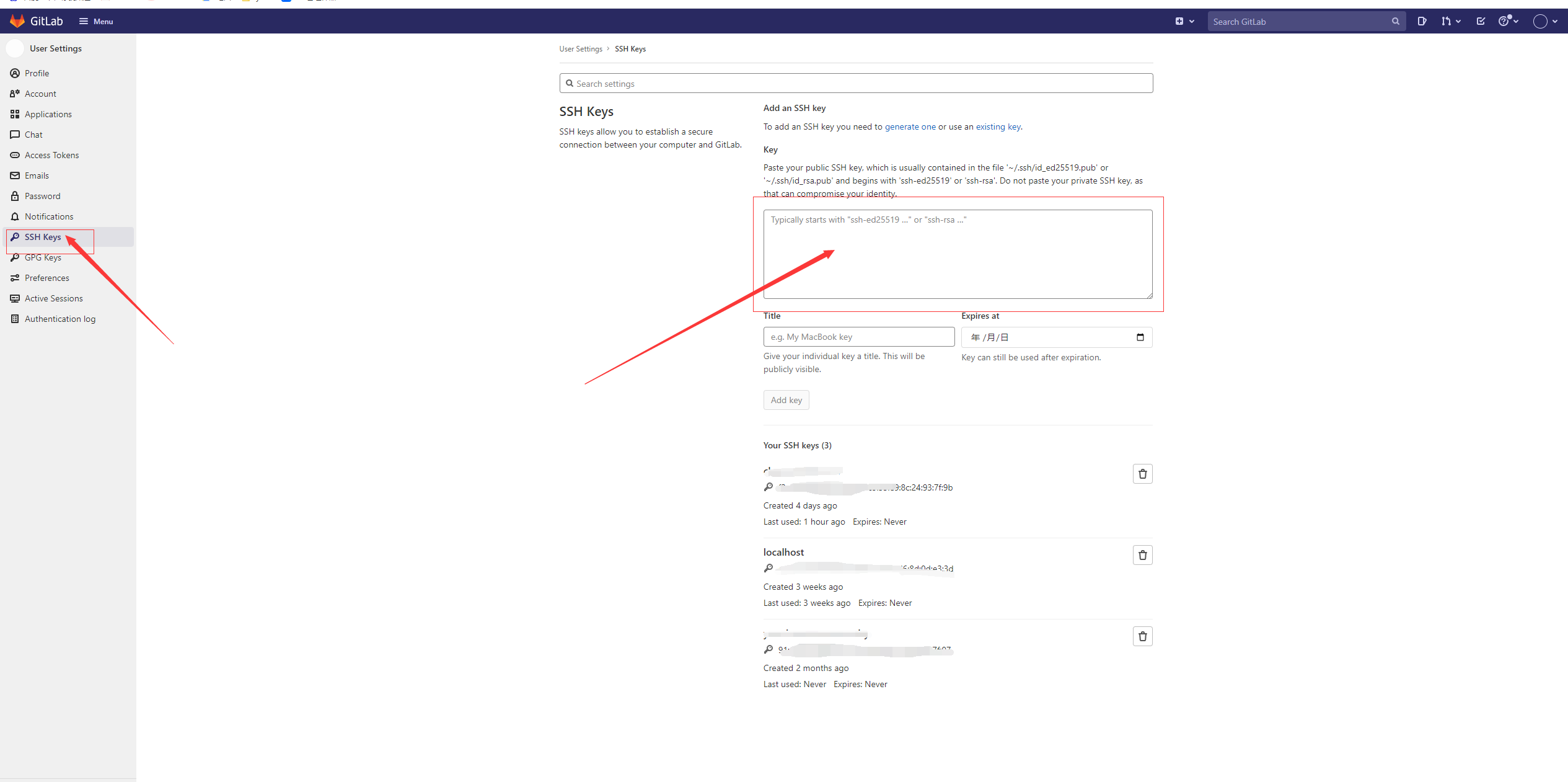
4.然后重新通过 npm install 安装项目依赖
npm install即可
原链接:https://juejin.cn/post/7151597684028096519