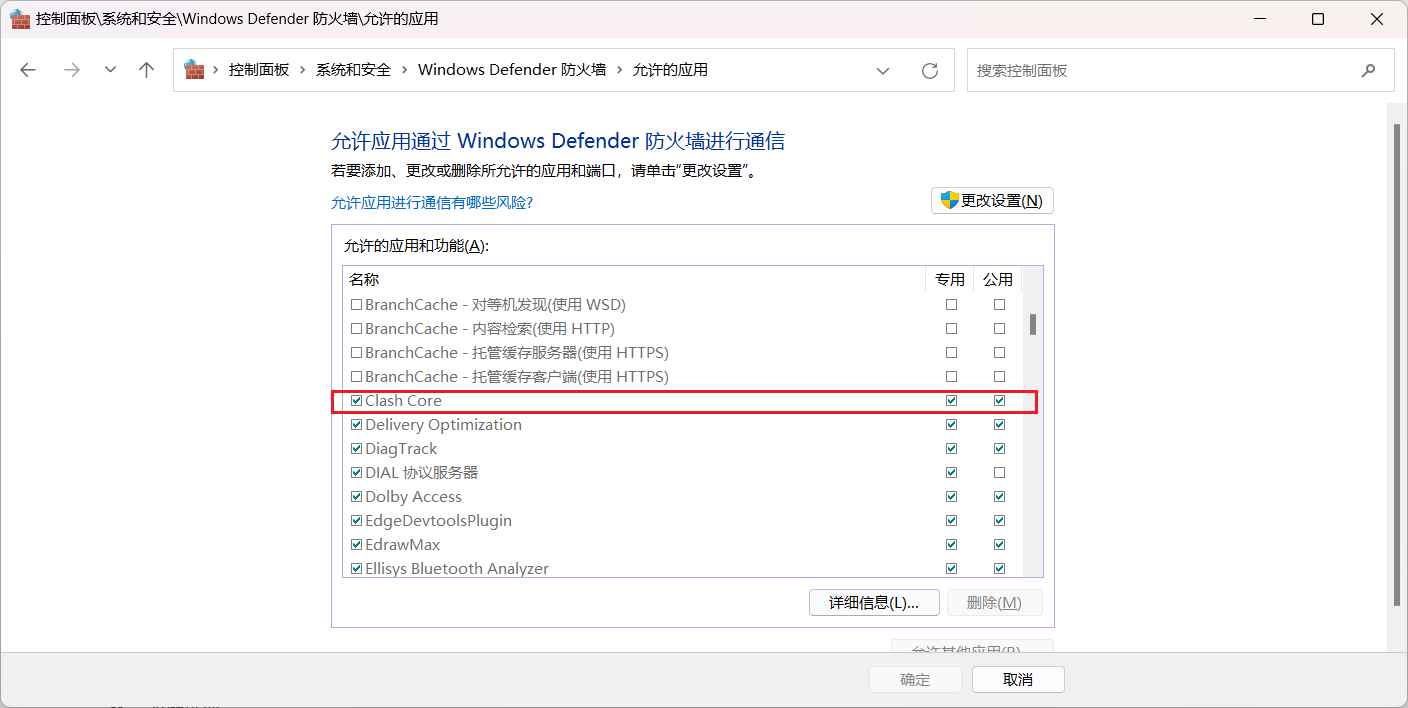1.http || https协议
//设置全局代理
//http
git config --global https.proxy http://127.0.0.1:1080
//https
git config --global https.proxy https://127.0.0.1:1080
//使用socks5代理的 例如ss,ssr 1080是windows下ss的默认代理端口,mac下不同,或者有自定义的,根据自己的改
git config --global http.proxy socks5://127.0.0.1:1080
git config --global https.proxy socks5://127.0.0.1:1080
//只对github.com使用代理,其他仓库不走代理
git config --global http.https://github.com.proxy socks5://127.0.0.1:1080
git config --global https.https://github.com.proxy socks5://127.0.0.1:1080
//取消github代理
git config --global --unset http.https://github.com.proxy
git config --global --unset https.https://github.com.proxy
//取消全局代理
git config --global --unset http.proxy
git config --global --unset https.proxy
2.SSH协议
//对于使用git@协议的,可以配置socks5代理
//在~/.ssh/config 文件后面添加几行,没有可以新建一个
//socks5
Host github.com
User git
ProxyCommand connect -S 127.0.0.1:1080 %h %p
//http || https
Host github.com
User git
ProxyCommand connect -H 127.0.0.1:1080 %h %p
3.WSL2工具设置代理
在 Ubuntu 子系统中,通过 cat /etc/resolv.conf 查看 DNS 服务器 IP
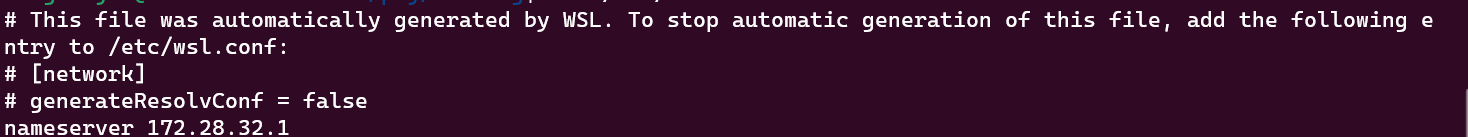
可以看到 DNS 服务器是 172.28.32.1,通过环境变量 ALL_PROXY 配置代理:
export ALL_PROXY="http://172.28.32.1:7891"
7891端口是clash for windows端口,另外将Allow LAN打开
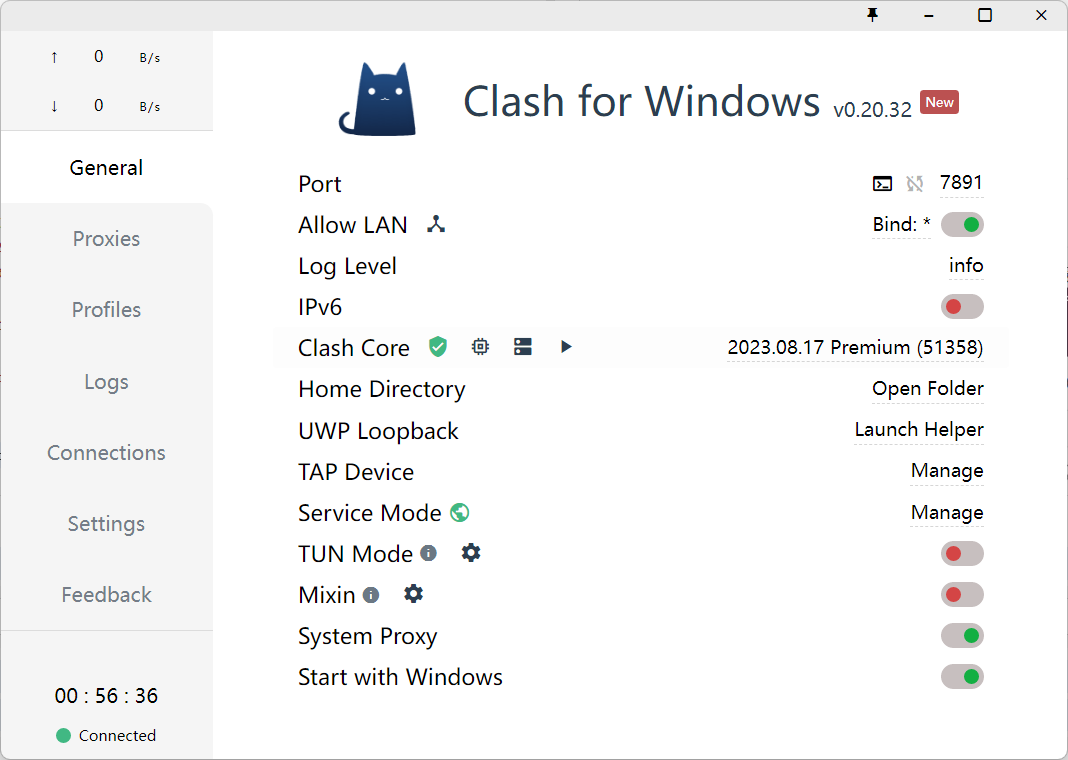
还需要将防火墙打开