1、章节回顾
上一篇文章我们讲解完了Mybatis基础操作,本篇继续学习Mybatis中非常重要的功能:动态SQL。
什么是动态SQL:随着用户的输入或外部条件的变化而变化的SQL语句,我们称为动态SQL。简单说SQL语句不是固定的,是动态变化的。
就拿我们上一篇所提到的根据条件来查询员工的SQL语句来说:根据条件姓名、性别、入职时间来查询员工表emp数据,我们的案例是三个条件都指定了,SQL语句已经固定的了,如果三个条件都为空,这样子是查不到数据的;或者说只想根据姓名来查询,后面两个条件为空,这样子也无法查到数据。
实际上,我们的SQL语句应该灵活可变的,如果想只根据姓名查询,那么后面的性别、入职时间条件就不需要;如果想根据查询性别,那么姓名、入职时间条件也不需要。简单来说,就是根据实际情况来灵活变化查询SQL(动态SQL)。
那么动态SQL是怎么实现的呢?Mybatis给我们提供了基于这种场景的动态SQL标签:if标签。if标签是用来做条件判断的,如果条件成立,才会去拼接SQL语句,如果不成立就不拼接。
下面我们来通过动态SQL标签来改造上一篇的根据条件来查询员工的SQL语句。
2、动态SQL-if标签
上一篇的根据条件来查询员工的SQL语句如下:

<select id="list" resultType="com.hiker.pojo.Emp"> select * from emp where name like concat('%', #{name}, '%') and gender = #{gender} and entrydate between #{begin} and #{end} order by update_time desc </select>
我们通过if标签来改造成动态SQL,改造如下:

<select id="list" resultType="com.hiker.pojo.Emp"> select * from emp where <if test="name != null"> name like concat('%', #{name}, '%') </if> <if test="gender != null"> and gender = #{gender} </if> <if test="begin != null and end != null"> and entrydate between #{begin} and #{end} </if> order by update_time desc </select>
我们把测试程序的代码参数修改一下,入职时间设置为空:List<Emp> empList = empMapper.list("张", (short) 1, null,null)
重新运行测试代码,输出的结果可以看到,SQL是动态生成:
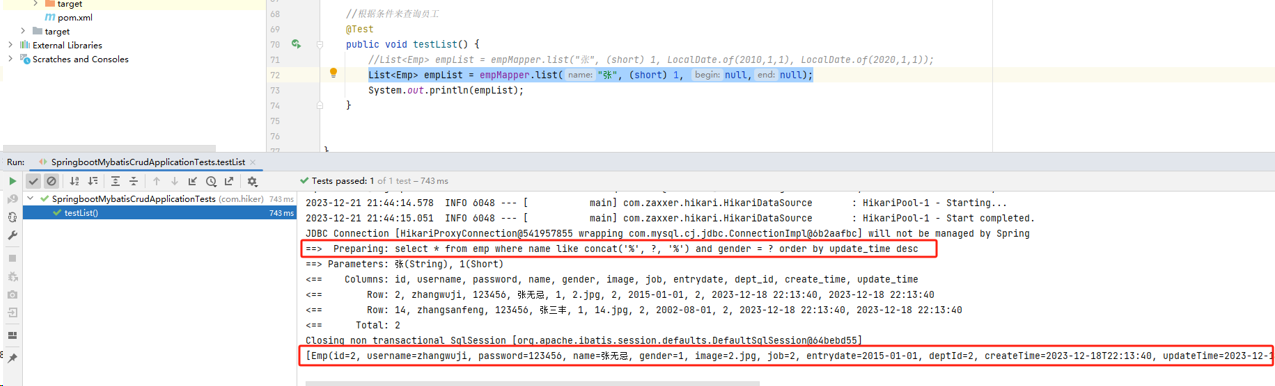
2、动态SQL-where标签
上面使用if标签改造的动态SQL语句已经成功执行输出,但是这里还有个问题,就是如果第一个字段name我们不查询,只根据查询性别来查询,那么就会报错如下:
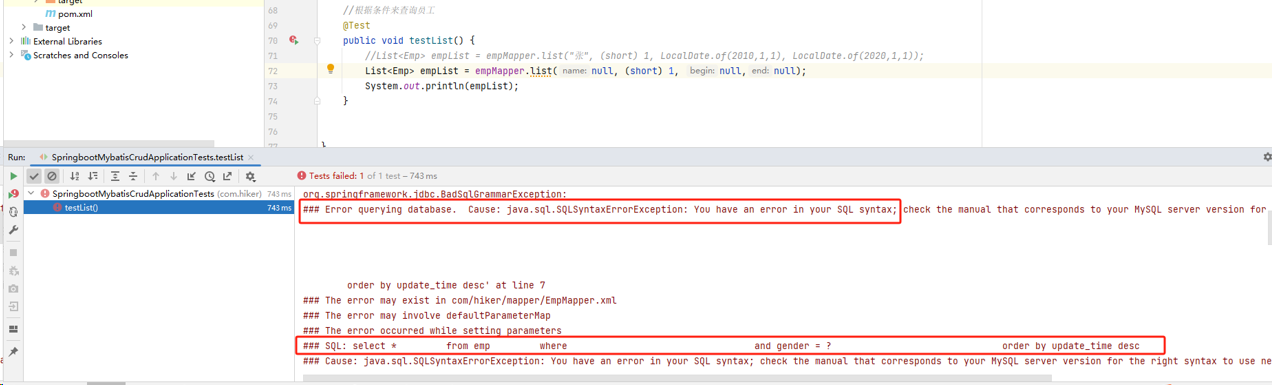
此时生成的动态SQL就会变成:select * from emp where and gender = ? order by update_time desc
很明显出现了SQL错误,where关键字后面紧跟着了and关键字。这是因为我们上面的动态SQL使用的if标签,where后面的第一个条件为空跳过了,接着是第二个条件“and gender = ?”,所以拼接出来的SQL语句出现语法错误。
那么如何来解决这个问题呢?我们可以通过使用where标签来解决这个问题。
<where>标签:where元素只会在子元素有内容的情况下才插入where字句,而且会自动去除字句的开头的AND或者OR关键字。
例如上面的动态SQL语句,使用了where标签后,那么where后面的第一个条件为空跳过了,接着是第二个条件“gender = ?”,会自动去除掉and关键字,生成的动态SQL就不会再有语法报错。
下面我们来重新改造动态SQL语句:

<select id="list" resultType="com.hiker.pojo.Emp"> select * from emp <where> <if test="name != null"> name like concat('%', #{name}, '%') </if> <if test="gender != null"> and gender = #{gender} </if> <if test="begin != null and end != null"> and entrydate between #{begin} and #{end} </if> </where> order by update_time desc </select>
改造后我们重新运行测试代码,输出SQL语句:select * from emp WHERE gender = ? order by update_time desc,结果如下:
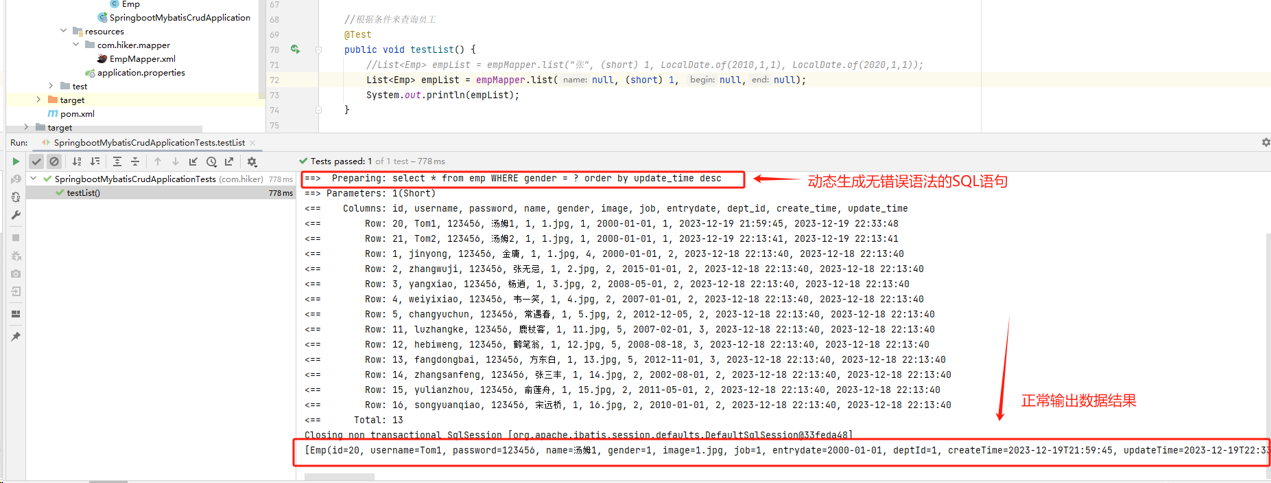
同理,如果遇上update的SQL语句,也会有set标签,动态地在行首插入 SET 关键字,并会删掉额外的逗号。
3、动态SQL-foreach标签
接下来我们来继续学习动态SQL的foreach标签,这个标签用来做循环遍历,foreach标签里面有几个属性,分别如下:
- collection:要遍历的集合
- item:遍历出来的元素
- separator:每一次遍历使用的分隔符
- open:遍历开始前要拼接的SQL片段
- close:遍历结束后要拼接的SQL片段
我们以一个批量删除员工表数据(批量删除id为14、15、16的数据)为例,来看看如何使用foreach标签。
批量删除的SQL代码:delete from emp where id in (14,15,16)
对应的接口方法:

package com.hiker.mapper; import com.hiker.pojo.Emp; import org.apache.ibatis.annotations.*; import java.time.LocalDate; import java.util.List; @Mapper public interface EmpMapper { //批量删除员工 public void deleteByIds(List<Integer> ids); }
对应的XML映射文件:

<delete id="deleteByIds"> delete from emp where id in <foreach collection="Ids" item="id" separator="," open="(" close=")"> #{id} </foreach> </delete>
对应的测试代码:

package com.hiker; import com.hiker.mapper.EmpMapper; import com.hiker.pojo.Emp; import org.apache.ibatis.annotations.Param; import org.junit.jupiter.api.Test; import org.springframework.beans.factory.annotation.Autowired; import org.springframework.boot.test.context.SpringBootTest; import java.time.LocalDate; import java.time.LocalDateTime; import java.util.Arrays; import java.util.List; @SpringBootTest class SpringbootMybatisCrudApplicationTests { @Autowired private EmpMapper empMapper; //批量删除员工 @Test public void testDeleteByIds() { List<Integer> ids = Arrays.asList(14,15,16); empMapper.deleteByIds(ids); } }
运行单元测试的方法,看到动态SQL语句已正确生成并且成功执行批量删除三条记录。
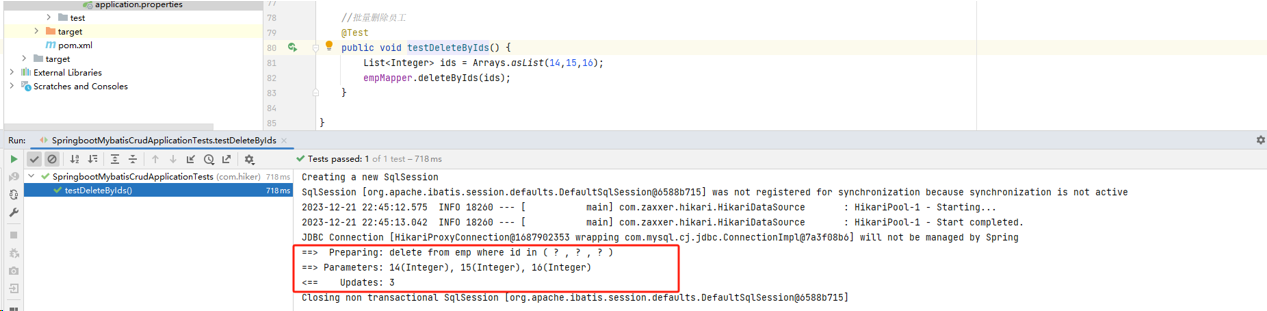
这里有个新增接口小技巧:在EmpMapper里面新增deleteByIds接口,在写完后可以光标放在接口名上,按住Alt+回车+回车,会自动生成XML里面的SQL代码标签,如下图:
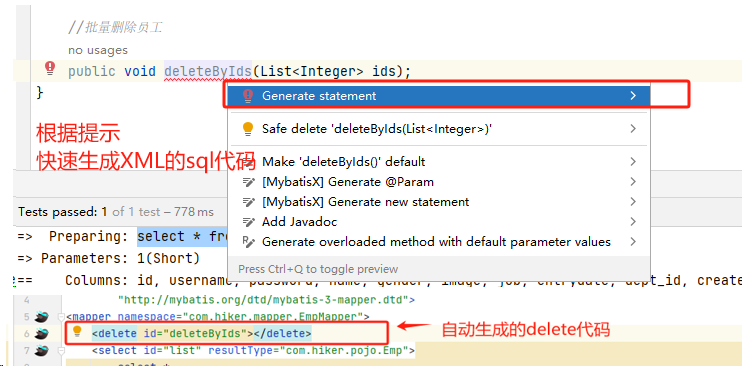
4、动态SQL-sql&include标签
接下来我们来继续学习动态SQL的sql、include两个标签,这两个标签是配套使用的。在学习这两个标签之前,我们先来分析一下上面写的SQL代码所存在的问题。
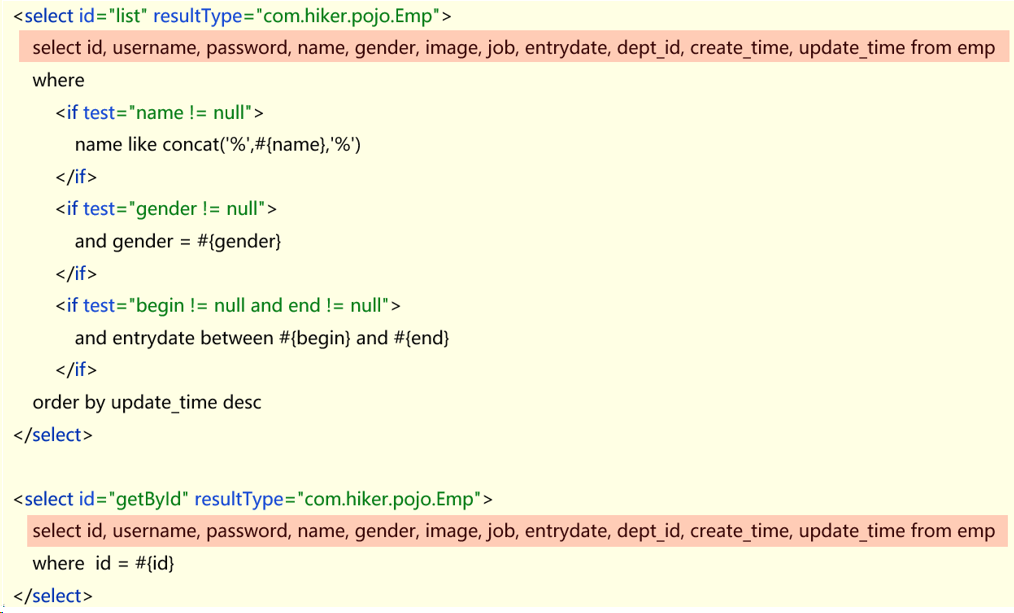
我们可以看到,上面截图的sql代码有两个查询模块,一个是根据多个条件来查询数据,一个是根据id来查询数据,但是我们可以看到,两段查询模块都有相同的部分:
select id, username, password, name, gender, image, job, entrydate, dept_id, create_time, update_time from emp
如果在一个XML映射文件中存在大量的相同性sql代码,如果在项目后期需要修改这块相同的sql代码,那么需要修改的地方就会很多,容易出错,代码复用性较差,这个时候我们就可以使用sql、include两个标签来解决这个问题。
- <sql>:定义可重用的 SQL 片段。
- <include>:通过属性refid,指定包含的sql片段。
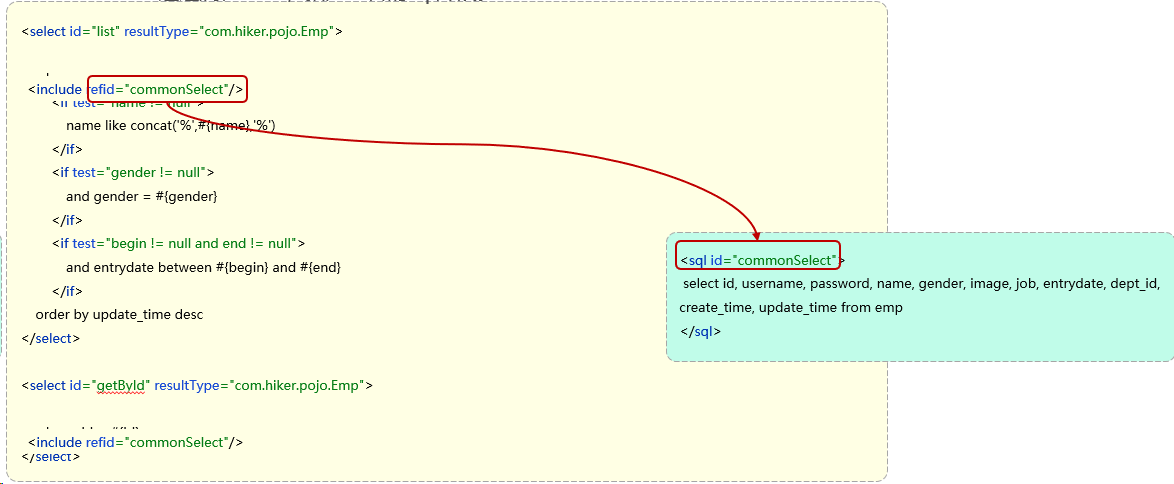
对应的XML映射文件代码改造:

<!-- 抽取共用的SQL语句 --> <sql id="commonSelect" > select id, username, password, name, gender, image, job, entrydate, dept_id, create_time, update_time from emp </sql> <select id="list" resultType="com.hiker.pojo.Emp"> <!-- 引用进来共用的SQL语句 --> <include refid="commonSelect"></include> <where> <if test="name != null"> name like concat('%', #{name}, '%') </if> <if test="gender != null"> and gender = #{gender} </if> <if test="begin != null and end != null"> and entrydate between #{begin} and #{end} </if> </where> order by update_time desc </select>
重新运行查询的测试方法,可以看到查询记录也可以正常加载。
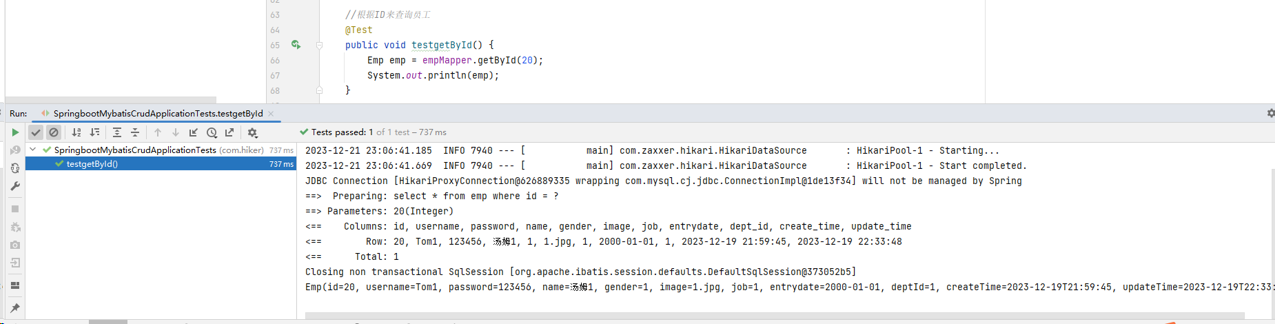
关于Mybatis的相关知识点我们已经全部学习完毕了,下一篇我们就开始结合前端来做SpringBootWeb案例小项目学习。
