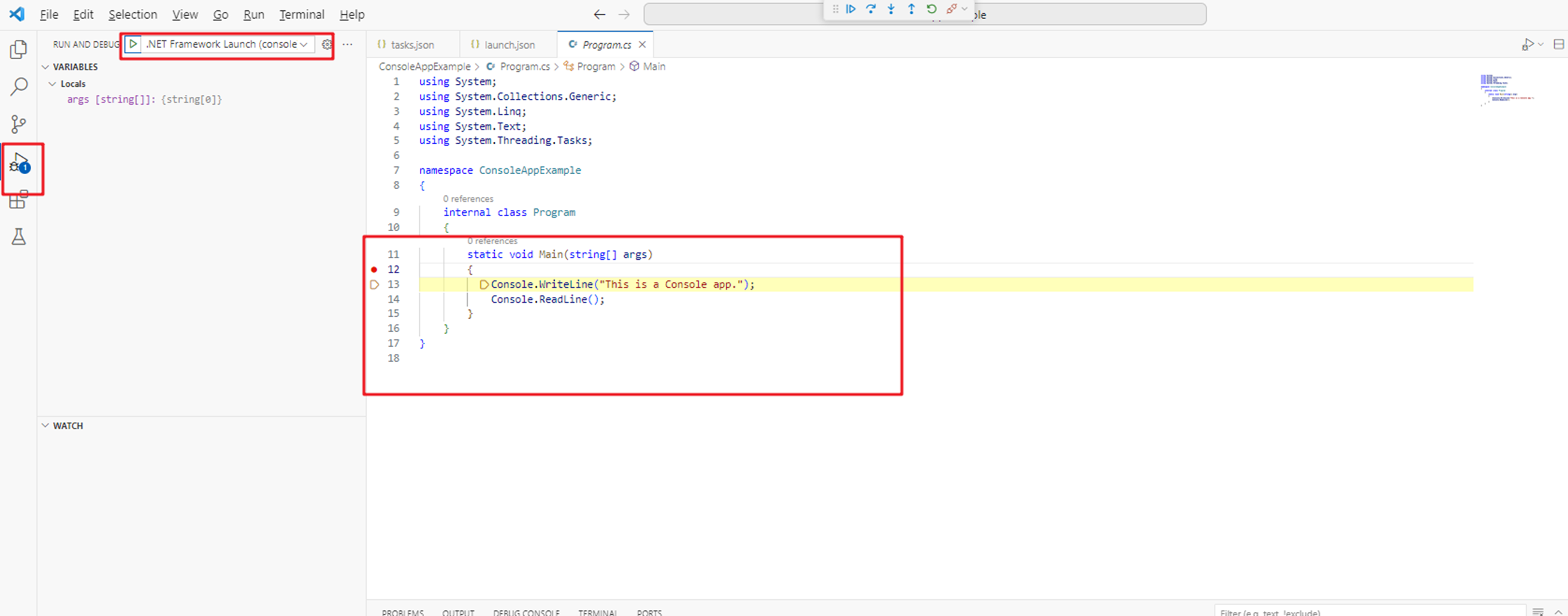1.VS Code->File->Open Folder… 打开solution文件所在的Folder
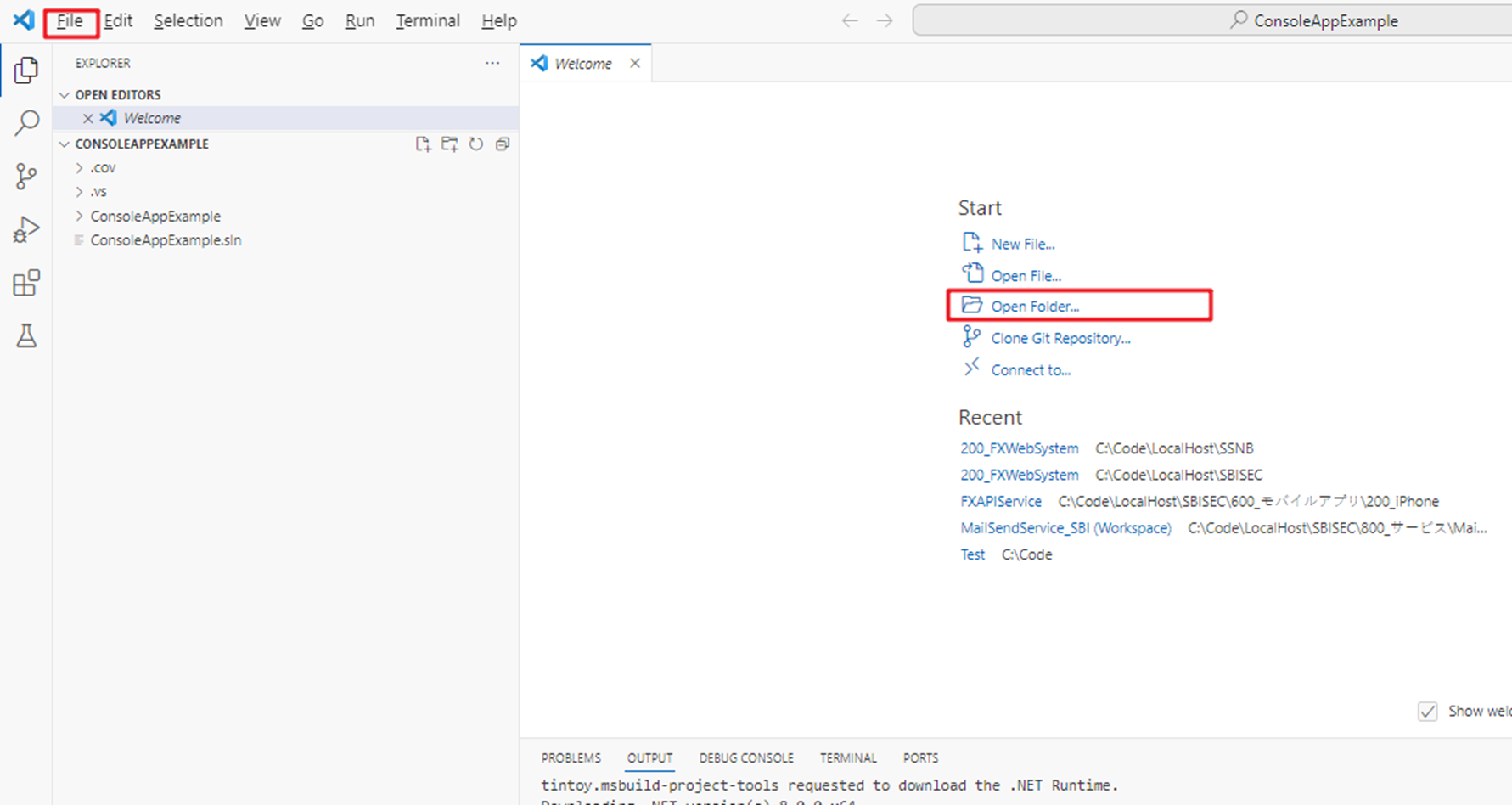
2.Run and Debug->create a launch.json file->C#
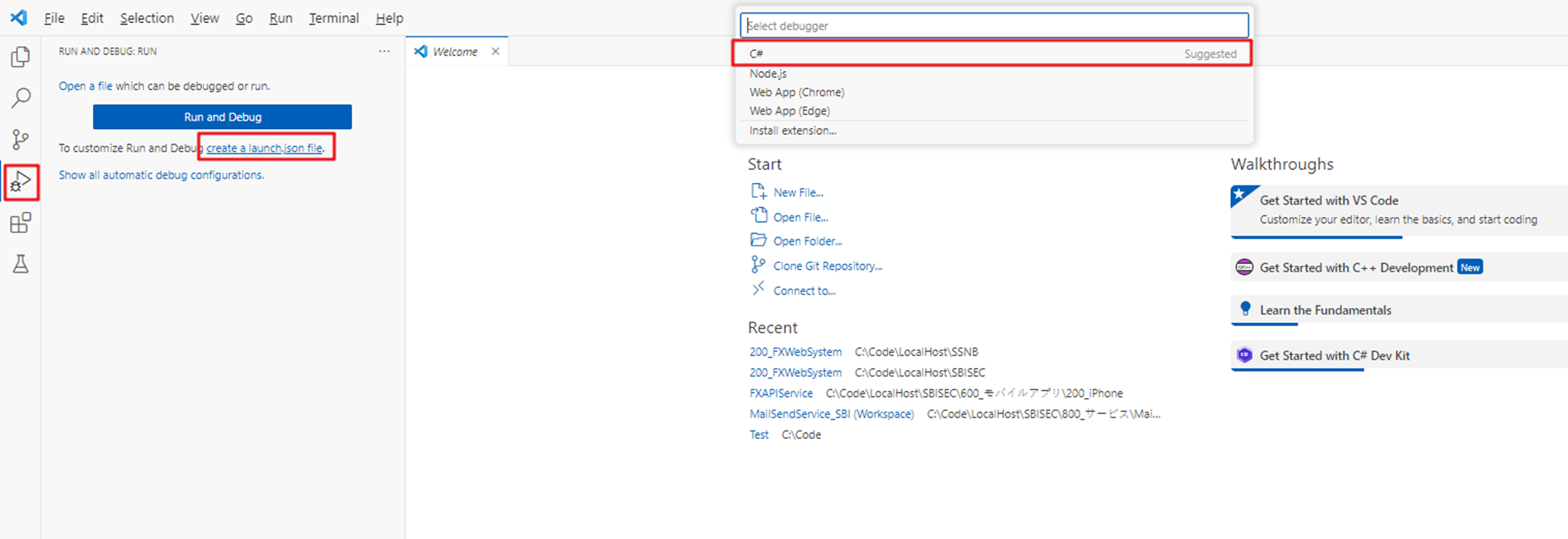
3.Explor->.vscode->右键->New File->tasks.json
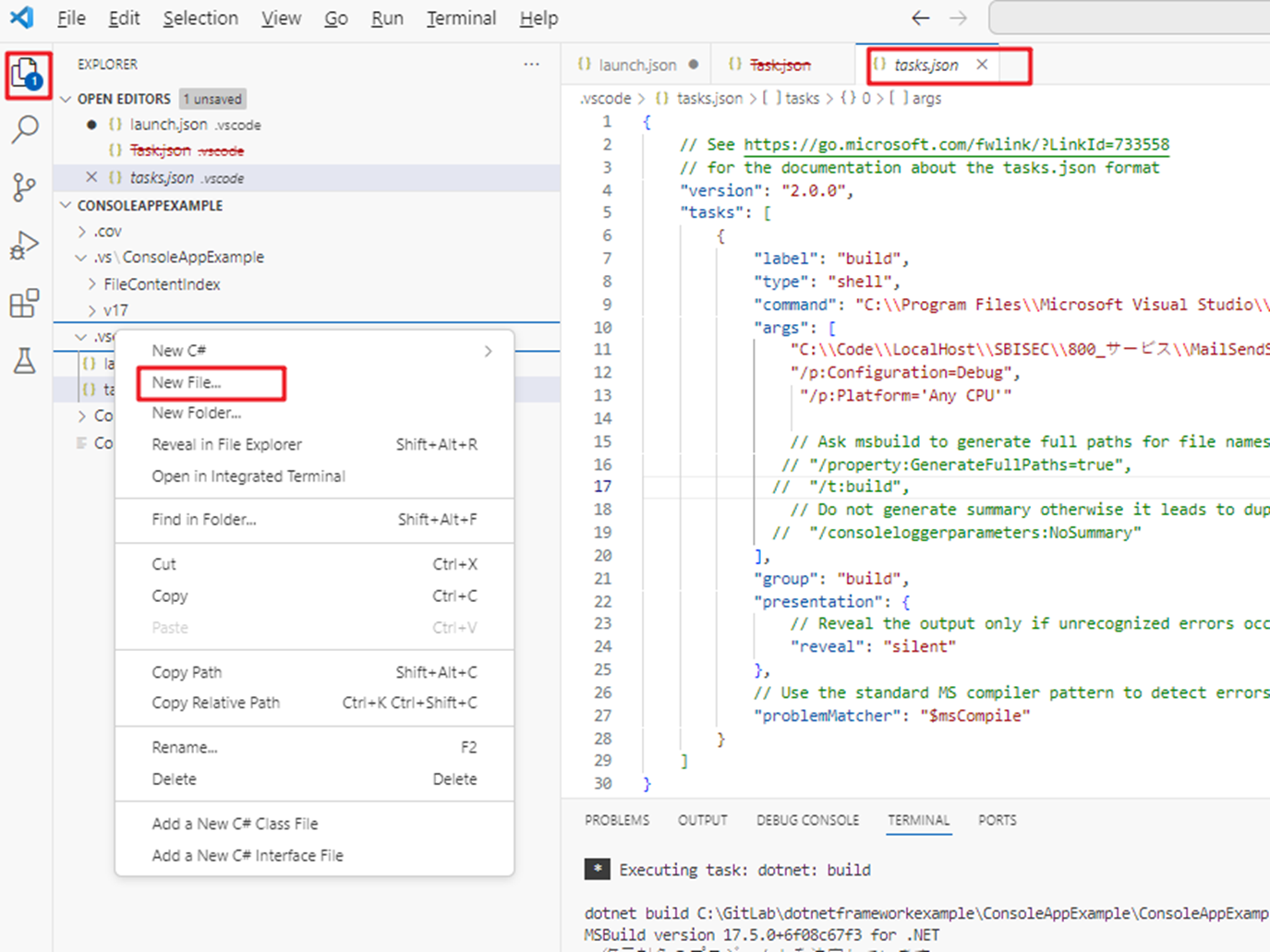
4.将tasks.json文件内容做如下修改
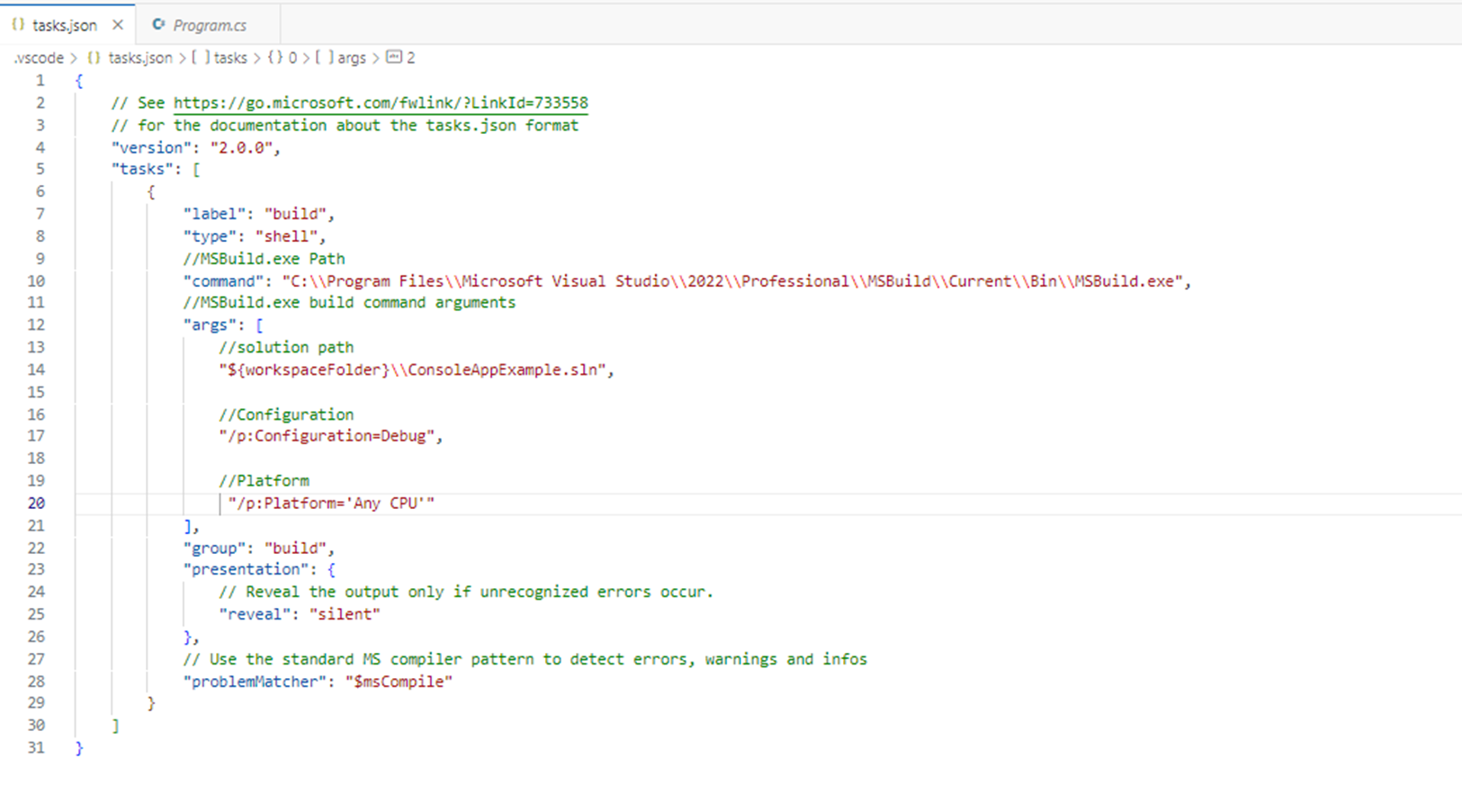
5.将launch.json文件内容做如下修改
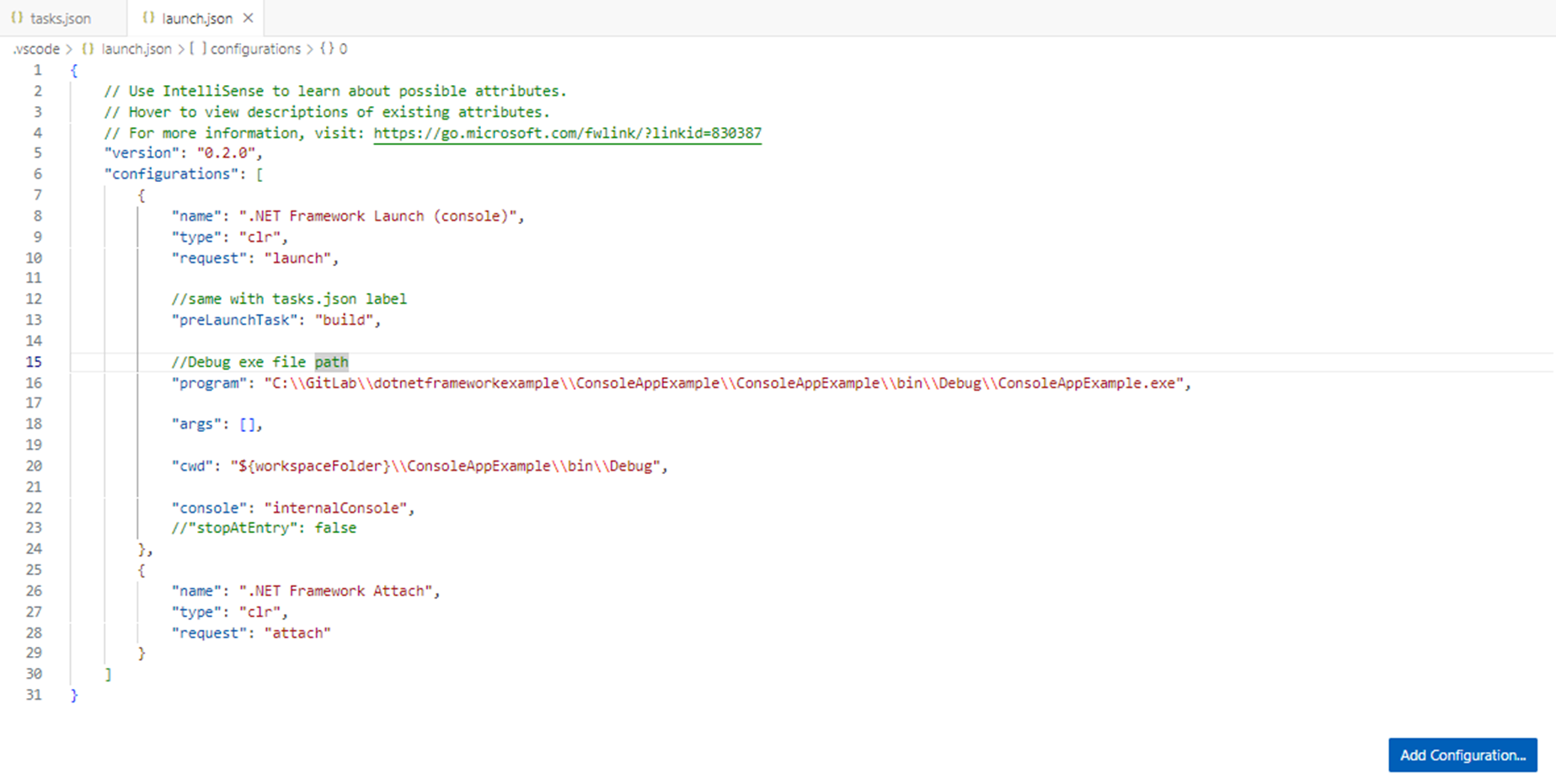
6.修改*.csproj文件,将DebugType修改为portable(https://github.com/dotnet/vscode-csharp/wiki/Desktop-.NET-Framework)
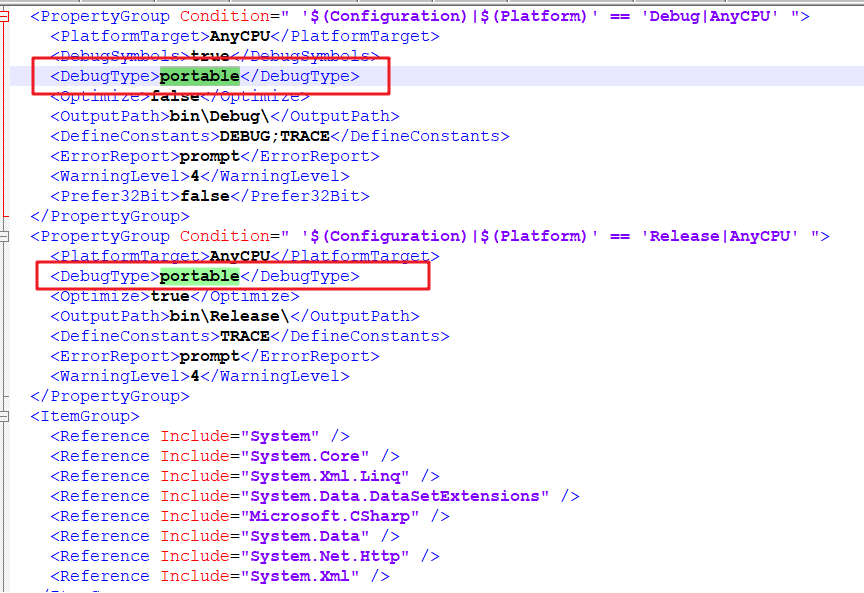
7.Run and Debug->Start Debuging