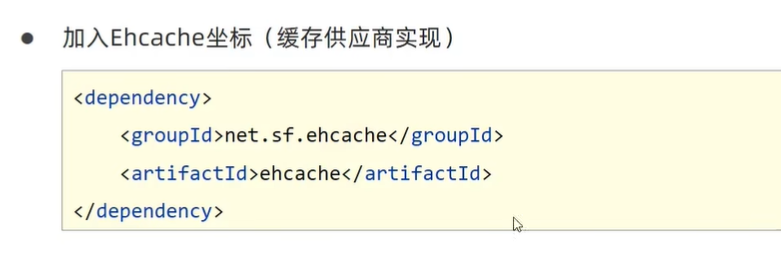
第二步:
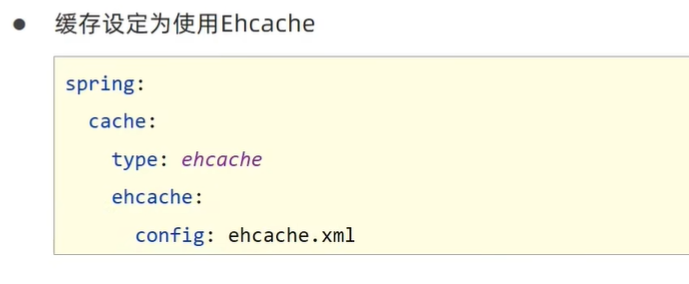
同时需要在 resources 目录下 加入 encache.xml 文件,如下:
<?xml version="1.0" encoding="UTF-8"?> <ehcache xmlns:xsi="http://www.w3.org/2001/XMLSchema-instance" xsi:noNamespaceSchemaLocation="http://ehcache.org/ehcache.xsd" updateCheck="false"> <diskStore path="D:\ehcache" /> <!--默认缓存策略 --> <!-- external:是否永久存在,设置为true则不会被清除,此时与timeout冲突,通常设置为false--> <!-- diskPersistent:是否启用磁盘持久化--> <!-- maxElementsInMemory:最大缓存数量--> <!-- overflowToDisk:超过最大缓存数量是否持久化到磁盘--> <!-- timeToIdleSeconds:最大不活动间隔,设置过长缓存容易溢出,设置过短无效果,可用于记录时效性数据,例如验证码--> <!-- timeToLiveSeconds:最大存活时间--> <!-- memoryStoreEvictionPolicy:缓存清除策略--> <defaultCache eternal="false" diskPersistent="false" maxElementsInMemory="1000" overflowToDisk="false" timeToIdleSeconds="60" timeToLiveSeconds="60" memoryStoreEvictionPolicy="LRU" /> <cache name="对应的名字" eternal="false" diskPersistent="false" maxElementsInMemory="1000" overflowToDisk="false" timeToIdleSeconds="10" timeToLiveSeconds="10" memoryStoreEvictionPolicy="LRU" /> </ehcache>