- 安装SSL模块
要在nginx中配置https,就必须安装SSL模块,也就是:http_ssl_module。
-
进入到nginx的解压目录
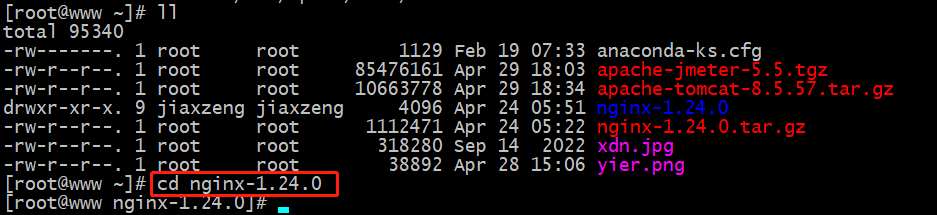
-
新增SSL模块(原来的那些模块需要保留)
./configure \
--prefix=/usr/local/nginx \
--pid-path=/var/run/nginx/nginx.pid \
--lock-path=/var/lock/nginx.local \
--error-log-path=/var/log/nginx/error.log \
--http-log-path=/var/log/nginx/access.log \
--with-http_gzip_static_module \
--http-client-body-temp-path=/var/temp/nginx/client \
--http-proxy-temp-path=/var/temp/nginx/proxy \
--http-fastcgi-temp-path=/var/temp/nginx/fastcgi \
--http-uwsgi-temp-path=/var/temp/nginx/uwsgi \
--http-scgi-temp-path=/var/temp/nginx/scgi \
--with-http_ssl_module
- 编译和安装
make
make install
- 查看模块
cd obj/
ll
vim ngx_modules.c
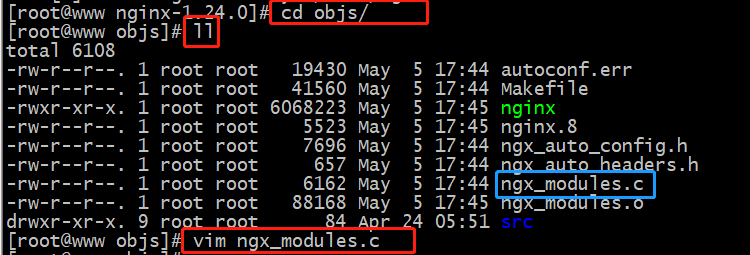
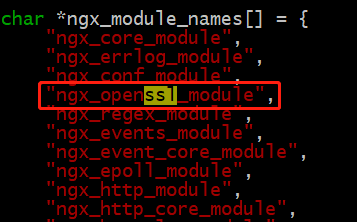
3. 配置HTTPS
- 把SSL正式
*.crt和私钥.key拷贝到/usr/local/nginx/conf目录中 - 新增server监听443端口