再跑CNN程序的时候报了这个错
2023-06-23 21:11:52.069321: I tensorflow/core/platform/cpu_feature_guard.cc:151] This TensorFlow binary is optimized with oneAPI Deep Neural Network Library (oneDNN) to use the f
ollowing CPU instructions in performance-critical operations: AVX AVX2
To enable them in other operations, rebuild TensorFlow with the appropriate compiler flags.
2023-06-23 21:11:52.451234: I tensorflow/core/common_runtime/gpu/gpu_device.cc:1525] Created device /job:localhost/replica:0/task:0/device:GPU:0 with 3473 MB memory: -> device:
0, name: NVIDIA GeForce RTX 3060 Laptop GPU, pci bus id: 0000:01:00.0, compute capability: 8.6
2023-06-23 21:11:53.387924: I tensorflow/stream_executor/cuda/cuda_dnn.cc:366] Loaded cuDNN version 8400
Process finished with exit code -1073740791 (0xC0000409)
这里打开这个
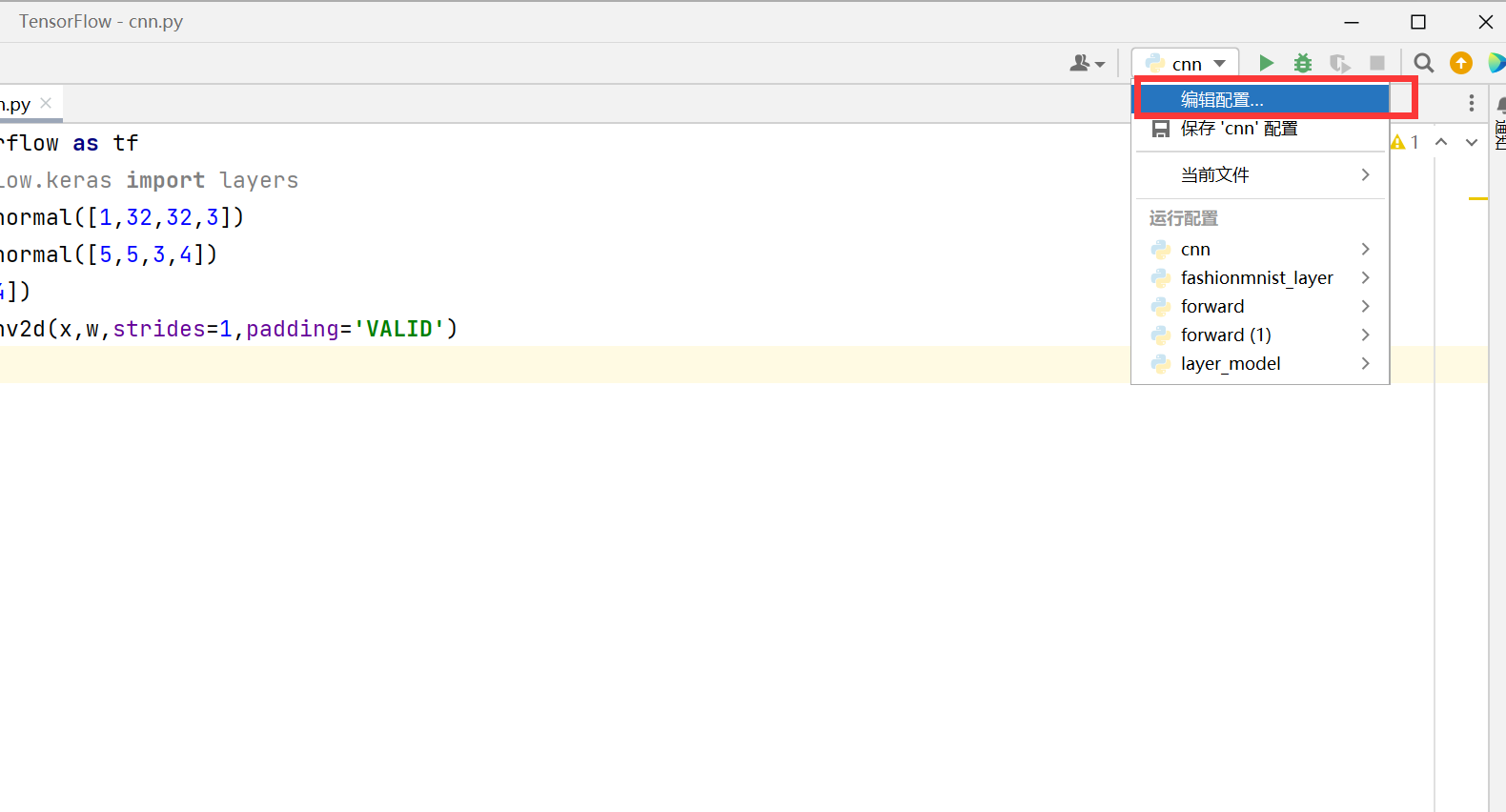
然后打开这个,就可以看输出日志了
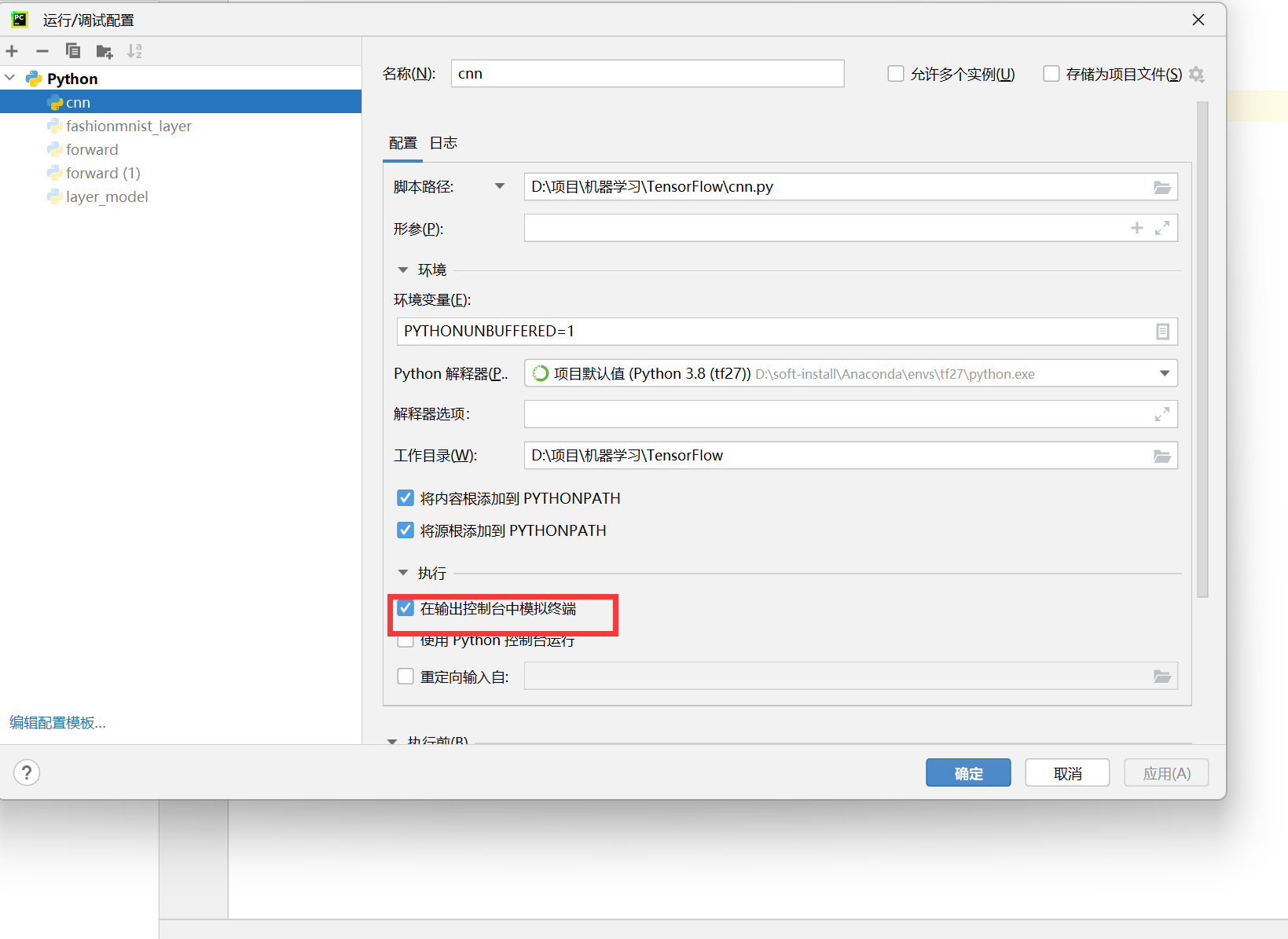
然后输出的是这个
Could not locate zlibwapi.dll. Please make sure it is in your library path!
这里我们可以下载这个下载
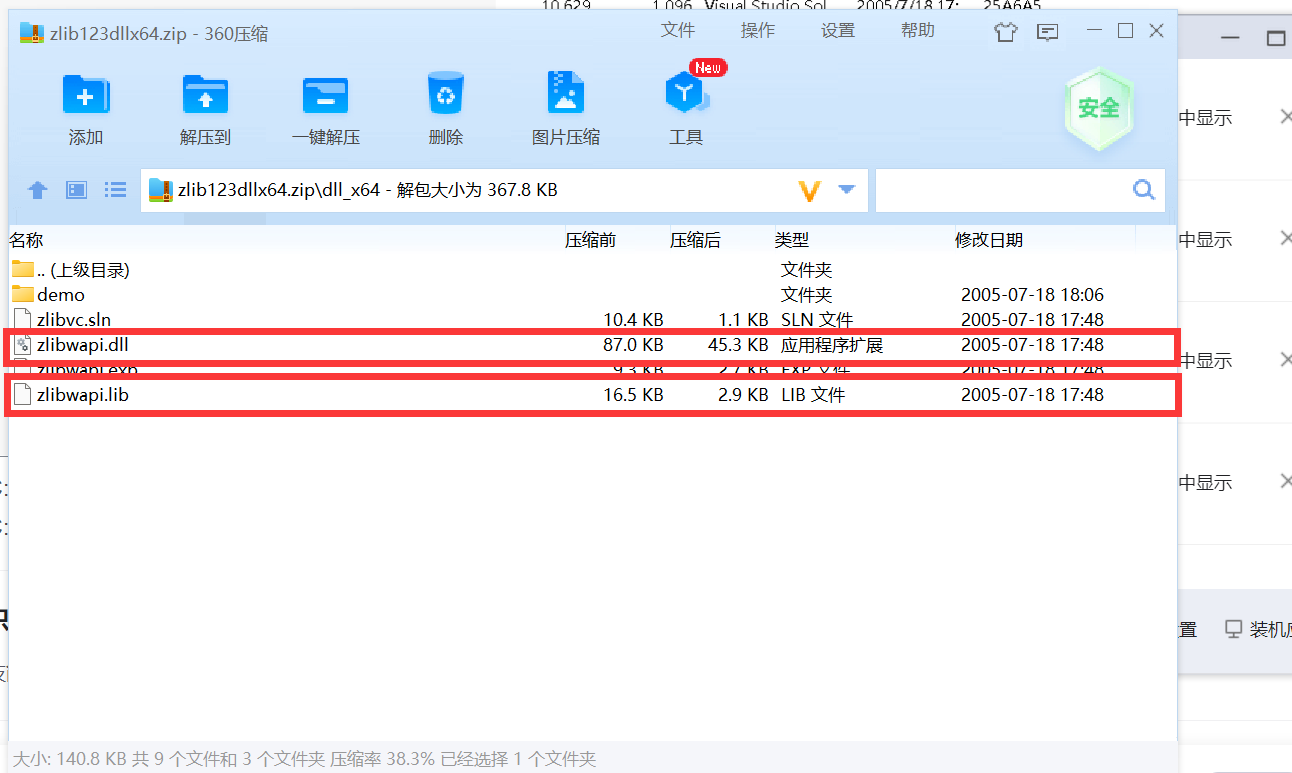
lib文件放到C:\Program Files\NVIDIA GPU Computing Toolkit\CUDA\v11.1\lib
dll文件放到C:\Program Files\NVIDIA GPU Computing Toolkit\CUDA\v11.1\bin
这里博主的是:
D:\soft-install\NVIDIA GPU Computing\lib
D:\soft-install\NVIDIA GPU Computing\bin
- zlibwapi library locate Please Couldzlibwapi library locate please zlibwapi please test-flag-please-ignore permission openssh denied please environment java_home variable please dump date please jvmrun test-flag-please-ignore misc_xctf_writeup writeup 宝塔certificate版本please deprecated instead version please