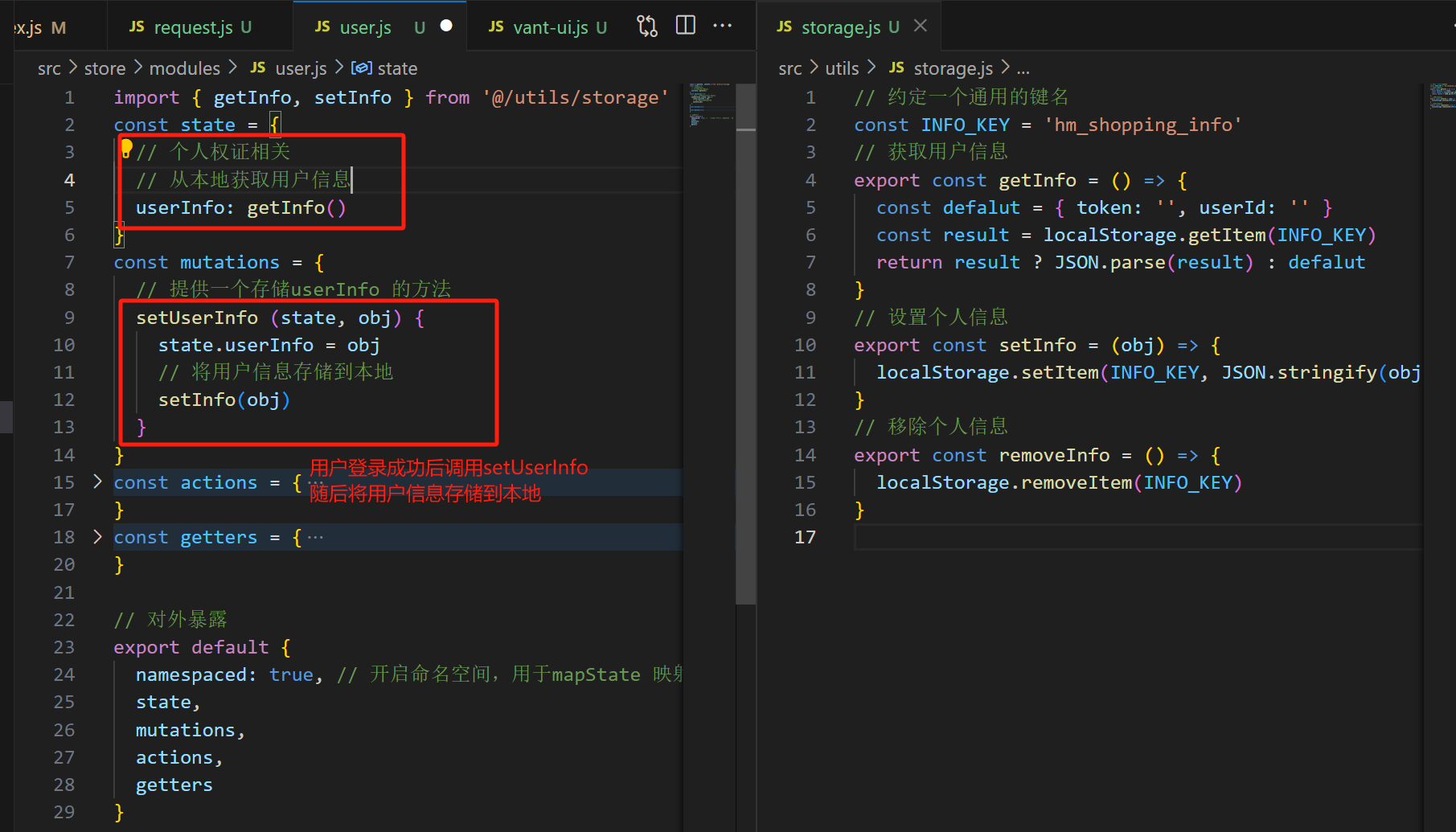企业级项目目录
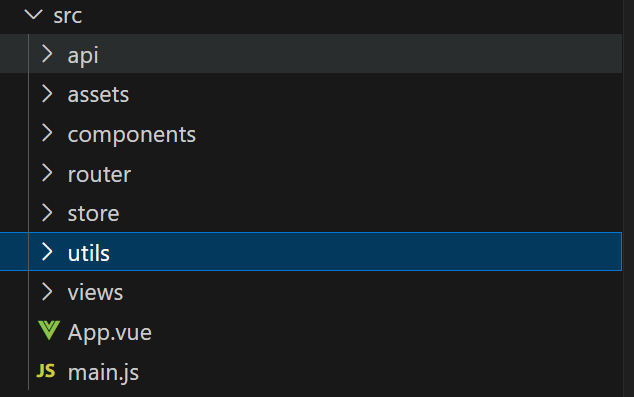
- api接口模块:发送ajax请求的接口模块
- utils工具模块:自己封装的一些工具方法模块
Vant 组件库
第三方组件库:https://vant-contrib.gitee.io/vant/v2/#/zh-CN/
引入组件
方式一. 自动按需引入组件 (推荐)
babel-plugin-import 是一款 babel 插件,它会在编译过程中将 import 的写法自动转换为按需引入的方式
# 安装插件
npm i babel-plugin-import -D
// 在.babelrc 中添加配置
// 注意:webpack 1 无需设置 libraryDirectory
{
"plugins": [
["import", {
"libraryName": "vant",
"libraryDirectory": "es",
"style": true
}]
]
}
// 对于使用 babel7 的用户,可以在 babel.config.js 中配置
module.exports = {
plugins: [
['import', {
libraryName: 'vant',
libraryDirectory: 'es',
style: true
}, 'vant']
]
};
方式二. 手动按需引入组件
在不使用插件的情况下,可以手动引入需要的组件。
import Button from 'vant/lib/button';
import 'vant/lib/button/style';
方式三. 导入所有组件
Vant 支持一次性导入所有组件,引入所有组件会增加代码包体积,因此不推荐这种做法。
import Vue from 'vue';
import Vant from 'vant';
import 'vant/lib/index.css';
Vue.use(Vant);
项目中的vw适配
目标:基于postcss 插件 实现项目vw适配

-
安装插件
npm i postcss-px-to-viewport@1.1.1 -D -
根目录新建 postcss.config.js 文件,填入配置
module.exports = {
plugins: {
'postcss-px-to-viewport': {
// 标准屏宽度
viewportWidth: 375
}
}
}
在代码成 css 样式中设置css
.box{
width: 300px;
height: 300px;
background: red;
}
虽然它自动帮我们转换了
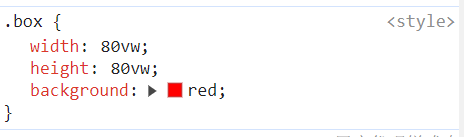
request模块-axios封装
目标:将axios请求方法,封装到request模块
官网:https://www.axios-http.cn/docs/instance
使用axios来请求后端接口,一般都会对axios进行一些配置(比如:配置基础地址,请求响应拦截器等)
所以项目开发中,都会对axios进行基本的二次封装,单独封装到一个request模块中,便于维护使用
- 安装axios
npm i axios - 新建request模块: utils/request.js
- 创建实例&配置导出实例
import axios from 'axios'
// 创建 axios 实例,将来对创建出来的实例 进行自定义配置
// 好处不会污染原始的 axios 实例
const instance = axios.create({
baseURL: 'http://cba.itlike.com/public/index.php?s=/api/',
timeout: 5000
})
// 自定义配置 - 请求/响应 拦截器
// 添加请求拦截器
instance.interceptors.request.use(function (config) {
// 在发送请求之前做些什么
return config
}, function (error) {
// 对请求错误做些什么
return Promise.reject(error)
})
// 添加响应拦截器
instance.interceptors.response.use(function (response) {
// 2xx 范围内的状态码都会触发该函数。
// 对响应数据做点什么 (默认axios 会多包装一层data,需要响应拦截器中处理一下)
return response.data
}, function (error) {
// 超出 2xx 范围的状态码都会触发该函数。
// 对响应错误做点什么
return Promise.reject(error)
})
// 导出配置好的实例
export default instance
- 测试使用
import request from '@/utils/request'
async getImage () {
const res = await request.get('/captcha/image')
this.imgUrl = res.data.base64
this.imgKey = res.data.key
}
更好的配置:
将请求封装成方法,统一存放到api模块,与页面分离
封装api模块的好处:
- 请求页面逻辑分离
- 相同的请求可以直接复用
- 请求进行了统一管理
步骤:
- 新建请求模块
- 封装请求函数
- 页面中导入调用
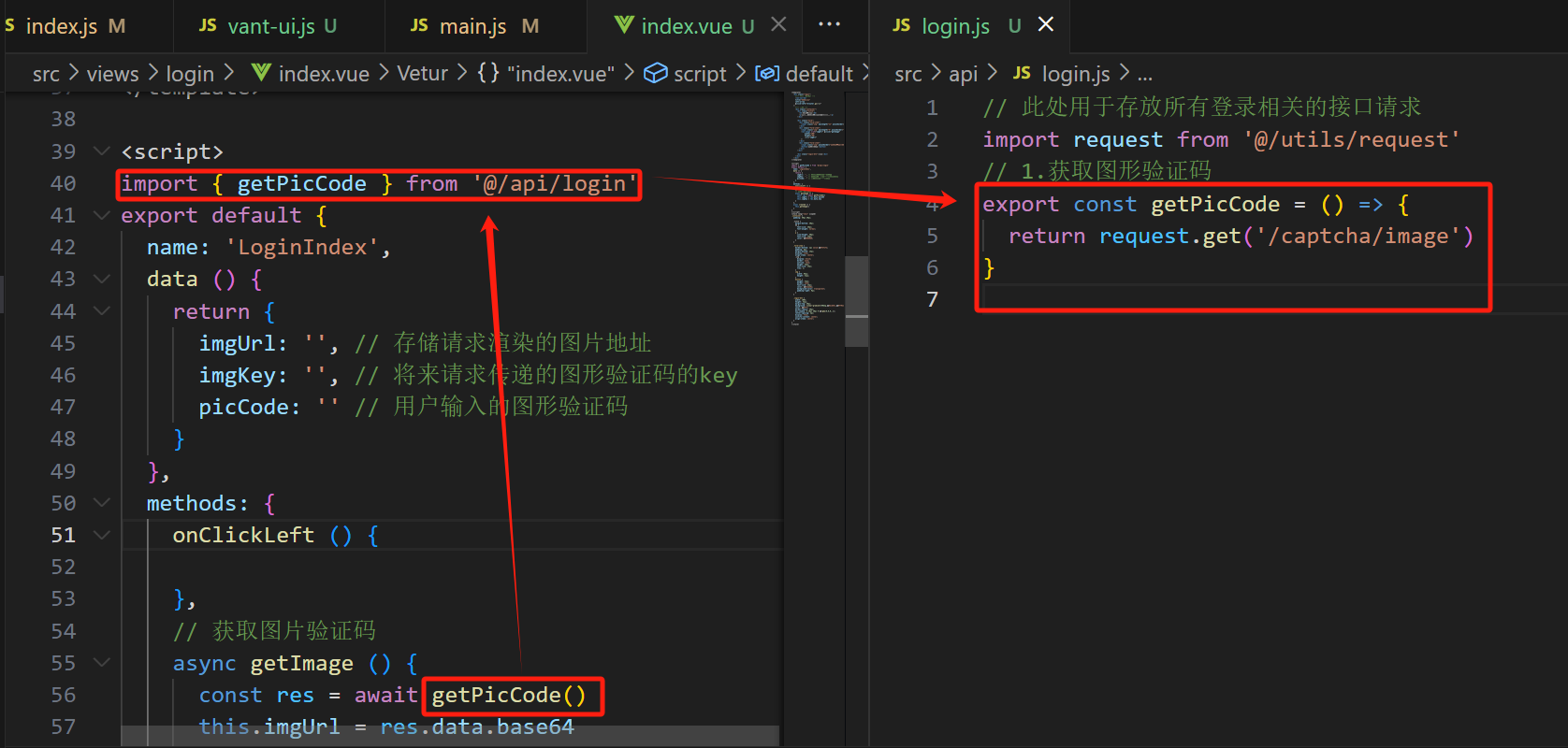
短信验证倒计时
步骤分析:
- 点击按钮,实现倒计时效果
- 倒计时之前的校验处理(手机号、验证码)
- 封装短信验证请求接口,发送请求添加提示
<!-- 发送短信按钮 -->
<button @click="getCode" >{{ totalSecond===second?'获取验证码':second +'秒后重新发送'}}</button>
data () {
return {
imgUrl: '', // 存储请求渲染的图片地址
imgKey: '', // 将来请求传递的图形验证码的key
picCode: '', // 用户输入的图形验证码
mobile: '', // 手机号码
totalSecond: 60, // 总秒数
second: 60, // 当前秒数,开启定时器对 second --
timer: null // 定时器id
}
},
// 获取图片验证码
async getImage () {
const res = await getPicCode()
this.imgUrl = res.data.base64
this.imgKey = res.data.key
},
// 校验 手机号 和图形验证码是否合法
validFn () {
if (!/^1[3-9]\d{9}$/.test(this.mobile)) {
this.$toast('手机号码格式不正确')
return false
}
if (!/^\w{4}$/.test(this.picCode)) {
this.$toast('请输入正确的图片验证码')
return false
}
return true
},
// 获取短信验证码
async getCode () {
if (!this.validFn()) {
// 如果没有通过校验,没必要往下走了
return false
}
// 发送短信验证码,调用后端发起请求
const res = await getSmsCode({
mobile: this.mobile,
picCode: this.picCode,
imgKey: this.imgKey
})
console.log(res)
// 当目前没有定时器开着,且 totalSecond 和 second 一致(归位)才可以倒计时
if (!this.timer && this.totalSecond === this.second) {
// 开启倒计时
this.timer = setInterval(() => {
this.second--
if (this.second < 0) {
clearInterval(this.timer)
this.timer = null // 重置定时器id
this.second = this.totalSecond // 归位
}
}, 1000)
}
}
},
async created () {
this.getImage()
},
// 销毁定时器
destroyed () {
// 当离开组件后,应该清除定时器
clearInterval(this.timer)
}
实现效果:
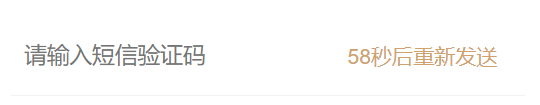
登录功能
步骤分析:
- 阅读接口文档,封装登录接口
- 登录前的校验(手机号,图形验证码,短信验证码)
- 调用方法,发送请求,成功添加提示并跳转
// 登录功能
/*
form object {4} 必需
isParty boolean 是否存在第三方用户信息 必需
mobile string 手机号 必需
partyData object {0} 三方登录信息,默认为:{} 可选
smsCode string 短信验证码, 测试环境验证码为:246810 必需
*/
export const login = (params) => {
return request.post('/passport/login', {
form: {
isParty: params.isParty,
mobile: params.mobile,
partyData: params.partyData,
smsCode: params.smsCode
}
})
}
// 登录功能
async login () {
// 参数校验
if (!this.validFn()) {
return false
}
if (!/^\d{6}$/.test(this.smsCode)) {
this.$toast('请输入正确的手机验证码')
return false
}
// 发起请求
const res = await login({
mobile: this.mobile,
isParty: false,
partyData: {},
smsCode: this.smsCode
})
console.log(res)
this.$toast('登录成功')
this.$router.push('/')
}
},
响应拦截器统一处理错误提示
目标:通过响应拦截器,统一处理接口的错误提示
问题:每次请求,都会有可能会错误,就都需要错误提示
说明:响应拦截器是咱们拿到数据的第一个数据流转站,可以在里面统一处理错误
// 添加响应拦截器
instance.interceptors.response.use(function (response) {
const res = response.data
// 对于非200的请求,我们捕获后抛出异常以及给出响应
if (res.status !== 200) {
// 给提示
Toast(res.message)
// 抛出一个错误的promise,这样就会拒绝服务,就不会接着让程序继续执行
return Promise.reject(res.message)
}
return res
}, function (error) {
// 超出 2xx 范围的状态码都会触发该函数。
// 对响应错误做点什么
console.log(error)
return Promise.reject(error)
})
登录权证信息存储
目标:vuex构建user 模块存储登录权证 (token & userId)
说明:
- token存入vuex的好处,易获取,响应式
- vuex需要分模块 =》user模块
当用户登录成功后,后端返回的数据格式如下:
{
"status": 200,
"message": "登录成功",
"data": {
"userId": 10003,
"token": "1741f74aed758a688515f72572dc8e37"
}
}
我们需要将这些信息存储到本地和vuex中。
步骤:
- 构建user模块
- 提供mutations
import Vue from 'vue'
import Vuex from 'vuex'
Vue.use(Vuex)
const state = {
// 个人权证相关
userInfo: {
token: '',
userId: ''
}
}
const mutations = {
// 提供一个存储userInfo 的方法
setUserInfo (state, obj) {
state.userInfo = obj
}
}
const actions = {
}
const getters = {
}
// 对外暴露
export default {
namespaced: true, // 开启命名空间,用于mapState 映射
state,
mutations,
actions,
getters
}
- 挂载到vuex
import Vue from 'vue'
import Vuex from 'vuex'
import user from '@/store/modules/user'
Vue.use(Vuex)
export default new Vuex.Store({
state: {
},
getters: {
},
mutations: {
},
actions: {
},
modules: {
user
}
})
- 页面中commit调用 或者辅助函数
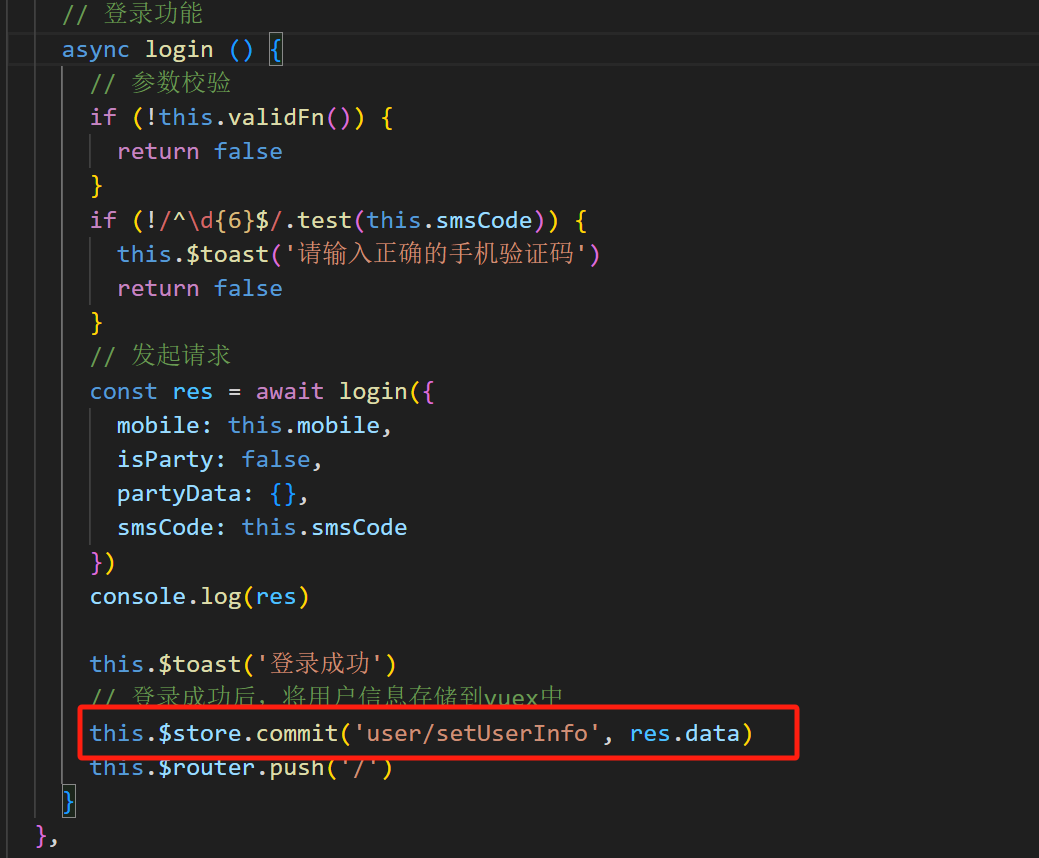
效果展示:
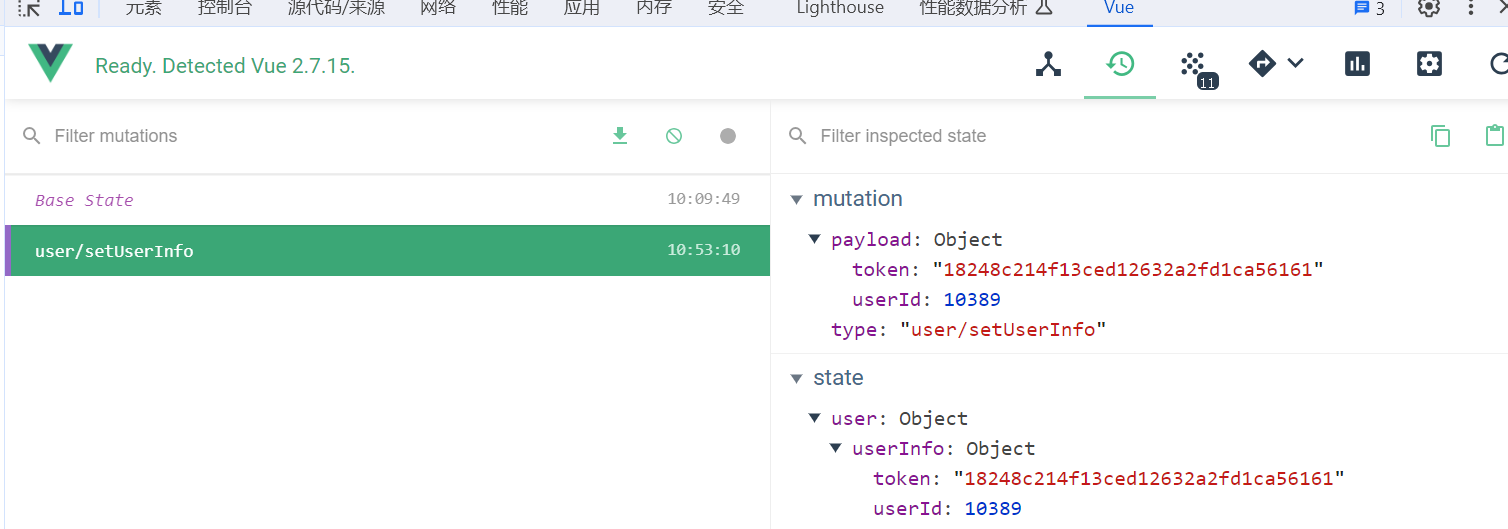
vuex持久化
上诉案例中,虽然将用户信息存储到了vuex中,但是当页面刷新后,vuex中的数据就清空了,在实际开发中是不允许的
目标:封装 storage存储模块,利用本地存储,进行vuex持久化处理