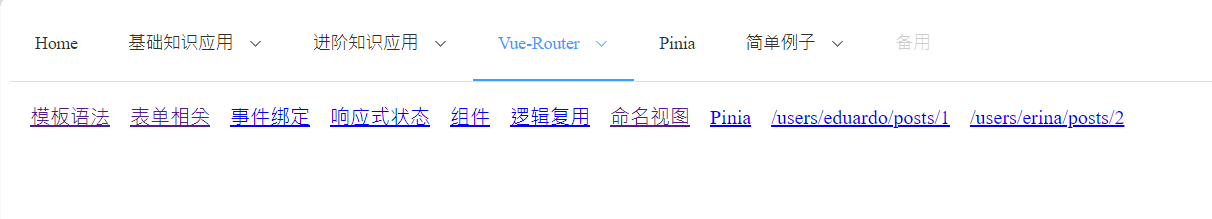我的vue3学习之路总是学学停停,最开始在18年开发微信小程序,就发现小程序和vue的语法有些相似,然后就去看了vue2的文档,随后忙其它的事情就丢下了。
直到22年又开始捡起来vue3,有了组合式api,语法简明很多,然后又不知道忙什么丢下。。。
前段有些空时间,就把vue3的学习整理下,使用vite构建结合element-plus做成了一个简单的网页应用,这里记录下。毕竟学为用
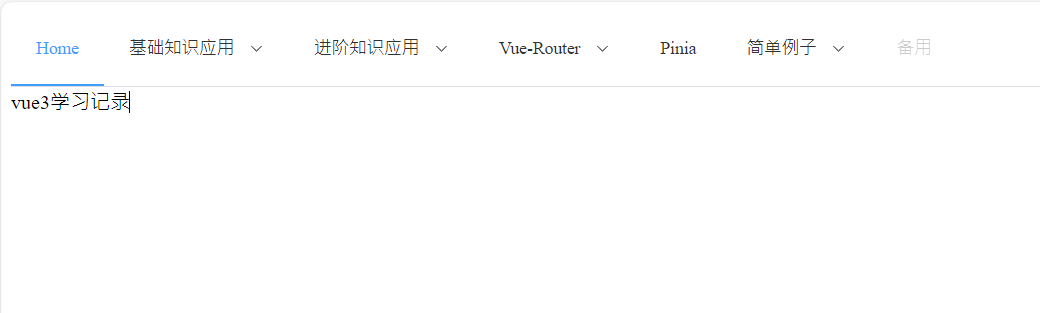
使用的命令:
# 搭建 vite 项目
npm init vite@latest
# 安装依赖
npm install
# 运行
npm run dev
# 安装其它组件
npm install vue-router@4
npm install pinia
npm install ant-design-vue@4.x --save
npm install -D unplugin-vue-components unplugin-auto-import
npm install element-plus --save
# 卸载不使用的安装包
npm uninstall ant-design-vue
npm rm ant-design-vue
目录如下

整个网页应用使用vue-router路由
router.js
import { createRouter, createWebHashHistory, createWebHistory, } from "vue-router"; // 定义一些路由,每个路由都需要映射到一个组件 const routes = [ //命名路由、别名 { path: "/", name: "home", component: () => import("./views/Home.vue"), alias: "/home", }, //重定向 { path: "/homePage", redirect: "/" }, //嵌套路由 { path: "/basic", children: [ { path: "template", component: () => import("./views/basic/Template.vue"), }, { path: "form", component: () => import("./views/basic/Form.vue") }, { path: "event", component: () => import("./views/basic/Event.vue") }, { path: "reactive", component: () => import("./views/basic/Reactive.vue"), }, ], }, { path: "/ad", children: [ { path: "comp", component: () => import("./views/ad/Comp.vue") }, { path: "use", component: () => import("./views/ad/Use.vue") }, ], }, { path: "/example", children: [ { path: "table", component: () => import("./views/examples/SimpleTable.vue"), }, { path: "tree", component: () => import("./views/examples/Tree.vue") }, { path: "transition", component: () => import("./views/examples/Transition.vue"), }, { path: "todo", component: () => import("./views/examples/todo.vue"), }, { path: "crud", component: () => import("./views/examples/Crud.vue"), }, ], }, //带参数的动态路由匹配、路由组件传参 { path: "/users/:username/posts/:postId", name: "users", component: () => import("./views/Test.vue"), props: true, }, { path: "/router", children: [ { path: "basic", component: () => import("./views/Router.vue") }, //命名视图 { path: "namedView", components: { default: () => import("./views/basic/Reactive.vue"), a: () => import("./views/basic/Event.vue"), }, }, ], }, // 路由独享的守卫 { path: "/pinia", component: () => import("./views/Pinia.vue"), meta: { requiresCamera: false, requiresAuth: true }, //路由元信息 beforeEnter: (to, from) => { return true; }, }, ]; // 创建路由实例并传递 `routes` 配置 export const router = createRouter({ // history: createWebHashHistory(), //Hash 模式 # history: createWebHistory(), //HTML5 模式 routes, });
main.js
import { createApp } from "vue";
import App from "./App.vue";
import { router } from "./router";
import { createPinia } from "pinia";
import { useUserStore } from "./stores/user";
import ElementPlus from "element-plus";
import "element-plus/dist/index.css";
const pinia = createPinia();
const app = createApp(App);
app.config.errorHandler = (err) => {
/* 处理错误 */
console.log(err);
};
app.provide("api_url", "http://api.localhost.com/");
//使用pinia 管理全局状态
app.use(pinia);
//使用路由
app.use(router);
const userStore = useUserStore();
//全局前置守卫
router.beforeEach((to, from, next) => {
if (to.meta.requiresAuth && to.name !== "Login" && !userStore.user_id) {
next({ name: "Login" });
} else {
next();
}
});
//全局解析守卫
router.beforeResolve(async (to) => {
if (to.meta.requiresCamera) {
try {
await askForCameraPermission();
} catch (error) {
if (error instanceof NotAllowedError) {
// ... 处理错误,然后取消导航
return false;
} else {
// 意料之外的错误,取消导航并把错误传给全局处理器
throw error;
}
}
}
});
// 全局后置钩子
router.afterEach((to, from, failure) => {
if (!failure) console.log(to.fullPath);
});
app.use(ElementPlus);
app.mount("#app");
App.vue
<script setup> import { ref } from "vue"; import { useRouter, useRoute } from "vue-router"; const router = useRouter(); const route = useRoute(); const activeIndex = ref("/"); const handleSelect = (key, keyPath) => { router.push({ path: key, }); activeIndex.value = key; }; router.push({ path: "/", }); </script> <template> <div> <el-menu :default-active="activeIndex" class="el-menu-demo" mode="horizontal" @select="handleSelect"> <el-menu-item index="/">Home</el-menu-item> <el-sub-menu index="basic"> <template #title>基础知识应用</template> <el-menu-item index="/basic/template">模板语法</el-menu-item> <el-menu-item index="/basic/form">表单相关</el-menu-item> <el-menu-item index="/basic/event">事件绑定</el-menu-item> <el-menu-item index="/basic/reactive">响应式状态</el-menu-item> </el-sub-menu> <el-sub-menu index="ad"> <template #title>进阶知识应用</template> <el-menu-item index="/ad/comp">组件</el-menu-item> <el-menu-item index="/ad/use">逻辑复用</el-menu-item> </el-sub-menu> <el-sub-menu index="router"> <template #title>Vue-Router</template> <el-menu-item index="/router/basic">基础</el-menu-item> <el-menu-item index="/router/namedView">命名视图</el-menu-item> </el-sub-menu> <el-menu-item index="/pinia">Pinia</el-menu-item> <el-sub-menu index="example"> <template #title>简单例子</template> <el-menu-item index="/example/table">table</el-menu-item> <el-menu-item index="/example/tree">tree</el-menu-item> <el-menu-item index="/example/transition">transition</el-menu-item> <el-menu-item index="/example/todo">todo</el-menu-item> <el-menu-item index="/example/crud">crud</el-menu-item> </el-sub-menu> <el-menu-item index="4" disabled>备用</el-menu-item> </el-menu> <!-- 路由出口,路由匹配到的组件将渲染在这里 --> <router-view></router-view> <!-- 命名视图 --> <router-view name="a"></router-view> </div> </template> <style scoped> </style>
主菜单结合了element-plus,并未使用route-link标签,因此特意创建了views/Router.vue页面展示vue-router
<script setup> </script> <template> <div> <p> <!--使用 router-link 组件进行导航,通过传递 `to` 来指定链接 --> <router-link to="/basic/template">模板语法</router-link> <router-link to="/basic/form">表单相关</router-link> <router-link to="/basic/event">事件绑定</router-link> <router-link to="/basic/reactive">响应式状态</router-link> <router-link to="/ad/comp">组件</router-link> <router-link to="/ad/use">逻辑复用</router-link> <!-- 命名视图 --> <router-link to="/router/namedView">命名视图</router-link> <router-link to="/pinia">Pinia</router-link> <!-- 带参数的动态路由匹配 --> <router-link to="/users/eduardo/posts/1">/users/eduardo/posts/1</router-link> <!-- 命名路由 --> <router-link :to="{ name: 'users', params: { username: 'erina', postId: 2 } }">/users/erina/posts/2</router-link> </p> <div></div> </div> </template> <style scoped> a { margin-left: 1rem; } </style>