需要git,nexus,maven。
 nexux版本:nexus-3.52
nexux版本:nexus-3.52
解压后:
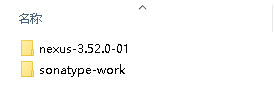
到创建用户名过程省略。
登陆网址:http://localhost:8081/
一:新建bolb store,存放上传的jar依赖

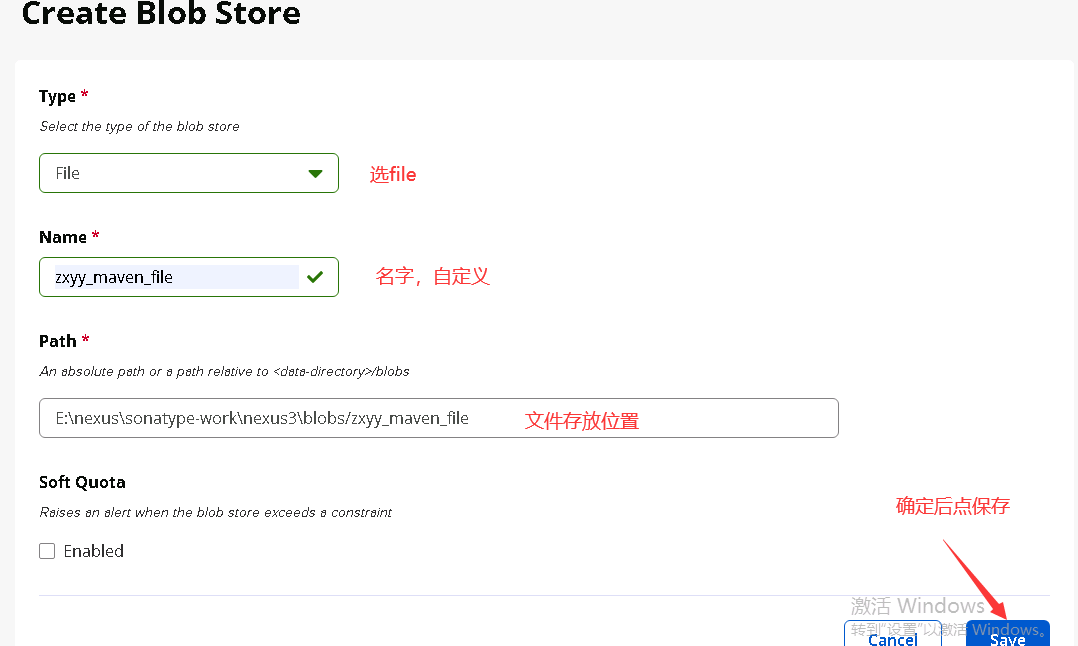
二:新建一个maven仓库
因为是本地,所以用hosted
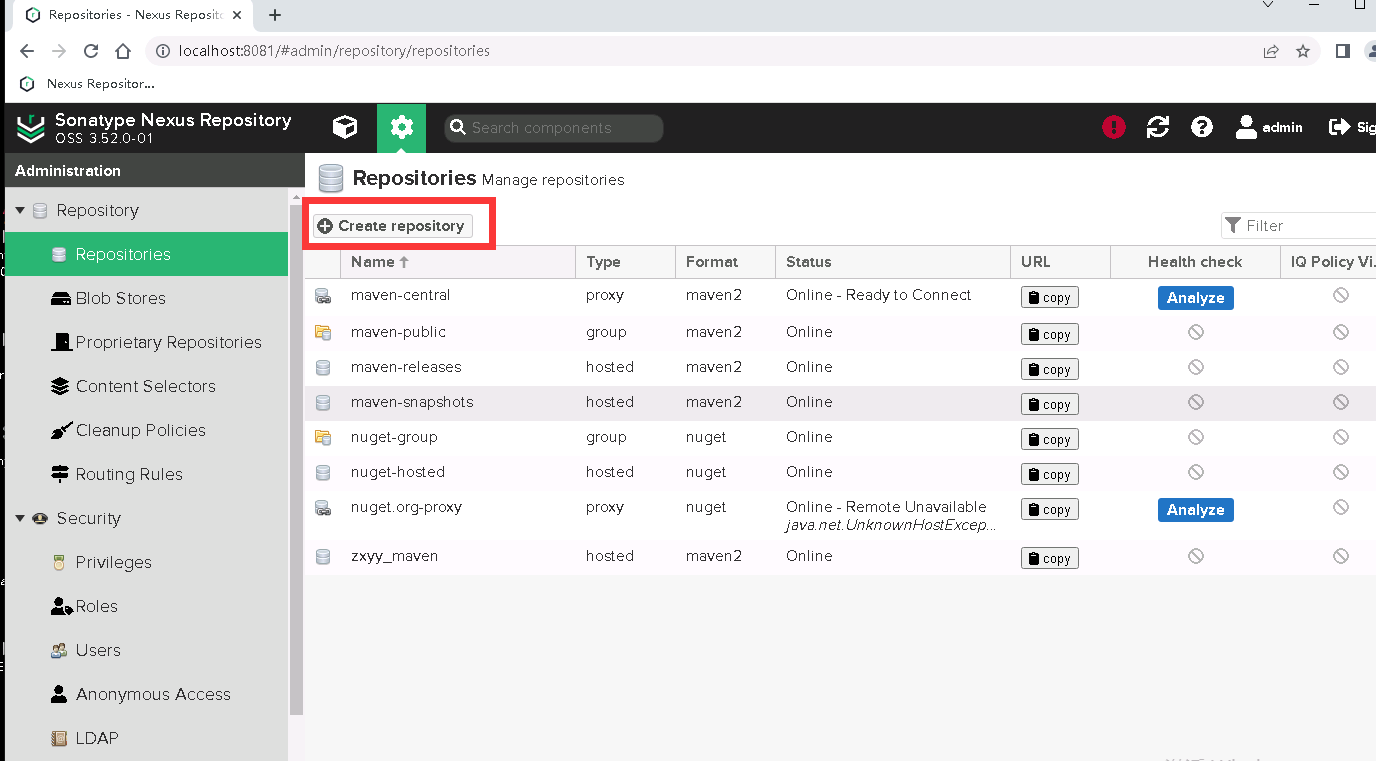
创建仓库按钮

选择仓库类型
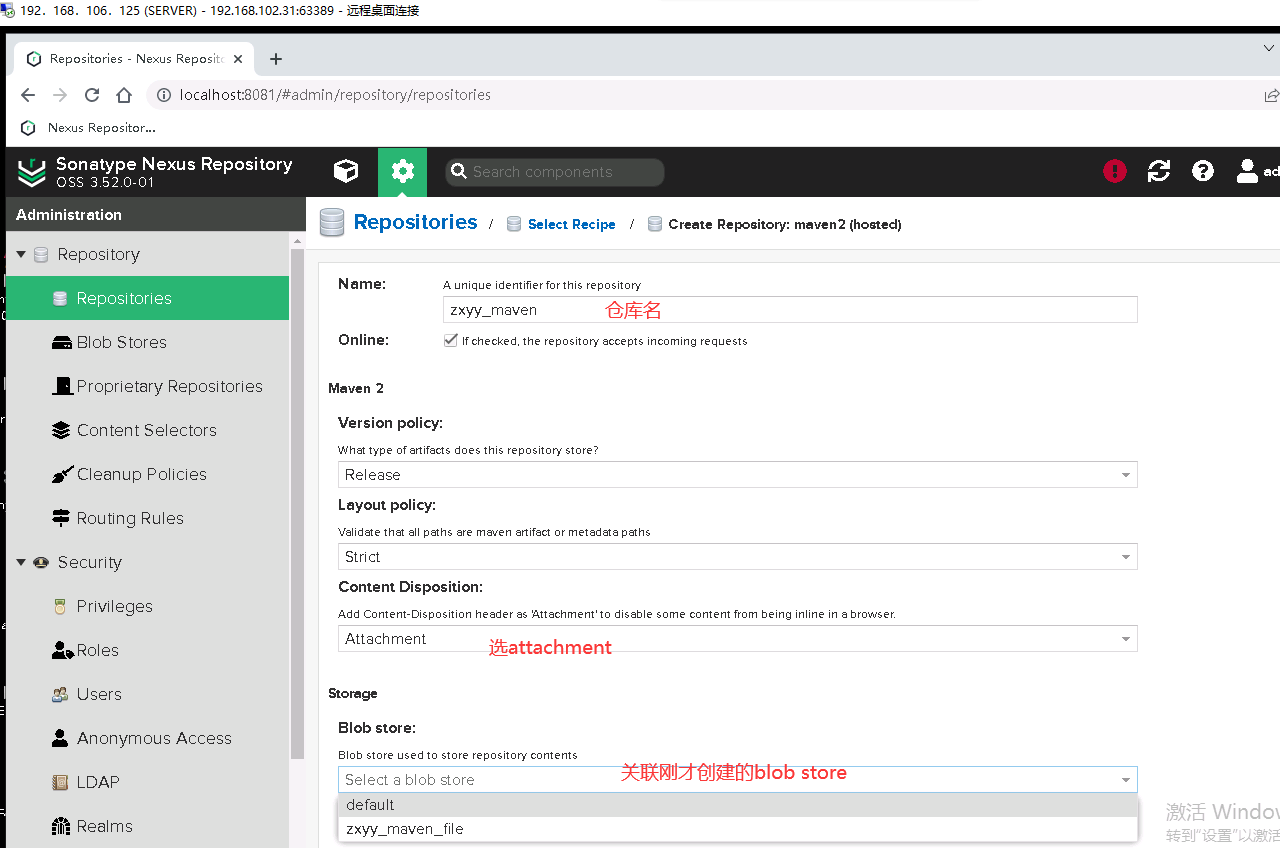
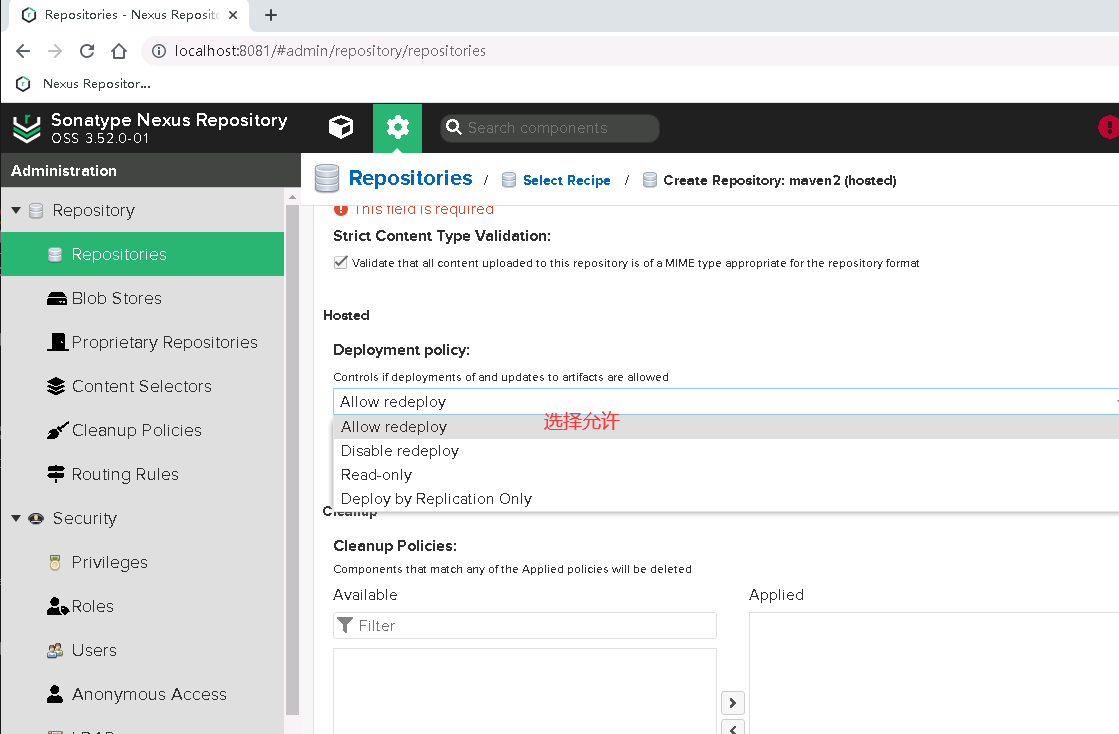
三:上传jar包到仓库中
①:新建一个文件夹,把外网的.m2文件拷贝到该文件下。
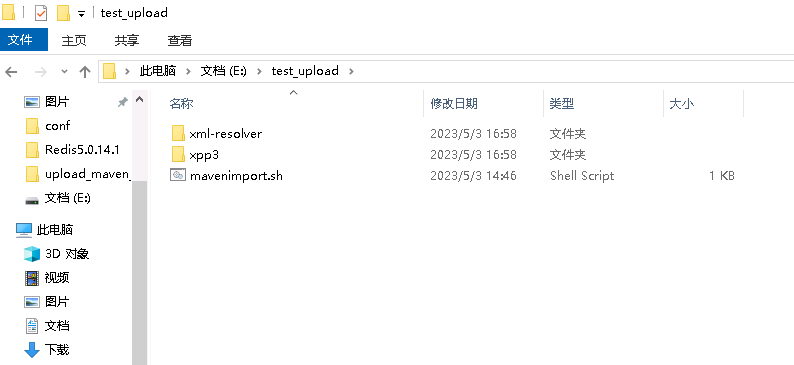
②:在该文件夹下新建一个mavenimport.sh
#!/bin/bash # copy and run this script to the root of the repository directory containing files # this script attempts to exclude uploading itself explicitly so the script name is important # Get command line params while getopts ":r:u:p:" opt; do case $opt in r) REPO_URL="$OPTARG" ;; u) USERNAME="$OPTARG" ;; p) PASSWORD="$OPTARG" ;; esac done find . -type f -not -path './mavenimport\.sh*' -not -path '*/\.*' -not -path '*/\^archetype\-catalog\.xml*' -not -path '*/\^maven\-metadata\-local*\.xml' -not -path '*/\^maven\-metadata\-deployment*\.xml' | sed "s|^\./||" | xargs -I '{}' curl -u "$USERNAME:$PASSWORD" -X PUT -v -T {} ${REPO_URL}/{} ;
③:git批量上传到仓库

./mavenimport.sh -u 用户名 -p 密码 -r http://服务器IP:8081/repository/zxyy_maven/
其中用户名/密码是登录nexus的用户名密码,仓库位置从nexus上复制。如下图,一般Localhost要换成ip
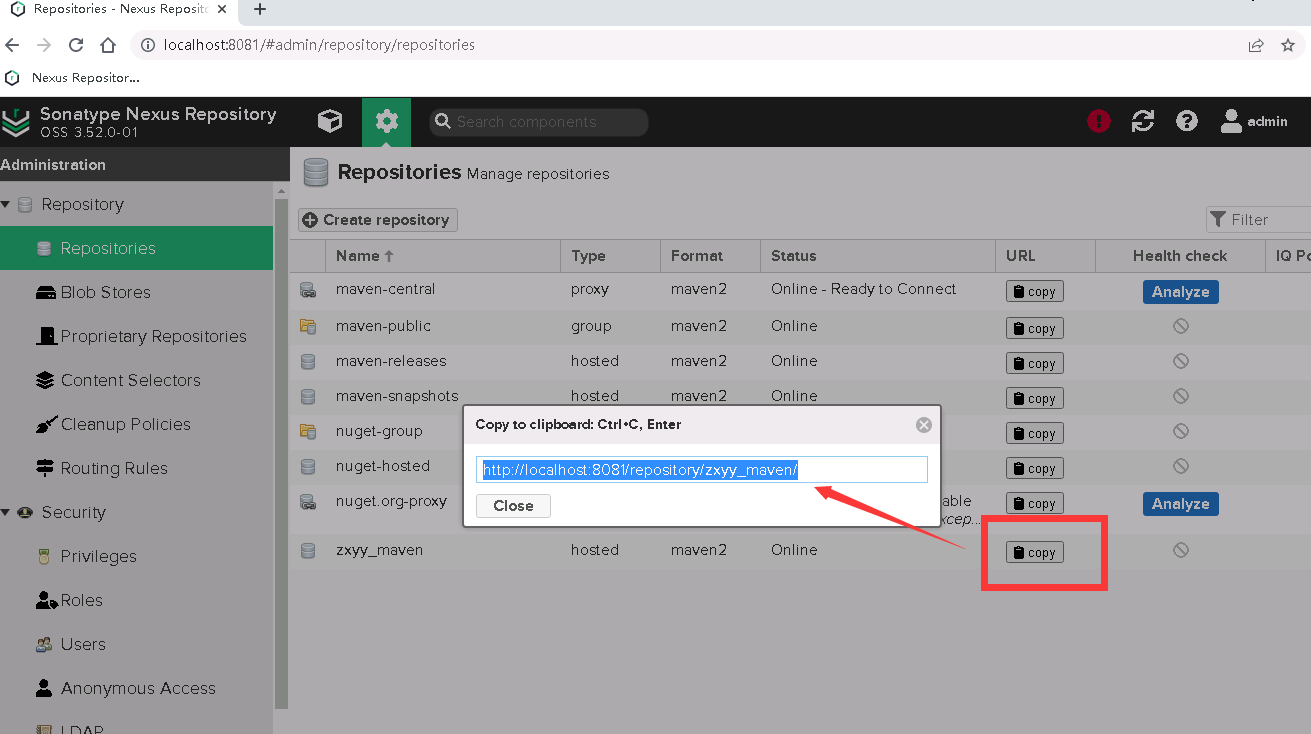
④:最后输入上述命令上传到nexus的仓库中,至此nexus已经搭建本地仓库
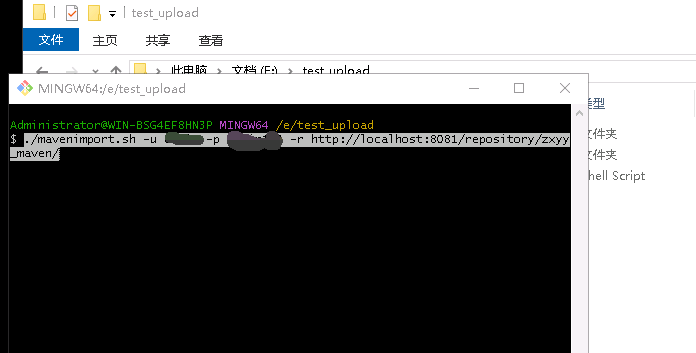
四:使用nexus仓库更新本地仓库
maven的setting文件参考

<?xml version="1.0" encoding="UTF-8"?> <settings xmlns="http://maven.apache.org/SETTINGS/1.0.0" xmlns:xsi="http://www.w3.org/2001/XMLSchema-instance" xsi:schemaLocation="http://maven.apache.org/SETTINGS/1.0.0 http://maven.apache.org/xsd/settings-1.0.0.xsd"> <pluginGroups> </pluginGroups> <proxies> </proxies> <servers> <!--第一个nexus-xu要和下面的mirror中的id一致,代表拉取是也需要进行身份校验--> <server> <id>zxyy_maven</id> <username>admin</username> <password>admin123</password> </server> <server> <!--这两个前面讲过,是jar上传时候进行的验证,id对应的是pom中id属性的值--> <id>releases</id> <username>admin</username> <password>admin123</password> </server> <server> <id>snapshots</id> <username>admin</username> <password>admin123</password> </server> </servers> <mirrors> <mirror> <id>zxyy_maven</id> <name>internal nexus repository</name> <!--镜像采用配置好的组的地址--> <url>http://192.168.106.125:8081/repository/zxyy_maven/</url> <mirrorOf>!internal.repo,*</mirrorOf> </mirror> </mirrors> <profiles> <profile> <!--ID用来确定该profile的唯一标识--> <id>jdk-1.8</id> <activation> <activeByDefault>true</activeByDefault> <jdk>1.8</jdk> </activation> <properties> <maven.compiler.source>1.8</maven.compiler.source> <maven.compiler.target>1.8</maven.compiler.target> <maven.compiler.compilerVersion>1.8</maven.compiler.compilerVersion> </properties> </profile> <profile> <id>nexus-pr</id> <!-- 远程仓库列表 --> <repositories> <repository> <id>zxyy_maven</id> <name>Nexus Central</name> <!-- 虚拟的URL形式,指向镜像的URL--> <url>http://192.168.106.125:8081/repository/zxyy_maven/</url> <layout>default</layout> <!-- 表示可以从这个仓库下载releases版本的构件--> <releases> <enabled>true</enabled> </releases> <!-- 表示可以从这个仓库下载snapshot版本的构件 --> <snapshots> <enabled>true</enabled> </snapshots> </repository> </repositories> <!-- 插件仓库列表 --> <pluginRepositories> <pluginRepository> <id>zxyy_maven</id> <name>Nexus Central</name> <url>http://47.96.44.110:8081/repository/java-group/</url> <layout>default</layout> <snapshots> <enabled>true</enabled> </snapshots> <releases> <enabled>true</enabled> </releases> </pluginRepository> </pluginRepositories> </profile> </profiles> <activeProfiles> <!--需要激活 <profile>中的ID才生效--> <activeProfile>nexus-pr</activeProfile> <activeProfile>jdk-1.8</activeProfile> </activeProfiles> </settings>
五:内网项目的pom.xml文件需要更新


<repositories> <!-- <repository>--> <!-- <id>public</id>--> <!-- <name>aliyun nexus</name>--> <!-- <url>https://maven.aliyun.com/repository/public</url>--> <!-- <releases>--> <!-- <enabled>true</enabled>--> <!-- </releases>--> <!-- </repository>--> <repository> <id>zxyy_maven</id> <name>zxyy_maven</name> <url>http://192.168.106.125:8081/repository/zxyy_maven/</url> </repository> </repositories>
六:idea尝试拉取远程的内网maven仓库,测试可以拉取到本地
