1 SmartPlant Foundation简介
SmartPlant Foundation是SmartPlant Enterprise解决方案的信息集成平台,是专门针对石油、化工行业的解决方案(SDx是通用形的),实现工厂全生命周期的数字化资料,包括设计、采购、收购、运营和维护。SmartPlant Foundation使用位号管理让用户基于已有的架构或是根据需求重新定义,实现在项目生命周期的各个阶段统一的位号类型、编码、属性,同时对位号间关系、位号与其它工程数据(例如文档)之间的关系进行高效管理。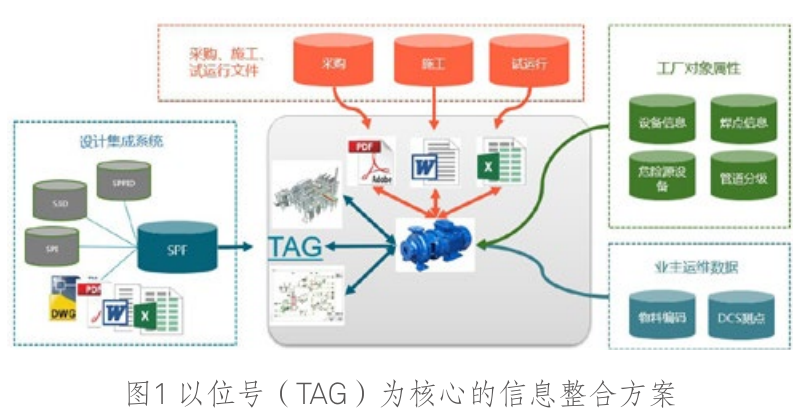
多专业三维建模、Smart P&ID、Intergraph Smart Instrumentation可在各专业具备条件后逐步开展,需强调的是,因项目周期紧张,开始阶段三款智能软件需独立完成,最终通过发布文档与数据,在SmartPlant Foundation中实现关联关系。
2 技术架构
- 应用服务器是SmartPlant Foundation的核心组件,所有需要访问数据库的操作均需要通过它,IIS也是先经过它。IIS作为WEB客户端的访问入口,代理服务器作为外部的访问吐口,通过代理访问到内网的IIS服务,与应用服务器和底层的支持服务进行交互。
- 支持服务中包含了5种用途的服务器:Smart API Manager(SAM OAuth)、Intergraph Smart Licensing(ISL)、Database Server、File Server/Vault、Visualization Data Service(VDS)。
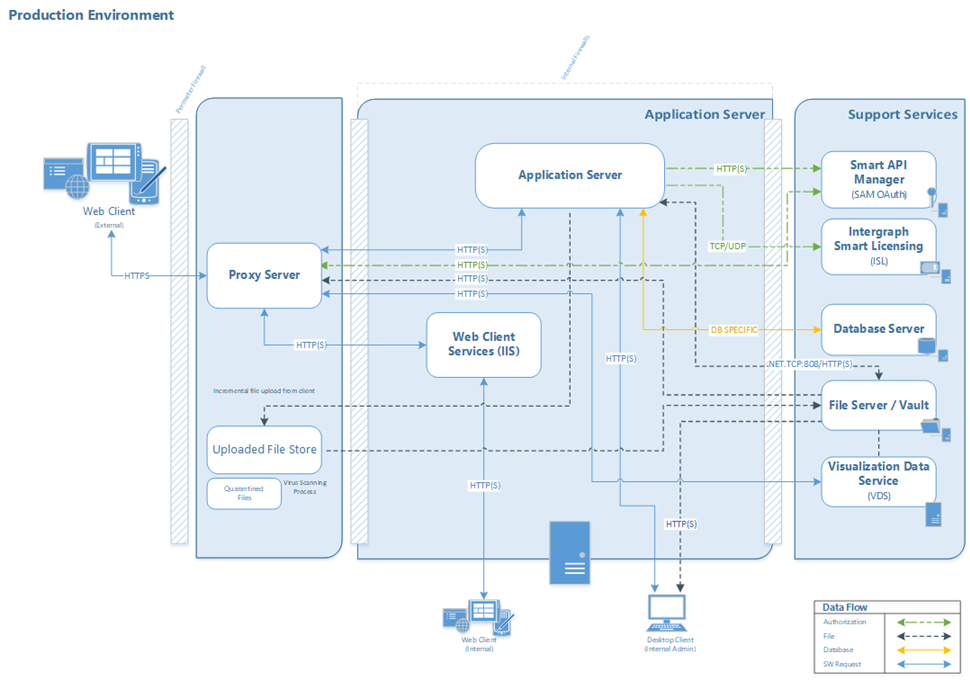
3 版本发行时间
| Version | Released | Full Fixes Support Until | Long-Term Fixes Support Until | Discontinued Fixes Support Until |
|---|---|---|---|---|
| IM Update 41 or later | 五月 2023 | Frequent Updates | ||
| IM Update 40 | 三月 2023 | Frequent Updates | ||
| IM Update 39 | 一月 2023 | Frequent Updates | ||
| IM Update 36 to 38 | 八月 2022 | Frequent Updates | ||
| IM Update 34 to 35 | 五月 2022 | Frequent Updates | ||
| IM Update 33 | 二月 2022 | Frequent Updates | ||
| IM Update 31 to 32 | 十一月 2021 | Frequent Updates | ||
| IM Update 15 to 30 | 七月 2020 | Frequent Updates | ||
| 2019 Update 14 | 六月 2020 | Frequent Updates | ||
| 2019 Update 12 to 13 | 四月 2020 | Frequent Updates | ||
| 2019 (10.0.0) to Update11 | 四月 2019 | Frequent Updates | ||
| 2018 R1 (07.01.00.0017) | 三月 2018 | - | - | Until Product End-of-Life |
| Frequent Update是指每1到6个月发布一次更新,所有的维护更新和新特性都会包含其中。 | ||||
| Full Fixes Support Until通常是在2~3年后进入Long-Term Fixes Support Until,然后再进入Discontinued Fixes Support Until。 |
4 兼容性要求
以36-38版本为例,受支持的数据库、操作系统、客户端的版本如下:
4.1 数据库服务器
- Microsoft SQL Server 2019
- Oracle 19c (19.3)
4.2 SmartPlant Foundation应用服务器
4.2.1 操作系统版本
- Windows Server 2019
- Windows Server 2022
4.2.2 数据库客户端软件
- MS SQL Server 2019 Shared Features
- Oracle 19c Client (19.3)
4.3 远程客户端应用要求
4.3.3 操作系统版本
- Windows Server 2019
4.3.4 应用程序发布版本
- Citrix XenApp 7 1912
4.4 企业客户端
4.4.1 Operating Systems
- Android 11
- or later (for SPF Web Client Only). Only supported on a Samsung tablet and only with Google Chrome browser. Also see note 16.
- Android 12
- or later (for SPF Web Client Only). Only supported on a Samsung tablet and only with Google Chrome browser. Also see note 16.
- iPadOS 14.2
- or later (for SPF Web Client Only). Only supported on the Apple iPad tablet and only with Safari browser. Also see note 16.
- iPadOS 15
- or later (for SPF Web Client Only). Only supported on the Apple iPad tablet and only with Safari browser. Also see note 16.
- Windows 10
- 20 H2 or later Professional or Enterprise. Supported with Desktop platforms with Edge or Chrome. Supported with MS Surface with windows 10 and Edge. Also see note 16.
- Windows 11
- 21 H2 or later Professional or Enterprise. Supported with Desktop platforms with Edge or Chrome. Supported with MS Surface with windows 11 and Edge. Also see note 16.
4.5 Licensing
- Smart Licensing 2019
- SPLM 2012
- 12.00.90.0000 (see note 16)
4.6 其它运行环境
- .NET Core Desktop Runtime
- Version 5.0
- .NET Framework 4.8
- .NET Framework 4.8
- Browser
- The two most recently released versions of Microsoft Edge (For SPF Web Client Only); The two most recently released versions Google Chrome (For SPF Web Client Only); Safari 14 or later with supported OS (For SPF Web Client Only); See Note 16 below
- Erlang
- Install an Erlang version that is compatible with the RabbitMQ version installed. See the RabbitMQ documentation for more information. Recommended to install Erlang using the default values. See Note 14
- HxGN Visualization Data Service (VDS) Server
- Follow SDx Documentation to install and configure VDS 3.10.1.2 delivered with the HxGN SDx package. See Note 14
- Microsoft .NET Core Hosting Bundle
- Version 3.1.13 or later See Note 14
- Microsoft ODBC Driver
- Microsoft Office
- For use with SPM 2019 SP1, Microsoft Office 2019, Office 2021 or Office 365 64-bit is required on the app server. For client side functionality that generate excel files in DTC, Excel 2016 with VBA (32-bit) is required.
- Microsoft Visual C++ 2013 x86 Redistributable
- Microsoft Visual C++ 2015-2019 (x64) Redistributable
- RabbitMQ
- RabbitMQ 3.7 and later. Recommended to install RabbitMQ using the default values and also to install rabbitmq_management plugin to easily edit the RabbitMQ configuration. See Note 14
- SmartPlant Interop Publisher (SPIOP)
- SPIOP 16.x or 17.0 with latest HFs (required for viewing certain 2D drawings and Smart 3D models in Hexagon PPM web-based portal applications, such as Smart Enterprise Portal and SmartPlant Foundation Web Client)
- SmartPlant Markup Plus
- SmartPlant Markup Plus 2019 SP1 or SP2 Required. Earlier SPM versions are not compatible with Update 12 or later
- SmartPlant Review
- 2020(V15.0)
- SmartSketch
- 2018 (V10.0) installed with the SmartSketch CAD Translators and Programming Tools custom installation options (required for automatic hotspotting with the SmartConverter and using drawing preprocessor on Client machine). See note 16