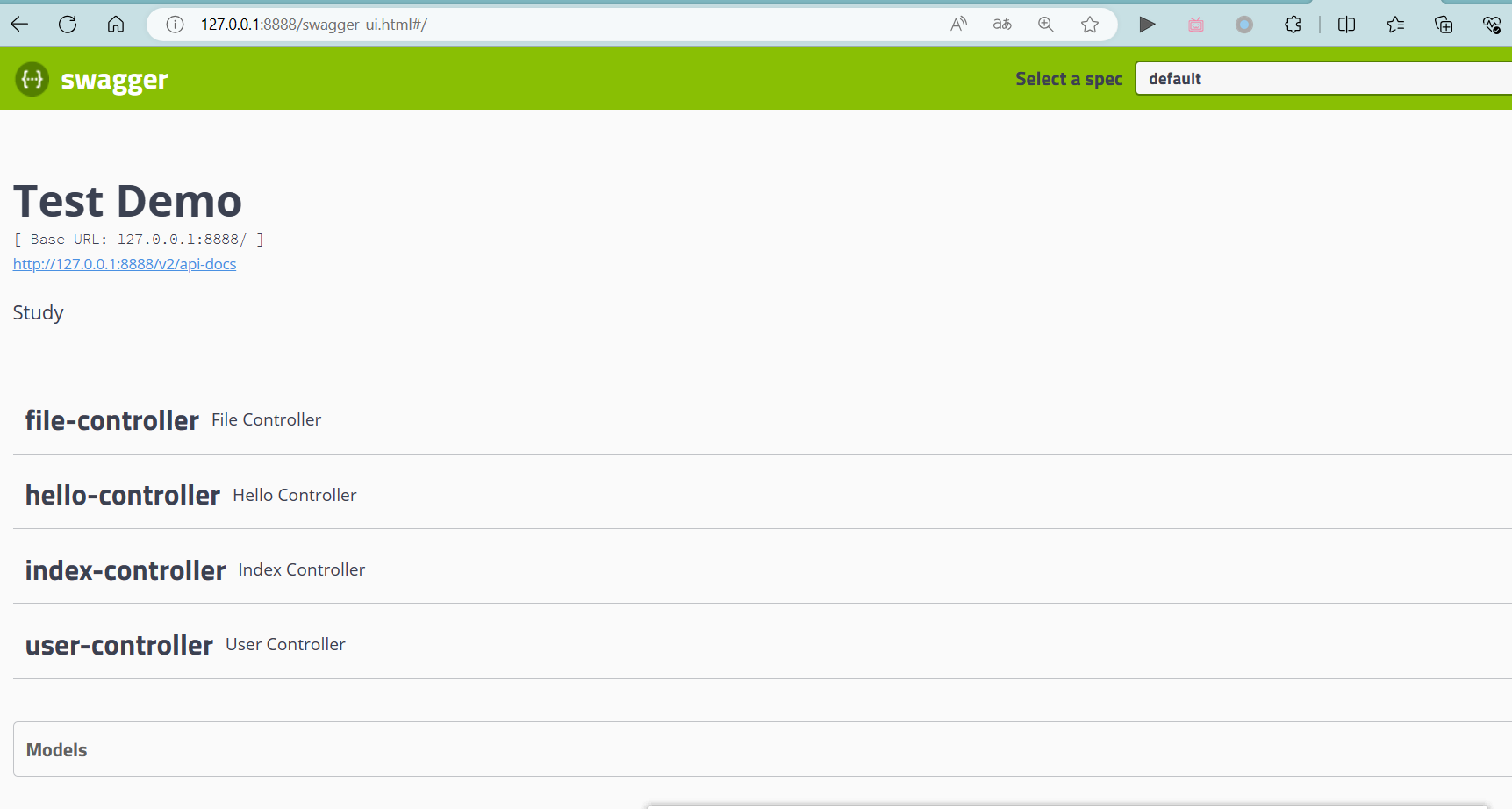Restful API风格
RESTful是目前流行的互联网软件服务架构设计风格。
- 每一个
URI代表一种资源 - 客户端使用
GET、POST、PUT、DELETE四种表示操作方式的动词对服务端资源进行操作:GET用于获取资源,POST用于新建资源(也可以用于更新资源),PUT用于更新资源,DELETE用于删除资源。 - 通过操作资源的表现形式来实现服务端请求操作。
- 资源的表现形式是
JSON或者HTML。 - 客户端与服务端之间的交互在请求之间是无状态的,从客户端到服务端的每个请求都包含必需的信息。
例子:
比如说删除用户:
传统风格:GET http://127.0.0.1:8888/del?id=10
Restful风格:DELETE http://127.0.0.1:8888/user/10
使用注解完成Restful API实现
SpringBoot提供的spring-boot-starter-web组件完全支持开发RESTful API
提供了与REST操作方式(GET、POST、PUT、DELETE)对应的注解
@GetMapping
@PostMapping
@PutMapping
@DeleteMapping
@PatchMapping
小demo,业务逻辑直接用文本内容代替
package com.example.icfh_springboot1.controller;
import org.springframework.web.bind.annotation.*;
@RestController
public class UserController {
@GetMapping("/user/{id}")
public String getUserById(@PathVariable int id){
return "GET User by id:"+id;
}
@PostMapping("/user")
public String saveUser(){
return "POST User";
}
@PutMapping("/user")
public String updateUser(){
return "Update User";
}
@DeleteMapping("/user/{id}")
public String deleteUserById(@PathVariable int id){
return "Delete User"+id;
}
}
Swagger
在实际开发过程中,后端的开发往往是多个人的,而向前端描述后端的接口就成了需要规范和统一的事务。
那么也就有了Swagger这种框架。
- Swagger是一个规范和完整的框架,用于生成、描述和可视化RESTful风格的web服务,是非常流行的API表达式工具。
- Swagger可以自动生成完善的RESTful API文档,同时并根据后台代码修改同步更新,同时提供完整的测试页面来调试API。
porm.xml中导入相关依赖
<dependency>
<groupId>io.springfox</groupId>
<artifactId>springfox-swagger2</artifactId>
<version>2.9.2</version>
</dependency>
<dependency>
<groupId>io.springfox</groupId>
<artifactId>springfox-swagger-ui</artifactId>
<version>2.9.2</version>
</dependency>
在我们的SpringBoot项目中,需要先写一个Swagger的配置
package com.example.icfh_springboot1.config;
import org.springframework.context.annotation.Bean;
import org.springframework.context.annotation.Configuration;
import org.springframework.web.servlet.config.annotation.EnableWebMvc;
import org.springframework.web.servlet.config.annotation.ResourceHandlerRegistry;
import org.springframework.web.servlet.config.annotation.WebMvcConfigurer;
import springfox.documentation.builders.ApiInfoBuilder;
import springfox.documentation.builders.PathSelectors;
import springfox.documentation.builders.RequestHandlerSelectors;
import springfox.documentation.service.ApiInfo;
import springfox.documentation.spi.DocumentationType;
import springfox.documentation.spring.web.plugins.Docket;
import springfox.documentation.swagger2.annotations.EnableSwagger2;
@Configuration
@EnableSwagger2
@EnableWebMvc
public class SwaggerConfig implements WebMvcConfigurer{
@Override
public void addResourceHandlers(ResourceHandlerRegistry registry) {
registry.addResourceHandler("/**").addResourceLocations(
"classpath:/static/");
registry.addResourceHandler("swagger-ui.html").addResourceLocations(
"classpath:/META-INF/resources/");
registry.addResourceHandler("/webjars/**").addResourceLocations(
"classpath:/META-INF/resources/webjars/");
WebMvcConfigurer.super.addResourceHandlers(registry);
}
/*
* 配置Swagger2相关的bean
*/
@Bean
public Docket createRestApi(){
return new Docket(DocumentationType.SWAGGER_2)
.apiInfo(apiInfo())
.select()
.apis(RequestHandlerSelectors.basePackage("com"))
.paths(PathSelectors.any()).build();
}
private ApiInfo apiInfo() {
return new ApiInfoBuilder()
.title("Test Demo")
.description("Study")
.build();
}
}
访问swagger-ui.html页面即可