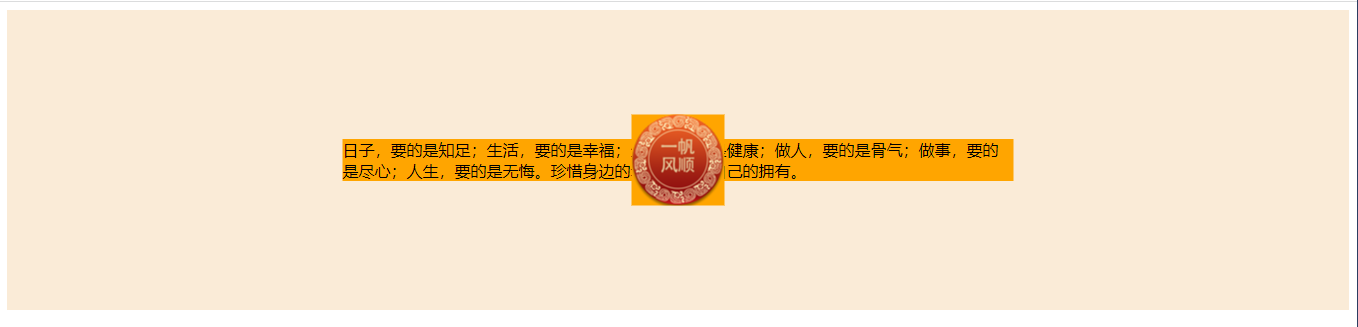1、单行文字的处理
<html>
<head>
<style>
/* 要点,设置行高和DIV的行高一行 */
#div{
background-color: antiquewhite;
height: 100px;
line-height: 100px;
text-align: center;
}
</style>
</head>
<body>
<div id="div">
我要水平垂直居中
</div>
</body>
</html>
效果图:
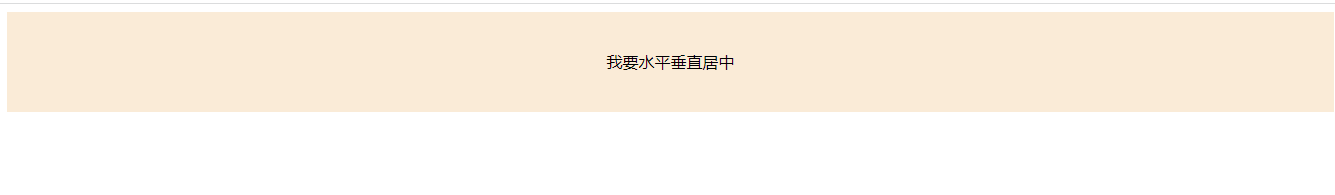
2、图片和块元素垂直居中,使用绝对定位和transform
<html>
<head>
<style>
#div{
background-color: antiquewhite;
height: 300px;
position: relative;
}
.block{
position: absolute;
top: 50%;
left: 50%;
transform: translate(-50%,-50%);
background-color: orange;
}
</style>
</head>
<body>
<div id="div">
<div class="block" >日子,要的是知足;生活,要的是幸福;生命,要的是健康;做人,要的是骨气;做事,要的是尽心;人生,要的是无悔。珍惜身边的幸福;欣赏自己的拥有。</div>
<img src="./static/newyear/public/images/20.png" class="block" >
</div>
</body>
</html>
效果图: