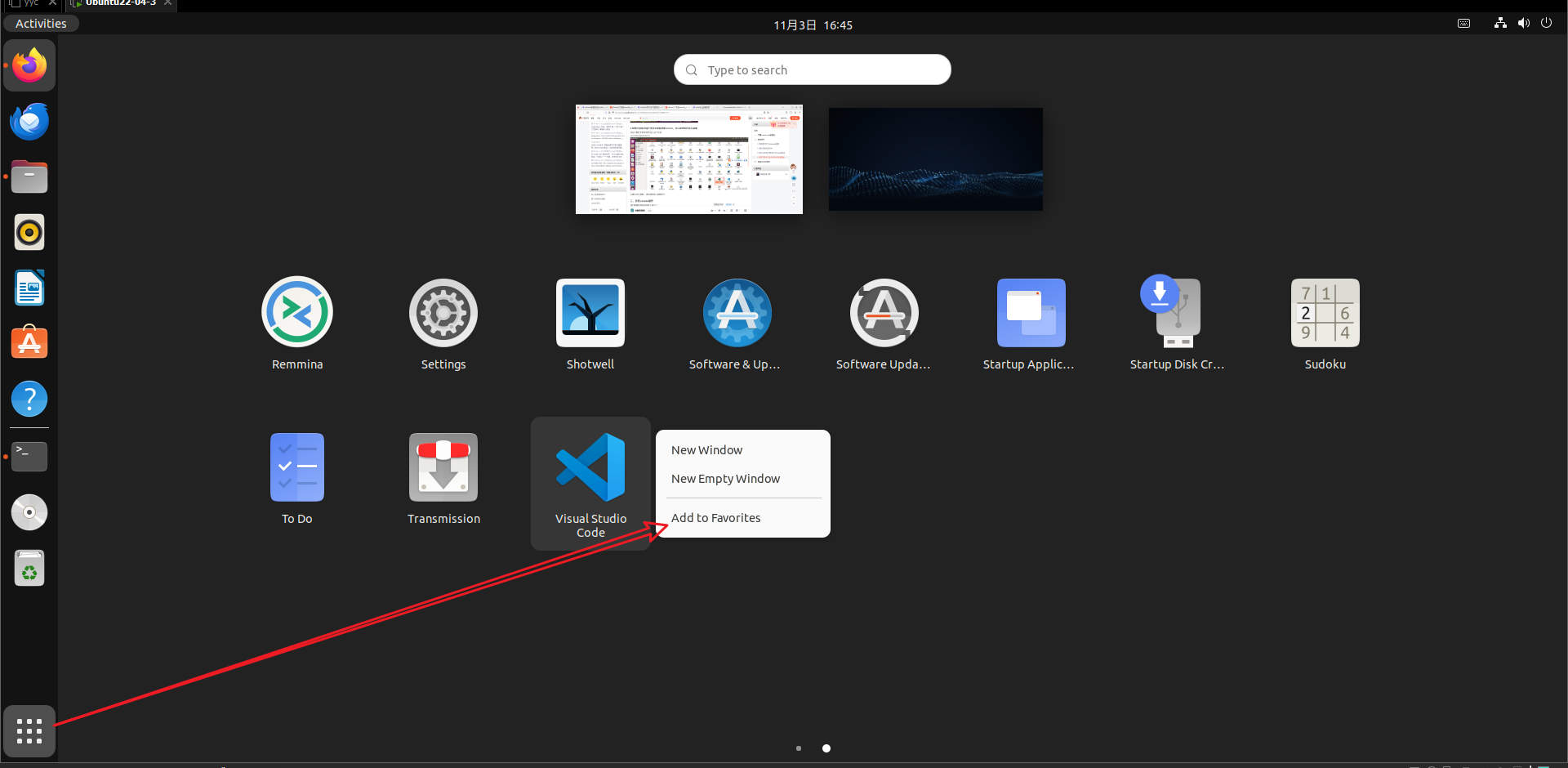1、打开浏览器,搜索vscode
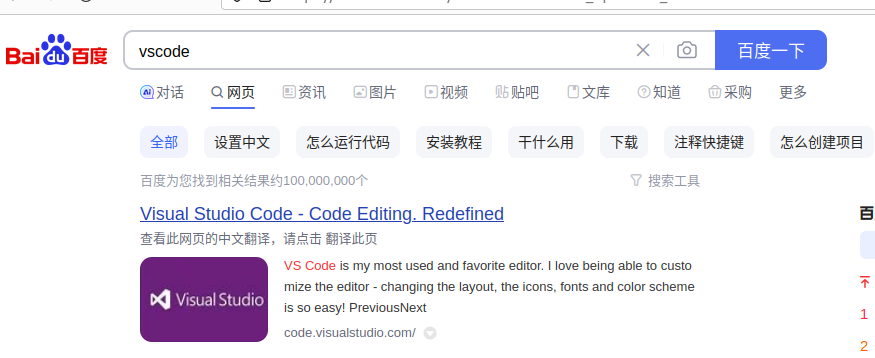
2、选择.deb文件,下载
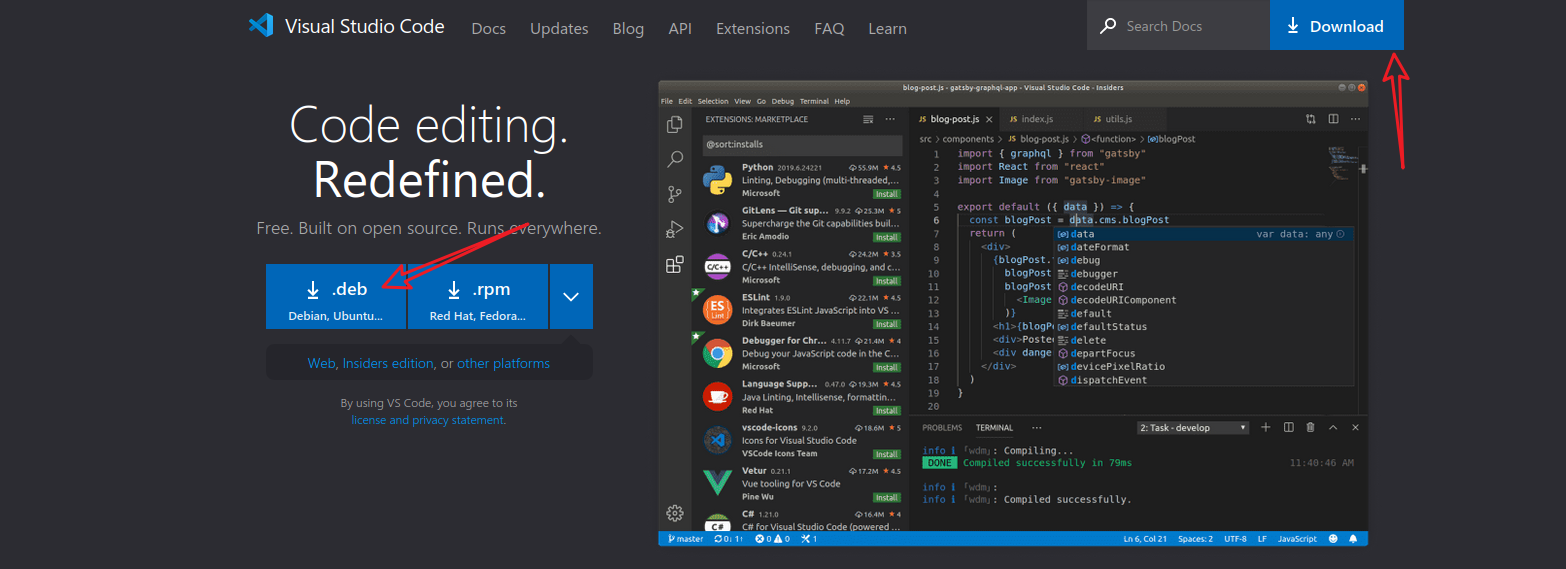
3、复制下载链接,替换前缀
> https://az764295.vo.msecnd.net/stable/d037ac076cee195194f93ce6fe2bdfe2969cc82d/code_1.84.0-1698839401_amd64.deb > https://vscode.cdn.azure.cn/stable/d037ac076cee195194f93ce6fe2bdfe2969cc82d/code_1.84.0-1698839401_amd64.deb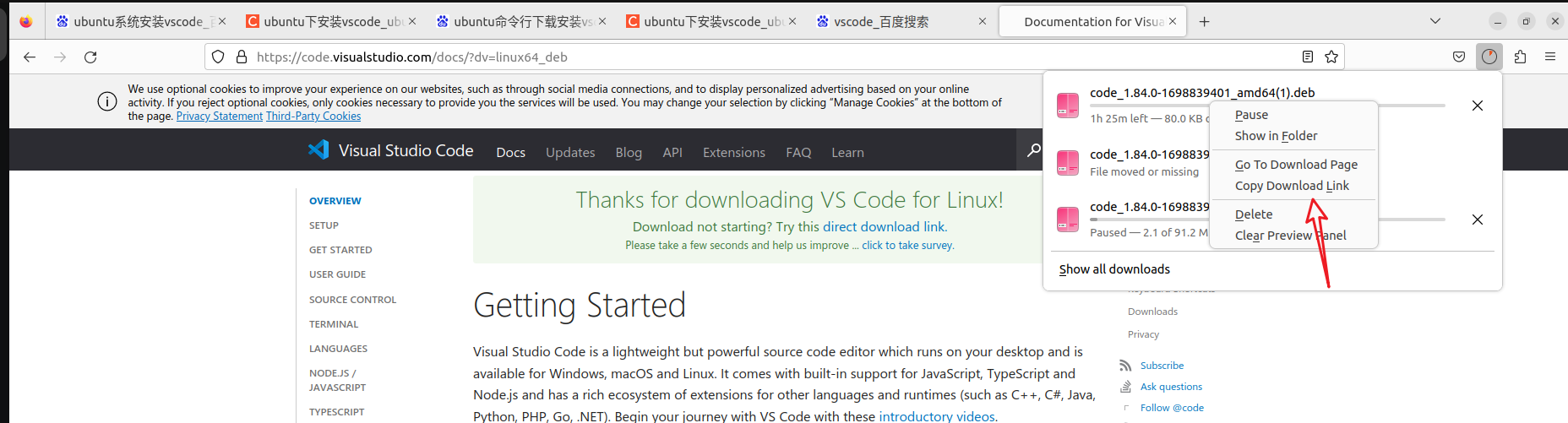
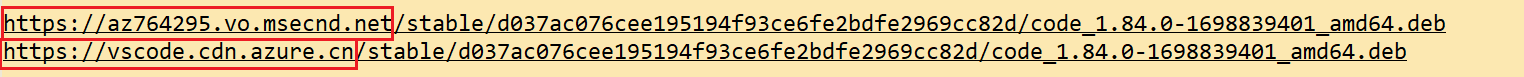
4、命令行安装
4.1 进入下载路径
4.2 执行本地安装命令
sudo dpkg -i code_1.84.0-1698839401_amd64.deb4.3 执行code命令即可打开vscode软件
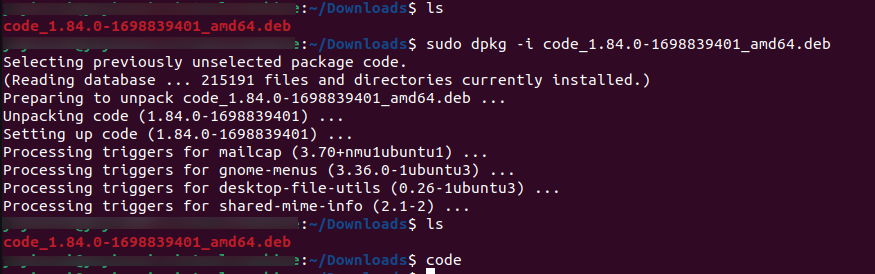
4.4 添加到快捷窗口