Revit二次开发实战
Selection主要用于和用户交互,通过用户的选择,设置操作对象,以便进行处理;
Selection属于界面操作的范畴,因此位于UIDocument类下面,而不是Document类下面;

可以选择一个对象、多个对象、选择点、选择矩形框、框选多个对象等;
通过过滤器可以提供一个强大的功能,可以通过各种条件筛选出想要选择的对象;

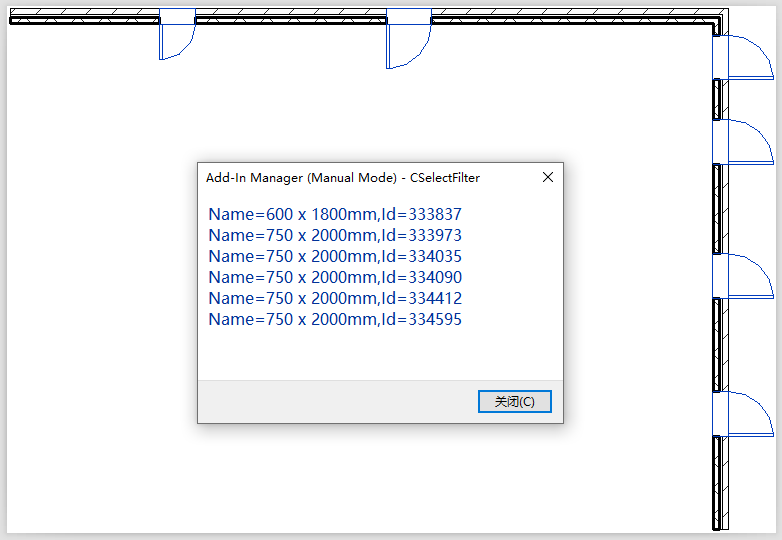
using Autodesk.Revit.Attributes;
using Autodesk.Revit.DB;
using Autodesk.Revit.UI;
using Autodesk.Revit.UI.Selection;
using System;
using System.Collections.Generic;
using System.Linq;
using System.Text;
using System.Threading.Tasks;
namespace RevitHello
{
//选择一个对象
[Transaction(TransactionMode.Manual)]
class CSelectOne : IExternalCommand
{
public Result Execute(ExternalCommandData commandData, ref string message, ElementSet elements)
{
//获取UIDocument对象
UIDocument uiDoc = commandData.Application.ActiveUIDocument;
//选择一个元素,并返回该元素的引用
//这是一个阻塞方法,当没有选择任何对象时,后面的代码不会执行
Reference reference = uiDoc.Selection.PickObject(ObjectType.Face);
TaskDialog.Show("GetType().FullName", reference.GetType().FullName);
//获取Document对象
Document doc = uiDoc.Document;
//从引用获取元素对象
Element element = doc.GetElement(reference);
//显示元素相关参数
TaskDialog.Show("element", $"Name={element.Name}\nId={element.Id}\nCategory.Name={element.Category.Name}");
return Result.Succeeded;
}
}
//选择多个对象
[Transaction(TransactionMode.Manual)]
class CSelectMany : IExternalCommand
{
public Result Execute(ExternalCommandData commandData, ref string message, ElementSet elements)
{
UIDocument uiDoc = commandData.Application.ActiveUIDocument;
//获取多个元素引用的列表
IList<Reference> refList = uiDoc.Selection.PickObjects(ObjectType.Element);
Document doc = uiDoc.Document;
StringBuilder sb = new StringBuilder();
//遍历所有元素
foreach (var r in refList)
{
Element e = doc.GetElement(r);
string s = $"Name={e.Name},Id={e.Id},Category={e.Category.Name}\n";
sb.Append(s);
}
//显示信息
TaskDialog.Show("PickObjects", sb.ToString());
return Result.Cancelled;
}
}
//使用过滤器进行选择
[Transaction(TransactionMode.Manual)]
class CSelectFilter : IExternalCommand
{
public Result Execute(ExternalCommandData commandData, ref string message, ElementSet elements)
{
//获取文档对象
UIDocument uidoc = commandData.Application.ActiveUIDocument;
Document doc = uidoc.Document;
//使用过滤器进行选择
IList<Reference> refList = uidoc.Selection.PickObjects(ObjectType.Element,new DoorFilter());
//获取选择对象的信息
StringBuilder sb = new StringBuilder();
foreach (var r in refList)
{
Element e = doc.GetElement(r);
sb.AppendLine($"Name={e.Name},Id={e.Id}");
}
//显示信息
TaskDialog.Show(typeof(CSelectFilter).Name,sb.ToString() );
return Result.Cancelled;
}
}
class DoorFilter : ISelectionFilter
{
public bool AllowElement(Element elem)
{
if (elem is FamilyInstance) return true;
return false;
}
public bool AllowReference(Reference reference, XYZ position)
{
return true;
}
}
}