前言
发件人(i@easybe.org)域名的DNS记录未设置或设置错误导致对方拒收此邮件。
host gmail-smtp-in.l.google.com[172.253.118.27] said: 550-5.7.26 This mail has been blocked because the sender is unauthenticated. Gmail requires all senders to authenticate with either SPF or DKIM. Authentication results: DKIM = did not pass SPF [easybe.org] with ip: [54.92.39.34] = did not pass To mitigate this issue, please visit Gmail's authentication guide for instructions on setting up authentication: https://support.google.com/mail/answer/81126#authentication x2-20020aa78f02000000b0068e3f3c6250si11480659pfr.343 - gsmtp (in reply to end of DATA command)
内容
设置邮箱的时候忘记配置了DKIM的验证
获取配置信息
?> 登录企业微信管理平台->邮件->设置->DKIM验证->点击配置
这时候咱们就得到了需要设置的解析配置,如下图,剩下的就是登录到域名所在的服务商下设置解析即可

设置解析
?> 登录阿里云->控制台->云解析DNS
找到对应的域名按着上面获取到的配置信息来设置解析配置即可
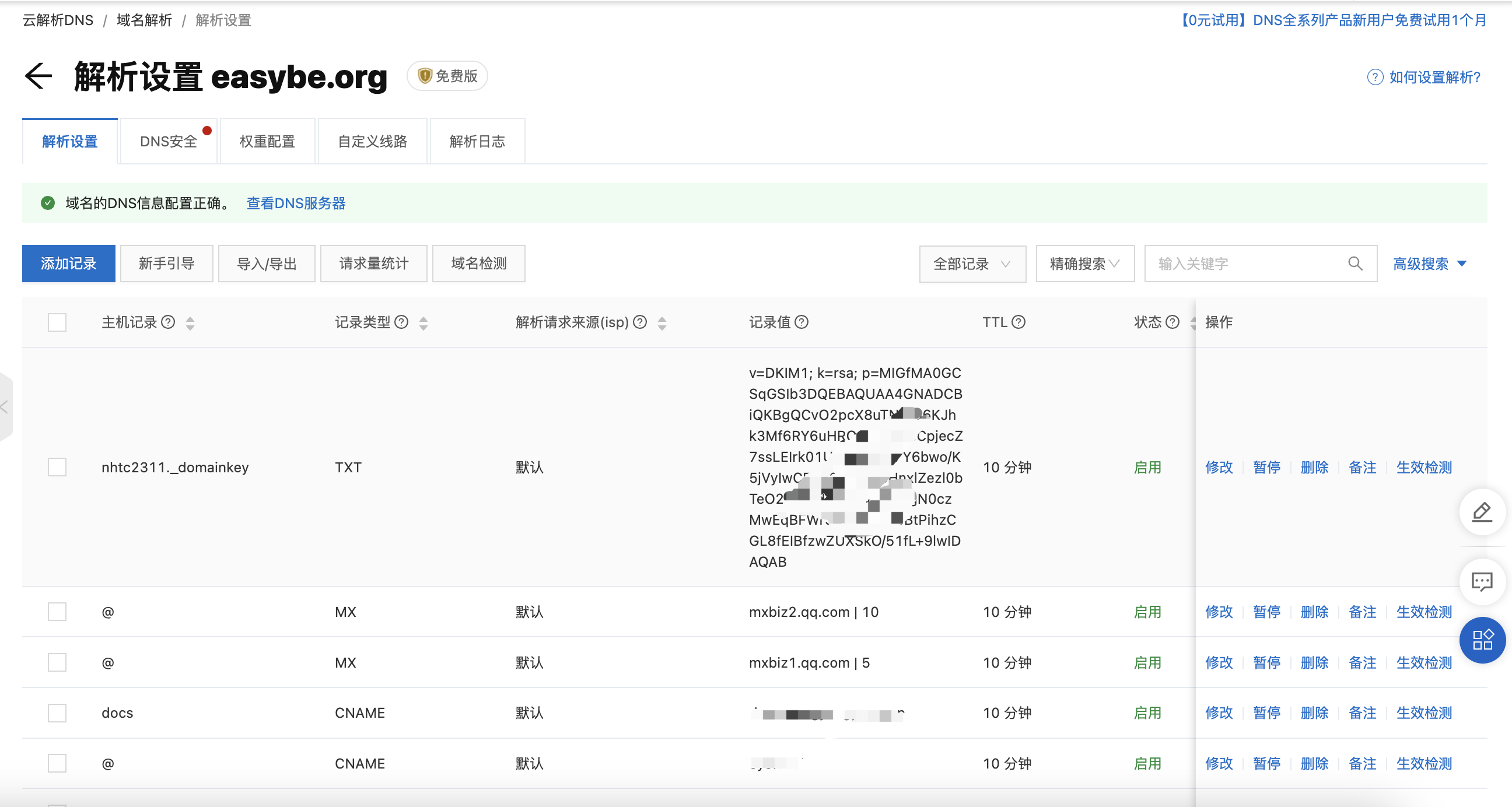
最后
一般DNS生效的时间大概是24-48小时,当天配置完成后,可以第二天试试是否可以正常工作;
