使用scp命令克隆配置
输入
sudo scp -r jdk1.8.0_391/ hxf@slaver2:/opt/module
报错ssh: Could not resolve hostname hxf: Temporary failure in name resolution lost connection
发现是主机ip地址映射不对
sudo vim /etc/hosts
查看正确的映射

代码改为
sudo scp -r jdk1.8.0_391/ hxf@hadoop102:/opt/module
成功解决
然后又报错scp: /opt/module/jdk1.8.0_391: Permission denied(猜测是应该用root权限执行也能解决?前面加个sudo)
发现是/opt/module/文件路径没有对应权限,在所有虚拟机中输入
sudo chmod 777 /opt/module/
问题解决
使用rsync同步配置,rsync和scp的区别就是scp是全量同步,rsync是增量同步
sudo rsync -av hive-3.1.2/ hxf@hadoop103:/opt/module
到dn节点的虚拟机中查看是否同步了文件

同步成功了
输入
echo $PATH
查看系统路径
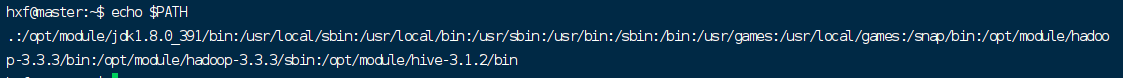
在PATH里选一个路径创建脚本文件xsync(为了能在任何路径执行该文件)
我是在/usr/bin中创建
sudo vim /usr/bin/xsync
编辑
#!/bin/bash # the numbers of args? if [ $# -lt 1 ] then echo Not Enough Arguement! exit; fi # tarverse the cluster for host in hadoop100 hadoop102 hadoop103 do echo ================== $host ======================== # traverse the catelog for file in $@ do # whether the file exist if [ -e $file ] then # get the parent directory pdir=$(cd -P $(dirname $file); pwd) # get the current file name fname=$(basename $file) ssh $host "mkdir -p $pdir" rsync -av $pdir/$fname $host:$pdir else echo $file does not exists! fi done done
输入:wq保存退出
授予xsync执行权限
sudo chmod 777 /usr/bin/xsync
执行
xsync /etc/profile.d/my_env.sh
无报错就算成功
注意!千万不能
sudo xsync /etc/profile.d/my_env.sh
会报错permission deny,try again的,即使你的密码输对了具体原因参考SSH连接报错:Permission denied, please try again.的解决方法-腾讯云开发者社区-腾讯云 (tencent.com)
至此配置同步完成