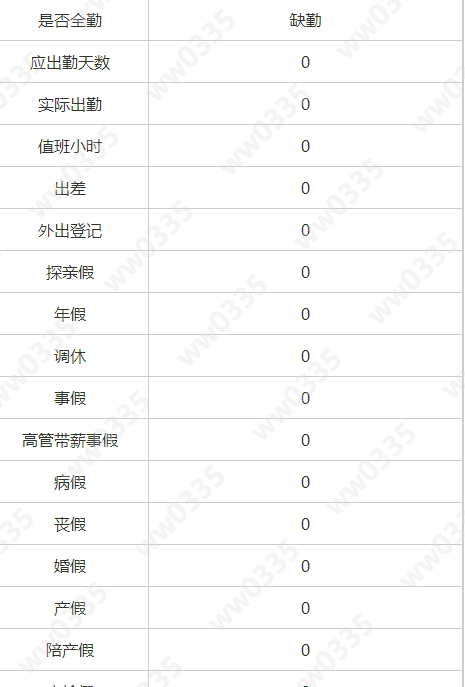1.新建水印文件
<template> <view class="make"> <view class="list"> <view class="item" v-for="i in 500"> <text>{{info}}</text> </view> </view> <slot></slot> </view> </template> <script> export default { name: "watermark", props: { info: { type: String, default: '全局水印' } }, data() { return { }; } } </script> <style lang="scss" scoped> .make { position: fixed; width: 100%; height: 100%; top: 0; left: 0; z-index: 9999; background: rgba(0, 0, 0, 0); pointer-events: none; .list { width: 500%; height: 400%; position: absolute; top: -50%; left: -50%; transform: rotate(-45deg); display: flex; flex-wrap: wrap; justify-content: space-between; pointer-events: none; .item { font-size: 28px; color: rgba(220, 220, 220, 0.3); font-weight: bold; padding: 30rpx; pointer-events: none; } } } </style>
2.使用的页面导入
<template> <view> <Ymark :info="`ww0335`"></Ymark> <view>....</view> <view> </template> <script> import Ymark from '@/pages/attendanceDialog/mark.vue' export default { data(){ return{} }, components:{ Ymark }, </script>
这样水印就有了