How to install a command once for all login users in Linux All In One
/etc/profile&/etc/profile.d/
NVM
home/eric/.nvm/nvm.sh
$ ssh eric@rpi4b.local
# eric
$ sudo vim /etc/profile
$ cat /etc/profile
$ ssh eric@rpi4b.local
# eric
$ sudo vim /etc/profile
$ cat /etc/profile
# /etc/profile: system-wide .profile file for the Bourne shell (sh(1))
# and Bourne compatible shells (bash(1), ksh(1), ash(1), ...).
if [ "$(id -u)" -eq 0 ]; then
PATH="/usr/local/sbin:/usr/local/bin:/usr/sbin:/usr/bin:/sbin:/bin"
else
PATH="/usr/local/sbin:/usr/local/bin:/usr/sbin:/usr/bin:/sbin:/bin:/usr/local/games:/usr/games"
fi
# export PATH
# nvm 安装的node.js 复用测试✅
# PATH=$PATH:/home/eric/.nvm/versions/node/v18.18.0/bin
# nvm 查找路径, 权限问题 ❌
PATH=$PATH:/home/eric/.nvm
export PATH
if [ "${PS1-}" ]; then
if [ "${BASH-}" ] && [ "$BASH" != "/bin/sh" ]; then
# The file bash.bashrc already sets the default PS1.
# PS1='\h:\w\$ '
if [ -f /etc/bash.bashrc ]; then
. /etc/bash.bashrc
fi
else
if [ "$(id -u)" -eq 0 ]; then
PS1='# '
else
PS1='$ '
fi
fi
fi
if [ -d /etc/profile.d ]; then
for i in /etc/profile.d/*.sh; do
if [ -r $i ]; then
. $i
fi
done
unset i
fi
# profile test ✅
/home/eric/Desktop/auto-install-profile.sh
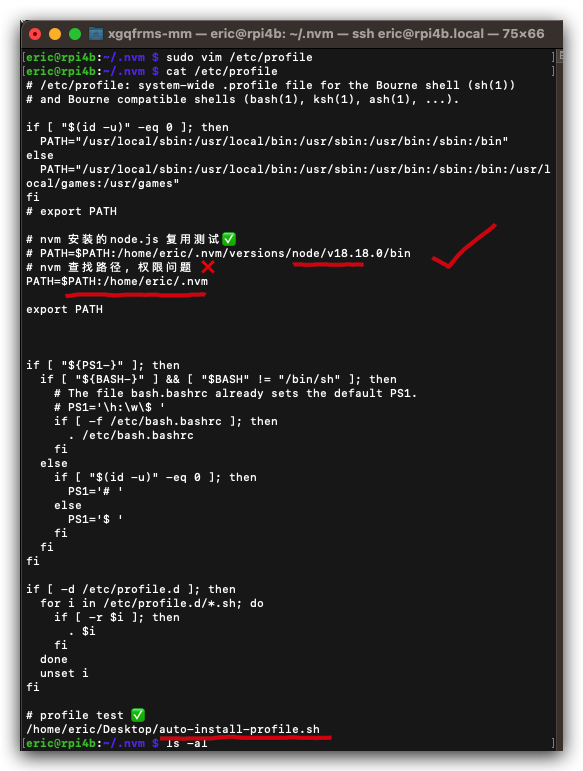
$ ssh nas@rpi4b.local
nas@rpi4b.local's password:
Permission denied, please try again.
nas@rpi4b.local's password:
Linux rpi4b 6.1.21-v8+ #1642 SMP PREEMPT Mon Apr 3 17:24:16 BST 2023 aarch64
The programs included with the Debian GNU/Linux system are free software;
the exact distribution terms for each program are described in the
individual files in /usr/share/doc/*/copyright.
Debian GNU/Linux comes with ABSOLUTELY NO WARRANTY, to the extent
permitted by applicable law.
Last login: Sat Sep 23 11:23:00 2023 from fe80::1cca:fd24:3443:cda0%wlan0
auto run install test ✅
/etc/profile.d/ ?
temp =
nvm had been installed ✅
finished ?
auto run install test ✅
/etc/profile ❓
nas@rpi4b:~ $ nvm -v
-bash: nvm: command not found
nas@rpi4b:~ $ echo $PATH
/usr/local/sbin:/usr/local/bin:/usr/sbin:/usr/bin:/sbin:/bin:/usr/local/games:/usr/games:/home/eric/.nvm/versions/node/v18.18.0/bin
nas@rpi4b:~ $ node -v
v18.18.0
nas@rpi4b:~ $ node -v
v18.18.0
nas@rpi4b:~ $ exit
logout
Connection to rpi4b.local closed.
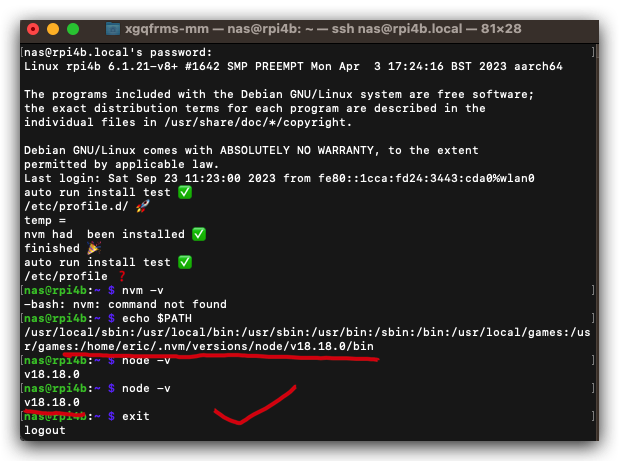
$ ssh nas@rpi4b.local
# nas
nas@rpi4b:~ $ node -v
-bash: node: command not found
nas@rpi4b:~ $ nvm --help
-bash: nvm: command not found
nas@rpi4b:~ $ nvm -v
-bash: nvm: command not found
nas@rpi4b:~ $ cat home/eric/.nvm/nvm.sh
cat: home/eric/.nvm/nvm.sh: No such file or directory
nas@rpi4b:~ $ echo $PATH
/usr/local/sbin:/usr/local/bin:/usr/sbin:/usr/bin:/sbin:/bin:/usr/local/games:/usr/games:/home/eric/.nvm
nas@rpi4b:~ $ ls /home/eric/.nvm
CODE_OF_CONDUCT.md Makefile bash_completion rename_test.sh
CONTRIBUTING.md PROJECT_CHARTER.md install.sh test
Dockerfile README.md nvm-exec update_test_mocks.sh
GOVERNANCE.md ROADMAP.md nvm.sh versions
LICENSE.md alias package.json
nas@rpi4b:~ $ /home/eric/.nvm/nvm.sh -h
-bash: /home/eric/.nvm/nvm.sh: Permission denied
nas@rpi4b:~ $ sudo /home/eric/.nvm/nvm.sh -h
[sudo] password for nas:
Sorry, try again.
[sudo] password for nas:
nas is not in the sudoers file. This incident will be reported.
nas@rpi4b:~ $
is not in the sudoers file❌
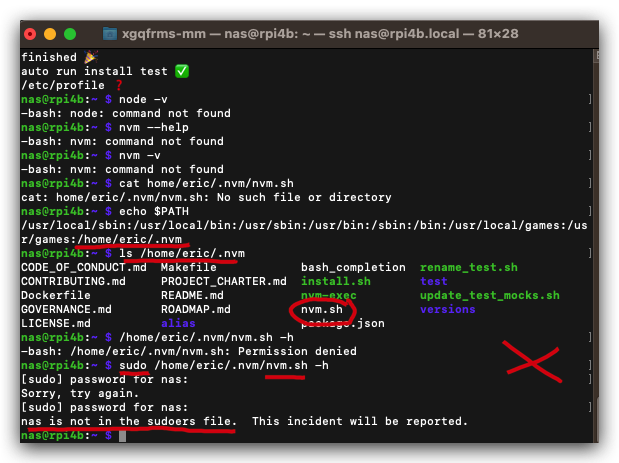
demos
(? 反爬虫测试!打击盗版⚠️)如果你看到这个信息, 说明这是一篇剽窃的文章,请访问 https://www.cnblogs.com/xgqfrms/ 查看原创文章!
refs
©xgqfrms 2012-2021
www.cnblogs.com/xgqfrms 发布文章使用:只允许注册用户才可以访问!
原创文章,版权所有©️xgqfrms, 禁止转载 ?️,侵权必究⚠️!
- install command Linux login usersinstall command linux login command linux users line external login core user user-command install_failed_user_restricted command delete user line install pip3 user pip install_failed_user_restricted application restricted installed command whether script node-sass install command failed