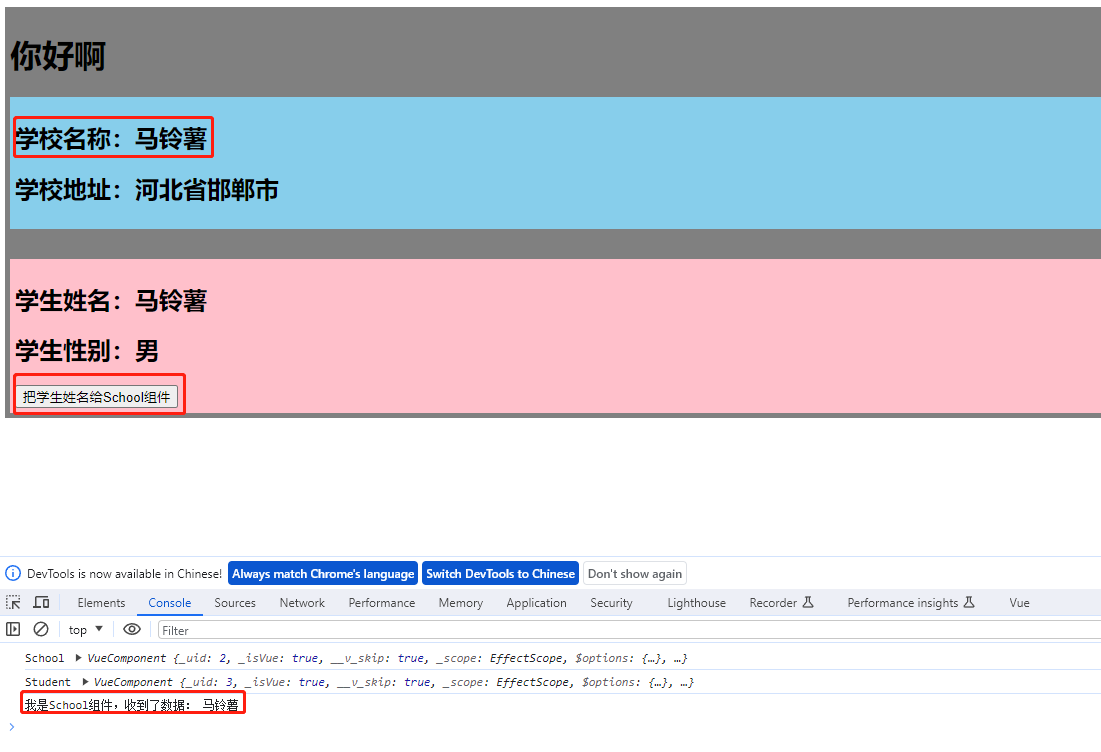全局事件总线(GlobalEventBus)
1. 一种组件间通信的方式,适用于任意组件间通信
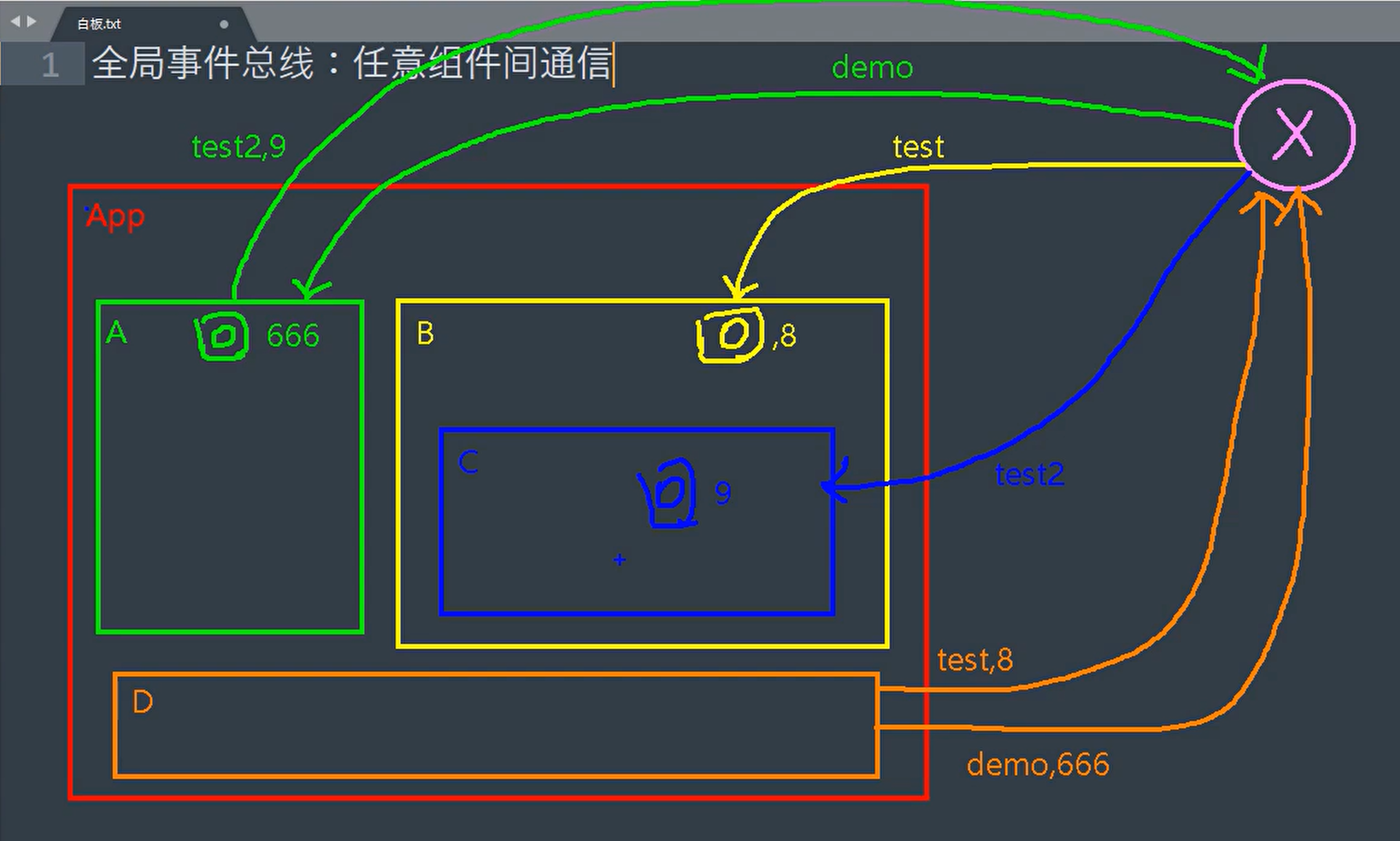
2. 安装全局事件总线
new Vue({
...
// 生命周期 beforeCreate 这时vue还未解析模板,初始化的数据监测、数据代理还未开始
beforeCreate() {
// 安装全局事件总线
Vue.prototype.$bus = this
},
...
})
3. 使用事件总线
1)接收数据:A组件想接收数据,则在A组件中给$bus绑定自定义事件,事件的回调留在A组件自身
methods() {
demo(data){...}
}
...
// 生命周期 mounted , 这时呈现的是经过 Vue编译的 DOM
mounted() {
console.log("School",this)
// 接收数据,在组件中给$bus绑定自定义事件
this.$bus.$on("hello", this.demo}
}
2)提供数据:B组件想提供数据,也就是要触发在A组件绑定的事件
this.$bus.$emit("hello" , 数据)
4. 最好在生命周期beforeDestroy钩子中,用$off去解绑 当前组件所用到的 事件
beforeDestroy() {
// 解绑自定义事件 hello
this.$bus.$off("hello")
}
案例:使用全局事件总线,把Student组件的学生姓名属性,传递给School组件,并进行替换
src/components/School.vue(接收数据,以及解绑当前组件所用到的事件)
<template> <div class="school"> <h2>学校名称:{{name}}</h2> <h2>学校地址:{{address}}</h2> </div> </template> <script> export default{ // eslint-disable-next-line vue/multi-word-component-names name:"School", data(){ return{ name:"马铃薯的博客园", address:"河北省邯郸市" } }, // 生命周期 mounted , 这时呈现的是经过 Vue编译的 DOM mounted() { console.log("School",this) // 监听当前实例上自定义事件hello // this.x.$on("hello",(data)=>{ // console.log("我是School组件,收到了数据:",data) // }) this.$bus.$on("hello",(data)=>{ console.log("我是School组件,收到了数据:",data) this.name = data }) }, beforeDestroy() { // 解绑自定义事件 hello this.$bus.$off("hello") } } </script> <style scoped> .school{ background-color: skyblue; padding: 5px; } </style>
src/components/Student.vue(提供数据)
<template> <div class="student"> <h2>学生姓名:{{name}}</h2> <h2>学生性别:{{sex}}</h2> <button @click="sendStudentName">把学生姓名给School组件</button> </div> </template> <script> export default{ // eslint-disable-next-line vue/multi-word-component-names name:"School", data(){ return{ name:"马铃薯", sex:"男", } }, mounted() { console.log("Student",this) }, methods:{ sendStudentName() { // 触发当前实例上的自定义事件 hello // this.x.$emit("hello" ,666) this.$bus.$emit("hello" ,this.name) } } } </script> <style scoped> .student{ background-color: pink; padding: 5px; margin-top: 30px; } </style>
src/App.vue(无变动)
<template> <div class="app"> <h1>{{msg}}</h1> <School></School> <Student></Student> </div> </template> <script> import Student from "@/components/Student.vue"; import School from "@/components/School.vue" export default{ name:"App", data(){ return{ msg:"你好啊" } }, components:{ Student:Student, School:School }, } </script> <style> .app{ background-color: gray; padding: 5px; } </style>
src/main.js(安装全局事件总线)
import Vue from "vue"
import App from "./App.vue"
// 阻止 vue 在启动时生成生产提示
Vue.config.productionTip = false
// // 创建VueComponent实例对象
// const Demo = Vue.extend({})
// const d = new Demo()
//
//
// // Vue原型对象
// console.log(Vue.prototype)
//
// // vm和vc是存在一个重要的内置关系的: VueComponent.prototype.__proto__ === Vue.prototype
// // 让组件实例对象(vc)可以访问到 Vue原型上的属性、方法。
// Vue.prototype.x = d
new Vue({
el:"#app",
render:h => h(App),
// 生命周期 beforeCreate 这时vue还未解析模板,初始化的数据监测、数据代理还未开始
beforeCreate() {
// 安装全局事件总线,这里的this指的是vm,不用vc实例对象了
// Vue.prototype.x = this
// $bus 更专业
Vue.prototype.$bus = this
}
})