Failed to download .NET 7.0.14~x64: .NET installation timed out. You may need to change the timeout time if you have a slow connection
vscode 安装Unity插件后提示下载.NET出错
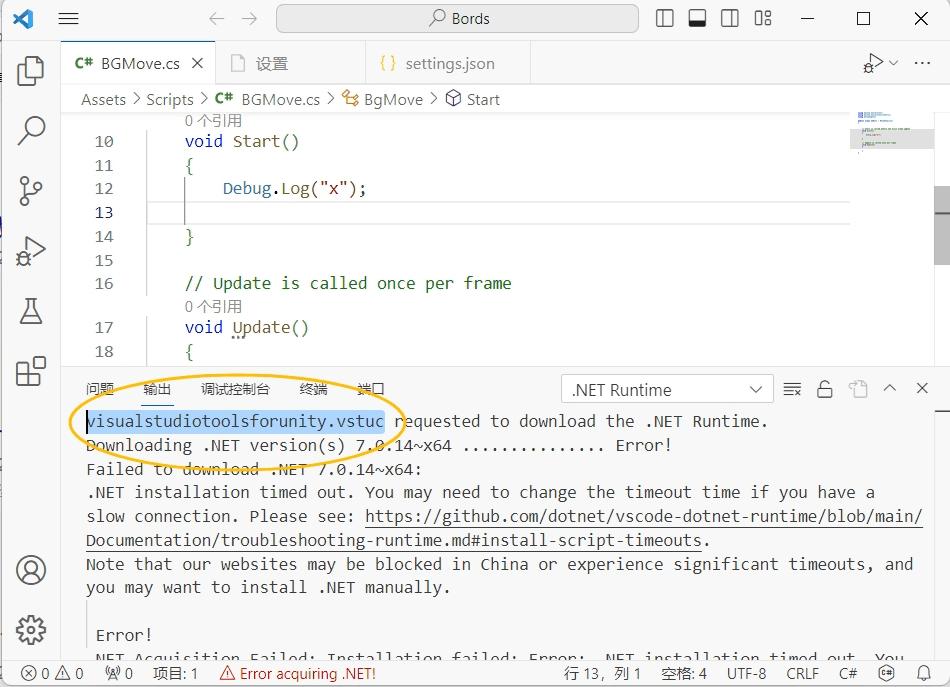
解决办法是下载它提示的SDK手动安装,比如提示7.0.14,那么就去下载对应的SDK
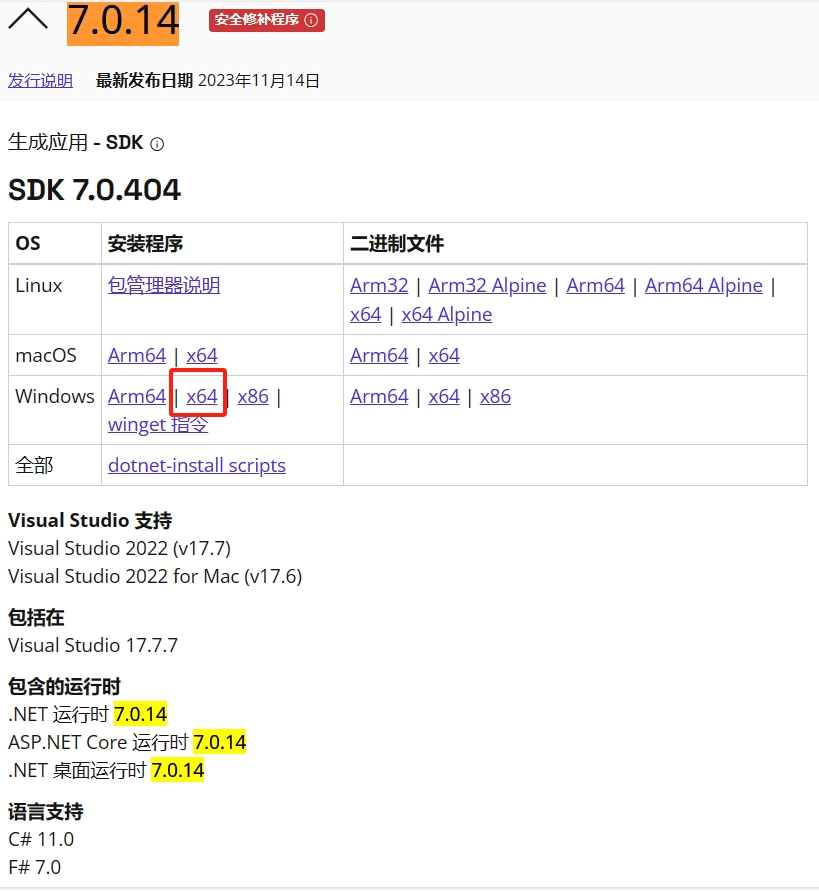
安装之后打开vscode设置,搜索 dotnetAcquisitionExtension.existingDotnetPath
因为是visualstudiotoolsforunity.vstuc这货提示的错误,所以把这货加入Path
"dotnetAcquisitionExtension.existingDotnetPath": [
{
"extensionId": "visualstudiotoolsforunity.vstuc",
"path": "C:\\Program Files\\dotnet\\dotnet.exe"
},
]
重启vscode即可正常使用
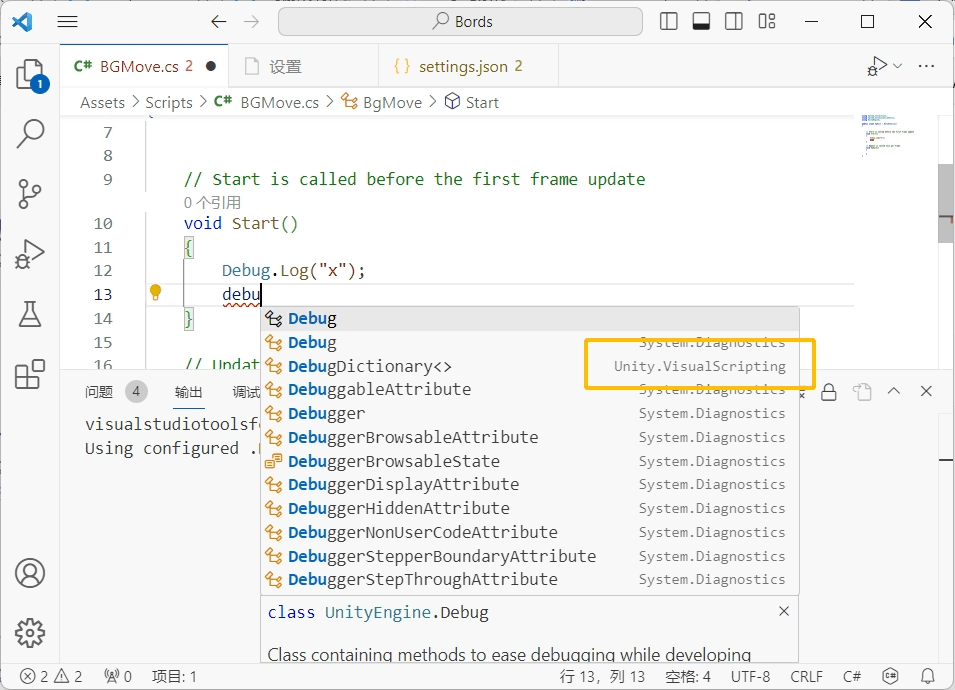
问题起因
没有代码提示,已经安装.NET SDK 8.0.100
加入Path全家桶还是不行,所以开始了折腾
删除Path全家桶之后提示无法下载.NET SDK 7.xx.xx???
于是就有了这篇记录
已装插件