创建Django项目
django-admin.exe startproject restf
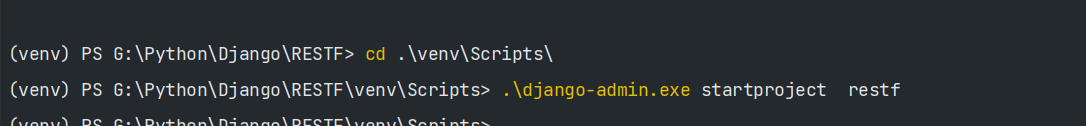
创建Django应用程序
django-admin.exe startapp restf01
安装
版本要求:djangorestframework==3.12.4
Python (3.5, 3.6, 3.7, 3.8, 3.9)
Django (2.2, 3.0, 3.1)
版本要求:djangorestframework==3.11.2
Python (3.5, 3.6, 3.7, 3.8)
Django (1.11, 2.0, 2.1, 2.2, 3.0)
注册rest_framework
INSTALLED_APPS = [
...
# 注册rest_framework(drf)
'rest_framework',
]
# drf相关配置以后编写在这里 必须是这个名字
REST_FRAMEWORK = {
}

基本使用
项目目录下url.py
from django.contrib import admin
from django.urls import path,re_path,include
urlpatterns = [
path('admin/', admin.site.urls),
re_path(r'users/',include(('users.urls', 'users'), namespace='users'))
]
应用程序下新建urls.py
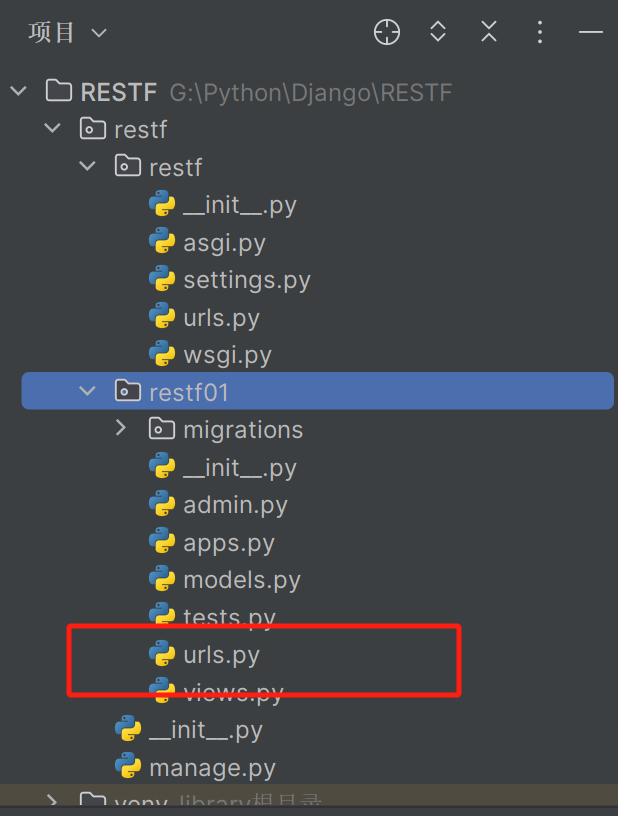
from django.urls import path,re_path,include
from users import views
urlpatterns = [
re_path(r'info', views.UserInfoViewSet.as_view(), name='user'),
]
views.py
from rest_framework.views import APIView
from django.http import JsonResponse
class UserInfoViewSet(APIView):
def __init__(self):
super(UserInfoViewSet, self).__init__()
def get(self, request, *args, **kwargs):
result = {
'status': True,
'data': 'get data'
}
return JsonResponse(result, status=200)
def post(self, request, *args, **kwargs):
result = {
'status': True,
'data': 'post data'
}
return JsonResponse(result, status=200)
