tee命令 :同时标准输出 和 保存文件。
001、
[root@PC1 test01]# ls [root@PC1 test01]# seq 3 | tee a.txt ## 标准输出的同时,保存文件 1 2 3 [root@PC1 test01]# ls a.txt [root@PC1 test01]# cat a.txt 1 2 3
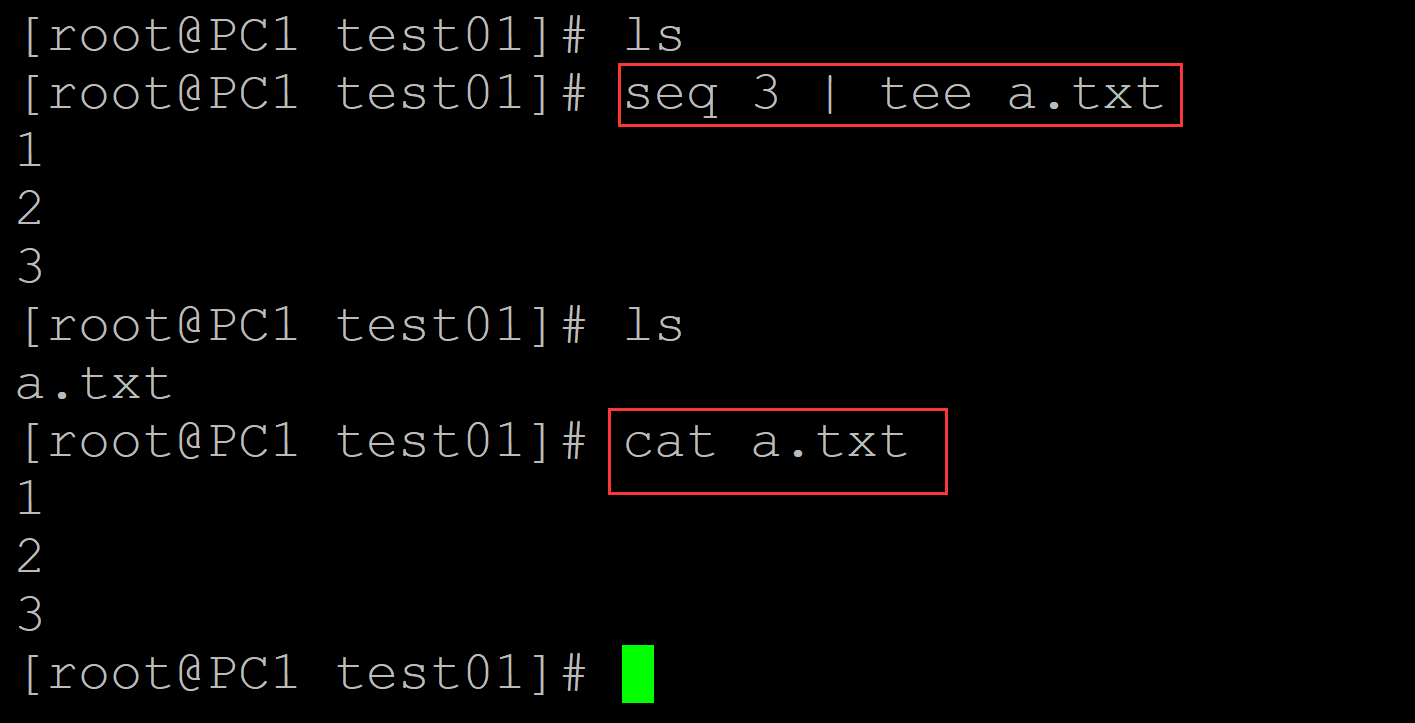
002、同时将文件复制多份
[root@PC1 test01]# ls a.txt [root@PC1 test01]# cat a.txt ## 测试文件 1 2 3 [root@PC1 test01]# cat a.txt | tee aaa bbb ccc ddd ## 同时将文件复制多份 1 2 3 [root@PC1 test01]# ls aaa a.txt bbb ccc ddd [root@PC1 test01]# cat a.txt 1 2 3 [root@PC1 test01]# md5sum * ## 验证 c0710d6b4f15dfa88f600b0e6b624077 aaa c0710d6b4f15dfa88f600b0e6b624077 a.txt c0710d6b4f15dfa88f600b0e6b624077 bbb c0710d6b4f15dfa88f600b0e6b624077 ccc c0710d6b4f15dfa88f600b0e6b624077 ddd
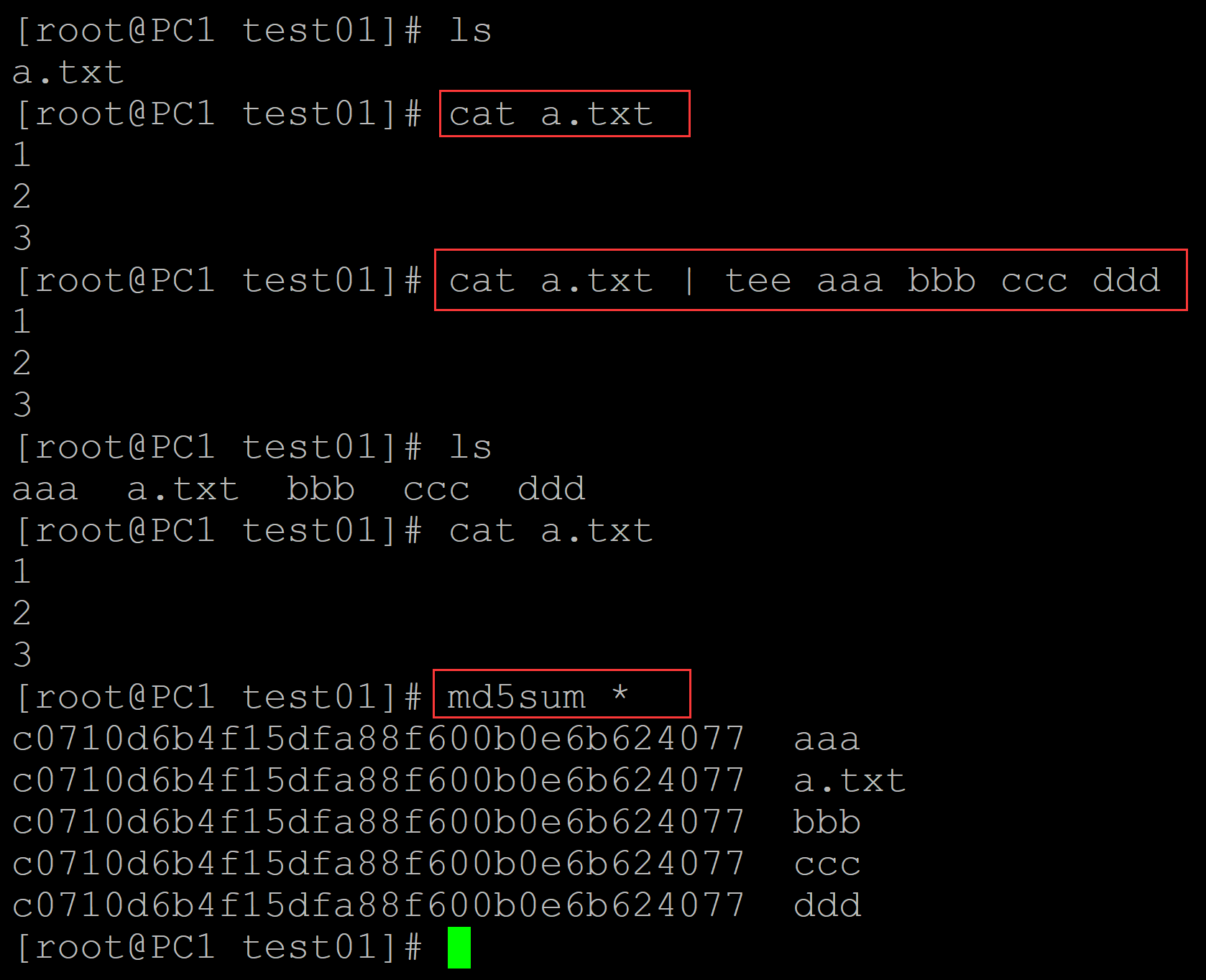
003、将文件显示多次
[root@PC1 test01]# ls a.txt [root@PC1 test01]# cat a.txt 1 2 3 [root@PC1 test01]# cat a.txt | tee - - ## 有几个横杠将显示 n + 1次 1 2 3 1 2 3 1 2 3
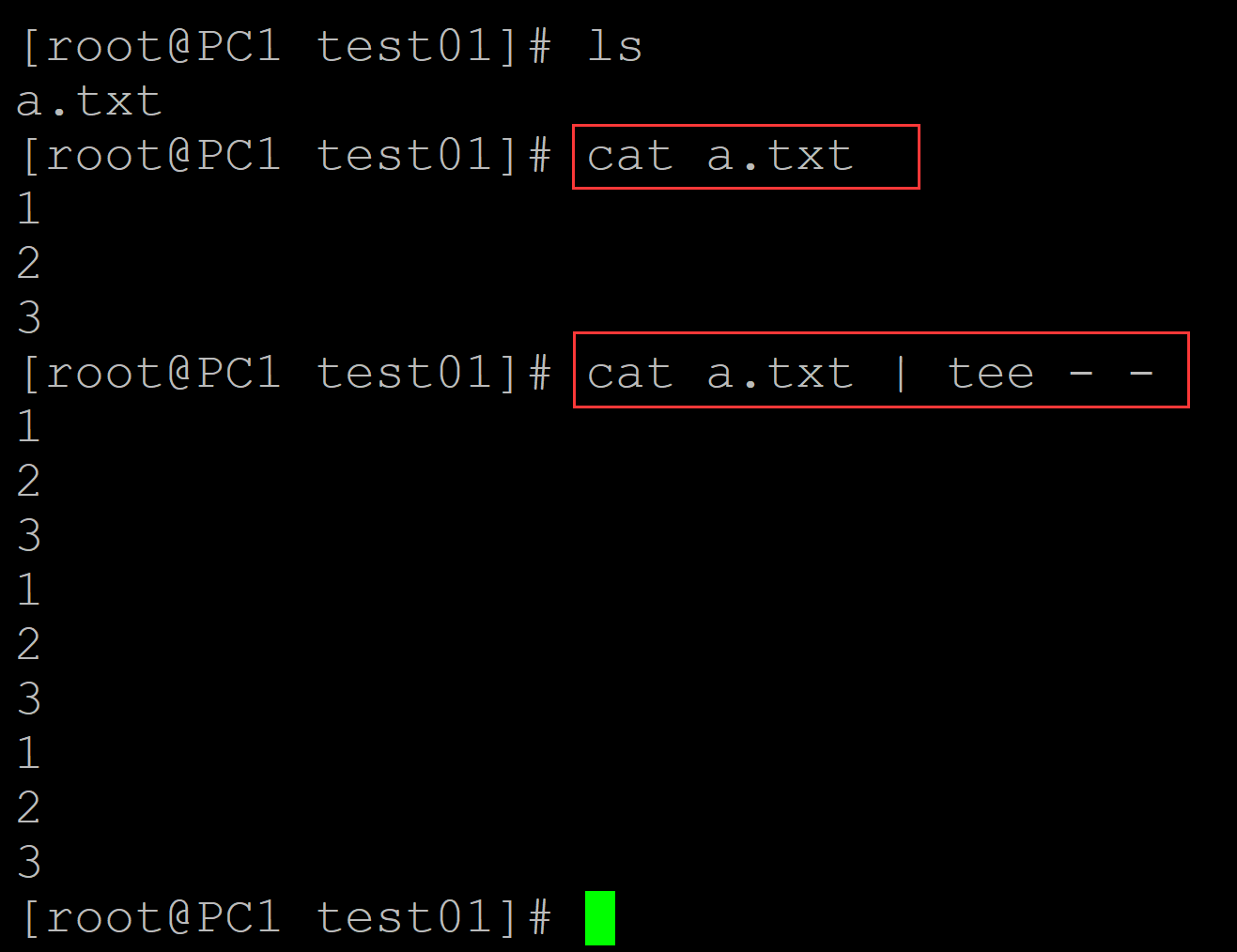
004、-a参数表示追加
[root@PC1 test01]# ls a.txt [root@PC1 test01]# cat a.txt 1 2 3 [root@PC1 test01]# wc -l a.txt | tee xxx ## 标准输出,并保存只文件 3 a.txt [root@PC1 test01]# cat xxx 3 a.txt [root@PC1 test01]# wc -l a.txt | tee -a xxx ## 标准输出,并追加 3 a.txt [root@PC1 test01]# cat xxx ## 查看追加结果 3 a.txt 3 a.txt
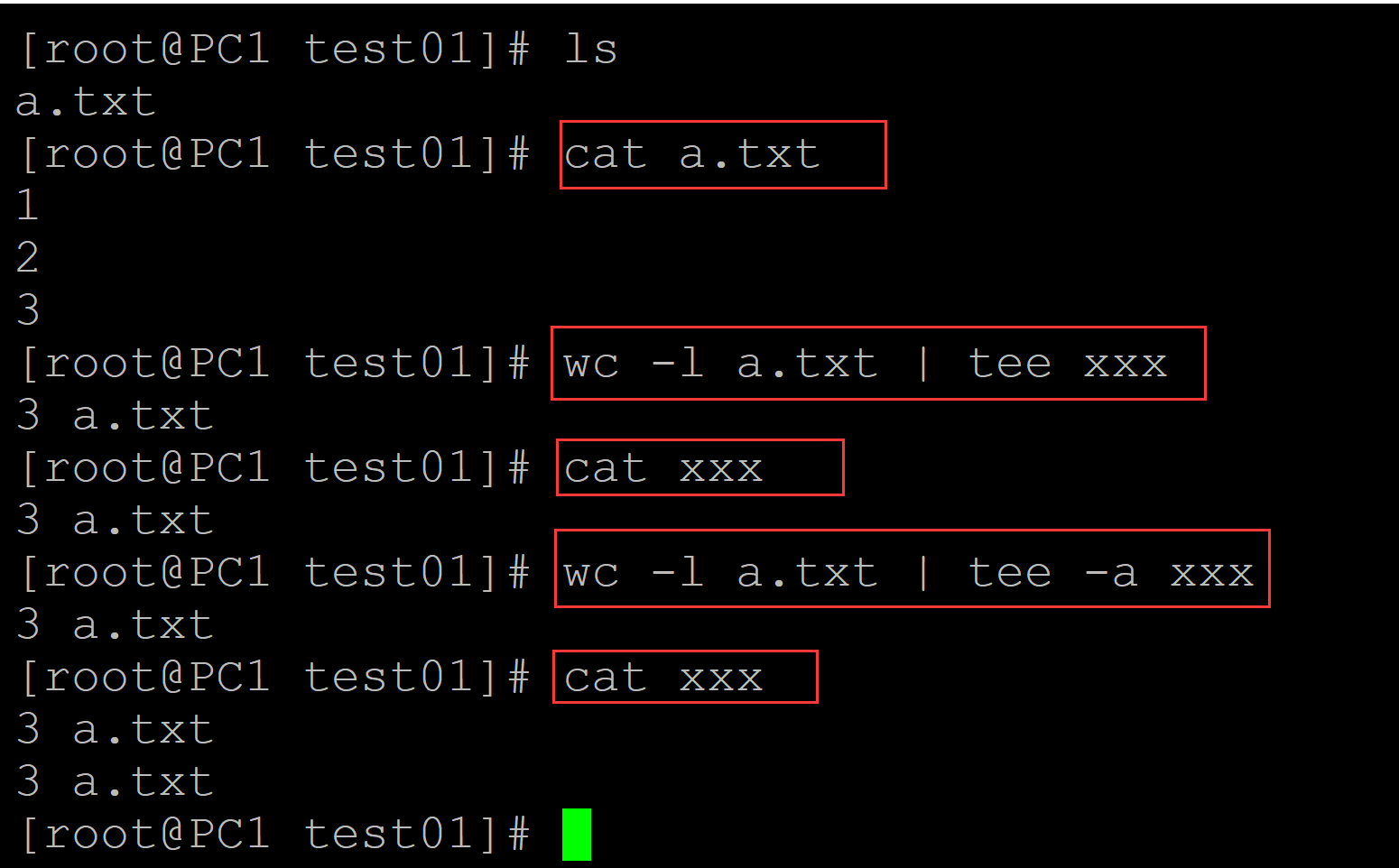
005、利用tee命令来生成文件
a、tee + file
[root@PC1 test01]# ls [root@PC1 test01]# tee a.txt ## tee + file a b c d ## 输入换行符后会标准输出 a b c d 0 1 2 3 0 1 2 3 ^C [root@PC1 test01]# ls a.txt [root@PC1 test01]# cat a.txt ## 查看结果 a b c d 0 1 2 3
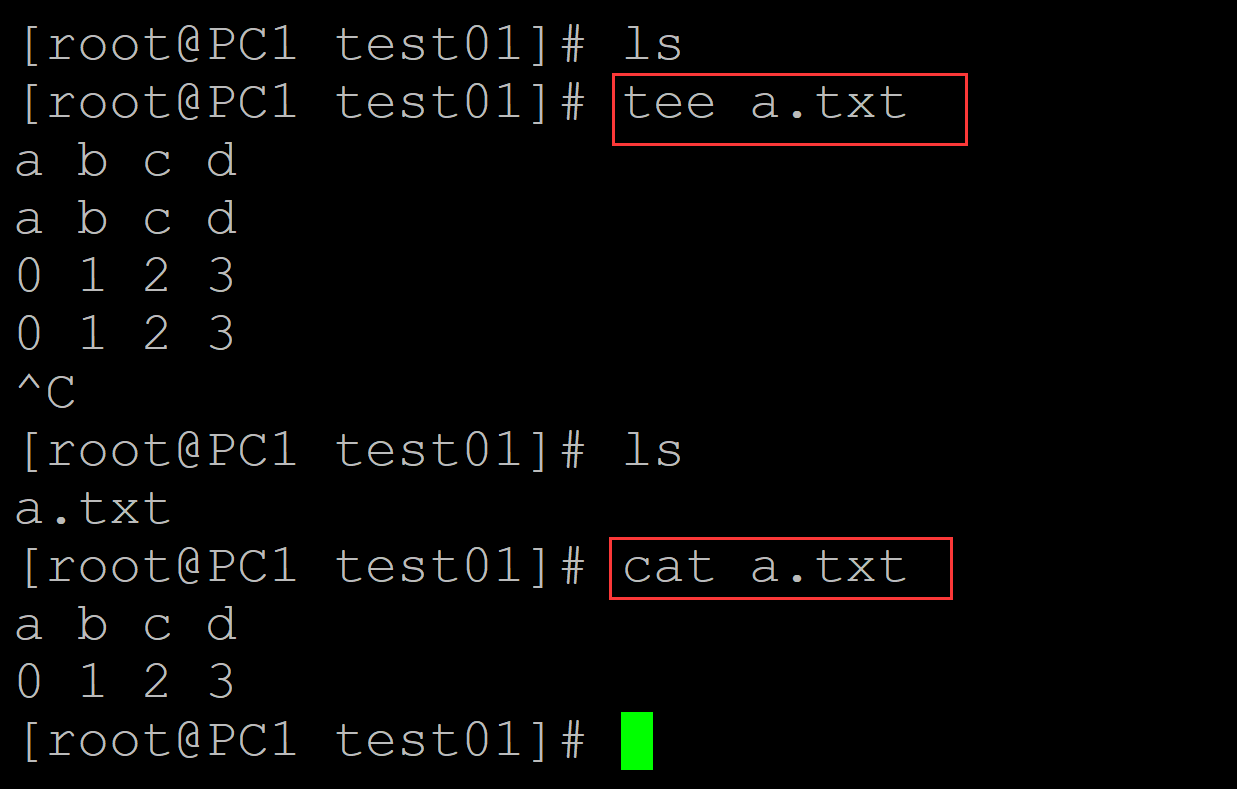
b、 tee + file + 结束符
[root@PC1 test01]# ls [root@PC1 test01]# tee a.txt << EOF ## tee + file + 结束符 > 00 11 22 33 > aa bb cc dd > EOF 00 11 22 33 aa bb cc dd [root@PC1 test01]# ls a.txt [root@PC1 test01]# cat a.txt ## 查看结果文件 00 11 22 33 aa bb cc dd
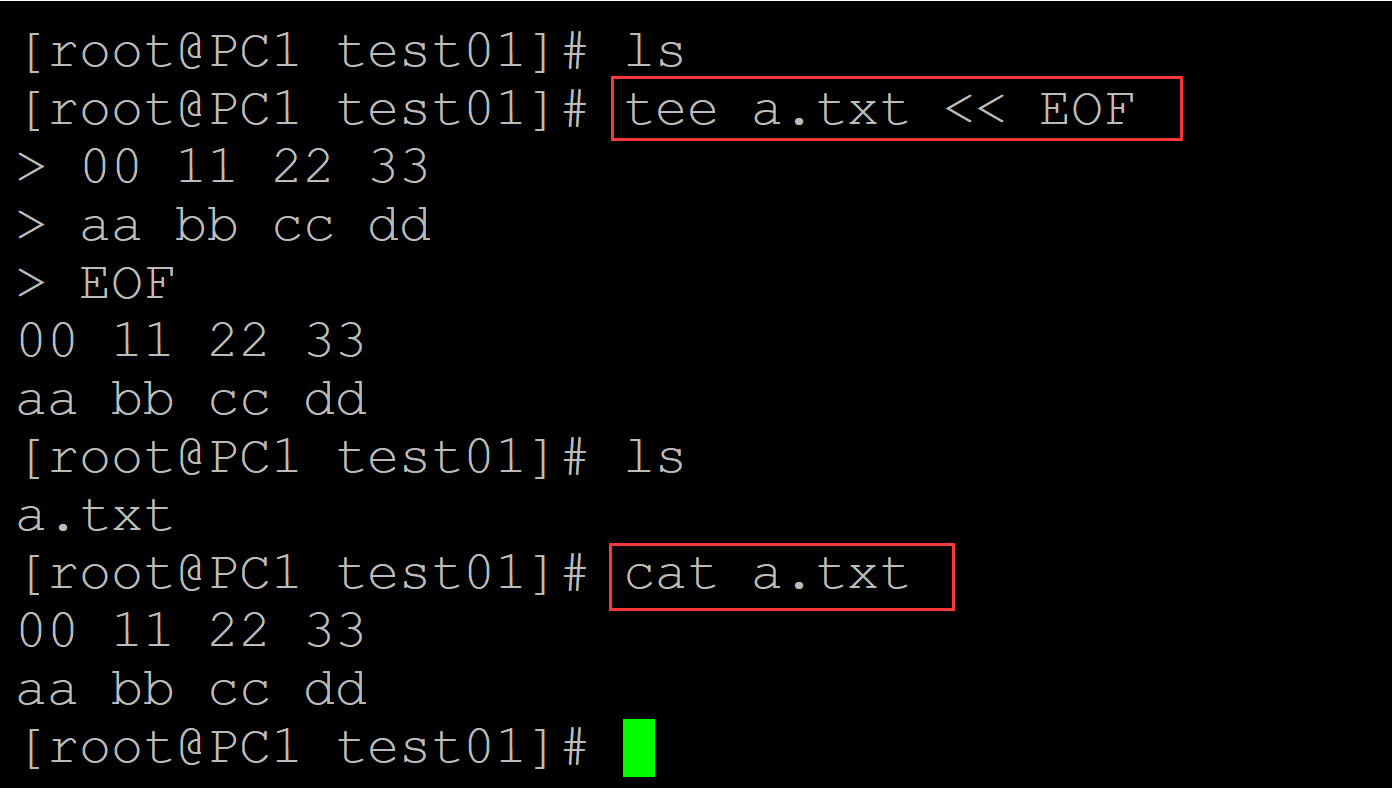
参考:https://blog.csdn.net/carefree2005/article/details/121537513