Solving the FreeBSD “su: Sorry” Problem
The solution is to restart FreeBSD in single user mode and then make the change as root. This can be done by following the steps below:
Step 1: Restart the server, then press 2 to boot into single user mode.
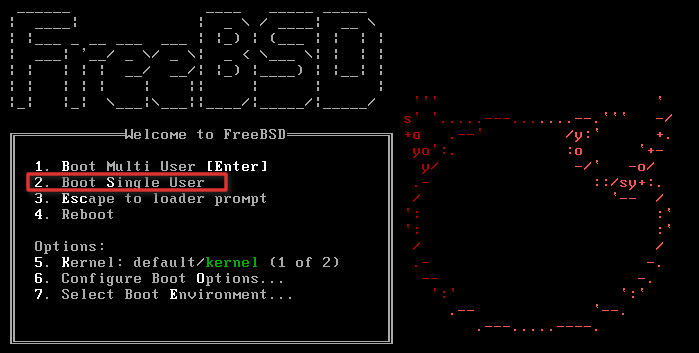
Step 2: Make the file system writable by running the following command:
mount -u -w /
Step 3: Assuming your user is called sysadmin, run the following command to add the user to the wheel group:
pw usermod sysadmin -G wheel
Step 4: Restart the server and test the su command.
$ su
Password:
root@uss01:/usr/home/sysadmin #
As you can see from the output above, the su command now switches to the root user account when running it as the sysadmin user.
来源:
https://graspingtech.com/freebsd-fix-su-sorry-message/