spring cloud 用的是 hystrix,是一个容错组件。
Hystrix实现了 超时机制和断路器模式。
Hystrix是Netflix开源的一个类库,用于隔离远程系统、服务或者第三方库,防止级联失败,从而提升系统的可用性与容错性。主要有以下几点功能:
- 为系统提供保护机制。在依赖的服务出现高延迟或失败时,为系统提供保护和控制。
- 防止雪崩。
- 包裹请求:使用HystrixCommand(或HystrixObservableCommand)包裹对依赖的调用逻辑,每个命令在独立线程中运行。
- 跳闸机制:当某服务失败率达到一定的阈值时,Hystrix可以自动跳闸,停止请求该服务一段时间。
- 资源隔离:Hystrix为每个请求都的依赖都维护了一个小型线程池,如果该线程池已满,发往该依赖的请求就被立即拒绝,而不是排队等候,从而加速失败判定。防止级联失败。
- 快速失败:Fail Fast。同时能快速恢复。侧重点是:(不去真正的请求服务,发生异常再返回),而是直接失败。
- 监控:Hystrix可以实时监控运行指标和配置的变化,提供近实时的监控、报警、运维控制。
- 回退机制:fallback,当请求失败、超时、被拒绝,或当断路器被打开时,执行回退逻辑。回退逻辑我们自定义,提供优雅的服务降级。
- 自我修复:断路器打开一段时间后,会自动进入“半开”状态,可以进行打开,关闭,半开状态的转换。
整合Resttemplate
在ConsumerByRibbon模块加入依赖:
<dependency>
<groupId>org.springframework.cloud</groupId>
<artifactId>spring-cloud-starter-netflix-hystrix</artifactId>
</dependency>
在启动类加@EnableCircuitBreaker。
controller增加测试方法:
@HystrixCommand(fallbackMethod = "fail")
@RequestMapping("/helloByTemplate")
public String helloByTemplate() {
return restTemplate.getForObject("http://producer/hello", String.class);
}
public String fail() {
return "请求失败";
}
fallbackMethod指定请求失败时服务降级执行方法名。
不启动Producer,访问http://localhost:8003/helloByTemplate,看到:
请求失败
整合Feign
在application.properties配置:
feign.hystrix.enabled=true
HelloFeign改成:
@FeignClient(value = "producer",fallback = HelloFeignFallBack.class)
public interface HelloFeign {
@RequestMapping("/hello")
public String hello(@RequestParam String name);
}
增加fallback属性。
@Component
public class HelloFeignFallBack implements HelloFeign{
@Override
public String hello(String name) {
return "请求失败了";
}
}
HelloFeignFallBack要实现HelloFeign接口,且要加@Component注解。
访问http://localhost:8003/helloByFeign,看到
请求失败了
如果要获取调用服务发生异常的类型,要使用FallbackFactory。
@Component
public class HelloFeignFallBackFactory implements FallbackFactory<HelloFeign> {
@Override
public HelloFeign create(Throwable throwable) {
return new HelloFeign() {
@Override
public String hello(String name) {
throwable.printStackTrace();
return "出现异常";
}
};
}
}
服务降低处理类要实现FallbackFactory接口。
修改HelloFeign:
@FeignClient(value = "producer",fallbackFactory = HelloFeignFallBackFactory.class)
public interface HelloFeign {
@RequestMapping("/hello")
public String hello(@RequestParam String name);
}
信号量隔离与线程隔离
默认情况下hystrix使用线程池控制请求隔离
线程池隔离技术,是用 Hystrix 自己的线程去执行调用;而信号量隔离技术,是直接让 tomcat 线程去调用依赖服务。信号量隔离,只是一道关卡,信号量有多少,就允许多少个 tomcat 线程通过它,然后去执行。
信号量隔离主要维护的是Tomcat的线程,不需要内部线程池,更加轻量级。
修改成信号量隔离,在application.properties配置:
hystrix.command.default.execution.isolation.strategy=SEMAPHORE
线程池隔离的优点:
1.隔离服务的依赖,请求线程可以快速放回
2.当其他线程池出现问题时候,线程池是独立的,不会影响其他服务和接口
3.当服务从不可用状态变为可用状态时,线程池将清理并立即恢复,而不需要一个长时间的恢复
4.独立的线程池提高了线程的并发性
线程池隔离的缺点:
增加了cpu的计算开销,每个命令涉及到的排队,调度,上下文切换都是在一个单独的线程上运行的
信号量隔离优点:
资源消耗小,不需要线程池,轻量级。
缺点:
信号量隔离的执行线程是web容器的线程,如果执行时间较长,会影响web容器的并发。且调用出现问题会影响web容器线程。
开启dashboard
ConsumerByRibbon模块添加依赖:
<dependency>
<groupId>org.springframework.cloud</groupId>
<artifactId>spring-cloud-starter-netflix-hystrix-dashboard</artifactId>
</dependency>
<dependency>
<groupId>org.springframework.boot</groupId>
<artifactId>spring-boot-starter-actuator</artifactId>
</dependency>
启动类添加@EnableHystrixDashboard。
先将hystrix.command.default.execution.isolation.strategy=SEMAPHORE注释,在application.properties配合开启actuator端点:
management.endpoints.web.exposure.include=*
hystrix.dashboard.proxy-stream-allow-list=localhost
hystrix.dashboard.proxy-stream-allow-list配置开启HystrixDashboard图形化接口对监控的代理地址。
访问http://localhost:8003/actuator/hystrix.stream,看到:

访问http://localhost:8003/helloByFeign后在访问http://localhost:8003/actuator/hystrix.stream看到:

访问图形化接口http://localhost:8003/hystrix,
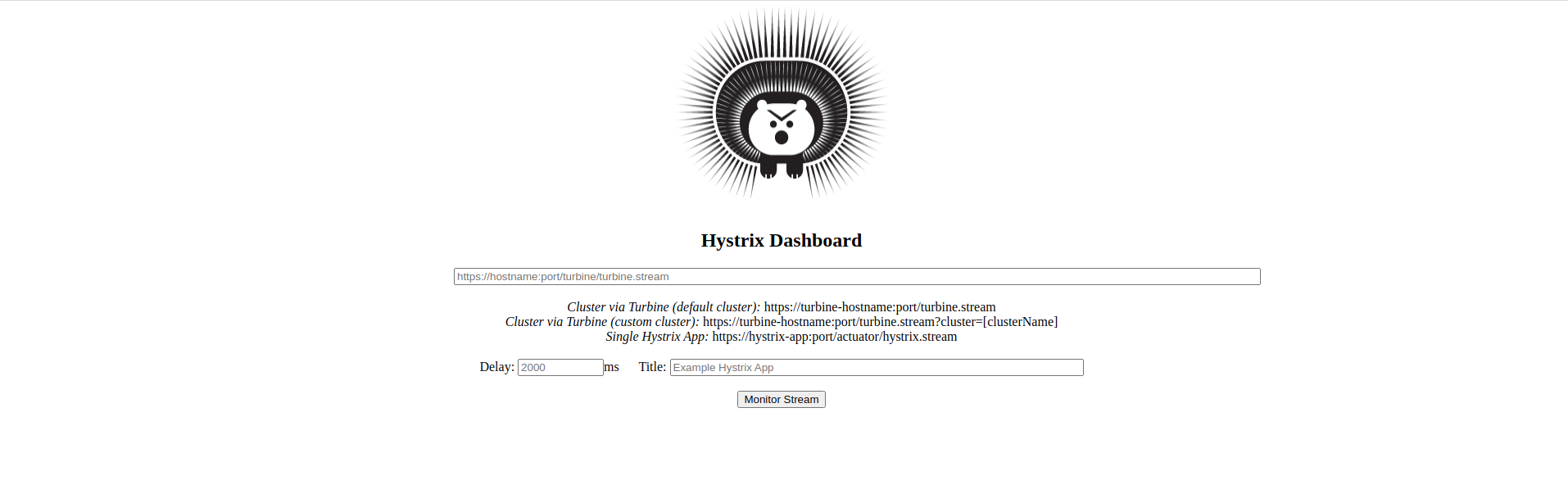
并填入http://localhost:8003/actuator/hystrix.stream,点击monitor stream。看到:
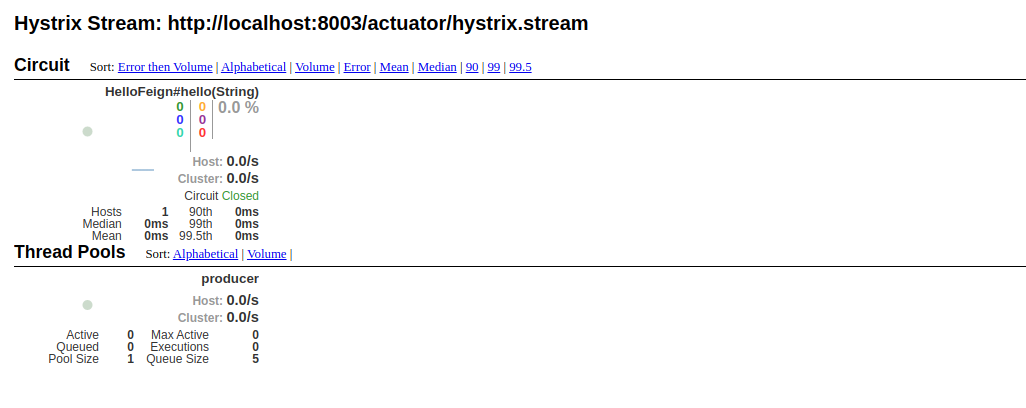
启动Producer,访问http://localhost:8003/helloByFeign,再看看http://localhost:8003/hystrix:

在application.properties开启hystrix.command.default.execution.isolation.strategy=SEMAPHORE,访问http://localhost:8003/helloByFeign,再看看http://localhost:8003/hystrix:

可以看到信号隔离没有线程池。