1、下载MRTK示例项目
https://github.com/MixedRealityToolkit/MixedRealityToolkit-Unity
下载完成后切入mrtk3分支
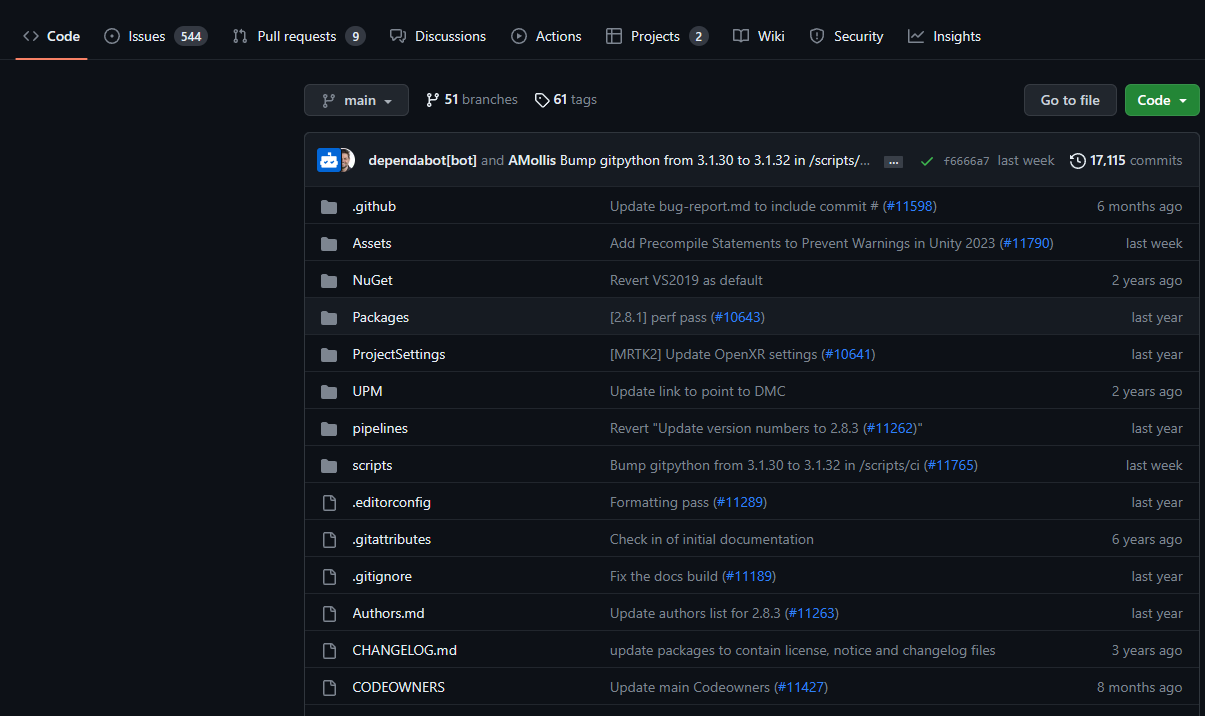
2、使用Unity打开示例工程MRTKDevTemplate(MixedRealityToolkit-Unity\UnityProjects\MRTKDevTemplate),Unity版本要求再2021.3长期支持板及以上
3、导入UnityIntegrationSDK,Pico官网下载2.3.0
4、打开ProjectSetting,XR-Plug设置如下

5、安卓设置OtherSetting设置如下
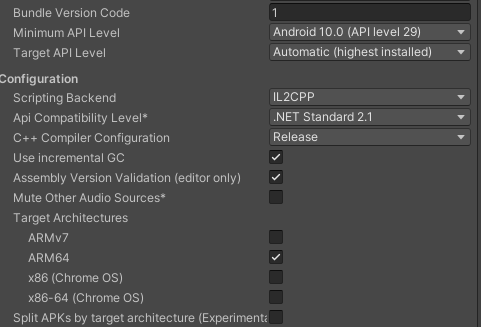
6、下载开源项目PicoMRTK3,复制PicoMRTK3Support文件夹到自己的工程目录下(PicoMRTK3-main\PicoMRTK3\Assets\Scripts\PicoMRTK3Support)
https://github.com/Phantomxm2021/PicoMRTK3
7、配置脚本编译Other Settings Script Compilation里进行设置,添加PICO_INSTALL和MRTK3_INSTALL,添加完后点击Apply
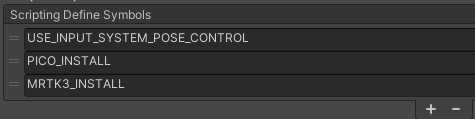
8、MRTK3配置如下,选项打开没有默认文件就新建一个对应的asset文件,属性值保持默认即可
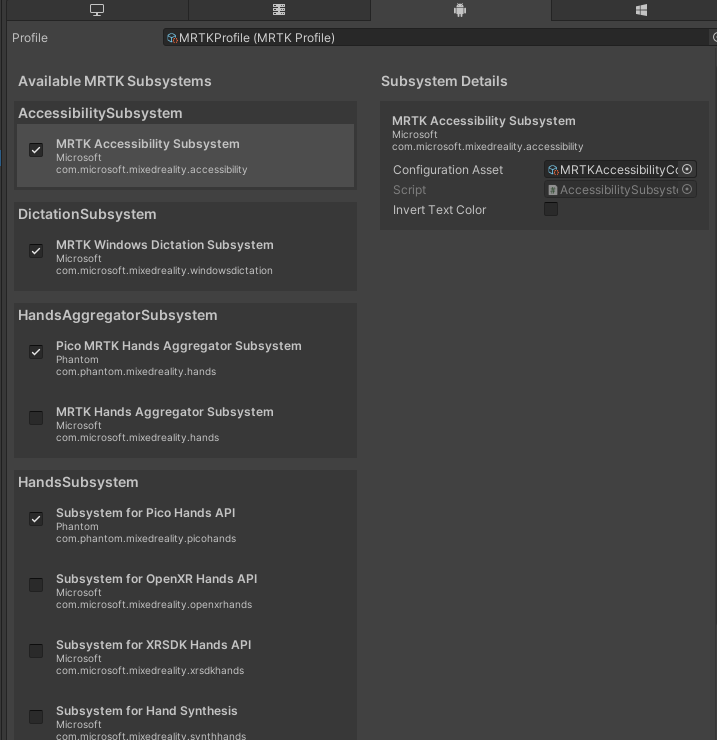
配置项目选择HandInteractionExamples场景,保险起见可以复制出来一个场景配置:
9、在MRTK XR Rig物体上添加PXR_Manager组件,并勾选Hand Tracking
10、选中Main Camera关闭CameraSettingsManager脚本组件,不然不能开启Pico透视
11、选中MRTK RightHand Controller打开ArticulatedHandController脚本替换UpdateInput方法:
protected override void UpdateInput(XRControllerState controllerState) { base.UpdateInput(controllerState); using (UpdateTrackingInputPerfMarker.Auto()) { if (controllerState == null) return; // Cast to expose hand state. ArticulatedHandControllerState handControllerState = controllerState as ArticulatedHandControllerState; // If we still don't have an aggregator, then don't update selects. if (XRSubsystemHelpers.HandsAggregator == null) { return; } bool gotPinchData = XRSubsystemHelpers.HandsAggregator.TryGetPinchProgress( handNode, out bool isPinchReady, out bool isPinching, out float pinchAmount ); // If we got pinch data, write it into our select interaction state. if (gotPinchData) { // Workaround for missing select actions on devices without interaction profiles // for hands, such as Varjo and Quest. Should be removed once we have universal // hand interaction profile(s) across vendors. // Debounce the polyfill pinch action value. bool isPinched = pinchAmount >= (pinchedLastFrame ? 0.9f : 1.0f); #if !PICO_INSTALL // Inject our own polyfilled state into the Select state if no other control is bound. if (!selectAction.action.HasAnyControls()) { controllerState.selectInteractionState.active = isPinched; controllerState.selectInteractionState.activatedThisFrame = isPinched && !pinchedLastFrame; controllerState.selectInteractionState.deactivatedThisFrame = !isPinched && pinchedLastFrame; } if (!selectActionValue.action.HasAnyControls()) { controllerState.selectInteractionState.value = pinchAmount; } // Also make sure we update the UI press state. if (!uiPressAction.action.HasAnyControls()) { controllerState.uiPressInteractionState.active = isPinched; controllerState.uiPressInteractionState.activatedThisFrame = isPinched && !pinchedLastFrame; controllerState.uiPressInteractionState.deactivatedThisFrame = !isPinched && pinchedLastFrame; } if (!uiPressActionValue.action.HasAnyControls()) { controllerState.uiPressInteractionState.value = pinchAmount; } pinchedLastFrame = isPinched; #else // Debounced. controllerState.selectInteractionState.active = isPinched; controllerState.selectInteractionState.activatedThisFrame = isPinched && !pinchedLastFrame; controllerState.selectInteractionState.deactivatedThisFrame = !isPinched && pinchedLastFrame; controllerState.selectInteractionState.value = pinchAmount; controllerState.uiPressInteractionState.active = isPinched; controllerState.uiPressInteractionState.activatedThisFrame = isPinched && !pinchedLastFrame; controllerState.uiPressInteractionState.deactivatedThisFrame = !isPinched && pinchedLastFrame; controllerState.uiPressInteractionState.value = pinchAmount; pinchedLastFrame = isPinched; #endif } handControllerState.PinchSelectReady = isPinchReady; } }
12、配置手部模型,选中MRTK RightHand Controller(左右手都要设置)配置如下,HandRight预制体在Packages→ PICO Integration→Assets→Resources→Prefabs下
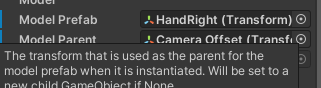
至此配置完成,打包apk即可调试