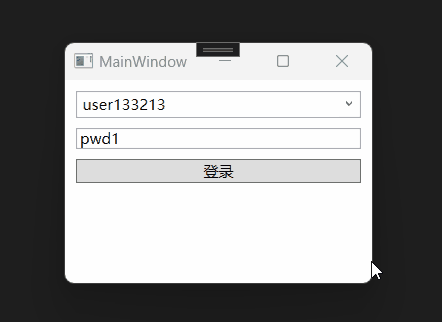
本示例的注意点:
CurrentAccount 不要绑定到 Combobox 的 SelectedItem 上,会被置空,置空后无法回传用户输入的数据
在关键操作处对 CurrentAccount 进行克隆,使其区别于列表内的引用对象
ui
<StackPanel Margin="5">
<ComboBox
Margin="4"
DisplayMemberPath="UserName"
IsEditable="True"
ItemsSource="{Binding Accounts}"
SelectionChanged="{t:Action SelectAccount(@s.SelectedItem)}"
Text="{Binding CurrentAccount.UserName}" />
<TextBox Margin="4" Text="{Binding CurrentAccount.Password}" />
<Button
Margin="4"
Click="{t:Action Login()}"
Content="登录" />
</StackPanel>
model
/// <summary>
/// 账户model
/// </summary>
public class Account
{
public string UserName { get; set; }
public string Password { get; set; }
public Account()
{
}
public Account(string userName, string password)
{
UserName = userName;
Password = password;
}
public override string ToString()
{
return $"{UserName},{Password}";
}
}
public class MainWindowViewModel : ViewModelBase
{
public ObservableCollection<Account> Accounts
{
get => GetProperty<ObservableCollection<Account>>();
set => SetProperty(value);
}
/// <summary>
/// 当前账户,不要绑定到Combobox的SelectedItem上,会被置空
/// .UserName和.Password分别绑定到文字上,可以让当前用户输入的文字进行回传
/// </summary>
public Account CurrentAccount { get => GetProperty<Account>(); set => SetProperty(value); }
private Account Clone(Account account)
{
return new Account(account.UserName, account.Password);
}
public MainWindowViewModel()
{
//从本地读取配置
Accounts = new ObservableCollection<Account>()
{
new Account("user1","pwd1"),
new Account("user2","pwd2"),
};
CurrentAccount = Clone(Accounts[0]);
}
/// <summary>
/// 绑定到 Combobox的SelectionChanged事件,
/// 并传递当前选择的item过来
/// </summary>
/// <param name="account"></param>
public void SelectAccount(Account account)
{
//为空的情况一般为在combobox上输入后,得到一个列表里面没有的数据
if (account != null)
{
//克隆一个,让当前输入不影响列表里的对象
CurrentAccount = Clone(account);
}
}
public void Login()
{
if (CurrentAccount == null)
{
CurrentAccount = new Account();
}
if (string.IsNullOrEmpty(CurrentAccount.UserName) || string.IsNullOrEmpty(CurrentAccount.Password))
{
MessageBox.Show($"账号或密码为空");
return;
}
//将当前账户保存到列表内
//先检查是否存在
var hasCurrent = Accounts.Where(x => x.UserName == CurrentAccount.UserName).Count() > 0;
//不存在则添加,添加的是克隆对象
if (!hasCurrent) { Accounts.Add(Clone(CurrentAccount)); }
//将对象序列化到本地保存,删除的逻辑也是类型从列表中查询删除
//登录逻辑
MessageBox.Show($"当前账号:{CurrentAccount}");
}
}