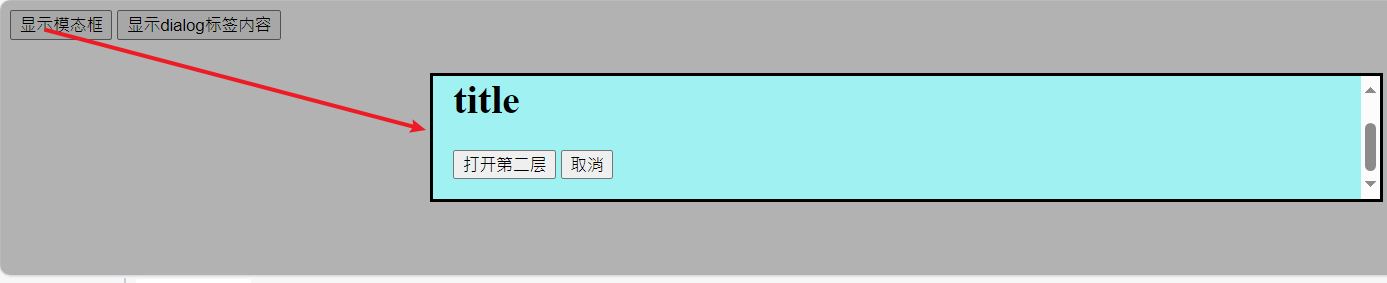HTML5 dialog标签简单使用
<!DOCTYPE html> <html lang="en"> <head> <meta charset="UTF-8" /> <meta name="viewport" content="width=device-width, initial-scale=1.0" /> <title>Document</title> <style> dialog#test { width: 50vw; height: 30vh; } dialog#test:modal { background-color: rgb(160, 242, 242); } dialog#test::backdrop { background: rgba(0, 0, 0, 0.3); } </style> </head> <body> <button onclick="test.showModal()">显示模态框</button> <button onclick="test.show()">显示dialog标签内容</button> <!-- dialog标签上添加open属性 显示对话框 --> <dialog id="test"> <h1>title</h1> <button onclick="test1.showModal()">打开第二层</button> <button onclick="test.close()" value="">取消</button> </dialog> <dialog id="test1"> <form method="dialog" id="form"> <input type="text" name="name" /> <button type="submit" value="ok">确定</button> <button onclick="this.parentNode.close()">取消</button> </form> </dialog> </body> </html> <script> const modal = document.querySelector("#test"); modal.addEventListener("cancel", (e) => { console.info("esc"); }); modal.addEventListener("close", (e) => { console.info(modal.returnValue, "closed"); }); const modal1 = document.querySelector("#test1"); modal1.addEventListener("click", (e) => { if (e.target.nodeName.toLowerCase() == "dialog") { modal1.close(); } }); modal1.addEventListener("close", (e) => { const rtval = modal1.returnValue; console.info("modal1返回值", rtval); if (rtval == "ok") { const formData = new FormData(document.querySelector("#form")); console.log(formData.get("name")); } modal1.returnValue = ""; }); </script>