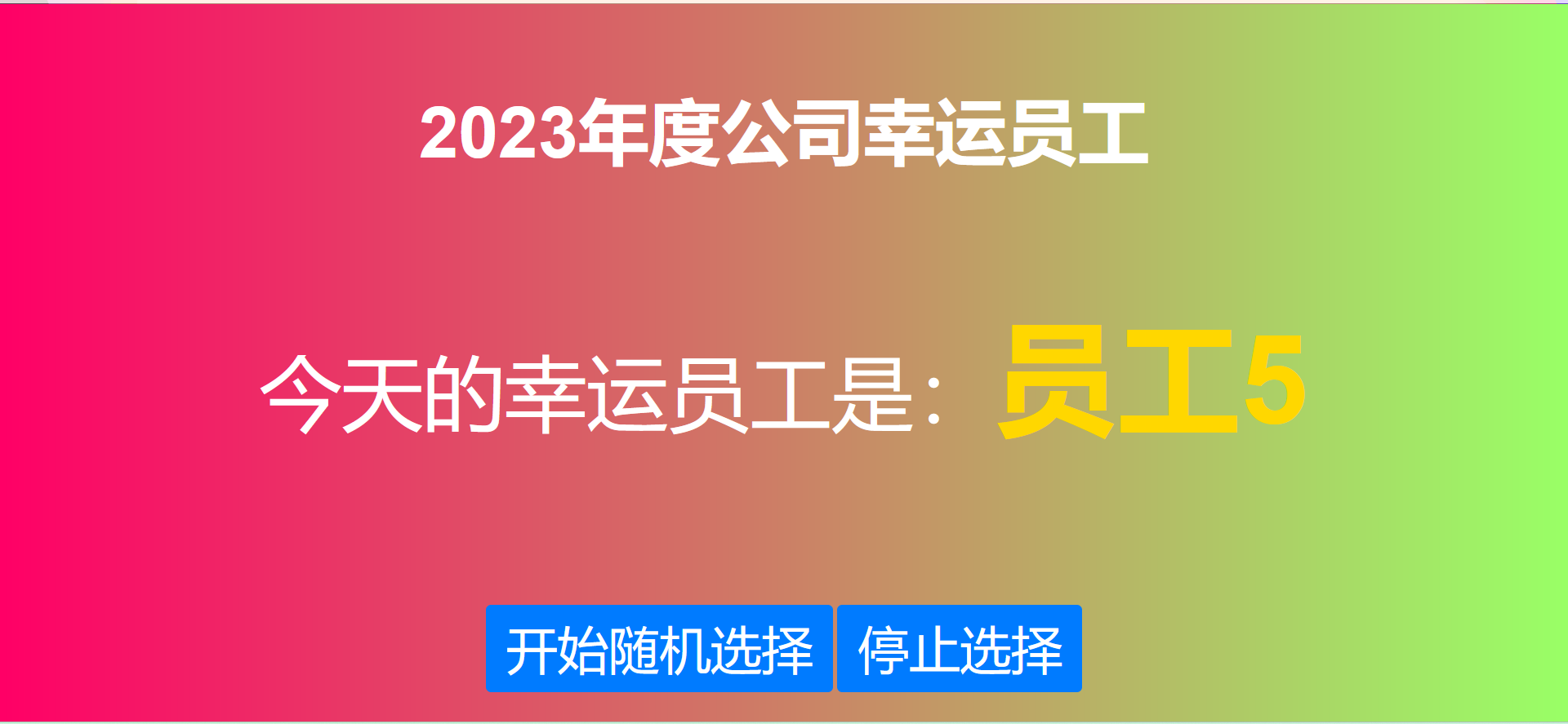<!DOCTYPE html>
<html lang="en">
<head>
<meta charset="UTF-8">
<meta name="viewport" content="width=device-width, initial-scale=1.0">
<title>员工分享工作感悟</title>
<style>
body {
margin: 0;
padding: 0;
display: flex;
justify-content: center;
align-items: center;
min-height: 100vh;
background: linear-gradient(to right, #f06, #9f6);
font-family: Arial, sans-serif;
}
.container {
text-align: center;
color: #fff;
}
h1 {
font-size: 70px;
margin-bottom: 20px;
}
p {
font-size: 80px;
margin-bottom: 100px;
line-height: 2; /* 调整行间距 */
}
.highlighted {
font-size: 120px;
font-weight: bold;
color: #FFD700; /* 黄色 */
}
button {
background-color: #007BFF;
color: #fff;
border: none;
padding: 10px 20px;
font-size: 50px;
border-radius: 5px;
cursor: pointer;
transition: background-color 0.3s ease;
}
button:hover {
background-color: #0056b3;
}
</style>
</head>
<body>
<div class="container">
<h1>2023年度公司幸运员工</h1>
<p>今天的幸运员工是:<span id="selectedEmployee" class="highlighted">员工1</span></p>
<button onclick="startRandomSelection()">开始随机选择</button>
<button onclick="stopRandomSelection()">停止选择</button>
</div>
<script>
var employee_list = [
"员工1", "员工2", "员工3", "员工4", "员工5",
// ...
"员工96", "员工97", "员工98", "员工99", "员工100"
];
var intervalId;
var isRandomSelecting = false;
// 随机选择员工
function selectEmployeeRandomly() {
var selectedEmployee = employee_list[Math.floor(Math.random() * employee_list.length)];
document.getElementById("selectedEmployee").textContent = selectedEmployee;
}
// 开始随机选择
function startRandomSelection() {
if (!isRandomSelecting) {
intervalId = setInterval(selectEmployeeRandomly, 100);
isRandomSelecting = true;
}
}
// 停止选择
function stopRandomSelection() {
clearInterval(intervalId);
isRandomSelecting = false;
}
// 页面加载后自动开始随机选择
window.onload = function() {
startRandomSelection();
}
</script>
</body>
</html>