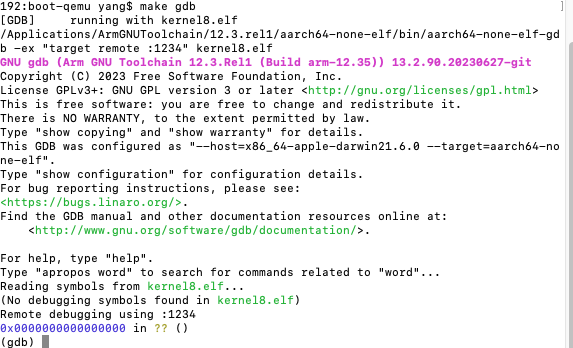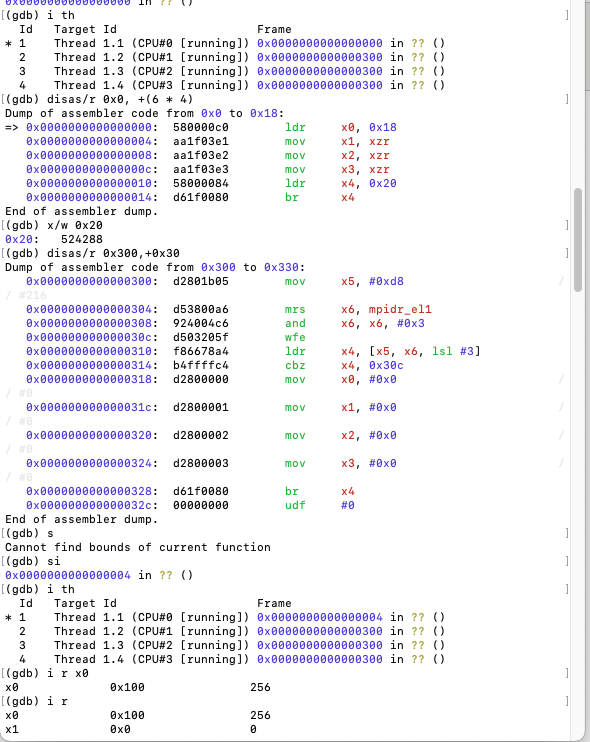macOS:
brew install qemu
qemu-system-aarch64 --version
去 https://developer.arm.com/downloads/-/arm-gnu-toolchain-downloads 下载交叉编译工具链
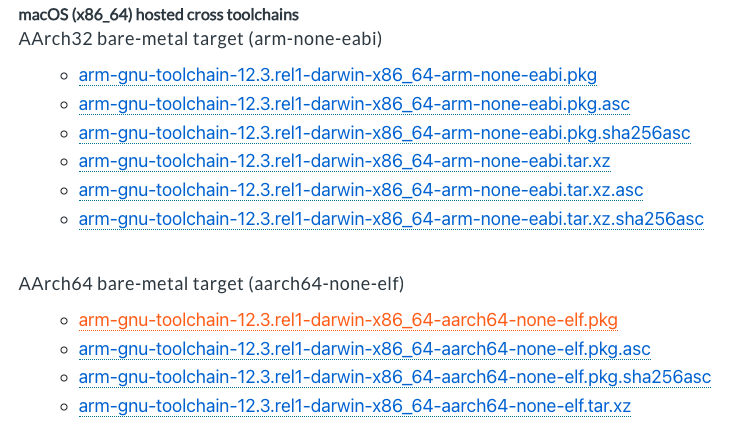
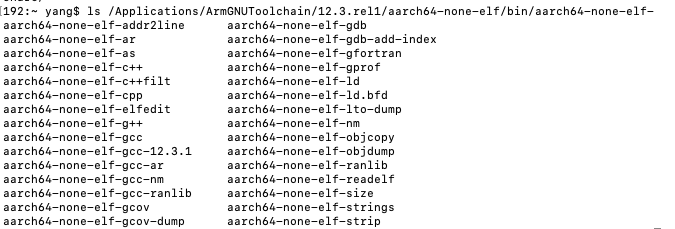
PREFIX=/Applications/ArmGNUToolchain/12.3.rel1/aarch64-none-elf/bin/aarch64-none-elf-
参考 https://github.com/rlepigre/bare-metal-aarch64/tree/master/step-01
boot.S
// The entry point is in its own section ".text.boot". .section ".text.boot" // The symbol "_start" is the kernel's entry point, make it global. .global _start // Entry point for the main core. _start: b .
kernel8.ld
/* Entry point defined in file "boot.S". */
ENTRY(_start)
SECTIONS {
/* Our kernel image will be placed at address 0x80000. */
. = 0x80000;
/* It starts with the ".text" segment. */
.text : {
/* The ".text" segment itself starts with the code from "boot.S". */
/* The "_start" symbol (at the beginning of "boot.S") is at 0x80000. */
*(.text.boot)
}
}
Makefile
BINROOT=/Applications/ArmGNUToolchain/12.3.rel1/aarch64-none-elf/bin/aarch64-none-elf-
.PHONY: all
all: kernel8.img
boot.o: boot.S
${BINROOT}as -c $< -o $@
kernel8.elf: kernel8.ld boot.o
${BINROOT}ld -T $< -o $@ $(filter-out $<,$^)
kernel8.img: kernel8.elf
${BINROOT}objcopy -O binary $< $@
.PHONY: clean
clean:
@rm -f boot.o
@rm -f kernel8.elf
@rm -f kernel8.img
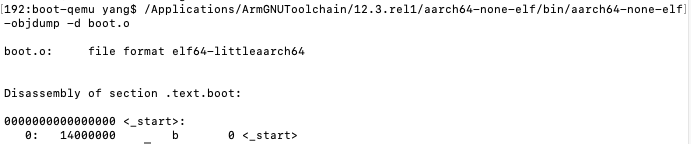
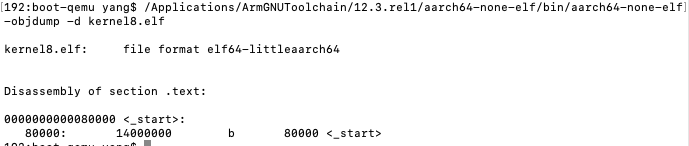
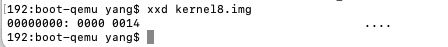
qemu-system-aarch64 -machine help 查看支持的物理机类型
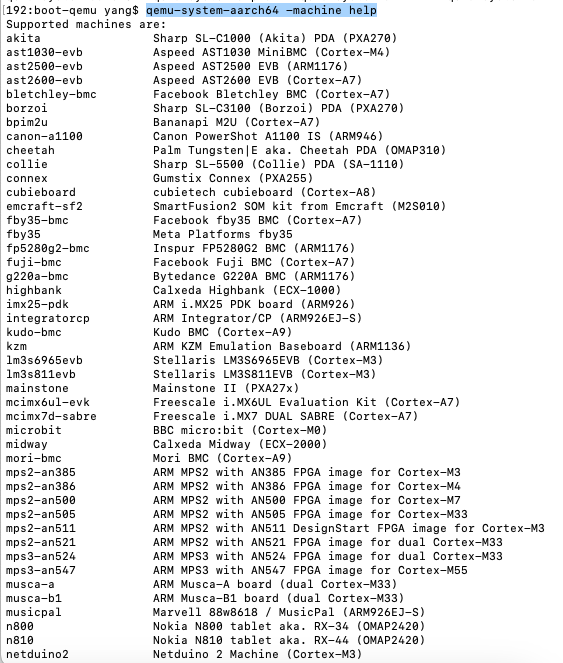
没找到 rock5b 。。。。选择类似的 cubieboard cubietech cubieboard (Cortex-A8)
#qemu-system-aarch64 -M raspi3 -nographic -kernel kernel8.img
qemu-system-aarch64 -M cubieboard -nographic -kernel kernel8.img 当然不会显示什么,终端还会一直挂起。。。
使用GDB:
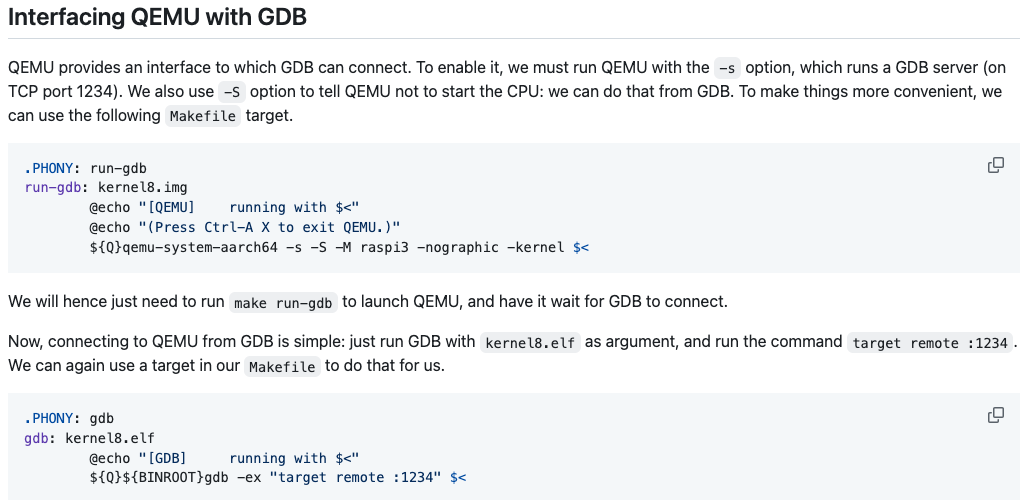
.PHONY: run-gdb
run-gdb: kernel8.img
@echo "[QEMU] running with $<"
@echo "(Press Ctrl-A X to exit QEMU.)"
${Q}qemu-system-aarch64 -s -S -M cubieboard -nographic -kernel $<
.PHONY: gdb
gdb: kernel8.elf
@echo "[GDB] running with $<"
${Q}${BINROOT}gdb -ex "target remote :1234" $<
make run-gdb
新终端 make gdb
出错,将-M 机器改为 raspi3b 后得到一样的结果