一般情况下,Jenkins使用pipeline中Checkout拉取代码最简单脚本如下:
pipeline { agent any stages { stage('Checkout') { steps { checkout([ $class: 'GitSCM', branches: [[name: 'my-branch']], userRemoteConfigs: [[url: 'https://github.com/user/repo.git']] ]) } } } }
默认情况下,会把repo上所有分支记录都会拉取下来。这时,很多人就会想到git 中depth参数,浅拉取,如下:
checkout scmGit( branches: [[name: '*/master']], extensions: [ cloneOption(shallow: true, depth: 1) ], userRemoteConfigs: [[url: 'https://github.com/user/repo.git']])
这个时候问题来了,发现在当前分支中,把大文件已经删除了。整个项目拉到下来后,文件还是这么大。查看之,大文件隐藏在 .git\objects\pack中
把这个.git去除,实际项目文件大小就是不包括大文件的大小。
如何解决呢。这时,看看jenkins consoleput 就明白了:
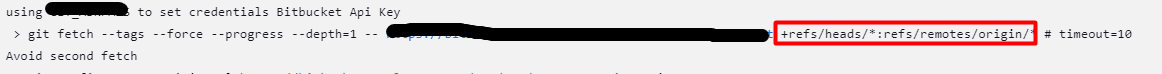
这个过程会去fetch所有的记录,即使加了--depth=1. 这就导致把其它未删大文件的分支信息也会获取,这里就包括大文件。
如果解决?有两个方法:
方法一:彻底将大文件删除,这里网上有方法。https://www.jianshu.com/p/30ff7050bcea
方法二:在jenkins拉取代码时,指定refspec
如下:
checkout scmGit( branches: [[name: '*/master']], extensions: [ cloneOption(honorRefspec: true, shallow: true, depth:1) ], userRemoteConfigs: [[refspec: '+refs/heads/master:refs/remotes/origin/master', url: 'https://github.com/user/repo.git']])