ffmpeg rtsp转flv挂载到web端(Linux版)
-
下载ffmpeg
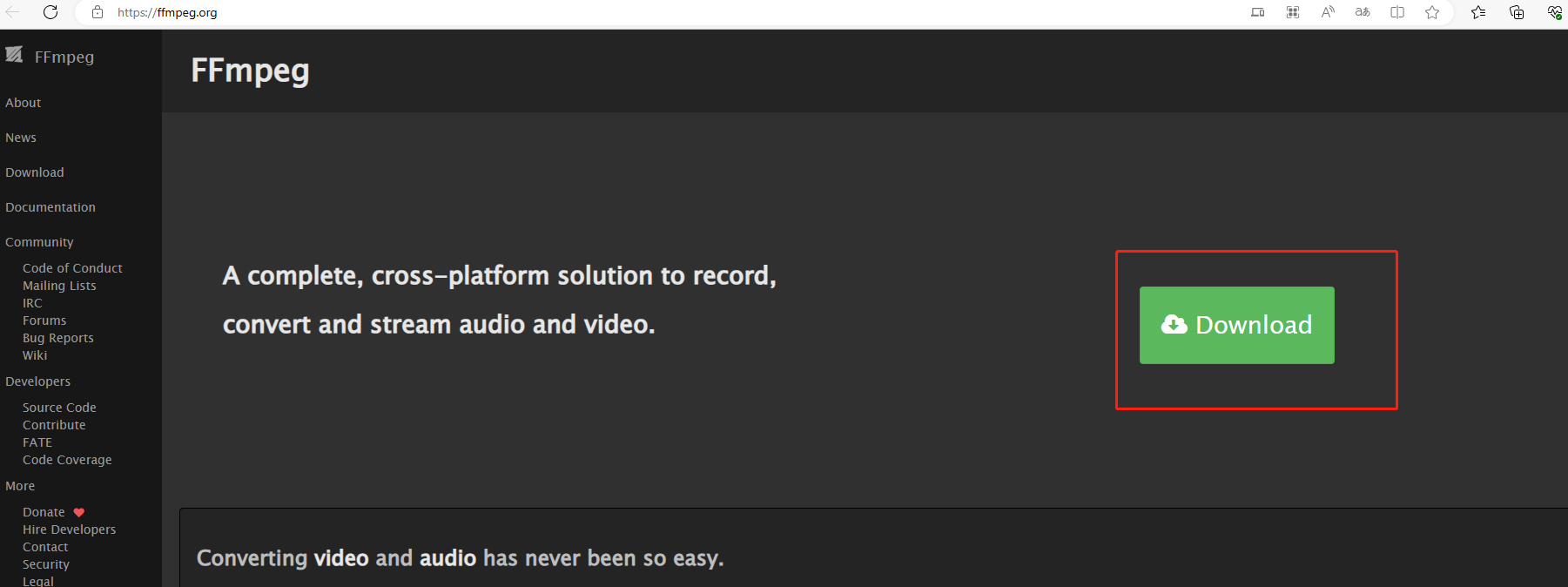
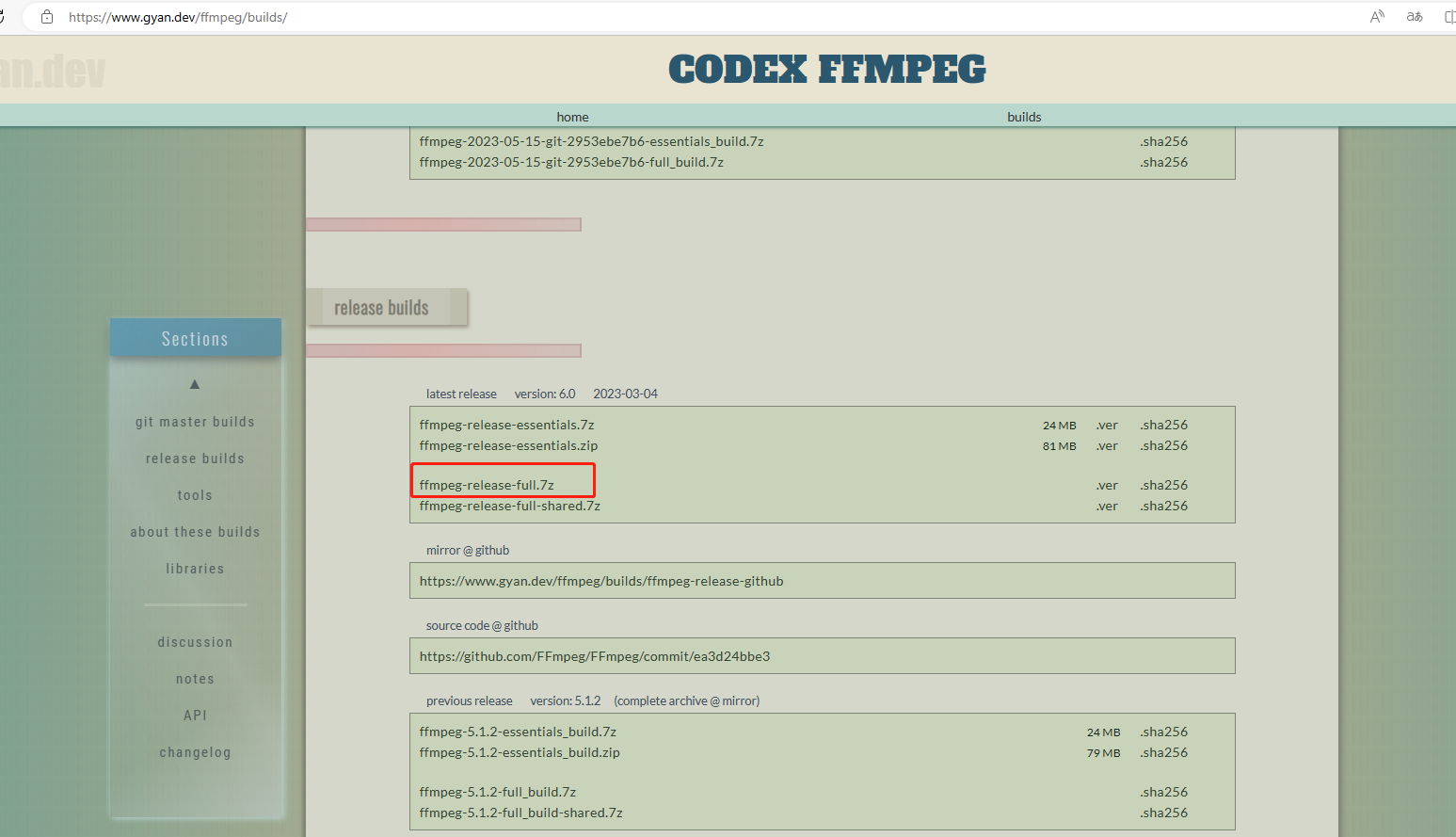
解压目录
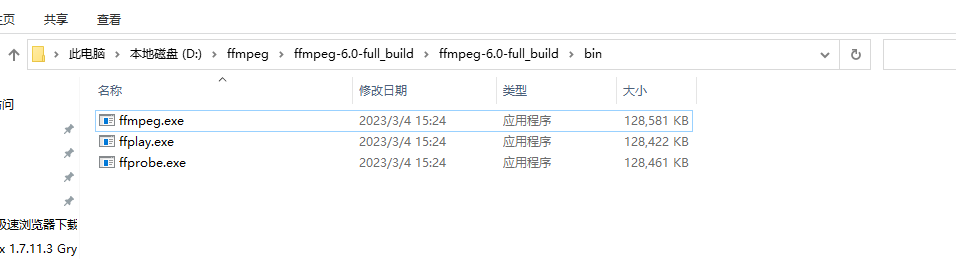
Linux安装nginx集成nginx-http-flv-module
Linux安装nginx运行环境
-
安装gcc-c++编译器
yum install gcc-c++ yum install -y openssl openssl-devel -
安装pcre,zlib包
yum install -y pcre pcre-devel yum install -y zlib zlib-devel
下载安装nginx和nginx-http-flv-module
-
下载安装包nginx,nginx-http-flv-module
-
新建目录/usr/local/mysoft,将下载好的压缩包放到mysoft目录下
-
解压nginx
tar -zxvf nginx-1.18.0.tar.gz cd nginx-1.18.0 -
执行命令将nginx-http-flv-module模块添加到nginx执行安装
./configure --add-module=/usr/local/mysoft/nginx-http-flv-module --with-http_ssl_module make && make install -
nginx会被安装到/usr/local/nginx目录下
-
配置nginx.conf
#user nobody; worker_processes 1; #error_log logs/error.log; #error_log logs/error.log notice; #error_log logs/error.log info; #pid logs/nginx.pid; events { worker_connections 1024; } rtmp{ timeout 15s; drop_idle_publisher 15s; server{ listen 1935; #接受推流的端口就 chunk_size 8192; #单一推流数据包的最大容量 application live { live on; #打开直播 meta off; # 为了兼容网页前端的 flv.js,设置为 off 可以避免报错 gop_cache on; # 支持GOP缓存,以减少首屏时间 allow play all; # 允许来自任何 ip 的人拉流 } } } http { include mime.types; default_type application/octet-stream; #log_format main '$remote_addr - $remote_user [$time_local] "$request" ' # '$status $body_bytes_sent "$http_referer" ' # '"$http_user_agent" "$http_x_forwarded_for"'; #access_log logs/access.log main; sendfile on; #tcp_nopush on; #keepalive_timeout 0; keepalive_timeout 65; #gzip on; server { listen 7008; server_name localhost; #charset koi8-r; #access_log logs/host.access.log main; location / { root html; index index.html index.htm; } location /live { flv_live on; #打开http-flv服务 chunked_transfer_encoding on; add_header 'Access-Control-Allow-Origin' '*'; #允许跨域 add_header 'Access-Control-Allow-Credentials' 'true'; add_header 'Cache-Control' 'no-cache'; } #error_page 404 /404.html; # redirect server error pages to the static page /50x.html # error_page 500 502 503 504 /50x.html; location = /50x.html { root html; } # proxy the PHP scripts to Apache listening on 127.0.0.1:80 # #location ~ \.php$ { # proxy_pass http://127.0.0.1; #} # pass the PHP scripts to FastCGI server listening on 127.0.0.1:9000 # #location ~ \.php$ { # root html; # fastcgi_pass 127.0.0.1:9000; # fastcgi_index index.php; # fastcgi_param SCRIPT_FILENAME /scripts$fastcgi_script_name; # include fastcgi_params; #} # deny access to .htaccess files, if Apache's document root # concurs with nginx's one # #location ~ /\.ht { # deny all; #} } # another virtual host using mix of IP-, name-, and port-based configuration # #server { # listen 8000; # listen somename:8080; # server_name somename alias another.alias; # location / { # root html; # index index.html index.htm; # } #} # HTTPS server # #server { # listen 443 ssl; # server_name localhost; # ssl_certificate cert.pem; # ssl_certificate_key cert.key; # ssl_session_cache shared:SSL:1m; # ssl_session_timeout 5m; # ssl_ciphers HIGH:!aNULL:!MD5; # ssl_prefer_server_ciphers on; # location / { # root html; # index index.html index.htm; # } #} }ffmpeg命令推送
ffmpeg -rtsp_transport tcp -i "rtsp://182.116.62.148:23702/07928543399589000101?DstCode=01&ServiceType=1&ClientType=1&StreamID=1&SrcTP=2&DstTP=2&SrcPP=1&DstPP=1&MediaTransMode=0&BroadcastType=0&SV=1&Token=BZ0peNzNqdPxEaUqs42wsgVo/6Ywlv7XF2XEwqd53No=&"(获取视频流地址) -c copy -f flv "rtmp://127.0.0.1:1935/live/10240"(要推送的地址 1935监控端口)生成的flv的url
http://127.0.0.1:80/live?port=1935&app=live&stream=10240ffmpeg前端推流示例
<!DOCTYPE html> <html lang="en"> <head> <meta charset="UTF-8"> <meta http-equiv="X-UA-Compatible" content="IE=edge"> <meta name="viewport" content="width=device-width, initial-scale=1.0"> <title>video</title> </head> <script src="https://cdn.bootcss.com/flv.js/1.5.0/flv.js"></script> <body> <div> <video id="vVideo" width="600" height="500" controls /> </div> <script> //原生H5支持的媒体格式主要有MP4、OGG、WebM、M3U8 if (flvjs.isSupported()) { var videoElement = document.getElementById('vVideo'); var flvPlayer = flvjs.createPlayer({ type: 'flv', url: 'http://127.0.0.1:80/live?port=1935&app=live&stream=10240', isLive: false, hasAudio: false, hasVideo: true, enableStashBuffer: false, changeOrigin: true }); flvPlayer.attachMediaElement(videoElement); flvPlayer.load(); flvPlayer.play(); } </script> </body> </html>