1.启动客户端和连接服务端
package com.pkx.cloud.test.netty;
import io.netty.bootstrap.Bootstrap;
import io.netty.channel.*;
import io.netty.channel.nio.NioEventLoopGroup;
import io.netty.channel.socket.SocketChannel;
import io.netty.channel.socket.nio.NioSocketChannel;
import io.netty.handler.codec.string.StringDecoder;
import io.netty.handler.codec.string.StringEncoder;
import lombok.RequiredArgsConstructor;
import lombok.extern.slf4j.Slf4j;
import org.springframework.beans.factory.InitializingBean;
import org.springframework.scheduling.annotation.Async;
import org.springframework.stereotype.Component;
/**
* 客户端
*/
@Component
@Slf4j
//@RequiredArgsConstructor
public class client implements InitializingBean {
public void connect(int port, String host) throws Exception{
/**
* 客户端的NIO线程组
*
*/
EventLoopGroup group = new NioEventLoopGroup();
try {
/**
* Bootstrap 是一个启动NIO服务的辅助启动类 客户端的
*/
Bootstrap bootstrap = new Bootstrap();
/**
* 设置group
*/
bootstrap = bootstrap.group(group);
/**
* 关联客户端通道
*/
bootstrap = bootstrap.channel(NioSocketChannel.class).option(ChannelOption.TCP_NODELAY, true);
/**
* 设置 I/O处理类,主要用于网络I/O事件,记录日志,编码、解码消息
*/
bootstrap = bootstrap.handler(new ServerHandlerInit());
System.out.println("netty client start success!");
/**
* 连接服务端
*/
ChannelFuture f = bootstrap.connect(host, port).sync();
//通常需要写不断重连服务端
f.addListener((ChannelFutureListener) future -> {
if (!future.isSuccess()) {
//重连交给后端线程执行
future.channel().eventLoop().schedule(() -> {
log.info("重连服务端...");
try {
connect();
} catch (Exception e) {
// e.printStackTrace();
log.error("连接失败。。。");
}
}, 3000, TimeUnit.MILLISECONDS);
} else {
log.info("服务端连接成功...");
}
});
/**
* 等待连接端口关闭
*/
f.channel().closeFuture().sync();
} finally {
/**
* 退出,释放资源
*/
group.shutdownGracefully();
}
}
/**
* 通道初始化
*/
static class ServerHandlerInit extends ChannelInitializer<SocketChannel> {
@Override
protected void initChannel(SocketChannel ch) throws Exception {
ChannelPipeline pipeline = ch.pipeline();
// 解码出具体的数据类型
//该篇对解码器和编码器进行了详细说明,推荐阅读https://blog.csdn.net/tang_huan_11/article/details/133853786
pipeline.addLast("decoder", new StringDecoder());//解码和编码可以自己定义
pipeline.addLast(new handler());//handler类是自己写的处理类
pipeline.addLast("encoder", new StringEncoder());
}
}
@Override
@Async //异步多线程注解
//这个方法在服务启动时就会执行,即服务启动后则客户端就启动了
public void afterPropertiesSet() throws Exception {
connect(8888,"127.0.0.1");//TCP工具做服务端进行测试的时候的端口和ip
}
}
2.自定义处理类
package com.pkx.cloud.test.netty;
import io.netty.buffer.ByteBuf;
import io.netty.buffer.Unpooled;
import io.netty.channel.ChannelHandlerContext;
import io.netty.channel.ChannelInboundHandlerAdapter;
import org.springframework.stereotype.Service;
import java.io.IOException;
import java.net.InetSocketAddress;
/**
* 处理类
*/
@Service
public class handler extends ChannelInboundHandlerAdapter {
/**
* 从服务端收到新的数据时,这个方法会在收到消息时被调用
* 这里写收到服务端的数据之后要做的处理,通常有数据类型转换,数据解析
* @param ctx
* @param msg
*/
@Override
public void channelRead(ChannelHandlerContext ctx, Object msg) throws Exception, IOException
{
System.out.println("channelRead:read msg:"+msg.toString());
//回应服务端
ctx.write("接收到了数据----------------------!");
}
/**
* 从服务端收到新的数据、读取完成时调用
*
* @param ctx
*/
@Override
public void channelReadComplete(ChannelHandlerContext ctx) throws IOException
{
System.out.println("channelReadComplete");
//回应服务端
ctx.write("接收到了新数据----------------------!");
ctx.flush();
}
/**
* 当出现 Throwable 对象才会被调用,即当 Netty 由于 IO 错误或者处理器在处理事件时抛出的异常时
*
* @param ctx
* @param cause
*/
@Override
public void exceptionCaught(ChannelHandlerContext ctx, Throwable cause) throws IOException
{
System.out.println("exceptionCaught");
cause.printStackTrace();
ctx.close();//抛出异常,断开与客户端的连接
}
/**
* 客户端与服务端第一次建立连接时 执行
*
* @param ctx
* @throws Exception
*/
@Override
public void channelActive(ChannelHandlerContext ctx) throws Exception, IOException
{
super.channelActive(ctx);
InetSocketAddress insocket = (InetSocketAddress) ctx.channel().remoteAddress();
String clientIp = insocket.getAddress().getHostAddress();
System.out.println("channelActive:"+clientIp+ctx.name());
ByteBuf message = null;
byte[] req = ("I am client once").getBytes();
for(int i = 0; i < 5; i++) {
message = Unpooled.buffer(req.length);
message.writeBytes(req);
Thread.sleep(5000);
ctx.writeAndFlush(message);
}
}
/**
* 客户端与服务端 断连时 执行
*
* @param ctx
* @throws Exception
*/
@Override
public void channelInactive(ChannelHandlerContext ctx) throws Exception, IOException
{
super.channelInactive(ctx);
InetSocketAddress insocket = (InetSocketAddress) ctx.channel().remoteAddress();
String clientIp = insocket.getAddress().getHostAddress();
ctx.close(); //断开连接时,必须关闭,否则造成资源浪费
System.out.println("channelInactive:"+clientIp);
}
}
推荐一篇文章对客户端和服务端写法上的区别说明:https://juejin.cn/post/7290740945073668131
3.工具测试
- 首先协议类型选择TCP服务端,表示该工具做服务端(因为我们写的是客户端,如果写的是服务端则这里选择 TCP client),ip和端口可以自定义,和我们上面代码里写的连接服务端的ip和端口保持一致就行,然后点击打开,可以看到当前连接对象数量为0
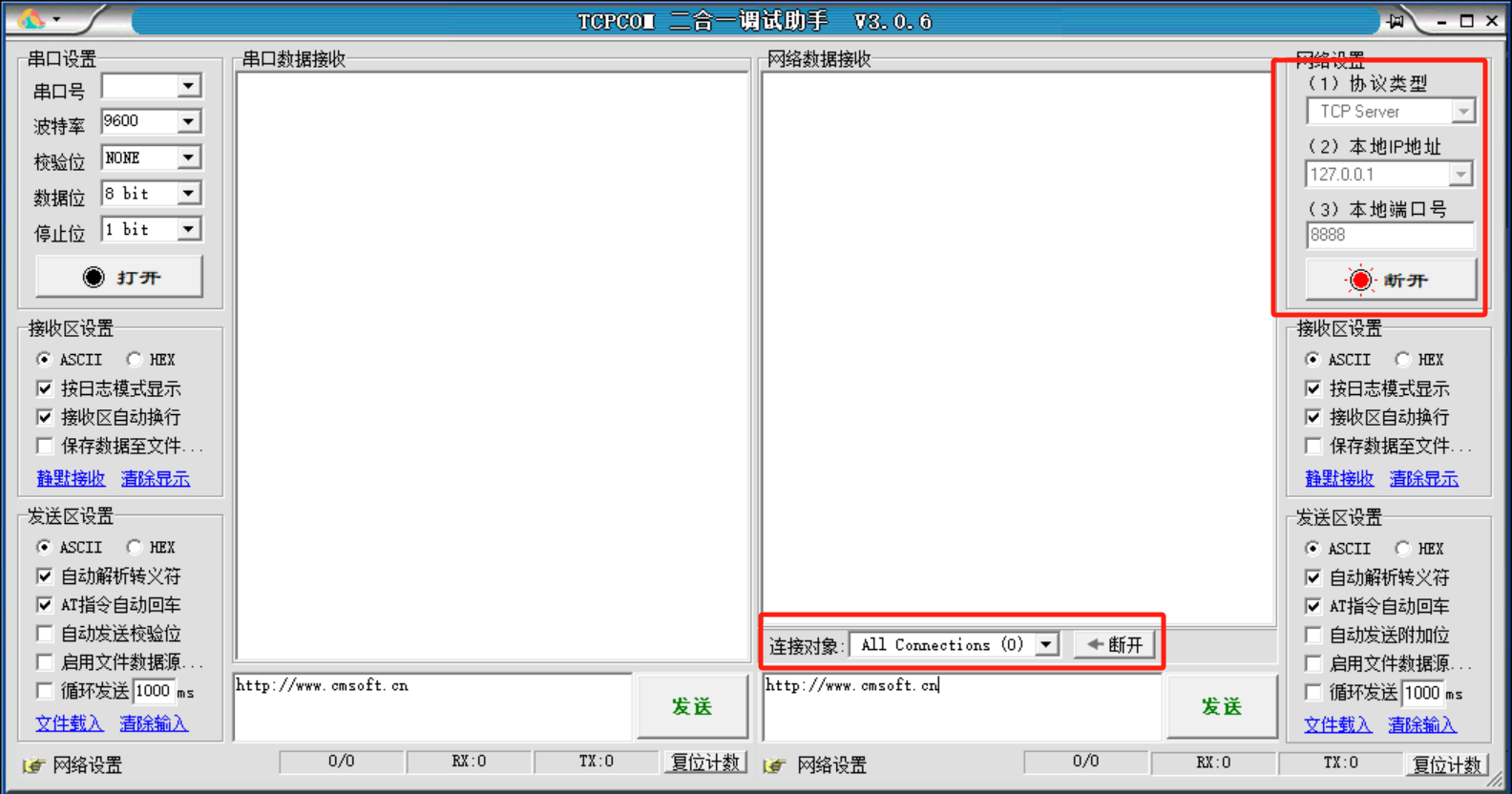
- 然后我们启动我们的客户端服务
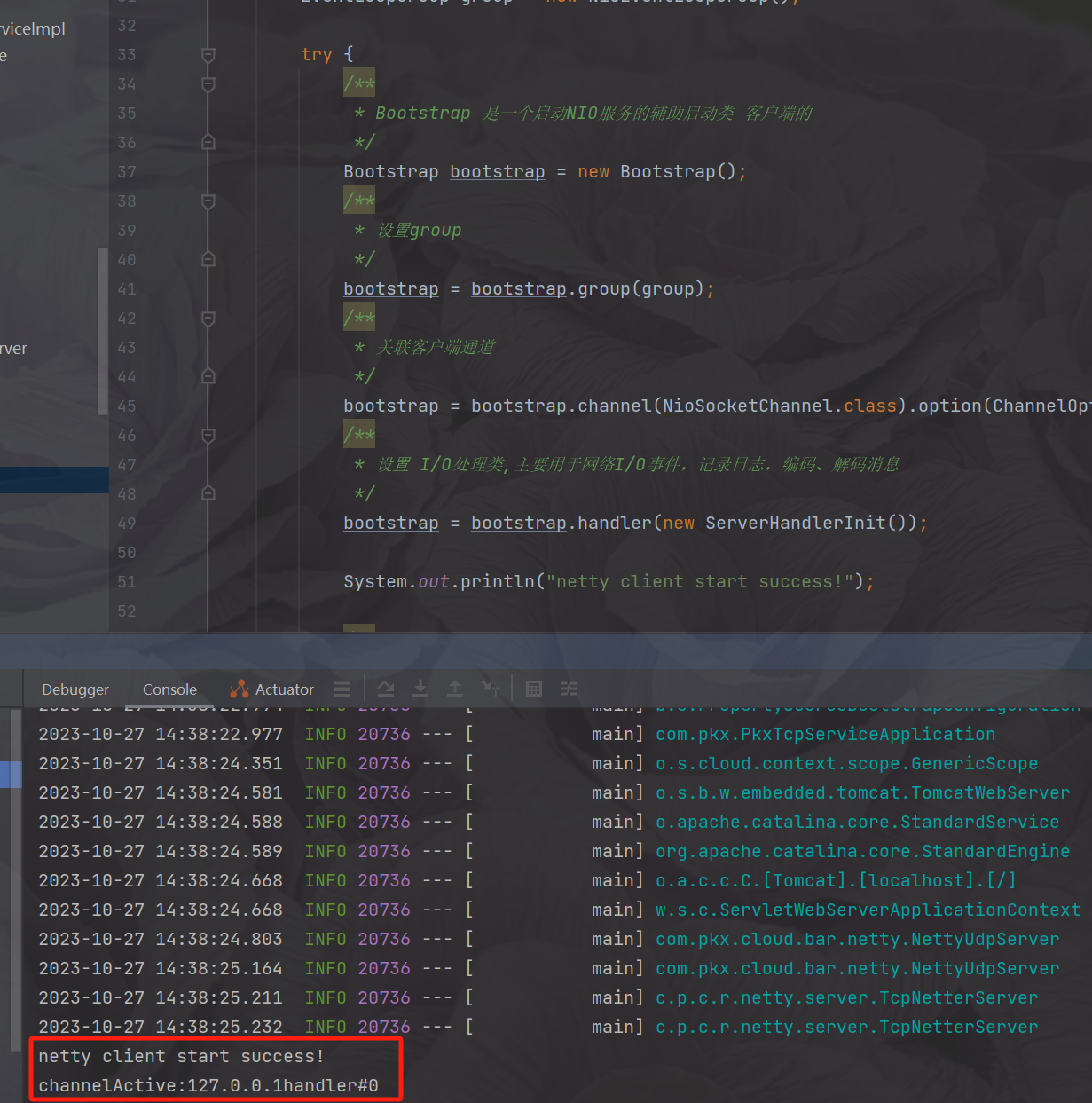
- 可以看到已经有一个可连接的对象,并且已经自动连接上
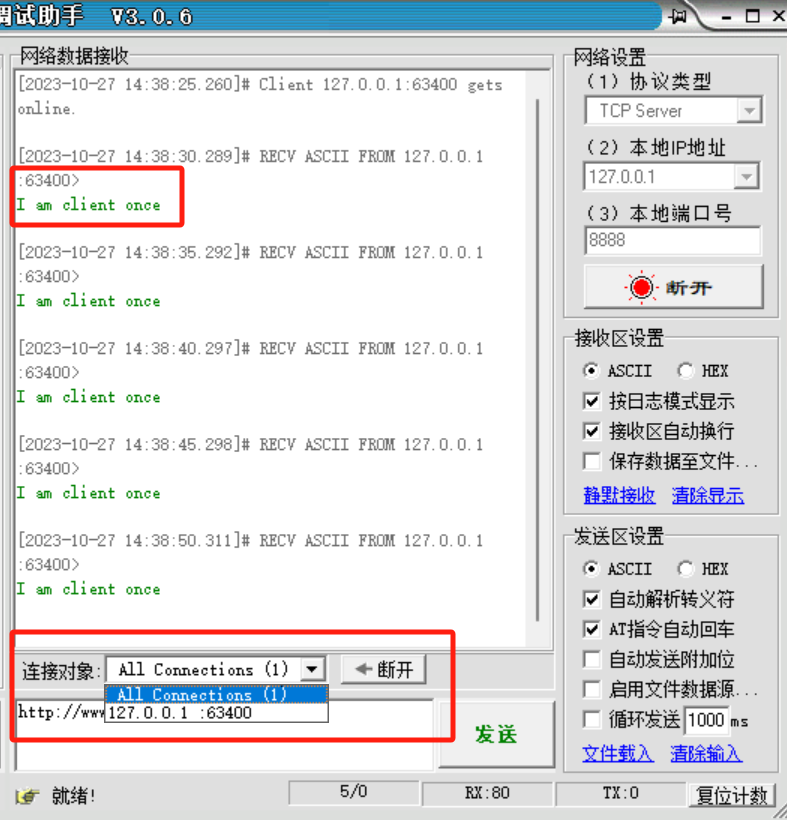
- 向客户端发送数据,可以看到客户端已经收到并作出了反应
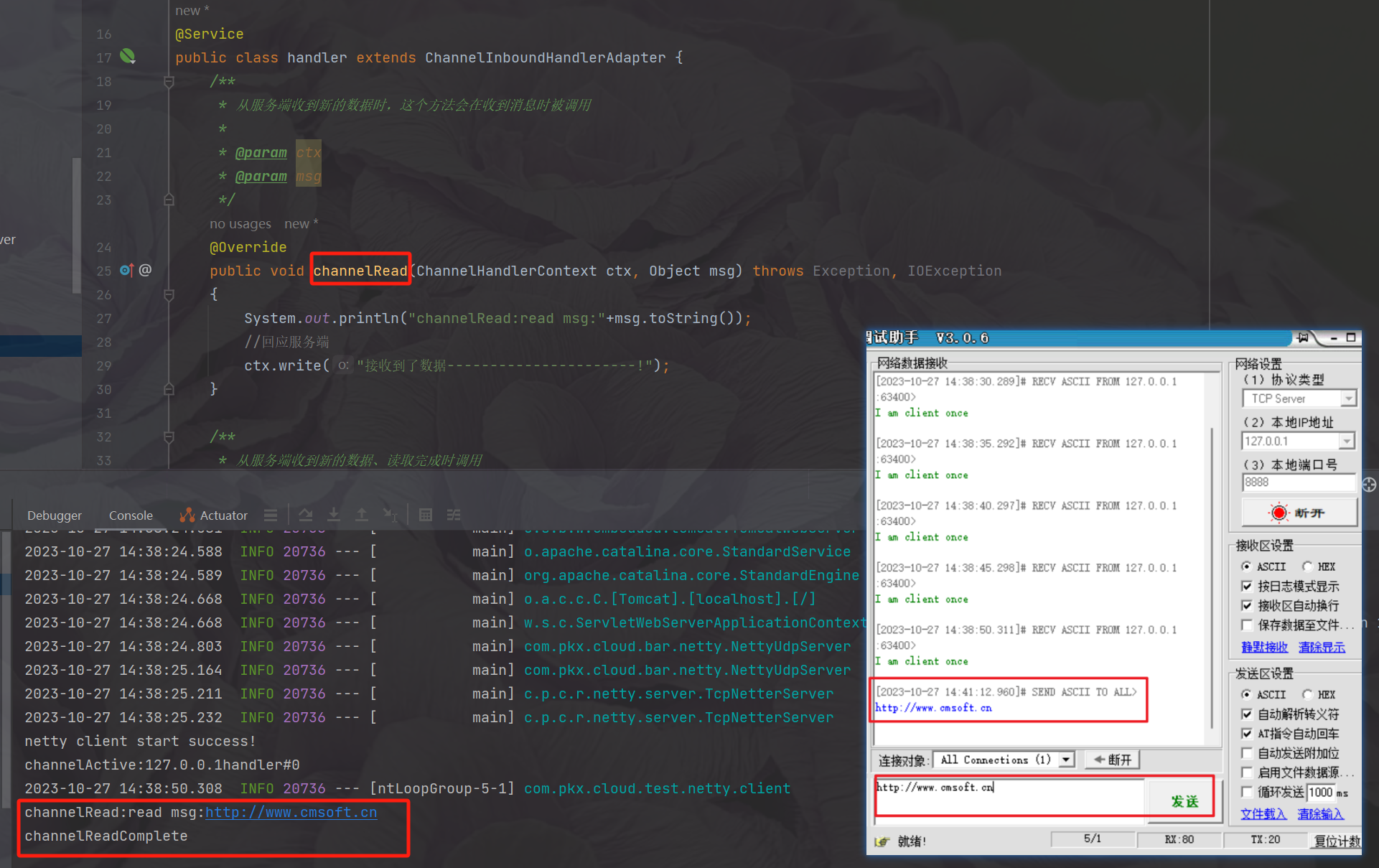
至此,一个TCP客户端如何编写与测试就结束了,具体的代码解释已经标注