①start界面加载进度条实现:

首先在层级栏新建一个Image,在image下新建一个Text文本。
image作为进度条的样式,text为进度条上显示的文本。
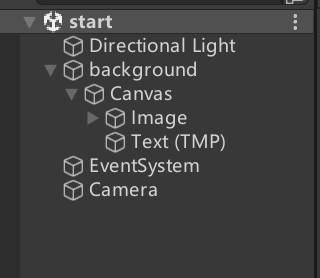
在camera组件下绑定脚本Load Scene,脚本选择的对象是之前新建的Image和Text,如下图

脚本代码:
using UnityEngine; using System.Collections; using UnityEngine.UI; using UnityEngine.SceneManagement; using TMPro; public class LoadScene : MonoBehaviour { public TextMeshProUGUI loadingText; public Image progressBar; private int curProgressValue = 0; void FixedUpdate() { int progressValue = 100; if (curProgressValue < progressValue) { curProgressValue++; } loadingText.text = $"游戏加载中...{curProgressValue}%";//实时更新进度百分比的文本显示 progressBar.fillAmount = curProgressValue / 100f;//实时更新滑动进度图片的fillAmount值 if (curProgressValue == 100) { loadingText.text = "OK";//文本显示完成OK SceneManager.LoadScene("Menu"); } } }
②UI的优化

考虑到unity自带UI过于简陋,所以选择更换UI的贴图,操作如下
首先选中需要更换贴图的button

接下来点击Image的源图像,在你的资源中选择你需要更换的贴图,完成你的UI优化。

③剧情介绍界面的打字机效果实现