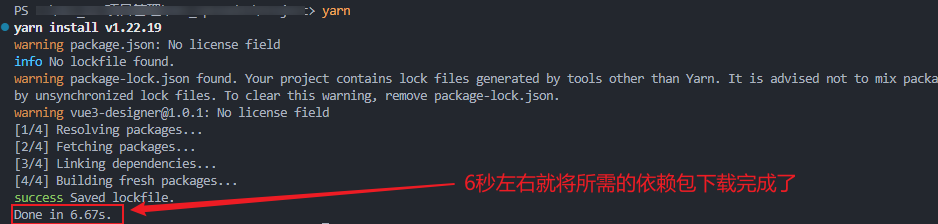我们在使用yarn安装依赖包文件的时候,可能会出现“There appears to be trouble with your network connection. Retrying...”超时的提醒,很有可能是因为yarn默认的镜像地址为国外,因此慢(超时)就说得过去了……
1、问题描述
我们在使用yarn安装依赖包文件的时候,可能会出现“There appears to be trouble with your network connection. Retrying...”超时的提醒,如下图所示:
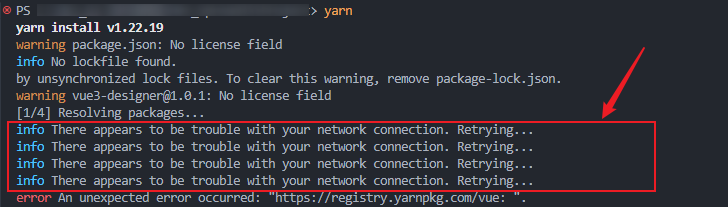
2、问题分析
出现该超时的问题,很有可能是因为yarn默认的镜像地址为国外,因此慢(超时)就说得过去了……
输入如下命令查看代理:
yarn config list
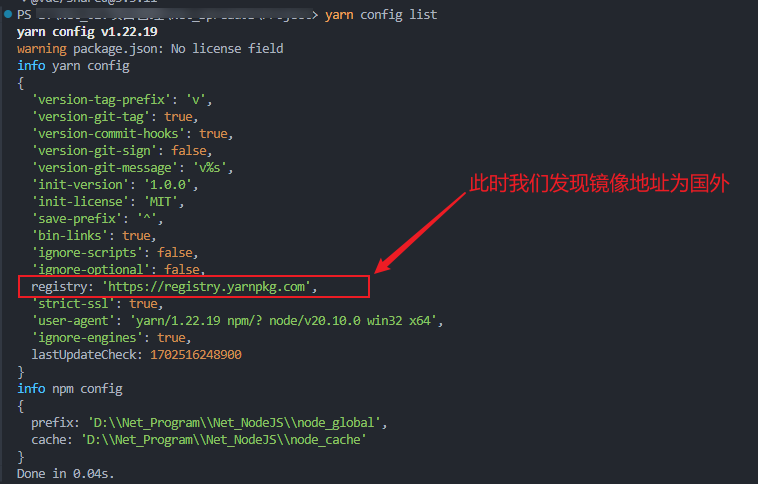
此时,我们发现镜像的地址为国外,获取的速度肯定就慢了,因此我们可以将镜像设置为国内,比如淘宝。
3、更换镜像
-
输入如下命令删除代理
yarn config delete proxy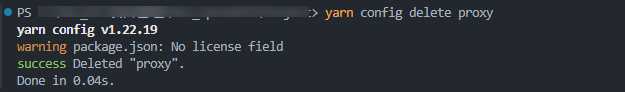
-
输入如下命令更换为淘宝镜像
yarn config set registry https://registry.npm.taobao.org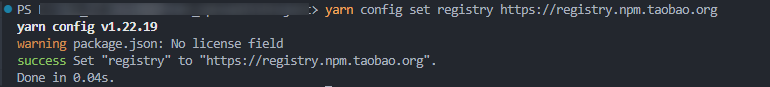
-
再次输入如下命令查看代理
yarn config list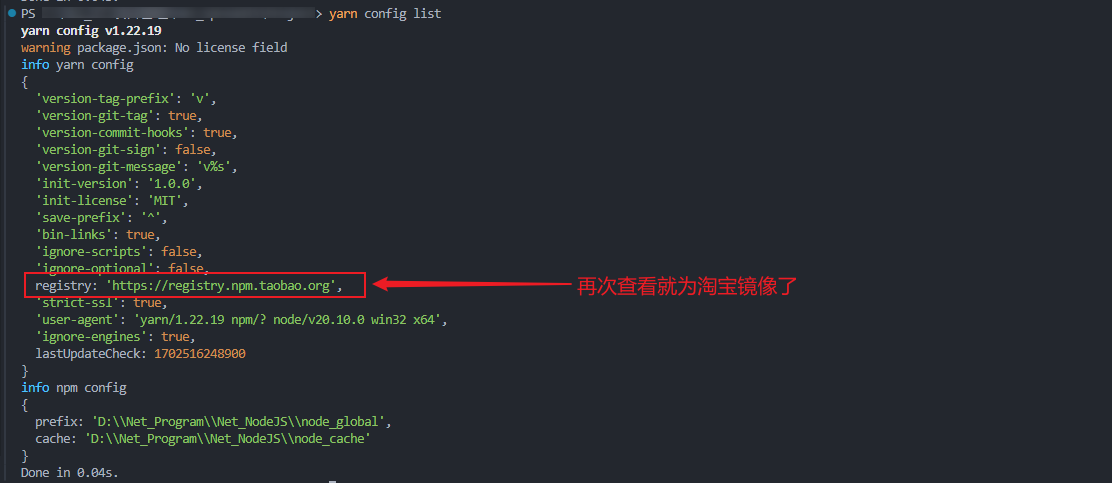
此时,我们可以看到镜像地址为国内的淘宝了。
4、验证
最后,我们再次使用yarn安装依赖包速度就正常了,如下图所示: